Every day we offer FREE licensed software you’d have to buy otherwise.

Giveaway of the day — uRex Video Converter Platinum 5.0
uRex Video Converter Platinum 5.0 was available as a giveaway on August 12, 2015!
uRex Video Converter Platinum offers a powerful and professional video converting solution. It can convert almost all popular video formats on your PC to various formats.
Main features include:
- All popular video and audio formats, even HD videos like AVI, TS, H.264/AVC, MKV;
- Converts to popular formats like AVI, MPEG, WMV, MP4, DivX, MOV, and FLV;
- Supports almost all multimedia devices, such as PS3, iPhone 6 Plus, iPhone 5/5S/4S, iPod, the new iPad, iPad/iPad2, Apple TV, Xbox, Wii, Google phones;
- Supports NVIDIA CUDA and ATI Stream technology;
- Edits, splits and merges videos while converting.
Get uRex Video Converter Platinum for $9.95, instead of $39.95.
System Requirements:
Windows 98/ NT/ 2000/ 2003/ XP/ Vista/ 7/ 8 (x32/x64); Processor: 1GHz Intel/AMD processor or above; RAM: 256MB RAM (512MB or above recommended); Free Hard Disk: 100MB space for installation; Graphic Card: 256MB RAM (512MB or above recommended)
Publisher:
uRexsoft Inc.Homepage:
http://www.urexsoft.com/video-converter-platinum/index.htmlFile Size:
17.2 MB
Price:
$39.95
Featured titles by uRexsoft Inc.
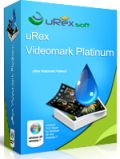
uRex Videomark Platinum is a great solution to add video watermark easily. Users are allowed to insert text, image and shape watermark into a video effortlessly. uRex Videomark Platinum provides a simple operation, friendly interface, high speed process and batch mode. That means you can add video watermark quickly with a few clicks. Now, show your audiences what you made and own the video. Get uRex Videomark Platinum for $9.95, instead of $39.95.

Packed with uRex DVD Ripper Platinum, uRex Video Converter Platinum and uRex Videomark Platinum. Easy convert DVDs and M2TS, AVCHD to iPhone/iPad, MP4 etc. and mark videos your own style! Get uRex DVD Video Converter Pack for $19.95, instead of $69.95
GIVEAWAY download basket
Comments on uRex Video Converter Platinum 5.0
Please add a comment explaining the reason behind your vote.


@ #1. You should have looked harder. V 4.0 is the trial version as it clearly says. Under the tab marked Giveaway is the full version and it is 5.0.
Save | Cancel
Downloaded, extracted files from zip file, right clicked on the setup.exe file and then ran setup to install on Windows 10 Home 64 bit as administrator, and got the answer without being able to install program as the software activated! and browseropened!
The SOFTWARE NEVER INSTALLED!
http://files2.giveawayoftheday.com/uRexVideoConverterPlatinum50-fp4ek3a.zip
Save | Cancel
Does not install in Windows 10 Home. The wrapper works and looks like it installs, even offers to install that Software informer and opens the browser. But no program installs.
Save | Cancel
I'll stick with the TuneChef converter that was given away recently. It's the only one I've been able to find that converts specifically for the Nook and does it quickly and cleanly. Thanks but no thanks!
Save | Cancel
it's just as bad as xilisoft and wodershare converters accept that they actually work not to mention they support more formats. that said all 3 aren't good enough to be free much less the $35+ that each of them charge.
they don't hold a candle to MediaCoder or cyberlink MediaEspresso 7 as paid converters. much less the free ones like A's video converter,selur's hybrid, and even xmedia recode.
Save | Cancel
Downloaded, extracted files from zip file, right clicked on the setup.exe file and set property to run as administrator, and then ran setup to install on Windows 10 Pro.
Registered with no problem. Same result as others reported above when selecting Effects: Access violation at address 006BCB4C in module ‘uRex Video Converter.exe’. Read of address 00000000. Had to use task manager to exit the program. I did not test beyond this point.
Save | Cancel
okay I was also unable to install in Windows 10, tried the installer in compatibility mode but get the popup saying "The program be damaged. if you think the setup be installed into different...blah blah blah" so unfortunatly this isnt for Windows 10 and that is all I have. will try later today on older machine
Save | Cancel
can this program convert tivo programs to mp4
Save | Cancel
Installed and registerd okay.
As reported, Effects, triggers a pop up error: Access violation at address 006BCB4C in module ‘uRex Video Converter.exe’. Read of address 00000000.
The program hangs. Task Manager needed to terminate the program. Also got the “Can not create output file”, but after messing around it seems to be working now. I have no time to test it thouroghly at this time. I'll do it this weekend..
In any case, as Beta testers we deserve an update.
Save | Cancel
Forgot to mention that I tested in Windows 7.
Save | Cancel
Seems that the installer will not work on Windows 10. Not sure if it is the program itself, or the GoTD installer that is the problem
Save | Cancel
Sadly, this software doesn't appear to install on Windows 10 :(
Save | Cancel
Complains againt "thumb down" votes without really trying sw are quite often here. But now it is the opposite case: more positive votes then negative - for a program which often dont install and regularly crashes...
Hm... ???
Save | Cancel
Installed on Windows 8.0 32 bit. Normal way, Copy reg key from the 'readme' file. Run 'Setup' then run program for first time, it asks for reg key to activate. Pasted my key into box and it works.
Program is ver 5.0. I use this type of program to convert video from Youtube (.flv) to go on my phone, a Nokia 5230. This works well in converting from .flv to .3gp.
Tried the effects option but it crashes with 'Access violation at address.....(etc). Program is locked up and only task manager can quit the program.
But the rest of this program works well and I used the version 4 since last time it was given away. So for my uses, fine.
Thankyou to uRex software and to GAOTD for this software.
Save | Cancel
Very old fashioned interface, does not need to be a bad thing though. Tried to convert a simple clip: "Can not creating output file". Changed the output directory, same problem, run as administrator: first "can not write to setup.ini" then "can not creating output file".
Wow! seen and tested a lot of converters by now, but this is the first one I could not get it to do anything... This program does not deserve a platinum badge.
https://dl.dropboxusercontent.com/u/11463671/gotd/urex5error.JPG
Save | Cancel
Firstly, I converted a 3-mins MP4 clip to FLV, works deadly fast. But when it comes to several TS files, it got choke in the conversion. My notebook has been upgraded to Windows 10,the likeliest culprit. I just checked the supported system of this program that includes Win7/8/XP... Alright I was rejoicing that I grabbed a Windows 10 video converter. :(
Now I'm still using the giveaway VidMate Video Converter 8.5.1:
http://www.giveawayoftheday.com/vidmate-video-converter-8-5-1/
and WinX HD Video Converter Deluxe 5.6.0 that is available to free get once there is a clean installation of Windows 10.
http://www.winxdvd.com/giveaway/
Save | Cancel
Same problem as in Version 4.0.
When trying to use Effects, it triggers a pop up error message:
Access violation at address 006BCB4C in module 'uRex Video Converter.exe'. Read of address 00000000.
The program hangs and you have to terminate the program in Task Manager.
If you do not click on the Effects Tab the program works per normal.
The software lacks the ability to rotate the video.
Save | Cancel
The GOTD version is version 5; the free trial is 4.0:
https://dl.dropboxusercontent.com/u/10366431/_GOTD/uRexVideoConverterPlatinum50_20150812/About.png
I could download the ZIP and also installation and registration went smooth.
And then the bad luck came:
https://dl.dropboxusercontent.com/u/10366431/_GOTD/uRexVideoConverterPlatinum50_20150812/OmzettingMislukt.png
A week ago I got this software(version 4) from another site and that time it didn't work ; WinXP, Win8.1 and Win10.
There is enough disk-space, output-folder exists and let it run as administrator
Save | Cancel
Pressed the "Effects" button on a short .wmv file and got an "access violation" that froze the program. In this simple test I was converting a .wmv to an mp4. I just wanted to see what "effects" were available before conversion. Had to kill the program through the task manager.
I was able to convert the .wmv (4.7Mb) to an mp4 (9.5Mb) in an incredibly fast conversion (5 seconds) that was of comparable quality, but I dared not try any special program options for fear of another "access violation."
This was on an Intel Quad Core Windows 8.1 computer.
If they can remove the bugs this is an impressive software program.
Save | Cancel
I get same message to, when I try to do something with it on win 7 on three computers so it seems as it are something wrong with the program and my comopdo internet secureity premium stop the installer to work, so after I have turn it off it works to install the program, but it are not on every program it stopes so what can it deepenjd on when it do that?
Save | Cancel
Same problem. can't use effect. access violation. cant cancel or close n had to use Task manager to force close.
Save | Cancel
Unable to install, software with out installation goes to .. ACTIVATION!
Save | Cancel
Could not install on Win 10 Pro. The GOTD wrapper didn't finish.
But some remarks...
A company without name and address:
" uRexsoft Inc., founded in Feb, 2005, is a leading multimedia software producer. From the day it was founded, we aim to be world class software provider with powerful DVD/Blu-ray/Video apps and excellent service.".
The last time, uRex Video Converter Platinum 4.0 on November 22, 2014. Here are the old reviews:
http://www.giveawayoftheday.com/video-converter-platinum-4-0/
I wanted to download the installer directly from their web page:
http://i.imgur.com/slAbDfs.png
But they offer still the version 4.0. The company isn't active anyhow, the last blog entry is from April 2012. I would delete the blog or t least update the timestamp. LOL. Makes no good impression:
http://i.imgur.com/tr9Q7wj.png
Is this REALLY a new version?
No uninstall...
Save | Cancel
"I wanted to download the installer directly from their web page (...) But they offer still the version 4.0."
Actually, this is v5.0. They have released new version of this converter, but haven't update the info on its page.
Save | Cancel