Every day we offer FREE licensed software you’d have to buy otherwise.

Giveaway of the day — Sticky Password Premium 8.0.4 (Win & Mac)
Sticky Password Premium 8.0.4 (Win & Mac) was available as a giveaway on August 13, 2015!
Sticky Password Premium is an award winning password manager. Automatically log into sites, fill any form and never lose your password again. You will need to remember just one password, instead of dozens of them, everything else will be automatically filled in by the program. Sticky Password encrypts data with AES-256 - the world’s leading encryption standard. It works with all devices, including PC, Mac, tablet and smartphones (Windows, Mac OS X, Android and iOS).
You can sync via cloud servers or your local Wi-Fi. One user license covers all user devices.
Please note: The software provides a 1-Year license. The user with the best Improvement Idea will be rewarded with a free Lifetime license.
You can also get 1-User Lifetime license with a 50% discount ($34.99 instead of $69.99)!
If you are a Mac user, please, download an installation file here (5.78 MB).
System Requirements:
Windows XP/ Vista/ 7/ 8 (Desktop mode only)/ 10; iOS 7.x and higher; OS X 10.7 and higher; Android 2.3 and higher
Publisher:
Lamantine SoftwareHomepage:
https://www.stickypassword.com/?utm_source=gotd2015&utm_medium=giveaway&utm_term=mva&utm_campaign=2015-08-gotd2015&utm_content=homepageFile Size:
28.8 MB
Price:
$19.99
Comments on Sticky Password Premium 8.0.4 (Win & Mac)
Please add a comment explaining the reason behind your vote.



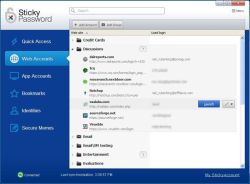


I just left Lastpass to use Sticky Password about 3 months ago. I like both of them equally; but I was given a Lifetime subscription to Sticky Password as a gift, and will be using it from now on.
Save | Cancel
"The License Key you entered is already in use." Well that's no use at all! Registered on site, five keys given and none work. :(
Save | Cancel
I'll not trust ANY company with the ability to decrypt all of my passwords via a possible backdoor.
Save | Cancel
Save | Cancel
I have been using using lastpass for years. What is really frustrating to me is that it cannot handle the new login from gmail on firefox. How does sticky work with firefox?
Also if I was to switch I would need like 3 or 4 licenses for 4 computers and an android version?
Save | Cancel
Hey Bernard, great question, thank you for asking that one. We work with Firefox just fine and Gmail as well. You just need one license for all your devices.
-Petr
Save | Cancel
Hi, I recently downloaded the SP less than a month ago and the premium trial version is expiring in 5 days. I am so glad it is offered here for a year. After downloading from here and install, I didn't get the new 1-year and is still expiring in 5 days. How can I today offer activated?
Save | Cancel
I began using Sticky Password back at version 4 which I got from here. I have been hooked ever since. Last I checked I had over 800 logins stored. Of course many of those are for work as a network administrator. It has so much functionality. I used to carry around the portable version and still find it useful from time to time. However having the Android app makes it even more useful. All in all I consider this one of my top 10 tools I would not want to be without. Thanks for the great giveaway.
Save | Cancel
Why would I only get the 30 day license? Restarted program and that is all that is there. It states that I don't have to do anything but fill out form - which I did as far as I know......
Thx
Save | Cancel
To add - I received an email, but it did not say anything about a license......just welcoming me.
Just acts like I installed the free version - not the free one year license?
What should I do? Uninstall and try again? However, I already set up "an account" so not sure what would happen with that....
This is the FIRST time I have ever had a problem with activating/registering etc.
Save | Cancel
While I am waiting, I should also add:
Above, you mention activating with the license key but te directions in the readme say:
You do not have to enter a license key into any program fields. The program will be activated once you register your email.
I did register my email and have an account but it says the license is only until 9,12,2015.
So did I miss out for some reason? ]
I know it has been a long day for you, Petr, but it is getting late and I didn't have all day to install.
Thank you,
Clarice
Save | Cancel
OK - talking to myself here but some of us work during the day........
I just checked my account and it states that my laptop was added (to the account when I set up) on 8/14/15 AND
(correction here) that the license is good until 9/13/15.
Hmmmm - it acts like it is the next day, but I assure you, it IS 8/13/15 here. Was I really too late? I am on Eastern time, so don't see how that is possible.........
Save | Cancel
Tried over several hours to access activation page; stickypassword.com site is down. It is 8:20 PM EST and still no luck.
Save | Cancel
Larry, do you still experience this issue? It should be fine as we have not seen any downtime on our page. So sorry this happened to you. If you've missed the opportunity, please let us know at support@stickypassword.com and we'll sort it out. Thank you
-Petr
Save | Cancel
LOVE this software! I have used it for years! Through GAOTD as well as paid versions. Support is always quick & helpful. I would be totally lost without it. The only problem I have ever had with it is a conflict with some tax software I use. If SP is open, I get multiple popup boxes until I can close down the tax software. I just have to remember to close SP if I'm going to do any tax returns. A minor annoyance which is easily dealt with. I'm a little hesitant to store my passwords in the cloud, so I don't use that feature. LastPass & DashLane are also good, but I still like SP best. Thanks for the software!
Save | Cancel
Hello Panda, we're so happy you love our software. It means a lot for us, thank you for sharing your experience. If there is any issue with any application, you may just add it to ignored apps via Menu - Settings - Ignored Apps - Add - window will appear and you'll select the application. That should avoid you from displaying the popup boxes. Have a nice day.
-Petr
Save | Cancel
My experience is similar to #47. I downloaded the software and double clicked the setup exe file. Then clicked "Run".
Nothing happened after that. I even got a licence by email from SP but no program to launch.
Any help is appreciated.
Save | Cancel
Launched the application. Menu - Help > About - 30 days licence. Went to the site as stated in gotd download and I get the information automatic continuation till 12-8-2016. Which is correct.
Added two e mail ids. along with the password. When I click the launch button, it takes me merely to the website of the email client like outlook, mail, yahoo etc. I chose the option - automatic login. I still have to key in password again. Then what is the use of this application if it will not open the webmail straightaway. I have made bookmarks in Firefox for all these e mail accounts and can click on it to gain access. Why it is not launching automatically. This will be true of all which open with password.
Save | Cancel
Data=Power=Money. Unless you sleep in a refrigerator box, you probably have to deal with those three for your personal and/or business life. Computers (generic term including, mobile devices, routers, cams, etc) offer a tradeoff between convenience and security. Best case security might include typing out documents on a manual 1940 Underwood typewriter, burning the backing sheet, locking the document in a 900 pound safe and having your Ruger .40 on you at all times. Worst case is having your life completely documented (including the nude selfies) on a 3” X 5” gadget in your pocket. The sensible person over the age of Katy Perry idolatry probably strives for a balance between the two.
My approach involves the free KeePass version that is cross-platform between Linux and Windows. Windows never goes online and Linux only goes online thru a VPN to transact necessary business. The cloud is something up in the sky that may bring rain, not a personal data leakage site while Facebook, Twitter and Instagram are things I read about but don't dabble in. My browser doesn't maintain my passwords and KeePass does not have the ability to auto-fill anything for me (I'm just not that much in need of “convenience”). I also have a KeePass adaptation app on my Droid device, and the jury's out on just how secure that is. It has a very limited number of passwords on it and none of much importance (unless someone thinks stealing an already free VoIP account is worth the trouble).
My largest fear is of KeePass crashing and taking all my passwords, combo lock numbers, appliance serial numbers, auto VINs, etc down with it and not of someone hacking it or forcing me at gunpoint to reveal all. So it's backed up in a number of secure places besides the Win computer (such as thumb drives hidden in the Barberry Hedge and the goat, Buttsky's stall -he's an Alpine, if anyone cares). Since both Win and Linux recognize the .kdb database file type, syncing them with a flash drive or camera card is a snap. A network or router could also do it.
As for the current offer, I would not accept a free lunch from someone who, in a year, will be demanding $20 ( or more) for me to continue eating for another year, nor from a program or app that does anything of its own accord or uses the word “cloud” in its description. So maybe SP is more on the convenience scale than KeePass, but I'll stick with the latter. For what it's worth, I couldn't get ribbons any longer for my Underwood.
Save | Cancel
Aldon, what a great story and example how one can use a password manager to store the passwords. I'm happy to read this and I believe you're not the only one there who manages passwords like this. We're sorry that we can have a free lunch with you, but since you don't use the cloud sync, our free version will be enough for you and there are no other limitations except the synchronization. And for those who don't like to pay every year, we have a lifetime version - today with 50% discount - where you pay once and for all.
-Petr
Save | Cancel
My method of password control is not perfect, but works for me in my situation. I use KeePass 2, mainly because it is the only password program I could find that allowed me to print out a book, roughly in alphabetical order. I have my reasons for keeping a password binder, and I too am very doubtful that anything in the 'cloud' is safe. I downloaded Sticky awhile back, tried it, looked for any print feature - but as is the case with most password managers, it was either very skimpy or nonexistent. And none of them, certainly, allowed alphabetically separate printouts. KeePass also gives me the kind of layout I need, and I can sync it to my other devices without letting the files sit in cyberspace. I'll download this version of SP to try it, but don't like the year license either and am pretty satisfied with KeePass.
Save | Cancel
Hey Susie, I'm happy you've downloaded Sticky Password and will give it a chance. So to print your passwords you can export the passwords to XML or TXT file and print it out, but we strongly don’t recommend it for security reasons. However, if your'll put it into a strongly secured safe, it should be fine :) Hence you'll have to remember another passwords - combination to the safe.
-Petr
Save | Cancel
A paid for program for this purpose makes me uncomfortable. Keepass does for most things, and Bitdefender Safepay™ for banking. I can't see why I'd use or recommend this and I really tried.
Save | Cancel
Hello Jim, I definitely understand your approach and that you don't want to pay for a program like this. I believe that you can do this with any software, there are always free alternatives hence these days it seems like the majority are based on a freemium model which means they try to convert you to the paid version in different ways. Keepass is definitely a great choice, so I'm happy you've started with a proper and good password hygiene.
Some users just don't like free versions which usually come with no professional support, they may be open-source, they are not updated accordingly to the market needs, don't have all the features they want.For those there are the paid alternatives. But today you can use the opportunity to have Sticky Password for free and see how it works for you and if you don't like it, go back to Keepass. Anyway, I'm really glad you use a password manager already, that is what we want everyone to do .
-Petr
Save | Cancel
To Petr
Q : Why wasn't I given the option to install Sticky Password in a partition of my choice, instead of the C:\Program Files (x86)\ ? Since my PC was returned to me "repaired but bald" after its recent crash (see my comment above, #41), I use G:\ as the drive where to install any software that allows me to do so.
Save | Cancel
Hello Ioannis, I think we've removed this option to make the installer simpler and quicker, but there should always be advanced settings. I guess it is available but only via some "hack" - would you be so kind and write to our support so they can guide you? support@stickypassword.com
-Petr
Save | Cancel
Help! I got impatient and downloaded the newer version and installed. However, no new Sticky Password appears, nor can I launch the older version, even though its on my system! I'm stuck without any Password! If nothing else, how can I uninstall and get my old Sticky Password (Version 6.0.17.483)back with my passwords?
Save | Cancel
Oh, what happened there? You have just installed the new version of the older version and no passwords were imported to the new one? Can you try to find the database from the older version? It should be in the Documents folder under the Sticky Passwords folder. Don't worry, you haven't lost your passwords, they are just somewhere else maybe and we'll find them and get them to the new one for sure.
-Petr
Save | Cancel
Petr,
I tried to install the software and received two errors. One from windows stating the following: " C:\WIndows\system32\sfc.dll is either not designated to run on Windows or it contains as error. Try installing the program again using the original installation media or contact your system administrator or the software vendor for support." The other message is from Norton security stating the software contains SONAR.SuspBeh!gen3 with the following info:
Filename: setup.exe
Threat name: SONAR.SuspBeh!gen3Full Path: Not Available
____________________________
____________________________
On computers as of
2015/08/13 at 11:47:23 PM
Last Used
2015/08/13 at 11:47:23 PM
Startup Item
No
Launched
Yes
SONAR Protection monitors for suspicious program activity on your computer.
____________________________
setup.exe Threat name: SONAR.SuspBeh!gen3
Locate
Very Few Users
Fewer than 5 users in the Norton Community have used this file.
Very New
This file was released less than 1 week ago.
High
This file risk is high.
This won't let me install the software. I've never had this happen before. Any input as to what to do? I downloaded another time from GOTD and got the same result. I was able to restore version 6.0.17.483 after rebooting my computer. But I would like to update to the newer version and use on my android device as well.
Thanks for any help you can offer.
Jimnovator
Save | Cancel
I installed this on top on last year's giveaway, but don't seem to have gotten a new license -- the splash screen shows "your subscription expires in 22 days".
Save | Cancel
Hello FeAudrey, let me guide you through the process. First you need to install the new version of Sticky Password from our website. Second, you have to activate it with the license key. If you'll done this, the subscription expiration notice will disappear. Hope it will help you.
-Petr
Save | Cancel
I have been using Sticky Password for several years and have found it quite useful. I also would like to have it available for a portable drive with easy sync to the portable as I add passwords via my desktop. Question I have for today, I have version 6.0.17.483. If I update to this, I assume my passwords from the older version will be transferred into the newer version. Is this correct? I would like to know before installing.
For what its worth, I will be purchasing this program once it has updated the portable key aspects, (I don't like having my passwords in the cloud) its a great program.
Save | Cancel
Hello Jimnovator, yes, it is exactly how you expect. It will be transferred into the newer version and you won't lose any of your passwords.
-Petr
Save | Cancel
I "think" the answer is yes, but I'll ask to make sure.....
Can SP autofill fields other than username and password?
Some time ago there was an excellent program called Password Profiler on the PC Magazine site that did support other form fields. Although there never seemed to be a problem with IE, the more frequent changes to Firefox and then Waterfox gave the developer so many headaches that he eventually gave up. And now the PC Magazine Utilities Library itself no longer has any active development effort.
Save | Cancel
Hello Joe, thanks for asking this question, very valuable and interesting one. I think it depends on the site. We fill also other forms via our Identities section/feature which means if you want to create an online profile, it will fill in your address, name, etc. Is this what you mean?
-Petr
Save | Cancel
Yes, SP can autofill other fields. I have one account that requires my zipcode and another account which requires a product code. SP has a manual set-up screen which supports web sites such as these.
Save | Cancel
Thanks Petr and Karne for you responses,
I'm having a little trouble finding the differences between where to comment and where to submit suggestions. I "think" I have submitted the suggestion OK now. ;-)
As it's been quite a while since I had a version of Password Profiler that worked with the newer versions of Firefox/Waterfox, my memory of the operational details is probably sketchy at best. But here's what I suggested:
Somewhere in these comments I saw something about having to enter form data other than username/password using some builtin editor feature.
As I recall, password profiler handled this with hotkey combinations and a setting. You saved all data for a form by using a hotkey. Then later you could either refill it with another hotkey, or automatically according to one setting.
I have no idea how it was handled by the program, but my guess would be that the page URL was saved along with any field names and values.
This would certainly make the process of saving a lot simpler and faster.
Save | Cancel
Joe, correct, that is called Manual Form Edit and with that you can play with the current site and say what to autofill, which values to enter etc. Very useful. Here is how to use the feature and please note, it doesn't work on all sites, but it should work on most of them:
1) Navigate to the main Sticky Password window - Web Accounts
2) select the account that you would like to edit
3) press The "pencil" symbol - Edit - advanced settings button (next to Actions)
4) select Define settings manually to open the Manual Form Edit and load the website of the Account
(NOTE: it may take a few moments for the website to load, please be patient)
The Edit form will open in a new Sticky Password window. Your web-page will be displayed in the bottom half of the window. The top half of the window shows the active fields on the web-page that require data entry. Here you will be able to select the behavior of the fields. Fields for which Sticky Password will populate data are shown with a 'check' mark.
By 'checking' or 'un-checking' one of the fields, you are able to manually change the 'value' that you would like Sticky Password to populate each time the web-page is accessed.
-Petr
Save | Cancel
I am using Dashlane. I would like to try Sticky password. Can I export or copy my Dashlane passwords to Sticky Password? Otherwise I have to type them all into SP?
Howie
Save | Cancel
please disregard this question. I see it has been asked and answered.
Save | Cancel
OK Howard, glad you know that you can import your passwords from Dashlane and try Sticky Password. I hope you'll like it :)
-Petr
Save | Cancel
I have been using Sticky Password for many years and couldn't be more satisfied with the product and the support team.
Great product with superior customer support!
Save | Cancel
Tom, thanks a lot for the kudos! Have a wonderful day. I'll pass this to our support team, they'll be happy to hear it :)
-Petr
Save | Cancel
Believe it or not. A non-advertised customers service that Big Names could learn from!
I'll try to be concise but also comprehensive: For the past 1½ year I've been a truly happy user of Sticky Password, on my laptop as well as on my mobile phone. My PC gave up its spirit about a month ago, before my having rushed out (as I should've) to buy me a new external HDD for a decent/recent backup — the one dedicated for that purpose had gone up in smoke, a week earlier; the latest backup (saved 2 years earlier on a smaller HDD) was useless. Redefining the phrase "non-life-threatening personal catastrophe," the phone's SIM card was no longer valid — forcing me to purchase a new one (read: a *different* phone number). The synchronised Sticky Password, though, was alive and kicking on the external SD card! I did use it on many occasions, incl. (naively or not) my bank affairs! I do trust Sticky Password's encryption, and I want to have faith in its makers. [Admitedly, no-one obliges you to store sensitive data in any Password Manager, SP or other.]
But I thought I had forever lost my laptop version, until its GOTD re-appearance this morning. Half-heartedly I've checked in my mobile's SP for possible account data. And, yes! There it was my given eMail AND account pass, ready to log-in at https://my.stickypassword.com/
My own full account details were displayed, including my previous Computer Name (where I had to change one single non-standard character). Having a lifetime license – thanks go to Lamantine Software for offering it, last year — I could copy down its key.
- Downloaded the programme straight from their site.
- Installed it on my computer and, after entering my/their "cloud" data, I followed once again the short tutorial.
- My laptop copy of Sticky Password was synced and revived. Mind you, in the meantime (of PC, HDD a.o. troubles) I hadn't altered any eMail address or password in my Android phone; this is important to know, though the site (or was it the installer?) gives some advice.
How could anyone give justice to such a service, where I was too impatient to write to Petr, here, or to their online Support — fearing of not receiving an answer on time, before today's GOTD offer? I'd call it amazing and unique!
I expess my deep gratitude towards the Lamantine Software team.
And thank you, GOTD, for coming by chance to my rescue.
P.S. to Petr: I could never directly log in to any account on my phone, using Sticky Password; I don't succeed in copying the data by touching the little popup window. UPDATE: I will copy the links, and follow the directions, which you give above - answering to Peter H. (Comment #5).
P.S. 2 to any sceptics: I am in NO WAY connected to the makers of this software (although I may have a weakness for their country, composers / writers / playwrights / film directors and... a certain choreographer & his muse).
Save | Cancel
Ioannis, words are not enough to express the gratitude toward your experience and kind review. Thank you so much. I'm so happy we've helped you in way you've described and that all your passwords are again under your control.
So you are not able to fill in the forms with the floating window? Have you tried our internal browser? Autofill should work there too.
-Petr
Save | Cancel
If you like Sticky Password, then go for it. I don't like the 1 year license.
I choose to use KeePass which is Free, Portable and handles Unicode.
I use it as a reference to check passwords, for the times when somehow auto entry into the website, is broken.
Google browser remembers passwords for you, so you do not have to re-enter every time.
I do NOT allow any internet banking to be done.
I do NOT buy stuff over the internet using credit card number.
You may prefer to allow these and if you feel safe, please go ahead.
Save | Cancel
I have been a LastPass user for years. It works well, and I trust it. I wouldn´t mind giving your software a try, but a few thoughts pop to mind:
- I may have more than 100 passwords stored in my LastPass account, most of which I don´t even remember, since I trust LastPass for it. Is there any way to import my current passwords into Sticky Password without having to add it manually one by one, which would be extremely cumbersome and time consuming?
- If I want to try SP, can I use simultaneously with LastPass, until I´m fully convinced? If not, that makes the previous point even more problematic. What happens then with LP vs SP autofill mode, for example? It sounds like I may have compatibility issues (I´m using Firefox)
- The "revert to free version" means 13 sites only, which is far worse than LastPass free version, that allows us an unlimited number of pàsswords on desktop mode. So even if I don´t favor LP over SP, it makes more sense to stick with LP, if I don´t want to pay for it.
Thanks
Save | Cancel
Hello Andario, great you've asked these questions, let me answer them for you.
1. - yes, you can import the Lastpass passwords directly from Sticky Passwords in the Menu - Import
2. - well, you can try that, it will surely interfere a little bit, but you may for example disable Lastpass for couple days and see how Sticky Password works for you
3. - actually in the latest version we've decided to remove the limitations so you can have unlimited sites stored in Sticky Password
- Petr
Save | Cancel
Thanks for your replies Petr, being active on the forum is actually the way to go.
And if I can import my passwords there´s no need for my issue n2. Good to know that you decided to remove the limitation to 13 sites, all the more reason to try your soft.
Thanks!
Save | Cancel
I just tried this. It seems to be working well (I disabled LastPass) but the autologin enabled for all sites is not convenient, it should be easier to change. It also failed importing properly a few sites (including one of my hotmail accounts, even when the others imported without issues).
Save | Cancel
Thank you Andario, we love to talk with our customers so it is my pleasure to be here for almost 24 hours (I need to sleep a little) and talk to all of you. Lots of fun and.
-Petr
Save | Cancel
I Have been using LastPass for a number of years and enjoy the conversation here about Sticky Password that I was not aware of. This company appears to take interest in their customers and when I run out of my present paid account I am going to give them a try. My main source of income arrives via our work on the WWW and our numerous accounts, PW's, Info make a secure PW manager a necessity. I like that it is possible to do this without the cloud and will likely host myself on our server. Security of this type is worth paying for. Exposure and threat tolerance abilities are key to security while doing business on the web. I would recommend giving this a try if you could benefit. We use the cloud with LastPass and when I set-up another PC getting access to our site accounts is a snap. Love It!
Thanks Sticky Password and GOTD
Rick Martin
Save | Cancel
Hey Rick, so nice to hear this! It is awesome you'll give us a try once your current subscription will expire, I believe we won't disappoint you. We're doing our best to treat all customers like the most precious asset we have. Only because of you we're able to continue develop our product, so thanks a lot again. Have a nice rest of the day Rick.
-Petr
Save | Cancel
To me one of the most important considerations was hard to find on the stickypassword.com site -- info on importing your existing password database. If you have a lot of passwords surely you're not going to want to copy/paste them all individually, one at a time. Thankfully Sticky Password will import them -- while they could give more detail, the answer is here [https://www.stickypassword.com/faq/8-can-i-import-my-passwords-from-another-program-windows]
[Yes, I know this was answered earlier in the comments, but following that link I get a black windows with a warning.]
Everything I've read says that most people don't use good passwords -- the annual published lists of the world's worst passwords doesn't change that much year to year. Making it worse, most web sites where I've set up a password won't accept a stronger password using greater length &/or characters that you won't find on your keyboard. And there's also the common problem of people re-using their favorite passwords over & over again, so if one web site gets hacked, all their accounts are compromised. Sticky Password helps combat weak & reused passwords at least [nothing they can do about web site security], making it easier for people that otherwise would not have bothered.
Some people worry about storing anything in the cloud, preferring to only store passwords locally, & Sticky Password gives you that option. I wonder however if anyone has actually done a study or studies on how many passwords are captured by mal-ware on the users device, &/or by man-in-the-middle exploits, & if there is a way to avoid that using Sticky Password to transfer your passwords from the cloud to the secure site? For those that don't back up frequently the cloud of course is better at protecting your data -- a good data center is protected several ways that you could not hope to compete with, & if your data is well encrypted that's probably the best you can hope for.
Some people talk about bio-metrics as a replacement for passwords, but most often they don't consider how securely that data is stored, or the potential ramifications if it's stolen. Identity theft is a real problem today -- what if you couldn't prove you were you in the future because your bio-metric data had been replaced? You've probably seen how fingerprints can be faked watching spy movies or something like "National Treasure", & that sort of thing has been done in the real world, e.g. with cell phone fingerprint readers/scanners. [You leave your fingerprints in far more places than you leave your passwords.]
Google/Bing on Sticky Password, & once you're satisfied with their rep, consider giving them a try.
Save | Cancel
Mike, what a great summary and thoughts, thanks a lot for that. I hope the import feature works intuitively, sorry the provided FAQ didn't worked for you, we'll try to improve it. We also have video tutorials, but I thought FAQ will be OK to share here.
-Petr
Save | Cancel
You would do well to get this software today, it is great software. I have been using it for years and I highly recommend it for anyone to secure all of their online accounts. They have vary good support.
Save | Cancel
Hello Daniel, thanks a lot for the nice words here, we appreciate that a lot.
-Petr
Save | Cancel
I have a problem.
Maybe because it is busy?
I got my email with the license and installed.
I filled in my email adress and thought up a nice password.
Then I tried to create the account.
BUT then there was a red baand with:
2001. The StickyID you entered is not available. Please specify a different StickyID.
HOW DO I GET IT WORKING?
Save | Cancel
Hello Jan, sorry about this issue, would you be so kind and report it to our support? They can be reached at support@stickypassword.com
Please send us your email so we can check it within our database. Maybe you already have an account with us and don't need to create new one.
Thanks so much for the cooperation.
-Petr
Save | Cancel
Thanks, Petr.
I was inpatient and tried with another email adress, and that worked. I will write to the support to release my other adress.
I have no account with you besides an account with http://lamantine.helpserve.com/, maybe that is the problem.
That password did NOT work by the way.
But I noticed something else that surprised me a lot.
If I open the Sticky Password screen on the bottem right is a "button" called "My SticktAccount".
If I push that the browser opens https://my.stickypassword.com/
To my surprise Sticky Password is NOT logging in on its own page!!!
And I can not make a new login, it says that it already exists, but I can not find it to check it out.
I got curious and went to a PC with SP 6. And there I made an login for the mentioned page.
And what happened; also not working!
Save | Cancel
Hello Jan, it seems like a little bit messy situation over there, I'll need techsupport guys to have a look on that, They'll need versions of browser and OS and other information. We are supposed to work with the login page and autofill that, but we're doing some edits to the page right now in the past couple days so it may have some minor hiccups on the road. So sorry for that, please wait for tomorrow for the tech guys. They're now at home, but will be right back at you the first thing in the morning tomorrow. Thanks for understanding.
-Petr
Save | Cancel
To Jan : You wrote that "Sticky Password is NOT logging in on its own page!"
Weird but true! I found this other link https://my.stickypassword.com/login?backlink=https%3A%2F%2Fmy.stickypassword.com%2F which reaches directly the log-in page but doesn't fill in the eMail field.
From my mobile I had to type myself the address & password.
Save | Cancel
I know lots of people like this program, but I won't get it due to the restricted 1 year license. I also don't need it because I use the following solution to the whole password problem. It's far from perfect but has worked so far for me.
Have 1 XP PC which NEVER gets updates on any software and you never install any new programs, devices or drivers on it whatsoever (my browser is the only exception). Do all your banking and sensitive work on that PC. Do all web browsing, except for trusted sites, on other PCs. On the trusted PC keep a text file containing all of your passwords enclosed in a True Crypt 6.2a archive. When you need a password and don't remember it, mount that archive, enter your archive's password, copy/paste the password you want, and close the archive.
If you get a virus or keylogger through a browser update or if one was already installed before your baseline (even though all virus scans are negative), then all bets are off with any solution, but that would be true of any PC. Anyone see any flaws doing it this way?
BTW, as an aside but slightly related, if you remote desktop (via XP) into your trusted PC, is everything inside that remote desktop session encrypted over your network? I realize if you enter your archive's password via remote desktop, a keylogger on that PC could catch your password.
Save | Cancel
"Have 1 XP PC which NEVER gets updates on any software and you never install any new programs, devices or drivers on it whatsoever (my browser is the only exception)."
If it's attached to a network, including the Internets, it's not secure. The network connection defeats the purpose of an air-gapped machine. XP makes it easier to hack vs. newer versions of Windows or *nix. Vulnerabilities are Not limited to the browser -- every browser needs an OS to run, & that OS can be compromised.
Virus scans are OK, but you're relying on the software performing the scan to a) recognize a pattern in a file, which it may not, and b) that malware writes a file you can find, which it may not, and c) that your scanning software hasn't been compromised, which may be the 1st thing mal-ware attempts to accomplish. Research security software & ratings, then choose something that has good heuristic monitoring, i.e. watches for bad behavior, but don't become complacent.
"... keep a text file containing all of your passwords enclosed in a True Crypt 6.2a archive. When you need a password and don’t remember it, mount that archive, enter your archive’s password, copy/paste the password you want, and close the archive."
SO put Sticky Password on that Truecrypt VHD? Or just use Sticky Password & make it easier. Either way a database is handier than a text file.
Save | Cancel
"Have 1 XP PC which NEVER gets updates"
So you are exposed to all OS/browser/software flaws for which you system is unpatched. That is not what I would call a "trusted" PC.
Save | Cancel
I don't like rental software either, but browsers like Firefox make frequent changes to their APIs which tend to break the autofill facilities on password managers, so updates will become necessary to keep that function working.
Save | Cancel
I had a problem with installation (it seems that I have been the only one). The installation does not pass the initial screen and has a strange format (win7 HomeP 64b). I have fulfilled all the prerequisites. I was checking out the links in the comments and saw online support. But I can not find more.
Save | Cancel
Oh, we're sorry to hear that and we really don't want to you experience this behavior. Can you please pass this to our support team so they can have a closer look? You can reach them at support@stickypassword.com and they'll be more than happy to help you. Thanks a ton hamoribr.
-Petr
Save | Cancel
I'm satisfied with the software.
The only thing I don't like so much is because Sticky Password is not working with Safari Browser. It works with several and unknown Browsers, except Safari.
This is the only thing less good I have to mention.
Thanks to Give Away Of The Day for the continuous efforts of delievering good and free software.
* Mikao
Save | Cancel
Hello Mikao, thanks for the great comment, we'll definitely keep an eye on the Safari browser if there is a way how to support it on Windows as we support Safari on MAC.
-Petr
Save | Cancel
I'm a long time user of Sticky Password.
I've already tried Dashlane, Lastpass and Roboform.
As a common user, not a tech expert, I think SP is the best and easiest form filler and password manager available. Simple and easy to install and to use. And safe as well.
Save | Cancel
Can't express how happy we are how you put this one. So honoured. Thank you Edu. Have a nice day.
-Petr
Save | Cancel
Does anyone know if this offering can import/export to other password managers (e.g. LastPass, etc...)? I don't feel like re-entering more than 200 passwords.
Mike
Save | Cancel
Hey Mike, thanks for asking this question. Yes, it is possible to import form other passwords managers, currently Roboform, Dashlane, Lastpass and KeePass. More information here: https://www.stickypassword.com/faq/8-can-i-import-my-passwords-from-another-program-windows
-Petr
Save | Cancel
Import from Roboform, LastPass, Dashlane, KeePass, 1Password, Kaspersky Password Manager, Chrome, IE
Export to xml, html, txt
Most password managers can import text files cleanly. I use that w/KeePass
Save | Cancel
Can you print a list of your passwords? Personally I would never trust a program to store my passwords without a hard copy back up in my safe. I only have 100 or so passwords and can remember the ones I usually use and for the others I just get a new password when I need to access a site I don't normally use.
Save | Cancel
Hello LancasterPA, well you can export the passwords to XML or TXT file and print it out, but we strongly don't recommend it for security reasons. However, if your safe is safe enough, feel free to do that :) But we can't guarantee to secure your safe.
-Petr
Save | Cancel
Or save the password file to a USB key and store that in your safe.
Save | Cancel
I have also used Sticky Password for years. I also started with a Giveaway of the Day version although it was so long ago, I don't remember which version. I have 280 web accounts stored - some with multiple user IDs and passwords. I also also use it to insert passwords into a few software programs. It has been invaluable and I would be dead in the water without it.
I'm using Pro now with a free license for 1 year. Over the course of time, I've had a need for support and it has always been forthcoming and timely. I also have never had a security issue with it. From time to time, I have looked at other alternatives but they have never approached SP's usability.
I never thought I would say this but it is one of the very few programs I would pay for.
Save | Cancel
Phillip, thank you for the kind review and for being on board of Sticky Password. We're so happy to have you. 280 accounts seems like a lot, you're a guru of internet accounts :)
-Petr
Save | Cancel
Seeing the dev posting that my LP can be transfered somehow to LP I might give this a try, I can always go back to LP if this doesn't work for me.
To those commenting about "bank accounts in the cloud" ....you...are...using....the...wrong....bank.....period...exclamationmark
My bank ditched athe password system years ago, you have to use your account number, pass number and random generated code that you generate by entering your pas and pin into a small device that has no connection to whatever kind of network in any way. The generated code is your password and is only valid for one login and you have to login within a certain amount of time after it is generated. Not sure hoow it works but I know neither SP or LP would be of any use here. It is not ridiculous for users to use a pwm, it is ridiculous if your bank still let's you log in with a password of your choosing and a username and you should DEMAND they change their ways
Save | Cancel
"you have to use your account number, pass number and random generated code that you generate by entering your pas and pin into a small device that has no connection to whatever kind of network in any way. The generated code is your password and is only valid for one login and you have to login within a certain amount of time after it is generated. "
Sounds something like the way some key fobs for garage door openers & cars work. What you have to watch out for is physical security if that's the case, meaning that there's no one else around that could be capturing the data. For ~$25 or less in parts I think you can build a device that will unlock either in seconds.
" it is ridiculous if your bank still let’s you log in with a password of your choosing and a username and you should DEMAND they change their ways"
This is a well known debate that's been ongoing for years... Long story short, banks want happy customers -- some customers would not be happy if they have to jump through hoops for better security -- any losses from weak security are simply a cost of doing biz, & passed on to customers in higher fees. SO what is a bank's incentive? In the US they only started using chipped credit/debit cards once the courts ruled that they're potentially libel for the costs of stores being breached.
Save | Cancel
In this instance your account number and pass number (whatever that is) are serving as your password. Your hardware device is providing second factor authentication.
Save | Cancel
I was a strong advocate of Roboform for many years and thought that i would
never use any other password manager. Then i downloaded Sticky Password Pro
a couple of years ago from this site and i ran a comparrison test of the
ease of use. Even though i had use Roboform for so long, i found that SP Pro
was far easier to use, so i gave it priority use and i have never stopped
using it.
I have tried quite a few password hacking programs and even though some of
these programs ran for several days, none of them managed to rip my master
password. Whereas my Roboform password was hacked by three of these same
password hacking programs that i tried with SP Pro.
Many of my freinds now use the paid and free versions of Sticky Password
Pro and are totally confident with its ability to protect there passwords.
If wanted! There is also a reminder to change your master password in
SP Pro and if you are really worried then change it regularly. I have
never had to do so.
I will happily stick with Sticky Password Pro and it is installed on
all of my desktops, laptops etc. Also i might add, there are several
alternative ways of backing up your passwords with SP Pro.
Save | Cancel
Vince, glad you switched to Sticky Password, we'll do our best to get you synced on all platforms you have. Happy Thursday.
-Petr
Save | Cancel
Appreciate all concerns about safety. Currently have about 200+ passes stored in sticky. This keeps you from using simple and or duplicate passwords. Credit card? sure numbers only, name blank, exp date scrambled. No cloud? Have it your way but I really like it and with the current (ongoing) improvements for usage on tablets and IOS devices (still needs work) highly recommended software. Licence is for 1 year after that you can't use the cloud anymore, program keeps on working, no worries...(Note limitations on numbers of passes in the free version...)
Thank you Petr for this excellent offer to others,(I've got a lifetime licence) and indeed 2 clicks with googlemail doesn't bother me at all. regards to Ondrej...
Save | Cancel
Hello Lidl1, you're a master user by having 200+ accounts, wow! Great the 2 clicks don't bother you. I'll say hello to Ondrej as soon as he is back from his vacation next week :) Have a good one.
-Petr
Save | Cancel
Seriously can't memorize them all...
http://i.imgur.com/FYb1ttf.jpg
Save | Cancel
Excellent program. Long time user of this program, do not use the cloud sync for security reasons. The few minor issues I have had, were addressed by the developer immediately. By far the best password manager around, IMHO. The random generator for passwords works great, you can choose how complex you wish it to be. I paid for the program, and received the lifetime upgrade for FREE last year. Thanks Petr for coming on here to explain any questions users may have. You guys are GREAT. You have a lifelong customer here!
Save | Cancel
Oh, DonS, this touches the heart, really! Thanks so much, we can't express how happy we are to have a lifelong customer like you. Have a wonderful day.
-Petr
Save | Cancel
Couldn't be happier with a program. I have used the program for 2 yrs. I used the free version first liked it and purchased a year license. I work off 3 computers and smart phone and my choice was to make a list to carry around or a text file with little or no protection or as I ended up doing using 3 different passwords for everything. This program syncs all my machines. I have had sync issues but tech support always answered quickly. They even granted me a lifetime license and three 1y subscriptions I could pass on to others. I tried lastpass and keeppass and they didn't work near as well. I work with companies that are always requesting pw changes and updating Sticky is simple and mostly automatic. If you have more than one email account with the same dot com. a list box drops down and you can click on which account to log on with. This is my first review of any program, may be my last but they earned my favorable comments.
Save | Cancel
Ken, thanks a lot for your first review ever. I must say it is very professional and comprehensive one, great job! Thank you for being a Sticky Password awesome user.
-Petr
Save | Cancel
I've used Sticky Password ever since Ashraf gave it two thumbs up back in the day, and trust it. Yes, I'm going to update to this version. No security is perfect and you need more than one layer of security but this is one of the better password managers I've ever heard of.
Save | Cancel
DocSavage - many thanks for the nice words. Ashraf is great indeed :) We're glad you'll use this opportunity to get it for free for another year, so happy to see you using Sticky Password.
Save | Cancel
Dashlane is MUCH superior. It's also free.
Save | Cancel
Please explain with facts. Or are you Dashlane developer?
Save | Cancel
Sticky Password is free as well.
After the 30-day-trial or after the one year licence expires you are free to switch to the free version.
https://www.stickypassword.com/de/free-vs-premium
Save | Cancel
Karne,
Are you a Sticky password schill? From your posts it certainly appears that you are.
Save | Cancel
Schill? Hardly. A well-satisfied customer? Absolutely. Glad you asked.
Full disclosure... I have been involved with SP beta testing (IE, Chrome, Chromium Firefox), and through that experience was pleased to find a developer team that seeks to be the best. I've also used the major competing programs (still use KeePass occasionally), and am convinced that SP is the best password management tool available.
As others have mentioned SP also has bookmarking capability (I don't use this), secure memos (I use this to store my software licenses codes, among other things), and identities (I use this to autofill forms rather than trusting that data to Google Chrome).
And you can always "leave" SP by exporting your data (I use the export funtionality to sync my KeePass database).
Save | Cancel
Karne, thanks for the full disclosure, I was worried we have some secret agent here from our team, but it seems like I'm the only one here being fully present here so I must confirm to consuella, that Karne is really our very satisfied customer and we're happy he is helping others here as well.
-Petr
Save | Cancel
Note to developer (and kudos for taking the time and trouble to actually appear on here when so many, many others don't):
Google's latest "security improvement" made single-screen account log-in impossible. Where once it had always been possible to use a password manager to fill in account name and password, Google's decision to require the user to log-in on the first screen with account name only, and then to go to a second screen to fill in the password, left many password managers struggling to cope. LastPass certainly failed; it could manage the first log-in step but not the second. I don't know whether it has found a way of getting around the problem or not.
For a Gmail user with only a single account, Google's change is only a minor irritation. Not so for Gmail users with several different accounts. A workaround was originally possible by logging into Google Calendar, rather than Gmail, but Google tumbled to that a couple of weeks ago and so that's that. Be interesting to know then, does Sticky Password successfully handle Google's 2-step 2-screen log-in?
Save | Cancel
Hello Richard,
thanks a lot for the kudos, we appreciate it a lot. This new Google's security improvement was a big deal and I can understand that some password managers can fail here, however we handle it pretty nicely even-though you have to manually click into the forms to send confirm the email and password. So, we successfully autofill the necessary information there, but don't click the buttons for you. We're always working hard on the important pages like Google to fully support that, so I'll escalate this to the production team to see what we're capable of.
-Petr
Save | Cancel
SP works fine on Google here. When asked for login name I select account from SP, then manually select the "OK/Next" button. Again when the password screen appears with login name prefilled, I select my account through SP and it adds the correct password (I have multiple Google accts). This works also for my banking site which uses multiple login windows.
Save | Cancel
Karne, thanks a lot for clarification of the 2 step process with new Google login process. Happy it works for you as well.
-Petr
Save | Cancel
Lastpass seems to work for me on the 2 step log in and I have more than one gmail account on my system. I've been using Lastpass for a year or two now but I look forward to trying sticky password bc there are other things that Lastpass isn't efficient at doing.
Also thanks to Petr for answering questions here!! I'm looking for to trying sticky password
Save | Cancel
I don't understand this problem with Google as described. It is not the case with Gmail.
I access multiple Gmail accts with LastPass on 1 login page. That page shows the accts I choose to have quick access to. I just have to click the sign in button for the acct I select and LP autofills the pwd. It's a 2 click process with no typing. Very efficient.
Sorry if I'm misunderstanding the reference to Google and Last Pass.
Save | Cancel
How can I make this work on a Portable version of Firefox?
Save | Cancel
Please add an option to prolong expired passwords all at once.
And maybe sign your Firefox add-on so that it shows up as 'verified' the add-on section of FF.
Thanks :)
Save | Cancel
Oops.I forgot:
Please make it work on Portable versions of Firefox too.
Save | Cancel
Hello StrayCat, thanks for the great suggestions. We're actually working on signing the Firefox Add-On right now. The option to prolong expired passwords sounds great, we'll discuss this with our production team. Happy Thursday!
-Petr
Save | Cancel
Petr / others can yoou help me ? I really like stickyy password, but dont want to use it as an installed software, but only as a portable software. I can even purchase the license if it needs so for the using it as a portable software only. please help with the instructions, or tell which is another portable software best for passwords (except roboform and lastpass). I couldnt find info on making stickyy absolutely portable and not installed one. (though I will purchase license if this needs so for it). Thanks petr and others in advance.
Save | Cancel
Hi Dike, you can create the Portable version of Sticky Password, but to synchronize that and update it, you'll have to do the process again, so right now it doesn't work like you want, but since we've heard couple requests like this, we have it in our roadmap right now to make Sticky Password fully portable on the USB.
If you'd like to try it right now, you can do it via Menu - Tools - Portable Passwords
-Petr
Save | Cancel
I have given this a go in the past but reverted to Roboform which holds some 240 passcards now. I would love to know why one of these two useful apps is better than the other.
Save | Cancel
Hey Al, great question. With Sticky Password, you can for example use the offline version only, WiFi synchronization or buy a Lifetime license if you really like us. You can also check the review of Sticky Password and why we are an Editors Choice of PCMag here: http://www.pcmag.com/article2/0,2817,2476629,00.asp
-Petr
Save | Cancel
I use Password Safe, which I'm quite happy with for storing passwords, but I haven't really compared products for years. This offer prompted me to read reviews. I'll give StickyPassword a try. It looks promising. I like its autofill capability and high level encryption.
One suggestion: During setup of StickyPassword, the user is asked for a password to access the account. When this account password is requested, please add statement such as "Your master password to access your passwords will be requested later during the setup." In retrospect, I realize this should have been clear to me but it wasn't. I imagine that some other users, especially those not as computer-savvy as the other people on this page, may not be sure if they are supposed to enter the master password when they are really being asked for the account password.
Thanks to Petr and the Sticky Password Team for making this product available to us.
Save | Cancel
Hello Robert, this is a very actual and good point, thank you. We've been listening to comments like this one and we've removed the need of having a different password for the account, so in the upcoming weeks we'll release a version with one password only for everything - both your account and the database. I hope this is good news for everyone :)
-Petr
Save | Cancel
TK, I welcome you to have a look at our Security Whitepaper which tells everything in a better way and I hope it will answer all your questions: https://www.stickypassword.com/downloads/Sticky_Password_Security_WhitePaper.pdf
If you still have some hesitations, please let us know and we'll give you further information.
-Petr
Save | Cancel
Hi TK,
This is VERY relevant comment. Let me assure you that the new product architecture that eliminates the need for a separate password (we call it StickyPass) for each user account has been designed with security as our TOP concern. A critical element is that the Master Password is never sent to our servers and never sent over the network. The new secure authorization process involves the use of access tokens. We will post our updated Security White Paper when we release the new version. Here is a relevant passage from the upcoming White Paper:
The user’s account credentials are required for authorization (i.e. addition) of any new device or browser to the user’s license, in order to allow authenticated access to Sticky Password synchronization services, and also to login to the user account (StickyAccount). The user’s account credentials consist of the user’s StickyID (user-supplied email address) and a Sticky Password secret access token. The unique secret access token is generated by the Sticky Password application during initialization when creating a new account. A user’s secret access token is created in the background as the user completes the First Run Wizard, as such, users themselves do not interact with the token. The secret access token is utilized by all devices connected to the user account (authorized devices). The StickyID and Sticky Password secret access token are securely saved locally in the operating system. The Sticky Password application gains access to this secret access token via the Master Password. All operations using the Sticky Password secret access token are performed LOCALLY (by the Sticky Password application or by Javascript in the browser when logging into the StickyAccount) in the background with no user intervention required. This approach supports our critical security practice – the Master Password is not transmitted over the Internet.
Feel free to send an email to support@stickypassword.com if you'd like more information.
-Tomas
Save | Cancel
I own this software and I've been using it for a couple of years. Last year I purchased the lifetime license. This is reliable and trustworthy software. This is a great chance to try Sticky Password for a year at no cost.
Save | Cancel
Richard, thank you for trusting us, it matters a lot to us. I'll share your words with our team, it'll make them so happy. Have a great day
-Petr
Save | Cancel