Every day we offer FREE licensed software you’d have to buy otherwise.

Giveaway of the day — TwistedBrush Pro Studio 24.06
TwistedBrush Pro Studio 24.06 was available as a giveaway on April 18, 2023!
TwistedBrush Pro Studio is a program for digital artists of any level: from novice to professional, with a strong focus on natural media painting, photo editing and illustrative styles. TwistedBrush has more than 9000 brushes in over 250 ArtSets and an option for brush editing! To go along with the brush engine there are at your disposal a wealth of features and tools such as: 64-bit imaging, drawing tablet support, a large array of color palettes, layers, masks and transparency support, extensive tool set, over 200 image processing filters, clips and lots of useful features!
System Requirements:
Windows 7/ 8/ 10; 500MB disk space; 1024x768 minimum display resolution; 4GB RAM (8GB or more recommended)
Publisher:
Pixarra Inc.Homepage:
https://www.pixarra.com/pro_studio.htmlFile Size:
37.2 MB
Licence details:
Lifetime
Price:
$99.00
Featured titles by Pixarra Inc.

TwistedBrush Pro Studio is a program for digital artists of any level: from novice to professional. Strong focus on natural media painting, photo editing and illustrative styles. TwistedBrush has more than 9000 brushes in over 250 ArtSets!
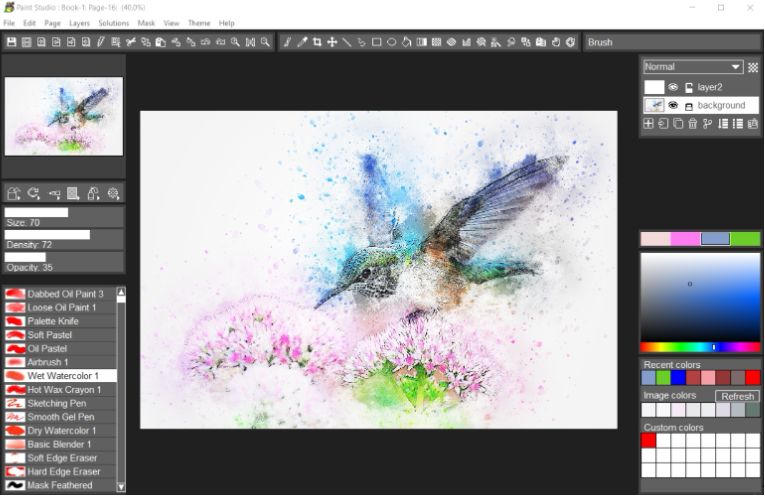
If you want a stripped down version for painting and drawing with a new slick interface then Paint Studio is for you. TwistedBrush Paint Studio strips away complexity and what remain are the very best natural media brushes available as well as the key features that have always made TwistedBrush great.
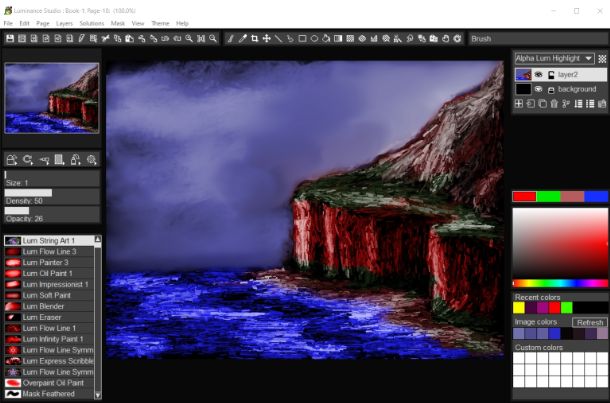
Luminance Studio is a Pixarra product in the Studio series with a focus on painting with luminance for both natural media and design style of artwork. It builds on the success of other Studio products by Pixarra, giving you, the artist, a tool dedicated to achieving your vision quicker and better than other options.
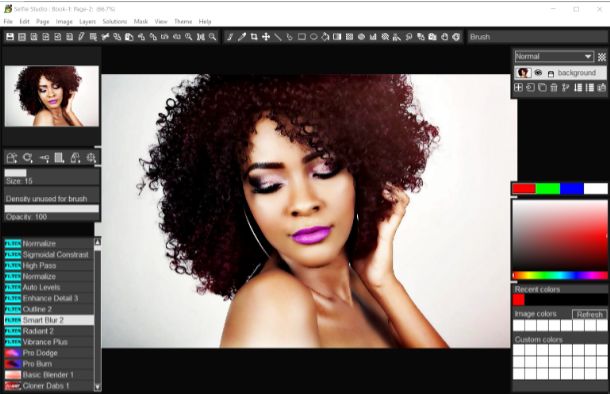
Selfie Studio provides you the creative tools to edit your photos to get just the look you want. Selfie Studio builds on the success of other Studio products by Pixarra, giving you a tool dedicated to achieving your photo vision quicker and better than other options.
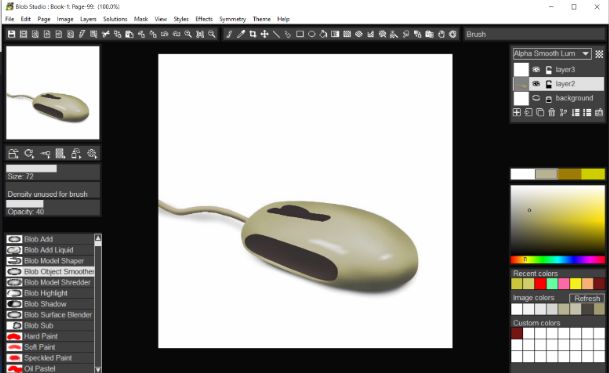
The Blob brushes allow you to model and shape your objects and then paint them with the included brushes with the results being crisp lines you might see in illustration software but without the need to mask anything. You can even continue to shape your objects after they are painted.
GIVEAWAY download basket
Comments on TwistedBrush Pro Studio 24.06
Please add a comment explaining the reason behind your vote.

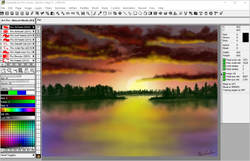



Does it work with Win 11?
Save | Cancel
I like the TwistedBrush range but, as Dan said, the interface is long overdue a makeover. That said, having tried today's offering on a couple of laptops, I'm finding it very buggy to the point of rendering it unsuitable for any serious use.
For example; pressing the ] key, which in most art software would be used to increase the brush size, here opens the brush menu - this is counterintuitive in itself, however I'm finding that after selecting a brush via this method the painting cursor then won't move at all. I can still move the cursor up to the top menu but cannot paint. I'm experiencing this on two laptops, one with a Ryzen 5 CPU and Vega 8 GPU (Win10) and one with an i5 CPU and RTX 3050 (Win11), so it seems unlikely to be a driver or hardware specific incompatibility issue.
This is a shame as the software itself is extremely capable, I wish I was able to fully explore its capabilities.
Save | Cancel
One of the best digital art media programs has so much functionality to mention, and for free it's an unbeatable price.
Highly recommend to try .. see for yourself.
5+++ Stars ✨ out of 5
Save | Cancel
Unfortunately, English menu language.
My school English is not sufficient for this wealth of tools.
A German language package would be very useful.
Save | Cancel
Nobbi@paderborn.com, I would suggest the open source Krita, except that out of the Very Large number of languages included, German is missing (?). There is a German translation team -- you *may* want to contact them, maybe even offer to help?
krita.org
community.kde.org/Get_Involved/translation
l10n.kde.org/team-infos.php?teamcode=de
Save | Cancel
The software is ok but the interface hasn't changed in 10 years and the overcomplicated layout makes it hard to learn. You can get good results, but it needs to have a facelift.
Save | Cancel
Dan, I have to say I looked at the screenshots and decided against downloading it because it looks too complicated.
Save | Cancel
Rusty Knight,
Paint Studio described above sounds like what you are looking for.
Paint Studio 4
If you want a stripped down version for painting and drawing with a new slick interface then Paint Studio is for you. TwistedBrush Paint Studio strips away complexity and what remain are the very best natural media brushes available as well as the key features that have always made TwistedBrush great.
Save | Cancel
krypteller, Yes, and the list of changes in 25 is Soooo long compared to 24.06 over 23.06 (previous giveaway): https://help.pixarra.com/m/RevisionHistory/c/19029
Save | Cancel