Every day we offer FREE licensed software you’d have to buy otherwise.

Giveaway of the day — TwistedBrush Pro Studio 17
TwistedBrush Pro Studio 17 was available as a giveaway on October 4, 2012!
Digital paint software and photo editor with natural art tools. TwistedBrush Pro Studio has one of the most versatile and powerful brush engines, yet it as designed to be easy to use.
TwistedBrush has more than 5,000 brushes, along with all the features that artists love to use: layers, realistic media, photo cloning, tracing, masks, particles, filters, script recording, scripts to AVI, drawing tablet support, brush shapes, patterns, textures, integrated scanner support, image brushes, drawing guides, reference image views, dirty brushes, scratch layer, dynamic palettes and a whole lot more.
System Requirements:
Windows NT /XP / Vista / 7; 500mb disk space; 1gb RAM (2gb or more recommended)
Publisher:
Pixarra Inc.Homepage:
http://www.pixarra.com/File Size:
27.5 MB
Price:
$79
GIVEAWAY download basket
Comments on TwistedBrush Pro Studio 17
Please add a comment explaining the reason behind your vote.

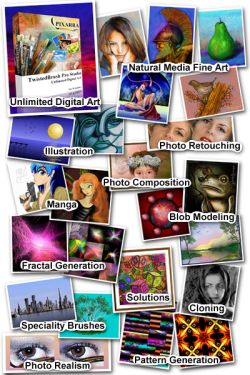


#95 Ian,
It is possible some other program is interfering with normal execution of TwistedBrush or programs that access the registry (which TwistedBrush does for license storage). You could start Windows in Safe mode to check if TwistedBrush starts normally. If it does then you only have to find out the other software on your system that is causing the conflict with TwistedBrush.
Ken Carlino
Pixarra
Save | Cancel
For all those complaining that this is an older version. I, for one, am glad it is since I use Windows XP. Thank you Pixarra and GOTD.
Save | Cancel
Thanks #27 for pointing out REGISTRATION was under FILE - not the typical place vendors use, wonder why they put it there?
Save | Cancel
Works fine on Win7 x64, although, as noted, it kicks it out of Aero mode. Big deal. If you're interested in natural media paint programs, I'd say snap it up while you can.
Save | Cancel
My question to TwistedBrush support:
I installed your TwistedBrush Pro Studio 17 giveaway and registered using provided username and code.
Everything seems to be OK except this that program doesn't open.
It starts and shows the first small info screen and closes down.
I run Vista Home Premium
Do you know the solution?
And the support answer:
Please see the Compatibility section of the FAQ to see if anything there helps in your case.
http://help.pixarra.com/s/help_resources/m/faq
Thank you,
Unfortunately, I wasn't able to find out where the problem is.
GAOTD uninstalled
Save | Cancel
Ken, what would cause an error of CCB-A? I have no reason to change the clock on my system?!?!
I quote:
"Your system clock appears to have been changed, possibly in an attempt to defeat the security system on this program. Please correct your system clock before trying to run this program again. If your clock is already correct, rebooting the system may fix this problem, otherwise contact the author of this program for instructions (report code CCB-A)."
Running Windows XP SP3
Save | Cancel
Windows 7 x64, professional.
Disappointed.
Seemed to install correctly ... but ...
With the Windows 7 basic theme selected:
Clicked on desktop icon, splash screen appeared, then disappeared, and that was it. Tried to see what was happening with Windows task manager. A new process starts, tbrush.exe *32. Then disappears. This was with Windows 7 Basic theme.
With an aero theme:
Got a colour scheme notification change with the splash screen, theme changed to basic, splash screen disappeared, scheme reverted to aero, and that was it. Task manager showed tbrush.exe *32 process.
Clicked on the notification title. See a window "TwistedBrush Pro Studio : Book-1: Page-1 (100%)", overlaid with "TwistedBrush Pro Studio Quick Start Guide", and a Windows notification window identifying that theme change was caused by tbrush.exe. Click on TwistedBrush window, then "Done" button, TwistedBrush closes, theme reverts to aero. Try again, click on "OK" button of Windows information window, then "Done" button, TwistedBrush closes. Same if click on "Prev" or "Next". Clicking on "X" of Quick Start Guide, get some more messages ... "Error removing child gadget" (title tbrush), followed by "Recursive bbEnd" (title ***** INTERNAL ERROR *****), before fully reverts to aero theme. Unable to try any part of TwistedBrush, unable to register.
So this version of TwistedBrush will not run on my system, and I do not know why.
Save | Cancel
This is a designer's dream. I'm still discovering the multitude of customizable tools, but I'm very impressed. I have often wished I had easier ways to accomplish effects and designs. This program does it. The only bug I've encountered is a weird semi-random ghost brush on the rakes. However, that is only a very small fraction of what this program has to offer. It's huge!
Save | Cancel
Program runs without problem under an Admin account in Win7Pro 64bit. However, running into problems using it under the user account. It kicks up the errors as seen in post #57. Seems a shame the only way to use it is to 'hack' the OS's security systems.
Save | Cancel
program downloaded easily but could not find the place to enter the Name and Key code provided. It is Not in the web pages --- Finally found it when I opened the Program from the shortcut put on desktop -- to see if it had happened auto and there in the first screen that opens, on bottom L/side, is a button asking for the Key code.
clicked on it and inserted the Name given= GOTD17 (Not your name) and the Key code provided and it completed the registration.
looks like an interesting program. will be interesting to play with and see what all it can do. reading the review it sounds promising.
Thanks to all who share their view and info, it is certainly appreciated, and to Pixarra and of course GAOTD staff.
Save | Cancel
Of note... this has a decent array of file types to Import/Export with.
Save | Cancel
On registration, it asks for email address so they can send updates etc. Do the usual restrictions around not being able to get updates apply to this because I wouldn't want to lose it if I get sent an update.
Save | Cancel
I see what you guys were talking about with colour scheme changing but, I have at least two other programs that do the same thing.. it's harmless... just either tell it make no change or click the window's cancel button.
Save | Cancel
TB v17 Performance in W7 x64. And Upgrade Price for v19.
I regret I didn't explain what I meant by TB v17 not working well in W7 x64.
I would not be afraid to install TB v17 in a W7 x64. Any issues in W7 were more inconveniences rather than anything serious. But it is a fact that v17 works flawlessly in XP but only OK in W7. And v19 runs absolutely perfect in W7.
I tested TB v17 in BOTH Windows Pro XP SP3 x32 and W7 Pro SP1 x64. (I have a dual OS PC.)
In W7, TB v17 did not crash or stop responding. It was stable. The W7 issues were about performance, minor quarks, and user experience.
TB v17 worked better with W7 Aero turned off. As Commenter #11 said, there was difficulty with W7 color settings, which had to be adjusted for TB's sake. I felt the program did not run as smoothly in W7 as it did in XP. TB v17 is more responsive in XP.
I suggest trying v17 in W7...and if TB is your cup of tea, buy the upgrade to v19. W7 users will enjoy v19 much more than v17.
UPGRADE PRICE:
I paid around US$29.70 for the v19 upgrade. After the previous TB offer, I emailed TB developer Ken Carlino and requested upgrade pricing. He quickly provided a link to an order form with the discount price already filled in.
v19 at $30 a bargain considering that the new Photoshop Elements 11 costs $80...and PSE 11 can't do half of what TB does.
Just TB's huge number of high quality brushes is worth more than $30 alone. I no longer spend hours searching for freebie brushes on the web...or buying custom brush sets at PhotoShopIsland.com.
Well, I am old Photoshop addict...but now I equally addicted to TB v19. As I learn more about using TB, I probably will use TB more than PS CS 5.1...and I doubt I will spend $200 upgrading to PS CS6 anytime soon...thanks to TB v19.
Save | Cancel
I have NO complaints on today's GOTD. I'm running Windows XP with a firefox and everything that I used so far in TwistedBrush Pro Studio 17 is super great. I have to admit that haven't checked everything out because there is so... much to play around with that I get engrossed in using one tool that I'm finding it hard to move on to the next! Thank you so much for giving us this wonderful program. This is some of he best software that this site has every offered. :)
Save | Cancel
great program - love it
just want to mention one more great program -
it's an amazing 3d modeling program with lots of great features
easy to use (e.g., blender is hard to use for me)
plus, I don't know why this program is so rarely mentioned online -
it's a great piece of soft, some years ago it was sold for about $500
but then, as far as I know, some co bought the rights to this program or something like this - I dont remember
the matter of fact, now it's free
and THIS IS TRUESPACE
now it's official site is down - because this soft is free
however there have been great video tutorials
once I watched them once - I knew how to use the program
it's easy to use
nevertheless there're a lot of good tuts on the Internet - just find decent ones, cause there're plenty of crappy ones as well
Save | Cancel
One problem I have encountered is when I click on the FAQ,vedio guides and keyboard shortcut links in the help menu I get following error message: "[#10342] We could not determine which forum this topic is in." Any ideas on why and how to fix? I install program on my Network harddrive. Program works ok so far and other links to the PIXARRA website work. thanks for any help with this.
Save | Cancel
Another great give away even if v17. I'm new to GAOTD and a repeating problem people comment on is getting out of the trial version. READ THE README TEXT FILE IN THE DOWN LOAD. IT ALWAYS gives the instructions on how to register to get the full version being offered. READ THE README FILE. DO WHAT IT SAYS TO DO. THANKS GAOTD for an amazing service to the computing public.
Save | Cancel
Fine on Vista (running without themes). Worth it to me just for the scanning feature! ("File" -> "Select scan source" then "File" -> "Acquire".) I will enjoy exploring its other features, too.
Btw, this is v17.28 and the pixarra.com freebie is v17.24.
Thank you GaOTD and Pixarra.
Save | Cancel
#63 Sue: This IS the $79 version. The "Free Edition" of TwistedBrush 17 provides access to only a limited number of brushes and lacks brush editing capabilities as stated in your post. The full "Pro Studio" version of TwistedBrush 17 available here does not have those limitations, and is $79 on their buy page, while the latest version 19 is $99. This may not be the latest version of the program, but it is the full version.
Save | Cancel
WONDERFUL PROGRAM! Great features! Oh - and it was a breeze to install and register, too. Thank you so much, GAOTD and Pixarra!
Save | Cancel
Angela @ 67
Regarding you question about the prog asking for permission -
and until an expert get around to answering your question,
you could try instead of left clicking on the .exe application
right click and then on the menu click
'' run as administrator ''
Save | Cancel
After looking further, found this on the unpacking error code 2...
http://www.pctools.com/kb/article/error-while-unpacking-program-code-2-please-report-to-author-error-message-314.html
Save | Cancel
I keep getting an error - "Error while unpacking program - code 2. Please contact author"
Any ideas? Installed as admin, etc, to no avail
Save | Cancel
I have been using Pixarra since 2007 and I am very satisfied with the features it offers.
Save | Cancel
Great software according to the comments, but I can't get it to download.
I declined all the extras they offered, got a Download Manager which doesn't run, and no Twisted Brush Pro.
I've emailed them to see if I can get Twisted Brush Pro.
Save | Cancel
#4 - In retrospect, I dealt with the same until I started using Cameyo to virtualize all my freebees. I will advise Virtual Box and fresh installation of your OS of preference for Cameyo. In my experience 90%+ effective for all installations.
Save | Cancel
Windows 7 64 bit. Certain features of this software when selected consistently cause a "not responding" warning, especially the "solutions" menu and the only solution!! is to close the programme. Most annoying. Uninstalled.
Save | Cancel
Important clarification to information posted by Sue.
TwistedBrush Pro Studio 19 is the latest version of TwistedBrush Pro Studio and retails for $99.
TwistedBrush Pro Studio 17 is the full and complete unrestricted version or TwistedBrush Pro Studio 17 and continues to sell for $79. THIS IS THE VERSION OFFERED HERE TODAY ONLY AS FREE.
TwistedBrush Open Studio is a reduced feature edition of TwistedBrush that is always free. It only includes a only a handful of brushes but others can be purchased separately.
Thank you,
Ken Carlino
Pixarra
Save | Cancel
Never mind, I found it -- for anyone else who's struggling to figure this out, there's a URL in the readme included with the zip-file. Go there within the giveaway time-period to obtain the name and key-code needed to register the program, then enter it when you open the program and you're all set.
Save | Cancel
This is an awesome program. It is a program for artists and drawing more than just simply a photo editing software. It is set up as sketchbook pages. You can input photos as a mask and get some really great effects. It works with drawing tablets and has extensive features. It does fractals and lets you make kaleidscopes. It has oil, watercolor, pencil, charcoal, etc. The list is endless. I will say it has a learning curve but there are tutorials on the site to get you started. I have Paint Shop as well, but this is not as difficult to learn. I was so impressed, I purchased version 19. You can make a nice drawing from scratch just using some of the 5,000 brushes (I called them tubes). There is a lively forum and Pixxara is great.
Save | Cancel
I missed out on Zoner yesterday, and now it looks like I'll miss out on this too. After GOTD has worked fine on my computer for a year, now I double-click the .exe and it asks for permission, I click yes and no installation begins. I've turned off my Webroot, no help. I allowed my Do Not Track to track me and still no install. Any ideas friends?
Save | Cancel
Excited to get this program but every time I open it, it reminds me that it's a trial version and prompts me to enter a key or buy the program. Is the program going to decide the trial's over and stop working, or is there a key on this page somewhere that I haven't found, or am I just stuck with the 'buy plz' prompt?
Save | Cancel
#49, allow the software in excuslions within norton omg please So now You know false positives happen...!
Save | Cancel
OH WOW THIS PROGRAM is in the top 5 picture creation softwares i have ever utilized on the pc, i thought yesterday's gaotd would be hard to top, well this one today top's all other pic tools ever, Cheers!
> feature rich.
> nice gui.
> healthy fast engine.
> plethora of features.
> great for novice pic arteests' to elite pro arteests aka: Artist(s)
> superb use of gradients and textures.
> again love the great GUI features this soft. incorporates.
> amazing customer support and online help guidance.
! Dynamic, Very Dynam-ic-ally Inclined.
Save | Cancel
According to the website, the version offered here is not the $79.95 version, it is the FREE version that is available FREE all the time.
Why the price point when they do not charge for this and why are GOTD being offered a free version we can get any day of the year?
From company website:
TwistedBrush Open Studio 17.24 (Free Edition)
The free edition of TwistedBrush with most of the great features of TwistedBrush except for brush editing and with a just handful of very fine brushes with the option to add additional collections of brushes.
TwistedBrush Pro Studio 19.09
Use this download for the full version, trial and updates to TwistedBrush Pro Studio 19. If you have a license for TwistedBrush Pro Studio purchased between 12/02/07and 2/28/12 you will need to purchase an upgrade to use version 19.
Save | Cancel
I am getting an unpacking Error 2 and says to contact the author. So not working or opening at all on my Vista Home 64bit machine.
Save | Cancel
Wow, Giovanni thank you for the post!
Thanks to you I discovered a lot of amazing drawing programs! I like especially the one called Speedy Painter, it is so simple and lightweight! Thank you!
Save | Cancel
I only had the free and restricted program which I had downloaded for my daughter and she loves that one. It get lots of brushes and colours and you can actually get pictures on your computer which look like actual paintings. I highly recommend this free GOTD!
I am pretty sure that Sophos found a rootkit, but this one is genuine as I have used and found no problems whatsoever. My antirootkit never found any problems with this software.
Save | Cancel
Wow this is great software! installed easily, so much to learn! Thank You Pixxara and GOTD!!!! tt
Save | Cancel
Responses to some questions here
1. The license key can be found on the page that was included in the readme.txt file.
http://register.pixarra.com/TBPS_V17_GAOTD_reg.htm
2. Updates to version 19 will be offered at the standard upgrade price. This information will be sent in email on the following day. Be sure to register your email address if you want the option to upgrade.
3. Version 17 does result in Windows Vista and 7 switching out of Aero themes. This is functionally controlled by Windows but is temporary and has not adverse effects. Later versions of TwistedBrush have resolved this limitation.
4. If you encounter a report from your virus scanner:
Unfortunately virus scanners are often too aggressive in their protection and report false positives.
You can submit the file in question to the virustotal.com website to have it checked against most known virus scanners.
Once you are happy that the file on your system is OK you can adjust your virus scanner to accept it.
Additionally as a user of the anti-virus software you can submit your findings to the company as a false position so they can make corrections to their software or virus definitions.
5. If unable to access the pixarra.com domain. Best to check with your ISP to enable access. They might be blocking access to parts of the web that you want. However feel free to email support@pixarra.com if you are not able to access pixarra.com to get the license information.
6. You do not need to be connected to the internet to run TwistedBrush.
7. Uninstalling removes files with the exception of the license keys stored in registry and files created after the installation.
8. Windows 7 X64 is fully supported.
Thanks for those who commented here and placed reviews, good or bad. It helps users make an informed choice!
Feel free to visit the forum at http://forum.pixarra.com or email kcarlino@pixarra.com as well.
Ken Carlino
Pixarra
Save | Cancel
I installed TwistedBrush using (as usual) the Admin-privileged account of my XP Home machine. When launching and exiting TwistedBrush in that account, it registered and ran OK -- thanks a lot, it's a very good program!
However, when launching (and exiting) TwistedBrush in another non-admin (ordinary user) account, the following error windows popped up many, many times:
tbrush:
Unable to open C:\Program Files\Pixarra\TwistedBrush\log.txt file for writing
(OK)
Unable to open C:\Program Files\Pixarra\TwistedBrush\TwistedBrush.env file for writing
Unable to open C:\Program Files\Pixarra\TwistedBrush\palettes\Dynamic - History.act file for writing
Unable to open C:\Program Files\Pixarra\TwistedBrush\palettes\Pixarra Spectrum 01.act1 file for writing
Unable to open C:\Program Files\Pixarra\TwistedBrush\\book1\page1.cfg file for writing
Unable to open C:\Program Files\Pixarra\TwistedBrush\\book1\page1.tbr file for writing
Unable to open C:\Program Files\Pixarra\TwistedBrush\artsets\Shortcuts.pre file for writing
Unable to open C:\Program Files\Pixarra\TwistedBrush\\globaleffects.cfg file for writing
While up and running, TB did display that it was already registered properly in that non-admin account.
With TB not running in that non-admin account (and I had logged off the admin account to be sure there were no "opened file" conflicts), a "trial" attempt to open and re-save the file C:\Program Files\Pixarra\TwistedBrush\log.txt file using Windows' own Notepad text editor resulted in the following pop-up error window:
Save As:
log.txt
You do not have permission to save in this directory.
See the Administrator to obtain permission.
Would you like to save in the My Documents folder instead?
(Y N)
I am not aware of similar "write" permission issues with other GOTD program titles I've installed. Also, I don't know if this problem is restricted to my own machine or not, but if not, then possibly they can re-issue a quick fix today?
Finally, I am not a Windows guru and may not have done this in the best way, but I was able to "fix" this issue by changing permissions on the Pixarra folder (and all sub-folders and files) to "full" for "Users" using CACLS. (I am not detailing just how as I don't want other users to possibly mess up their system.)
Hope this helps the developers. Meanwhile, I am now happy with this cool application!
Save | Cancel
This is a must have software for any digital artist. The extensive set of dynamic brushes is just amazing and are very easy to use and apply.
The possibilities of what you can do and create with this software are endless. The install was smooth and fast. Registration also was easy and fast. I highly recommend it..
Thank you GAOD and Pixxara this is an awesome Give Away!
Save | Cancel
The program does work, although the color scheme changing on Windows 7 is annoying. It causes some programs to crash. I had previously refused to review it on my blog due to the interest I had in mind with other users when it came to computer stability.
Don't think its going to change soon and don't think it should be offered to Win 7 users as compatible when according to windows its partially NOT!
Save | Cancel
This is a superb program for artists and those who want to create or play. You can see my review and latest creation I made using the program, here:
http://alltheworldisart-funcreativitygod.blogspot.com/2012/10/wow-super-free-twistedbrush-pro-studio.html
Save | Cancel
is it possible to install this on a computer not connected to the internet?
Save | Cancel
this Program is Great. I have the full adobe CS5 and end up using this ALOT for ribbon brushes, script brushes, and particle brushes. If you like picking up the stylus and drawing with out messing around with settings (though there are there if you need them.)Water color and oil paints are great for real media artists! I paid full price and will be upgrading to 18 soon. thanx gotd!
Save | Cancel
I will be the contrarian on this.
According to the comments, this is an excellent software for what it does. I have no doubt that is the case.
When GOTD gives away many excellent softwares, we are in a dilemma.
Do we download and install indiscriminately, regardless of whether we would actually use those softwares?
Sometimes GREED gets the better of us.
Or the fear of losing out, in case some time later, we discover that we need to use a certain software that was offered on GOTD and which we did not download & install.
I almost never do serious photoshopping of images.
No time, no patience and no need to.
Only cropping, resizing, exposure adjustment - pretty basic stuff which Zoner or ACDSee can well handle.
Even the renaming of the huge number of photos taken is a monumental task by itself.
Imagine trying to cope with layers, many brushes, etc....for several photos.
So I will pass on this excellent software, which I hope will give others great pleasure to download and use.
Save | Cancel
#4: If you know where the file that can't be deleted is, you can try Fileassassin of Delete Locked Files to remove it:
http://www.softpedia.com/get/System/File-Management/Delete-Locked-Files.shtml
http://www.malwarebytes.org/products/fileassassin/
http://www.pendriveapps.com/remove-locked-files-portable-fileassassin/
Still, this is not the norm for uninstalled programs to keep part of their file system from being removed. You shouldn't have to resort to tricks to remove the program completely.
Miki
Save | Cancel
Norton gives a positive on the setup program. Will not let me install:
Full Path: Not Available
____________________________
____________________________
On computers as of Not Available
Last Used at
Startup Item No
Launched Yes
____________________________
____________________________
Unknown
Number of users in the Norton Community that have used this file: Unknown
____________________________
Unknown
This file release is currently not known.
____________________________
High
This file risk is high.
____________________________
Threat Details
SONAR Protection monitors for suspicious program activity on your computer.
____________________________
____________________________
File Actions
File: c:\users\dennis\appdata\local\temp\{3050e896-b5a3-45f5-8f98-7a487ee3e00c}\setup.exe
No Action Required
____________________________
System Settings Actions
Event: Process start (Performed by c:\users\dennis\appdata\local\temp\{3050e896-b5a3-45f5-8f98-7a487ee3e00c}\setup.exe, PID:6708)
No action taken
Event: Process start: c:\users\dennis\appdata\local\temp\{3050e896-b5a3-45f5-8f98-7a487ee3e00c}\setup.exe, PID:6708 (Performed by c:\users\dennis\appdata\local\temp\{3050e896-b5a3-45f5-8f98-7a487ee3e00c}\setup.exe, PID:6708)
No action taken
____________________________
Suspicious Actions
Event: Keystroke capture (Performed by c:\users\dennis\appdata\local\temp\{3050e896-b5a3-45f5-8f98-7a487ee3e00c}\setup.exe, PID:6708)
No action taken
____________________________
File Thumbprint - SHA:
Not Available
____________________________
File Thumbprint - MD5:
Not Available
____________________________
Save | Cancel