Every day we offer FREE licensed software you’d have to buy otherwise.

Giveaway of the day — TwinkiePaste 2.78
TwinkiePaste 2.78 was available as a giveaway on October 10, 2018!
TwinkiePaste is the utility for typing commonly used texts, dates, greetings, standard responses, Internet URLs, logins, passwords and code templates quickly. Versatile and unobtrusive application. If you often work with texts in foreign languages, you can select a word, then press a dedicated hotkey so as to have it translated via Google Translate. You can also select a text fragment then have it searched on the Internet without having to open a browser window beforehand. You can also customize the hotkey used by TwinkiePaste Portable, which can come in handy if the default combination is already associated to another app or you are more comfortable with using certain keys. Lightweight and useful clipboard utility that you can take with you everywhere. To wrap it up, TwinkiePaste Portable can help you save time when it comes to typing the same expression on a regular basis, especially when time is valuable.
Supported languages: English, Russian, French, German, Italian, Indonesian, Hungarian, Ukrainian, Polish, Turkish, Spanish.
System Requirements:
Windows 2000/ XP/ Vista/ 7/ 8/ 8.1/ 10
Publisher:
G&G SoftwareHomepage:
http://www.amlpages.com/home_twp.phpFile Size:
1.65 MB
Price:
$19.00
Featured titles by G&G Software

Aml Pages is tree-structured notes organizer for Windows. It contains all your notes, information, web pages, passwords, URL-address in the form of a tree, so you can quickly find what you need. The Aml Pages can easily save web pages (or fragments) from the Internet and provides a sticky for quick notes. Manage megatons of your notes with ease at work and at home.
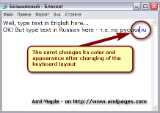
Aml Maple is the keyboard layout indicator for Windows. Aml Maple has a new kind of view on keyboard layout indicators: simple, modern, flexible. Aml Maple indicates the active layout being currently used (the language you are typing at this particular moment). It is always in front of you, exactly at the place you are typing!
GIVEAWAY download basket
Comments on TwinkiePaste 2.78
Please add a comment explaining the reason behind your vote.


Kind of pointless now that Windows 10 (bld 1903) has a native clipboard history and management.
Save | Cancel
When you go to their Homepage and that kinda page you know that you're back in Windows 3.0 days.
Save | Cancel
I'm not a robot, Windows 3? That is very clearly spoken!
Save | Cancel
According to the information contained in license file "LicenseData.txt"
to be found inside the Giveawayoftheday_1_licenses_for_TwinkiePaste.zip
Free upgrades available until: 13-October-2018
.
.
.
So, does this mean that the programs License expires in 2 days?
Save | Cancel
Peter C1, Read the responses to Questions #5 and #8.
Save | Cancel
Peter C1, No… License is lifetime.
Free updates for Giveawayoftheday-version is time limited… See to About dialog of TwinkiePaste
Save | Cancel
I wouldn't call this a clipboard manager, but the description doesn't say it is. There isn't a separate section to save text that you want in an organized fashion; only a history list. I can't see that this offers enough more than Windows clipboard for me to keep it. Some time ago GOTD offered Spartan Clipboard and I would love to see it offered again or something similar. I lost it when my hard drive crashed from age.
Save | Cancel
Velvet,
Spartan offers a free limited version here...
http://m8software.com/clipboards/freeclip/freeclip.htm
When I used it the offer came up to buy the full version at a discounted price. So you may get that offer too
Save | Cancel
Velvet, See to this comment: https://www.giveawayoftheday.com/twinkiepaste-2-78/#comment-602410
Save | Cancel
Installed OK, useful
Save | Cancel
Good product. Not a cheapie. Contain many features so a bit of a learning curve involved. But, if you do this a lot, this one is worth it. Also lifetime w/o updates.
Save | Cancel
Morgan Pierce, Thank You for compliments :)
Save | Cancel
It downloaded, installed and loaded alright, but at first I could not find the icon. It is a tiny icon, unlike all others, that tries to hide itself in the top right hand corner. Right click and you can close it. Create your own normal icon from "create a shortcut" by right-clicking the exe file in My Computer or in (Windows) Explorer. It will activate the tiny icon.
Hope this prevents users from giving up on not finding the icon.
Save | Cancel
Zen , It is not icon! This is pane of clipboard history.
Save | Cancel
Zen, I believe he is referring to the icon to click on to start the program. He is not describing what the program does.
Save | Cancel
My version says 2.77 and free updates until May 2016!?!
Save | Cancel
dan, Renewal license for TwinkiePaste is here: http://www.amlpages.com/twinkiepaste_buy.shtml#renewal
Save | Cancel
dan, Read the responses to Questions #5 and #8.
Save | Cancel
in TwinkiePasteEditor.exe will crash if clicked on phrase
Problem signature:
Problem Event Name: APPCRASH
Application Name: TwinkiePasteEditor.exe
Application Version: 2.7.7.506
Application Timestamp: 5ba333b8
Fault Module Name: TwinkiePasteEditor.exe
Fault Module Version: 2.7.7.506
Fault Module Timestamp: 5ba333b8
Exception Code: c000041d
Exception Offset: 000474f6
OS Version: 6.3.9600.2.0.0.256.48
Locale ID: 1033
Additional Information 1: 9712
Additional Information 2: 97127110ff4802e90031a775d9016953
Additional Information 3: 5d85
Additional Information 4: 5d85a10bb33acb2119b9f162349bd1e3
Read our privacy statement online:
http://go.microsoft.com/fwlink/?linkid=280262
If the online privacy statement is not available, please read our privacy statement offline:
C:\WINDOWS\system32\en-US\erofflps.txt
Save | Cancel
infi, what did you do before crash?
Save | Cancel
This is one of the bulkiest, most badly designed UI I've ever seen.
Save | Cancel
nofootprint, what "UI" — standard menu of Windows?
Save | Cancel
This is a good program if your needs are for pasting boilerplate text you enter only once including formatting such as including font size, bold, underline etc into various programs or emails you would type over and over and a clipboard manager, as well as a few addons such as google search or google translate the term or adding html tags that might be useful. It has a lifetime license just no updates after a few days I see. Another program phraseexpress which is free for non business use also contains autocomplete when it detects the phrase you start typing and automates repetitive tasks with full macro automation recording mouse and key functions so you can automate a repetitive task such as changing resolution or something you always do in a program. Dashlane seems to be better for passwords, credit card, and filling in web login info automatically and more securely.
Save | Cancel
David L, see to other my product WriteYours (freeware) http://www.amlpages.com/home_wy.php
Save | Cancel
Installed and it tells me that it has free updates until 25 December 2017. Obviously they aren't up-to-date at all.
Save | Cancel
Jo, enter new license data from ZIP-archive with new version.
Save | Cancel
I've used ShortKeys for this for some 15 years now , and wouldn't be without it. Saves me at least an hour/day typing the same answers to email questions alone. 'Have about 100 phrases and entire multi-paragraph replies saved within it, and it works great.
Just sayin'...
Save | Cancel
I avoid software that requires Internet connection all the time, also. search and going to Google in the background and making access to and from other web site is a serious security issue for me. No thanks.
Save | Cancel
Matt, TwinkiePaste does not use Internet, until the user himself orders
Save | Cancel
Matt,
WHAT?
It requires Net connection ?
That's a NO WINNER.......if I'm on a plane or in the middle of the desert THEN WHAT.........it wouldn't have ANY PROGRAM that requires being on the NET............that's CRAZY. if I understand what your saying.
Save | Cancel
Is this free program time limited?
Save | Cancel
Cathy, the Giveawayoftheday license for TwinkiePaste is lifetime.
Free updates is time limited.
Save | Cancel
One can download the portable version from their website and activate with the license file provided in the GAOD zip file. First impression: looks quite complicated and the fonts are quite small on my 4k monitor. Will have to evaluate further.
Save | Cancel
Marcus Schuerstedt, You can choose font of menu in setting of TwinkiePaste.
Save | Cancel
Carc, What about using the portable version? Can we use the GAOTD license?
Save | Cancel
Chris, Yes of course. But need 1 time enter data from Giveawayoftheday license into TwinkiePaste portable. Portable version is here: http://www.amlpages.com/twinkiepaste.shtml
Save | Cancel
It is not truely portable.
I tried to run the portable version on my hard drive first and had to enter the license key. Then it worked fine.
Then I moved the entire "portable" version (including all the content and license key zip in its folder) to a USB key and ran it there. I was asked for the license key again. After having entered the licensey key, it worked.
I then moved the entire "portable" version (+ folder) to a hard drive on another computer and was asked for the license key again.
A true portable version wouldn't ask for a license key each time it is ported to a new drive.
This is specially a problem if it is a giveaway license, where the license is only valid if entered before a given date.
It lacks the ability to format text (text to be inserted) within the program.
Sometimes it leaves "text windows" hanging (they freeze) on the screen, and one can't remove them. This is really annoying.
The portable version misses the following files:
- TwinkiePaste_Welcome.exe
- TwinkiePaste_Welcome.exe.manifest
compared to the version that is not portable.
This can be seen when looking in the "Components" section under "About TwinkiePaste".
Besides that, it is a great and useful program.
Save | Cancel
Brian, No need to extract every time Portable version. One time enter license data and copy the folder to any drive.
Save | Cancel
Brian,
1) TwinkiePaste support formatted text
2) About missing files in portable version… TwinkiePaste_Welcome.exe THANK YOU VERY MUCH!!!! I forgot to include the file into portable. *.manifest files NO need in latest versions.
I already update portable version on web-site.
Thank You for report!
Save | Cancel
Carc, it is not correct, what you write. I tried it (see my description above) ;-)
Save | Cancel
Carc, regarding the support for formattet text.
I wrote, that.
"It lacks the ability to format text (text to be inserted) within the program"
One can format the text in another program - but not inside the program itself. ;-)
Regarding the missing file, you'r welcome, and thank you for the otherwise very good program.
Save | Cancel
Carc, one needs to attach the zip license file each time, when copying the folder to a new drive.
I tried it as described above.
Save | Cancel
Carc, I'm referring to external drives - not drives on the local computer.
I tried to copy the folder to a USB drive first and afterwards to a drive on another computer - and both times I had to attach the zip license file.
Save | Cancel
Carc, Now I am getting license expired. Software not allowing me to use the license. Is there any solution for this.
Save | Cancel
Do you support right to left languages?
Save | Cancel
Al, There is a list of supported languages given. All are left-to-right. So it seems the answer to your question is "no".
But there may be a way round it, limited, as happens (in my experience) with some other programmes that do not actually support R2L but can be used for R2L up to a point, e.g. Notepad. Give it a try, and if it will not work and that is essential for you, then undelete it, It has cost you nothing. I intend to try it, but as I use AHK a lot I may find trouble with the hotkeys.
Save | Cancel
Zen
Al, I forgot to warn you against Google translate which often gives some very weird results.
Save | Cancel