English
Every day we offer FREE licensed software you’d have to buy otherwise.

$49.99
EXPIRED
Giveaway of the day — Advanced System Care Pro 11.5.0
Advanced SystemCare 11 is an easy-to-use, all-in-one PC optimization utility.
$49.99
EXPIRED
User rating:
119
87 comments
Advanced System Care Pro 11.5.0 was available as a giveaway on October 9, 2018!
Today Giveaway of the Day
Control remote desktop or laptop from any device and anywhere!
Advanced SystemCare Pro 11 is an easy-to-use and all-in-one PC optimization utility that takes one click approach to clean, optimize, speed up and protect your system, even secure your online privacy. With newly added Speed Up tab, it greatly accelerates your system, system boot time, disks and browsers. What's more, it rebuilds and improves over 10 useful tools like Startup Manager, Performance Monitor, Large Files Finder, Auto Shutdown, Win Fix to explore your PC's full potential.
Please note: the license is provided for 6 months.
System Requirements:
Windows XP/ Vista/ 7/ 8/ 10
Publisher:
iObitHomepage:
http://www.iobit.com/advancedsystemcarepro.phpFile Size:
30 MB
Price:
$49.99
How would you improve Advanced System Care Pro 11.5.0?
No similar feedback found. Feel free to add yours!
GIVEAWAY download basket
Developed by Informer Technologies, Inc.
Developed by Disc Soft Ltd.
Developed by 3DP
Developed by Baidu, Inc.
Comments on Advanced System Care Pro 11.5.0
Thank you for voting!
Please add a comment explaining the reason behind your vote.
Please add a comment explaining the reason behind your vote.
You can also add comment viaFacebook
iPhone app giveaways »
$19.95 ➞ free today
$0.99 ➞ free today
Every Day Spirit is a collection of beautiful, original, hand-crafted wallpapers created to make your phone look amazing.
$0.99 ➞ free today
$4.99 ➞ free today
$1.99 ➞ free today
Android app giveaways »
$0.99 ➞ free today
$0.99 ➞ free today
Spelling Right is a new challenging educational spelling game that will test your English spelling skills.
$2.29 ➞ free today
$0.99 ➞ free today
$1.49 ➞ free today

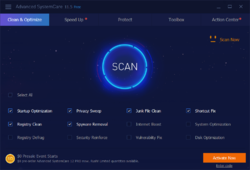
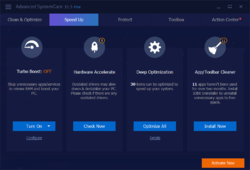


Dear users,
If you can't activate the code, it is most likely that we have exceeded the activation limits set by the developer. We've already contacted iObit representatives and asked them to extend the number of available activations.
Please mind that due to the differences in time-zones it may take a while before we resolve the issue.
Sorry for the inconvenience.
--
Always yours,
GOTD Team
Save | Cancel
Giveaway of the Day, how i can use the code ?
this is my first time here
Save | Cancel
Giveaway of the Day, code still wont work any workaroumd
Save | Cancel
Don, Just uncheck Registry Clean, Registry Defrag, and Internet Boost (for those who have custom settings for your internet) and I never had a problem. or [img]https://i.imgur.com/v1C5pkq.png[/img] or
URL of ScreenShot of what I'm talking about: https://i.imgur.com/v1C5pkq.png
Everyone should be using Acronis Cloning Software which just copies everything exactly as your computer is currently as you do it before updating or cleaning anything on your computer.
So an example, You have a Window Updated, Graphics Card Update, or anything else notifies you of needing any updates as you do it and later experienced that update messed up your PC and ruined your day. Or If you've used Advanced SystemCare (ASC) or CCleaner or any other software is similar. Acronis cloning software will let you go back before you did any updates or cleaning on your computer.
Save | Cancel
Works Fine and does what it states just make sure you only enable features you need or want in the quick setup (right click system tray icon )
This Key will work with all ver 11 updates but will NOT work with ver 12 when it is released later this year (disable auto update or set it to notify only )
And IT even works with windows XP for those with older PC"s / Servers :)
Save | Cancel
I have downloaded previous versions of this program here before and I have also bought the program from the company for my computers. It has been for me one of my favorite programs to keep my system running the way I want it. I rely on the included Performance Monitor to keep my ram usage in check when I am using too many tabs in my browser.
Save | Cancel
it will not install. my anti virus is off. please help. win7 pro
Save | Cancel
How do you get the code? does it just show up or do you email it to us?
Save | Cancel
Forgot about the read-me file in the zip file. That had the code
Save | Cancel
Just purchased a 3 licence one for £10.58 from a company " Dealarious" only yesterday. the cheapest one I have found. been using it for years, great program, if you have an ssd drive untick the "registry defragment box " highly recommended. and free for 6months. worth a try ideal for anyone new to computing, just leave everything on default setting until you are more savvy.
Save | Cancel
ROBERT LUNT,
"just purchased" and "been using it for years"?
Save | Cancel
Just means he has been using a single license for years and has just now purchased a 3 PC License Pack.
Save | Cancel
How is this the Pro version? It shows me the free version.
Save | Cancel
.
[ JP Onwater ],
See [ Enter code ] in the lower right opening screen ...?
.
Save | Cancel
i have read many reviews, the biggest criticism of this software is that it does harm to the registry. multiple comments of bad registries over time. My recommendation is to use the functions selectively and dispense with the auto features. Programmers comment on this would be appreciated.
Save | Cancel
.
[ George Ducas ],
I either un-check the registry before scanning, or go to options, and uncheck any and all registry checks there.
Other stuff, especially the tools, are terrific, like
[ System Control ],
[ Program Deactivator ],
[ Default Program ],
[ IE Helper ], and
[ Startup Manager ]
... collectively offer controls under one panel that hare hard to accomplish otherwise.
Note, all of those continue to work forever in the free version, too.
.
.
Save | Cancel
I've been using Iobit's ASC for over a decade and even utilized it when working on customers' PCs as a DSL tech for AT&T. Nothing but praises.
Save | Cancel
Folks, if you must use this type of program, whatever you do, do NOT let it touch the registry!!! If you, sooner or later you will have to reinstall Windows.
You have been warned.
Save | Cancel
Don, I've been repairing and upgrading PC's for over 20 years, and your statement is a fallacy. IF you know what you're doing, there are literally hundreds of worthless reg entries that can be deleted. BUT, that is an IF! UN-knowledgeable people should leave it alone and live with just how slow the worthless junk makes your pc.
Save | Cancel
Don, I've been cleaning my registry with Piriform's CCleaner for years with zero problems. I have no idea if the giveaway today is any good, don't need it, but you can't criticize all software of a certain type because one was a lemon.
Save | Cancel
csc, Same here. Many years, many computers.
Save | Cancel
csc,
Well I can criticize CC...........in recent times with their STUPID UPDATES I finally figured out it was CC that keeps screwing up my saved passwords, all my scanner/camera programs and printers.
I've tried to check or uncheck the various choices BUT IT DON'T HELP........
Sometimes developers can't leave well enough alone.........it's NOW GONE.......no more hours of putting my system back to "normal">
Save | Cancel
csc, You make it sound like I am saying something totally out of the blue that has not been said by many others in the past.
Personally I have used CCleaner to clean the registry and had problems with it, but it was around the same time period I was testing ASC and other similar programs, the consensus at the time was to not clean the registry, if that has changed that would indeed be good news, but based on my experience I would be too gun shy to try again, weary of reinstalling Windows multiple times.
Let the individual user be the judge of whether things have changed.
Save | Cancel
Don, I have been using it for years with different flavours of windows with no problem whatsoever. even when using an ordinary ide drive and letting it defrag the hard drive.
Save | Cancel
Don, Explain better please.
Save | Cancel
Don, perhaps it's something else you're doing wrong that, in combination with a registry cleaner, is causing problems for you and others. I have used ASC Pro for many years including the registry cleaner and never had any problems at all.
Save | Cancel
csc, I’ve also been using CCLeaner for years with zero problems.
In fact, a couple of years ago a friend who was in charge of computer security at the FBI before he retired (and is now in responsible for computer security at a large stock brokerage firm), said the first software I install on my (then-new) computer should be CCleaner and MalwareBytes.
On the other hand, before that, I used SystemMechanic to “optimize” a previous computer. It deleted essential files from the registry, and I ended up reinstalling Windows and all software.
I don’t see how you can judge a software application on the basis of another application.
Save | Cancel
Don, reinstall in 2018? :D You don't heard about backup programs that restore a working system in a few minutes?
Save | Cancel
.
[ Don ],
I either un-check the registry before scanning, or go to options, and uncheck any and all registry checks there.
Other stuff, especially the tools, are terrific, like
[ System Control ],
[ Program Deactivator ],
[ Default Program ],
[ IE Helper ], and
[ Startup Manager ]
... collectively offer controls under one panel that hare hard to accomplish otherwise.
Note, all of those continue to work forever in the free version, too.
.
Save | Cancel
Activation Code That I Got Says It's Invalid. Yes I Did Copy And Pasted...
Any Help I Can Get On This?
Save | Cancel
You do not allow USB installation. Precisely why I am not going to install your program.
Save | Cancel
.
[ Manny ],
Yes, you can make a working Zip copy for use on a USB drives, see the [ Toolbox ] features [ ASC Portable Version ] from inside the program,
... so I guess you have to install it once, then you can make the Zip portable version, use that, and uninstall the full version, I suppose.
.
Save | Cancel
Same issue a others.
Wants proxy server info.
I don't use a proxy server.
Never had this problem before with any download.
Save | Cancel
Chuck, did you try to run it from inside the zip. It dose not work. I had the same thing and then droped it on the DT and it works just fine.
Save | Cancel
MJC,
Thanks.
Still doesn't work.
Have used ASC on and off for years.
Never had a problem before.
Save | Cancel
setup.exe will not run in my Win 10 64....absolutely nothing happens!!
Save | Cancel
Myk Kelly, Its working on mine
Save | Cancel
Myk Kelly, Make sure you turn off either your shields or antivirus altogether.
Save | Cancel
Refuses to install. Complains about proxy.
Save | Cancel
While I feel that this is probably an okay program, I don't want to get into using it only to have to pay for it Six months later, especially when I know that I will not have the funds when it comes time for renewal. Thank you anyways.
Save | Cancel
.
[ Steven Frizzell ],
The free version has most features minus a few tools and auto update, and the pro version reverts to the free version forever at the end of the subscription -- I've hardly ever used the pro features even when I occasionally had the pro version.
.
Save | Cancel
Steven Frizzell, by that time they'll release a new key for their latest version. the only limitation of today's key is It won't work with the upcoming ver 12
Save | Cancel
Thank you very much. My copy was due to expire later this month. Now I can use again for 6 months. Very grateful.
Save | Cancel
Installed, found that it pushes to install no-end of add on programs, so uninstalled.
Save | Cancel
.
[ Allan ],
Yeah, like Microsoft products do ... and Apple products ... and Intel, and Norton, and Adobe and ...
... we're all learning to remove nag resident programs from everyone, not just IObit -- read the entire thread for tools to help.
.
Save | Cancel
Though cleaned regularly using CCleaner and WISE Care, http://phota.me/Wcuj.png shows Advanced System Care Pro 11.5.0 found 578 invalid registry entries!!
Absent from the above and other programs, it performed 36 internet improvements and 12 system optimizations!
Copied onto a thumb drive and run, about the same optimizations were performed on another laptop.
Whether improvements will be felt, like other programs, it's hard to tell.
Save | Cancel
Hon Kong, Actually, messing way too much with the registry is one of the reasons I stopped using Advanced System Care.
If you insist in letting it do so, sooner or later you will be sorry. Speaking from experience. Yes, it improves performance, but having to reinstall Windows to fix registry issues is not my idea of an improvement.
Save | Cancel
Don, Should have backed up your registry first ... Lessons to be learned.
Save | Cancel
After a little use I cud tell more (not by download :) )
I can just appreciate your gesture for us who are not so pocket fit.
Thank you !
Save | Cancel
I've been using Avanced System Care for a number of years and are happy with this product.
It's easy to use and gets the job done.
Save | Cancel
IObit has proven itself not to be trustworthy over many years.
They traditionally do sneaky things that I didn't care for.
As a result I have uninstalled ALL of their software.
Don't take my word for it:
https://iobit.pissedconsumer.com/review.html
Save | Cancel
.
[ Frankmeister ],
Neat site at [ PissedConsumer . com ], some tips and tricks there, BUT without a DATE on the complaints, there's not much I can correlate to today's offering BUT one complaint said they called IObit and the IObit tech demanded remote access then claimed there were 300+ viruses and claimed it needed additional service right now ... c'mon, folks, never execute a transaction you did not initiate ... the "customer" hung up, but said no more in their complaint.
When I call ANY tech support, I just say "uh huh, uh huh, okay, I'll try that can call back" and then search the web and or call in again up to 3 times to see what other techs at that company says averse to each other.
But I am curious, if IObit DOES scam / phish when folks call for support, PLEASE tell us to warn us.
Thanks.
.
Save | Cancel
WHERE do I put the activation code? I downloaded it and went through the whole menu on the ASC and there is no place to put the code in. I'll just uninstall this and go back to the prior version.
Save | Cancel
Me, Bottom right hand corner - Manage License: copy and paste the code from the text file
Save | Cancel
.
[ Me ],
If it says [ Pro ] at the top, then your license from the previous version is already installed, carrying over to this version.
Try any [ Pro ] feature in the program, and if it works, you win, otherwise it will THEN ask.
Otherwise, click [ Enter code ] UNDERNEATH the big orange [ Activate Now ].
[ Activate Now ] means "go to web to BUY it", so, don't click [ Activate Now ].
.
Save | Cancel
.
LOVE this, thanks -- mostly I use the [ Toolbox ], not the auto-clean anything, because I prefer to manually select what I want, and what I delete.
Note, folks:
-- the free version is plenty, the pro version adds some auto-update and tools features, but reverts to free after the pro license expires, so the free features work forever,
-- IObit ( and other programs, IObit is by no means unusual ) installs auto-start background programs, but none from IObit are malicious, they nag to buy this and other IObit programs, so to eliminate the nag, and other unintended auto-stuff, always turn off auto stuff using free programs like Microsoft Sysinternals AutoRuns and ProcExp, MSConfig, Task Manager, and so on, and then reboot after running any IObit program ( though IObit Smart Defrag recently did NOT install any background nags -- good for them ! ).
.
Save | Cancel
.
... I will never understand who votes and why, the above information got + and minus votes over time, now resting at -6.
So, some think that it was not helpful for them to review end user witness testimony that
-- the tools are useful
-- and the background auto-install stuff is obnoxious, but not risky, and easily removed?
Okay.
Vote on.
I think that if folks can't even understand the "Did you find this comment useful?" question, then no wonder folks have such difficulty figuring out the software download, the install, the registration, and the use of GOTD's offerings.
.
Save | Cancel
I'm currently using Wise Care 4.6.7. How does this compare?
Save | Cancel
.
[ KK ],
Many overlapping tools, use whichever you can manage best, why not try it an you tell us?
.
Save | Cancel
This software is very good I have brought it now. But don't run 2
Save | Cancel
.
[ Stephen Grant ],
If you mean "don't leave 2 utilities in auto-clean mode", great advice, and may I add:
-- don't run ANYTHING in auto-clean mode.
-- but I do use a variety of utilities because each has features and benefits that are unique.
I especially like
-- Kerish Doctor advice and tools,
-- Boost by Reason,
-- Process Lasso,
-- WinUtilities Memory Optimizer,
-- Glary Startup Manager,
-- SysInternals AutoRuns and ProcExp,
-- Malwarebytes ADWCleaner,
... and more.
..
Save | Cancel
KK, I use both without any issues. Just make sure that they shut down when done instead of remaining in memory. Both try to display status indicators and it is just a waste of resources.
Save | Cancel
I stopped using their products because the "errors" they found always included the fact that I hadn't bought and installed every one of their products. It's also far too easy to miss that they have "conveniently" added downloads of them all to the list of "fixes" you need and suddenly you have all their other stuff installed on your system, too. They really buried where you could see that and uncheck it, even when you're looking for it.
Not for me, thanks.
Save | Cancel
Jeff, I have to agree with everything you said, I was a fan of IOBIt for years but last year I chose to uninstall their software because of all the hidden addons, even after you have paid for their software there always seemed a necessity to download and install more of their programs. What ever happened to the "one click does it all"
Save | Cancel
.
[ Jeff ],
Yes, that's EXACTLY what happens when you abandon responsibility for your own computer.
And not just with IObit ... have you ever clicked on ALL Microsoft updates, or left them on auto-install, including to Windows 10, and then wonder what happened averse to your intentions?
Instead, responsible users know their choices well before they click "yes, continue".
IObit doesn't surprise me because I inspect what I expect before clicking through -- it's MY computer, after all.
.
Save | Cancel
.
[ Retro ],
... wait ... what ... are you saying you WANT one-click-does-all or are you saying you DON'T WANT one-click-does-all ? ! ?
.
Save | Cancel
Peter Blaise, I was referring to the "one click fix" as it used to be (pretty much tested and trusted back then). Now it directs you to download more programs to actually do what was standard years ago. Yes I know you can select which actions before hitting the "one click fix". Now I use a couple of different programs to do what I need, and keeps me running faultlessly
Save | Cancel
.
[ Retro ],
Thanks for explaining, but no, one-click never before did everything, especially uninstall programs you no longer need or didn't know were installed, or update hardware drivers and resolve driver conflicts, hence IObit's tease to also download and install IObit Uninstaller and IObit Driver Booster.
.
Save | Cancel
Retro & Jeff, Plus Iobit kindly offer up these programs as 6 month licences via GAOTD on a regular basis
Save | Cancel
However they are good at fixing any errors in their products and always get back to you on any error you might find.
Generally most of their products have very few errors.
Save | Cancel
derek douglas, if you have a look around the interwebs you can find free 1 year licenses
Save | Cancel
Retro, I'm happy with my 6 month licence, looked but the 1 year free I could find turned out to be three months trial, then a year using my bank details.
Save | Cancel
Re the free version as opposed to licensed version.
The only thing I seem to notice between free and paid is the number of days that pass between having to do scans. Two days at most on Windows 10, with the free version.
The licensed version and sometimes I can go two weeks before having to do a scan.
It's probably due to the free version not cleaning everything it is supposed to do.
Other than that, a scan is quickly done, however I want to remind you, that if you are gaming, or doing anything that draws much RAM, shut down your game or project first before scanning with ASC.
Save | Cancel
Kenneth Smith, Windows 8, 8.1 and 10 has a maintenance center, more than enough to keep your PC clean. Other cleaners are unnecessary.
Save | Cancel
Ivanovich, please don't make comments about subjects of which you are wholly ignorant.
Save | Cancel
Feel_the_burn,
There are various cleaners available. Each one in turn tells you it has cleaned up everything, then immediately use the next and it will tell you there are things left.
Save | Cancel
.
[ Kenneth Smith ],
The pro version adds tools and auto-update as well as deeper registry cleaning ( meaning, deeper register damage ).
.
Save | Cancel
.
[ Ivanovich ],
( 1 ) Run ANY 3rd-party cleaner after running ANY Microsoft cleaner to confirm that, no, Microsoft does not clean everything or even many things that are a unnecessary to have on one's hard drive ( and to always space-wastefully and time-consumingly have included in backups, check-disk scans, malware scans, defrag scans -f-o-r-e-v-e-r- ).
( 2 ) IObit Advanced System Care includes many tools for adjusting and tweaking settings for Microsoft and other products, and features, such as auto updating, NONE of which are included in Microsoft's "maintenance center".
( 3 ) Microsoft themselves purchased and offers FREE the powerful suite of SysInternals utilities to go far beyond Microsoft's own meager pedestrian minimum "maintenance center" placebo.
Enjoy, folks, and don't be afraid -- be aware, be curious, be informed, be intelligent, and be powerful.
.
Save | Cancel
.
[ Ivanovich ],
Microsoft doesn't even claim to do what IObit and other utilities offer that end-users and administrators want, and Microsoft effectively admitted their own incapabilities by having to go out and purchase SysInternals because no one at Microsoft knew how to accomplish what SysInternals can do.
Microsoft ain't thinking of your computer, they are thinking of your wallet, they are a marketing company, not an original source of programming savvy company -- almost everything Microsoft markets they purchased from other original programmers, they did not invent themselves.
.
Save | Cancel
Ivanovich, I know Windows 10 does and 8 did also. Its just I've had ASC in my system for so long I just wait for this to come along and get the free license every time. Im grad with associates in IT, but sometimes even we don't like to change things.
Save | Cancel
Zen , I agree with you on that one. You can run CCCleaner, ASC Glary Utilities and many others back to back and yes each one is going to find something the previous scan missed on their looking for problems.
Save | Cancel
Kenneth Smith, CCleaner, ASC Glary Utilities, WinUtilities, Wise Utilities and a few others, also the rentalware, claiming that they have the best maintenance program for you. Who still believes that kind of developers?
Save | Cancel