Every day we offer FREE licensed software you’d have to buy otherwise.

Giveaway of the day — TuneKeep Audio Converter 6.6.1 Win, 6.8.1 Mac
TuneKeep Audio Converter 6.6.1 Win, 6.8.1 Mac was available as a giveaway on November 23, 2019!
TuneKeep Audio Converter can convert Apple Music songs, M4P tracks, M4B/AA/AAX audiobooks and other iTunes media to MP3 and M4A with 100% audio quality and all ID3 tags retained at 16x faster conversion speed. TuneKeep Audio Converter can easily sort your output files into folders and rename the output files by ID3 tags and characters. Users can enjoy their favorite Apple Music songs on iOS, Android, iPod Nano/Shuffle, Sony Walkman, Sony PSP, Kindle Fire and any other MP3 players.
Please note: the program includes 1 year subscription. Free upgrades are allowed during this period.
System Requirements:
Windows 7/ 8/ 8.1/ 10 (x32/x64), CPU: 1G Hz processor or above, Monitor: Monitor with 1024x768 pixels or higher resolution, RAM: 512MB or higher of RAM, iTunes 12.2 or later, both standalone iTunes and Microsoft Store version of iTunes are supported; Mac OS X 10.9.5 - 10.15 (Catalina), CPU: 1G Hz processor or above, Monitor: Monitor with 1024x768 pixels or higher resolution, RAM: 512MB or higher of RAM, iTunes 12.2 or later, latest version is recommended (Music app on 10.15)
Publisher:
TuneKeep SoftwareHomepage:
https://www.tunekeep.com/audio-converter/File Size:
63.3 MB
Price:
$49.95
Featured titles by TuneKeep Software
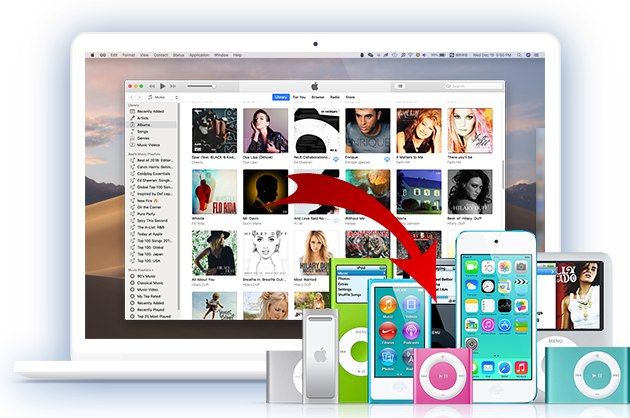
Lossless conversion of Apple Music and audio books to MP3, M4A, AIFF, FLAC, etc. Preserves ID3 tags like title, album, artist, track number, genre, artwork, etc. 40% discount with coupon tk40gotd
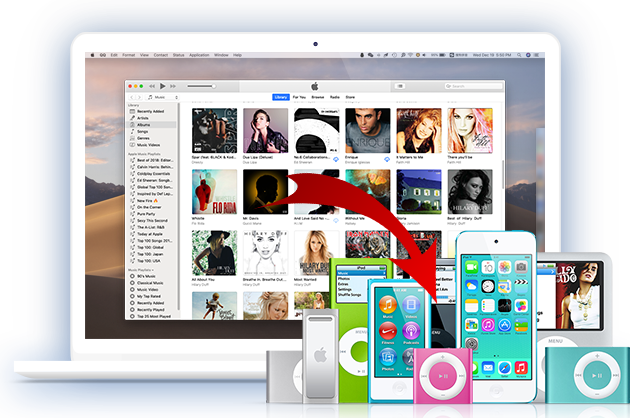
The best solution to help you enjoy Apple Music songs and M4B/AA/AAX audiobooks on iPod, Walkman and various MP3 players by converting them to MP3, M4A with ID3 tags kept. 40% discount with coupon tk40gotd
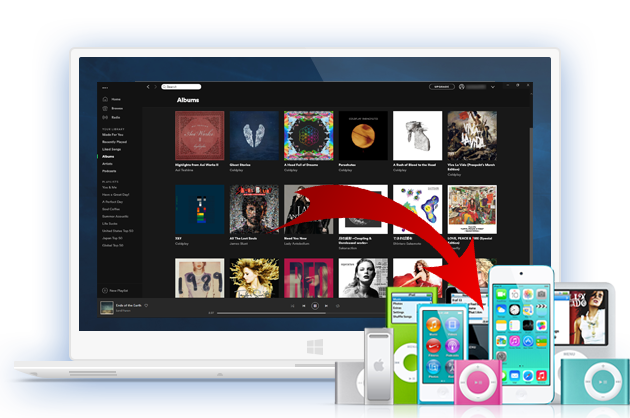
Lossless download Spotify songs, albums & playlists offline as MP3, M4A, WAV or FLAC. Keep all ID3 tags like song title, artist, album, track number, genre, artwork, etc. Supports both standalone Spotify and Microsoft Store version of Spotify. 40% discount with coupon tk40gotd
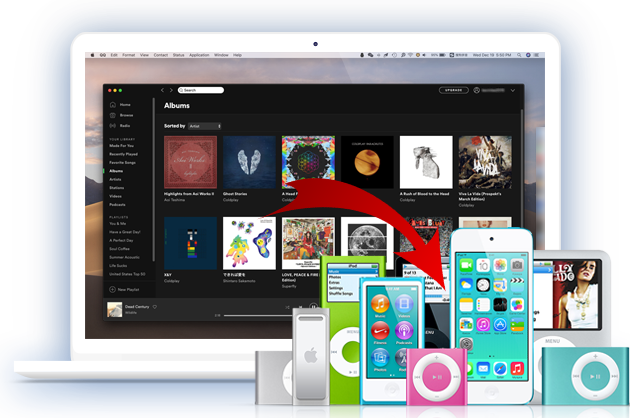
Helps Spotify Free or Spotify Premium users get best offline music experience by downloading Spotify songs, albums and playlists in bulk as MP3, M4A, WAV or FLAC with all ID3 tags retained. Easily sort output files into folders by artist or album. 40% discount with coupon tk40gotd
GIVEAWAY download basket
Comments on TuneKeep Audio Converter 6.6.1 Win, 6.8.1 Mac
Please add a comment explaining the reason behind your vote.


installed on Win 10 64 bit. iTunes launches when TuneKeep starts but the music will not convert. Says there is a "play error" on the song.
Save | Cancel
I have a number of songs I bought through iTunes many years ago when they still had DRM present on them. Can this be used to convert these songs to a DRM free MP3 file?
Save | Cancel
Well, guess that was a waste of my time. No answer so I never grabbed it. I guess support isn't that great as very few people got answers to their questions.
Better to answer a question and loose a potential sale than to not answer it and be guaranteed to loose the sale.
Save | Cancel
I have the TuneKeep Spotify Music Converter which I actually bought a lifetime license for in October, although I have to wait for the GOT version to expire after one year. It works okay although I noticed later I also had another program, AudFree Spotify Music Converter already which works fine too.
What I'm wondering about is if Apple Music would be playing ALAC files (Apple Lossless is similar to FLAC), and if I can covert them and save them. Thanks.
Save | Cancel
At the moment I am converting LANGUAGE Audio files, too early to tell if I like it, simple to download to Win 10 I just wish ALL FREE programs are as easy as this one. Thank you.
Save | Cancel
I installed this program and all it does it starts up ITunes and the program stays greyed out and nothing happens.
I reinstalled the program from the home page and the same thing happens.
Save | Cancel
I have tried the Mac version and I hope my comment is helpful to you all.
First, the converter can successfully convert my Apple Music songs and I am thankful for that. But I know that the Windows version can convert in 16X faster speed, which is not available for the Mac version. Luckily, the conversion speed is also fast on the Mac version (It will be perfect if it can be faster..lol). Generally, it takes me less than a minute to completely convert an Apple Music song.
I am using a MacBook with Catalina (macOS 10.15), this program performs pretty well on Catalina, which makes me feel surprised since other similar programs cannot work as great as TuneKeep Audio Converter on Catalina.
I will give it 9pts out of 10 for the Mac version and 10/10 for the Windows version.
Thanks for developing such a nice program!
Save | Cancel
I have tried both Windows version and Mac version.
The result is that TuneKeep Audio Converter can successfully convert Apple Music songs to MP3/M4A with ID3 tags carried. The speed on Windows is really fast, however, the Mac version is little slow because of system limitation according to the support.
The program needs to work with iTunes (Music on macOS 10.15).
Maybe the program should call "Apple Music Converter" instead of "Audio converter" as it doesn't convert common video/audio files. Anyway, it's a good choice if you need to play Apple Music on iPod or other MP3 player.
My ratings for Windows version and Mac version are 4.5/5 and 4.0/5.
And many thanks to the developer.
Save | Cancel
Small question: is required an Apple Music subscription to use this program?
Save | Cancel
Iara Mori,
I am the stuff of TuneKeep Software, nice to see your comment.
TuneKeep Audio Converter does not require any subscription of Apple Music, you can convert Apple Music songs without subscription and downloading.
I hope this is an useful answer to you.
Thank you.
Save | Cancel