Every day we offer FREE licensed software you’d have to buy otherwise.
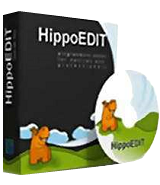
Giveaway of the day — HippoEDIT 1.61.56
HippoEDIT 1.61.56 was available as a giveaway on November 22, 2019!
HippoEDIT is Windows text editor for programmers and power users. One can use it as full-featured IDE with the support of projects, external tools, and auto-completion, or as simple source code viewer for web browsers and shell. With HippoEDIT, you can open large log files, view and edit Unicode texts, open files in a different encoding and line break styles. The editor has syntax highlighting and code outlining support for many programming languages, plugins extending the editor with new functionality (FTP Explorer, File Explorer, Spell Checker, Emmet and JS Beautifier, HTML Tools, XML Pretty Print, Live Colors etc.) and color schemes. HippoEDIT has many unique features that you will not find in other editors, which may speed up and simplify your work. Such as Hierarchy and Navigation bar, Colored Braces and Guides, inline color and image previewers, Intelligent Smart Highlight, Code Hints, Fuzzy search, User Text Highlighting, MultiClipboard, and Workspaces etc.
System Requirements:
Windows XP/ Vista/ 7/ 8/ 10
Publisher:
HippoEDITHomepage:
https://www.hippoedit.comFile Size:
9.2 MB
Price:
$48.89
GIVEAWAY download basket
Comments on HippoEDIT 1.61.56
Please add a comment explaining the reason behind your vote.






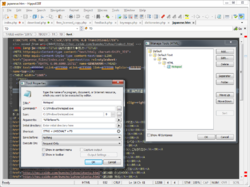

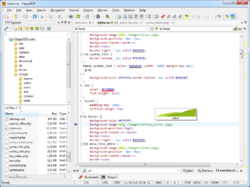
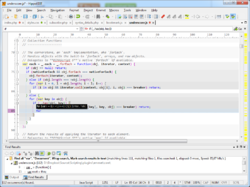




hmm, I think notepad++ is better
Save | Cancel
son,
Aside from the price, can you provide more information on why you "think notepad++ is better"? Have you used HippoEdit, and if so, for how long compared to Notepad++. I'm definitely a fan of Notepad++, and I have used HippoEdit for several years, as a secondary editor to my main editor, plus several other editors, but I would like to hear from others that may have an important bit of information that I have not yet discovered. Thanking you in advance.
Save | Cancel
On my Win 7 Pro 64-bit machine, I first extracted the zip to a folder and checked the three-file folder with Avast and Malwarebytes and all was OK.
But when I tried to run setup.exe, Windows blocked me with this error message - which I've never seen before:
Problem signature:
Problem Event Name: BEX
Application Name: setup.exe_HippoEDIT
Application Version: 1.61.56.0
Application Timestamp: 5c157f20
Fault Module Name: StackHash_4c0d
Fault Module Version: 0.0.0.0
Fault Module Timestamp: 00000000
Exception Offset: 80000008
Exception Code: c0000005
Exception Data: 00000008
OS Version: 6.1.7601.2.1.0.256.48
Locale ID: 1033
Additional Information 1: 4c0d
Additional Information 2: 4c0d4d78887f76d971d5d00f1f20a433
Additional Information 3: 4c0d
Additional Information 4: 4c0d4d78887f76d971d5d00f1f20a433
SO - WHAT SHOULD I DO?
Also, is only the 32-bit version offered, not the 64-bit version?
Save | Cancel
Not sure I see a purpose for this software. What does it do that Notepad++ (which is free) doesn't? As for a programmer's editor, why would anyone want to use something other than VS Code, which is free, cross-platform, open source, and is currently considered the best programming IDE on the planet?
Save | Cancel
Will this support Python?
Save | Cancel
nag2, Looks like Python is not supported.
Save | Cancel
nag2, It appears that Python does in fact have some support Try this link for more info on Syntax highlighting bundles
https://www.hippoedit.com/syntax_files.php
Save | Cancel
I want to use the 64 bit program. Instructions the first time through set up said that a second license is required for 64-bit operation/ I clicked on buy a license to buy the unrestricted license and was taken back to the original install page.
I can not get to the purchase page again so that I can get a full 64-bit license. Please help.
Save | Cancel
kc4cop, Windows 10 Home edition.
Save | Cancel
Hi kc4cop,
Just go to Help -> Special Offer and you will be redirected to the special offer page, with the discounted price of 14.95$ for the full version.
Save | Cancel
How is this different from version 1.60.44, which was the last version offered here? Thanks.
Save | Cancel
Glad to see a new version of HippoEDIT. I had the previous giveaway version 1.61.55. Curiously the release notes on the website list 1.60 and do not seem to be updated for the 1.61 branch or 1.61.56 specifically. What ARE the new features and bug fixes for this version?
Save | Cancel
Hmmm... Receiving several installation errors, even when set as administrator. I could only install it by leaving the Avast Free shields completely turned off during the entire installation. THEN, when launching the software I got an immediate notice that unless I turned off their tracking feature, some of my activities would be shared with the developer. Of course I turned off that "feature." I wonder if that is why I needed to turn off all of the antivirus shields during the full installation. That is not typical of other GOTD applications that share the same "Themida wrapper usage" warning. Typically, I only need to leave the shields off for the few moments when the Themedia wrapper is validated. I always turn on the shields again BEFORE installing the new software after the Installation application is successfully initiated on my screen, which is usually signaled by a License agreement of some sort. Hope this feedback is helpful to the developer, GOTD, and our user community. Thanks for the opportunity to explore this editor; looks like a useful tool!
Save | Cancel
Hi AnAceBuyer,
Thanks for the feedback. The connection to the HippoEDIT server for getting add-on lists or tracking which syntaxes or plugins are used are only done for providing better support and understanding editor usage for selecting the right priorities during development. Everything is optional and can be switched off.
Here is the description of what is collected and for which purpose:
https://wiki.hippoedit.com/faq/usage-statistics
BR, Alex
Save | Cancel