English
Every day we offer FREE licensed software you’d have to buy otherwise.

$69.95
EXPIRED
Giveaway of the day — TogetherShare Data Recovery Professional 6.6
Reliable and Powerful Data Recovery Software.
$69.95
EXPIRED
User rating:
66
21 comments
TogetherShare Data Recovery Professional 6.6 was available as a giveaway on December 30, 2018!
Today Giveaway of the Day
An all-in-one media converter to change video formats.
Powerful hard drive data recovery software to recover deleted, formatted or lost data from hard disk drive, memory card, USB flash drive, digital camera or other storage device.
- Recover All File Types
- Recover All Devices
- Easy and Efficient
Recover all types of lost files such as photos, documents, videos, audio, archives, emails, etc.
Recover lost data from computer, HDD/SSD, USB drive, camera, memory card, external hard drive, and other storage devices.
Completely recover all lost files within 3 steps:
- Select file types;
- Scan your hard drive/device;
- Preview and recover files.
System Requirements:
Windows 2000/ XP/Vista/ 7/ 8/ 8.1/ 10
Publisher:
TogetherShare SoftwareHomepage:
https://www.togethershare.com/data-recovery-software/pro-data-recovery-software.htmlFile Size:
10.3 MB
Price:
$69.95
How would you improve TogetherShare Data Recovery Professional 6.6?
No similar feedback found. Feel free to add yours!
GIVEAWAY download basket
Developed by Informer Technologies, Inc.
Developed by IObit
Developed by Garmin Ltd or its subsidiaries
Developed by Disc Soft Ltd.
Comments on TogetherShare Data Recovery Professional 6.6
Thank you for voting!
Please add a comment explaining the reason behind your vote.
Please add a comment explaining the reason behind your vote.
You can also add comment viaFacebook
iPhone app giveaways »
It is a very classical tank battle game like Battle City. Almost everyone should played this type of game before.
$9.99 ➞ free today
$4.99 ➞ free today
Effortlessly craft your ideal passport, ID, or visa photo with the seamless integration of AI-powered customixation.
$2.99 ➞ free today
$1.99 ➞ free today
$3.99 ➞ free today
Android app giveaways »
Resume Builder helps creating a impressive and professional resume & curriculum vitae PDF format in minutes.
$4.99 ➞ free today
Datamosh is an app that enables users to add the unique datamoshing effect to their videos.
$1.49 ➞ free today
An AppLocker or App Protector that will lock and protect apps using a password or pattern and fingerprint.
$19.99 ➞ free today
$1.49 ➞ free today
$1.99 ➞ free today

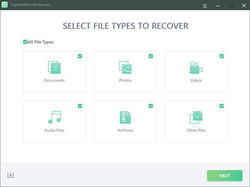
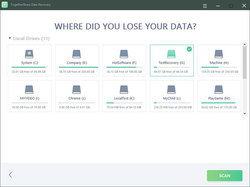
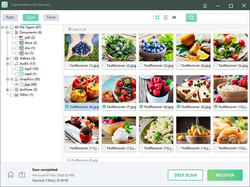

Timing is everything. I just lost all my family photos when (2) different hard drives physically crashed at once. In a desperate attempt to salvage anything from old drives, I downloaded and installed on an XP Desktop, Windows 7 Laptop, a Surface Pro 3 windows 10, and (2) Windows 10 Desktops and began digging. I am also using EASEUS data recovery, so I'm able to compare. Today's giveaway is doing a rather good job. Seems speedy enough on each of these different platforms. There are a couple annoyances. I wish there were a way to select/deselect files to restore by using the space bar, or I wish I could select a file, hold the shift key, and click another, and select/deselect groups of files at once. Seems like you have to click click click each file. GAH. Secondly, I think I found a bug. One of my machines, if the program is already running and I insert a USB drive, the screens go black and the computer locks entirely. It's only doing it to one of the boxes, so there obviously is a conflict. Other than that, I'm really enjoying todays giveaway. It is recovering well, and the deep scans are taking a very long time, but they are doing a good job too.
Save | Cancel
One more thing - it does not allow me to choose a NAS or mapped network drives to restore to. It seems to only allow restoration to drives actually hooked up to the device.
Save | Cancel
I cannot believe that the program does not let me specify the directory or drive _before scanning. Am I missing something? The scan takes a looong time.
Save | Cancel
I am not getting your Facebook share and download when I go to download the files can you please help.
Save | Cancel
Heartbaeatau,
You can use a throwaway email, instead. You do not have to use Facebook.
Save | Cancel
consuella, I have used the email part of the share and download and it just sends me back the main web page where you have to click download and I get all the same things again.
Save | Cancel
Heartbaeatau,
Then I would suggest that you clear your web browser's cache, cookies, and history. And try it again. Also I would use a different email address.
Hope this helps.
Cheers,
consuella
Save | Cancel
"Powerful hard drive data recovery software to recover deleted, formatted or lost data from hard disk drive, memory card, USB flash drive, digital camera or other storage device."
After a quickformat there is a little bit of hope:
The quickformat:
https://www.dropbox.com/s/ai88w48a7wtj8kn/QuickFormat.png
The scan let see some good names, but a little bit later just DIR##:
https://www.dropbox.com/s/pxjl4n3v91xie3i/ScannenNaQuickFormat.png
After a full format:
https://www.dropbox.com/s/oeaxfycw11ju6mg/Format.png
the program finds nothing:
https://www.dropbox.com/s/8fscaw0g0x8ywbp/ScannenNaFormat.png
Ootje
Save | Cancel
To recover an overwritten file on Windows PC, open Windows Explorer and navigate to the folder where the file was located in. Right click anywhere inside this folder and select Properties from the context menu. After that, select the Previous Versions tab and look for an earlier version of the overwritten file.
Save | Cancel
mtyboltar, how about making back ups first before you press the delete button, just in case you changed your mind or realized it was a wrong file deleted. Nothing else can recover a file as an already made duplicate of it in your archived drive(s).
Save | Cancel
Works ...
Pro's:
1.It's quick - easy to use
2. Finds a number of files
3. Tells you what it's doing
4. Allows you to pick what to recover
5. Accurately recovered those files
6. Offered the option of a deep scan which I assume will take longer - I didn't try this.
Cons:
1. When you click the icon then nothing happens for a few seconds before the programme starts - there needs to be a "loading" screen or something to tell you something is happening.
2. When selecting the directory there's an orange button that might have text on it - but none displays by me - but if you click it - things happen
3. Things are hidden in directory structures that make them very hard to find without spending a lot of time randomly clicking every directory structure to find where the files are you were looking for. There was a lot of empty directories and empty files here and I couldn't work out why they were being displayed - they had no recovered files in them, nor were there ever the type of file I was looking for in them either.
4. In order to recover something I had to select the directory and it would recover the entire directory structure in order to recover the single file - for example I now have a directory structure that says:
=Recovered data at date & time
= C:
== other lost files
=== random numbers
==== 4 empty directories (named as they were before they were deleted)
==== original_name.ogg file (which is what I was attempting to recover - and it plays, fully and correctly recovered.)
Save | Cancel
Works also for mini sd card even new formatted, all my old photos and videos were recovered ! Great software ! Thanks !
Save | Cancel
quick to download and install, easy to activate with activation key included in read-me file, tried it on a flash drive that I had just reformatted, found all files and even recovered them with the same file name, so far, positive experience
Save | Cancel
TRACY , Formating does not destroys data sectors, try to copy few GB of data on top of it and then try to recover. That is how you will know if this software is good or not.
Save | Cancel
Morris, If you overwrite it with data, how can you conceivably restore it? Surely overwriting with data is the one way to make something unrecoverable! Do you expect software to perform miracles like bringing back to life someone who has died and been cremated?
Save | Cancel
TRACY , Morris is correct, in real world we delete something and then save something on top of it and then we realize we did something wrong and try to recover the data. Formating is intentional event and it does not over-write the data.
Save | Cancel
Zen , in that case, why are you installing recovering software if that is impossible according to you? Most good software can recover such data, if you think that this one can not, skip the installation.
Save | Cancel
Marin,
Zen never said that he installed this program, but if did install it, he might be able now to use this program to recover data that were not overwritten.
Save | Cancel
consuella, Thank you. These programmes recover data that is not overwritten as you say. Morris suggested that they can recover data that has been overwritten, I fail to see how that can be done. Keeping backups automatically as you go, as Ginna said, makes these recovery programmes unnecessary anyway.
Save | Cancel
Marin, But if you shred files you could not recover with any program
Save | Cancel
kavka, It does not over write the data, but you need software to be able to get formatted data. If you look at a drive, in Windows platform for example, that you have formatted, it looks empty.You need software, such as this, to be able to get that data back.
If you format a drive, and then write a new OS to a portion of that drive, that portion's old data is now gone. This nor any other consumer software can get it back.
Save | Cancel