Every day we offer FREE licensed software you’d have to buy otherwise.

Giveaway of the day — AnyMP4 Video Converter 7.2.20
AnyMP4 Video Converter 7.2.20 was available as a giveaway on December 31, 2018!
AnyMP4 Video Converter enables you to convert 4K UHD video to 4K and 1080p HD video and supports any video formats like MP4, MOV, M4V, FLV, AVI, WMV, MKV and more. Besides, you can extract audio files from any video and convert them to MP3, AAC, AC3, FLAC, ALAC, MP2 and so on. You can easily put the converted video and audio files on your digital device like iPhone XR/XS/X/8/7/6, iPad Pro/mini, iPod, Samsung, HTC, Huawei, and more.
It has multiple editing features like adjusting effect, cropping video frame, adding watermark, clipping video file, enhancing video quality and rotating video direction. You can trim the video to your needed length by setting the start time and the end time, crop the video frame, resize the video effect by setting the Brightness, Contrast, Saturation and Hue, and add watermark to the screen. It enables you to rotate your video formats like rotate 90 clockwise and rotate 90 counterclockwise.
Aiseesoft provides 50% off coupon code: ANYGOTD (apply to recommended products and other products) for all GOTD users.
System Requirements:
Windows XP (SP2 or later) / Vista/ 7 / 8 / 10; 1.2GHz Intel or AMD CPU, or above; 1G RAM or more
Publisher:
AnyMP4 StudioHomepage:
https://www.anymp4.com/video-converter/File Size:
35.5 MB
Price:
$33.75
Featured titles by AnyMP4 Studio

Now get it with 50% OFF Coupon: ANYGOTD for all GOTD users. AnyMP4 Video Converter Ultimate helps you convert DVD disc/movie to any HD and common videos like MP4, MOV, M4V, AVI, MKV, FLV, WMV, TS, etc. It also convert any video to your needed formats for playback on any mobile device like iPhone XS/XS Max/XR/X/8/8 Plus/7/7 Plus/6s/6s Plus/6/6 Plus/SE/5s/5c, iPad Pro/mini 4, iPod, HTC, Google Nexus, Samsung Galaxy, Huawei, and others. With this software, you are allowed to enhance video quality, such as upscale resolution, optimize brightness and contract in the most suitable ratio, remove video noise and reduce video shaking. More editing features like cropping, clipping, trimming, adding watermark, rotating video position for you to edit the video more attractive.

Now get it with 50% OFF Coupon: ANYGOTD for all GOTD users. AnyMP4 Video Editor is not only excellent Video Editing software, but also powerful Slideshow Maker. Edit your videos and photos and even create slideshow video for free. With multiple but useful editing functions, you can adjust fast and slow motion effect, trim/cut video clip file, crop video/image frame, rotate the video/photo position, adjust video/picture brightness /contrast/saturation/hue, merge videos together, blur face with mosaic or various little elements. Moreover, it has the ability to help you add filters to make your movie more attractive. When creating slideshow video, you can choose the existing theme, or DIY your own theme, and add transitions, etc.
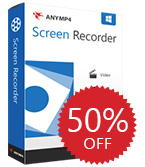
Now get it with 50% OFF Coupon: ANYGOTD for all GOTD users. AnyMP4 Screen Recorder is professional but easy-to-use Video and Audio Recorder. It allows you to record online video and audio with super high quality. You can capture streaming videos, live game video, online conference, video tutorial, and more for playback or sharing online on YouTube, Facebook, and more. You can edit the video while recording to share video directly. Moreover, you are able to select the area for recording and choose output video/audio format for recording file. Additionally, you will not miss the snapshot feature to use it as the image capture software.
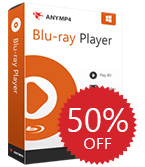
Now get it with 50% OFF Coupon: ANYGOTD for all GOTD users. AnyMP4 Blu-ray Player provides you a gorgeous user experience to enjoy movies with your family. Whether you want to play Blu-ray with Blu-ray disc, Blu-ray folder or Blu-ray ISO image file, you can enjoy them smoothly. You can enjoy the newest Blu-ray in super high quality without limitation. Besides, this Blu-ray Player is also professional DVD Player, which help you play any DVD disc, DVD movie, DVD folder on computer. Moreover, you can use it to play any media file like videos and audios including H.265/HEVC 4K video, 1080p HD video, MKV, MP4, MOV, AVI, WMV, and HD video formats like MTS, TS, M2TS, QuickTime HD MOV.
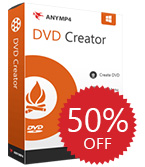
Now get it with 50% OFF Coupon: ANYGOTD for all GOTD users. AnyMP4 DVD Creator is the professional video to DVD Maker, which enables you to convert multiple videos like AVI, MOV, MXF, VOB, FLV, MKV, MTS, M2TS, MP4 and more to DVD disc/folder/ISO file with high quality. Besides, it acts as the Video to Blu-ray Creator to convert any videos like MP4, MOV, AVI, MKV, FLV and more to Blu-ray disc/movie with the excellent video quality. Apart from that, this Bly-ray & DVD Maker can help you add the audio track, subtitle, background music and pictures, and it also allows you to download and choose preferred menu templates, frames and button styles. With this Blu-ray + DVD Maker, you can create Blu-ray/DVD with various menus by downloading online Blu-ray/DVD menu templates, and choosing Blu-ray/DVD menu frame, button and text style.
GIVEAWAY download basket
Comments on AnyMP4 Video Converter 7.2.20
Please add a comment explaining the reason behind your vote.


Please read this guide if you are not sure how to register the software.
Installation Guide:
Step 1. Download Zip package from GOTD page.
Step 2. Unzip the Package and double click “setup.exe” file to install the software.
Step 3. Click the "Get Free Registration Code" button in the “Register” window to go to the “Register” page, here you can get the registration code.
Step 4. On the “Register” page, please enter your “Name” and “E-mail Address”. Then click the "Register" button to get the registration code for free.
Step 5. In a few minutes, you will receive an email with an annual license in your mailbox.
Step 6. Go back to the “Register” window, and enter your “Name” and the “Registration Code” you received, and then click “Register” button to finish the registering.
To learn more information about the software, please visit the page: https://www.anymp4.com/video-converter/
A 50% off coupon code (ANYGOTD) is for GOTD Users. You could use it to buy all the products at:https://www.anymp4.com/
Save | Cancel
AnyMP4 Studio, I need some clarification on your use of "annual license". The dictionary says annual means, "occurring once every year". Not once, but once every year. Does your definition of "annual" mean the same or will the software stop working or maybe revert to a trial version after one year? Thank you.
Save | Cancel
Anyone know why sometimes someone might not get sent a registration code? Not that it really matters but tried three times (two home, one work computer), used my real email accounts, checked spam, etc., but after roughly fourteen or so hours no registration code received anywhere (and not just by me, a couple of other folks I told about this GotD did not get theirs either). Thanks.
Save | Cancel
I've got any MP4 video converter Platinum from a previous giveaway of the day offer. It works great and you don't have to renew the license every year. So based on that I've downloaded this converter also just in case I need it.
Save | Cancel
Is this the Ultimate version of AnyMP4 Video Converter as GOTD had the Ultimate of this program a while ago (version 7.0.32). If it's not the Ultimate version and I install it then I might wipe out the Ultimate version of this program.
Save | Cancel
Brian, When I installed this version, it didn't uninstall any MP4 video converter Platinum.
Save | Cancel
#4 & #7
There is NO mention at all about a "1 year licence' and only about a Registration code. Almost certainly means always fully functional just no updates.
Save | Cancel
TK,
TK,
From my email reply >
"Thank you for your registration. In appreciation of your support of AnyMP4, we send you the free registration code of Video Converter. Please enter the following Email address and Registration code to activate this software."
and nothing about 'annual licence'.
Save | Cancel
TK,
Yes I DID read it. And also the readme file in the download >
"Installation
1) Unzip the Package and double click "setup.exe" file to install the software.
2) Click "Get Free Registration Code" button in the "Registration" window to go to the "Register" page, leave your e-mail and get the registration code.
3) Go back to the "Register" window, and enter your e-mail and the Registration Code you received, click "Register".
You have to install and activate it on 31st December, 2018 before the Giveaway offer for the software is over. After you have successfully registered, please do not register it again or reinstall it, otherwise the registered version would be turned into trial version.
Terms and conditions:
Please note that the software you download and install during the Giveaway period comes with the following important limitations:
1) No free technical support
2) No free upgrades to future versions
3) Strictly non-commercial usage"
Both that & the email appears to contradict/supersede it.
Save | Cancel
I just installed this, and registered without issues.
I have no time to try it right now, but it looks quite similar to the WinX HD Converter offered a short time ago, EXCEPT it does seem to be compatible with AMD gpus, which most softwares (including Handbrake) are not.
Glad to give it a go.
Happy New Year!
Save | Cancel
Aiseesoft,
Please help with the different names and versions you have. I have the following installed from past...they all look similar except different combinations of 'marketing' words. I want to clean up these if these are redundant or older versions....and install today's version.
Aiseesoft Video Converter Ultimate 9.0.8
Aiseesoft Total Video Converter 7.1.52
AnyMP4 Video Converter Platinum 6.1.38
Thanks
Save | Cancel
Is it possible that someone is stuffing the ballot box? I came here a few hours ago and the positives were between 50 and 60 %. Now it's jumped up to over 80%. This looks fishy.
Save | Cancel
MartyToo,
Happens all the time my friend.
Save | Cancel
Strange
In one minute the, thumb up rating jumped from 99 to 124.
While all comments are negative
Save | Cancel
1: Nobody seems to do RMVB these days, and I couldn't figure out how todo hi-comp MP4 or MKV---
Finding the AVI profile took me several minuets (yes I dance while searching computer displays)
Multiple Audio tracks, anyone??
And how about subtitles? Hard, Soft, multiples?
I will say that the actual conversion was reasonablly fast, and very nice....
pgf
Save | Cancel
Two reasons why I will not download and install today's giveaway
1) a 1 year license. Or in other words an extended trial version. Why bother?, especially when there are so many free (and better video conversions).
2) If I install a video format's converter I would like it to be able to convert from any format, not only mp4, otherwise I would still need to install another converter for the other formats (and the other one, will have the mp4 conversion ability anyway)
Save | Cancel
I clicked registration but never received my reg code. In box or junk box
Save | Cancel
Does it only convert 4K or can it convert any format?
Save | Cancel
Lau,
From the app's web site: "AnyMP4 Video Converter enables you to convert almost all 4K / HD / SD video formats, such as 4K H.265/HEVC Video (*.mp4), 4K H.264/MPEG-4 AVC Video (*.mp4), WebM-VP9 4K WebM Video (*.webm), AVI, FLV, MP4, WMV, MOV, 3GP and so on."
Save | Cancel
For those that are wondering, the license is provided for 1 year, aka annual according to the registration page.
I would assume that after 1 year, the program becomes unregistered, allowing you to run the program in trial mode.
Limitations in the unregistered/trial version: https://i.imgur.com/9TPCcVp.png
Save | Cancel
Chasm,
The ways it works with most all video converters that have been offered on GOTD, you can use the full features forever, but can never upgrade/update. If you opt to buy the program, then you get a year's worth of updates. The image you've kindly provided shows what may be the pre-existing nag screen & they've simply added the get free key button because that's the fastest/easiest way to do it.
Could of course be wrong assuming that AnyMP4 Video Converter is like all the others, and free upgrades for a year would certainly be nice, but even if the app quit after a year, you'll surely have the chance to grab more of the same on GOTD several times before & after that year's up.
Save | Cancel
Chasm, I would assume that after one year, the product will go unregistered, and if you want to continue to use it, you will have to buy a license.
Save | Cancel
This has some benefits I've been looking for, such as adjusting brightness of a video or watermarking it. They sent the registration link immediately, and it seemed to work right away. However, when I click the "about" key, my information doesn't appear; just the company's, so I'm hoping that I have a non-trial copy. Thank you, GAOTD and AnyMP4Studio!
Save | Cancel