Every day we offer FREE licensed software you’d have to buy otherwise.
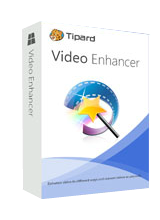
Giveaway of the day — Tipard Video Enhancer 9.2.12
Tipard Video Enhancer 9.2.12 was available as a giveaway on April 26, 2017!
Tipard Video Enhancer is the professional video enhancement software to help you enhance video quality, upscale video resolution, optimize brightness/contrast, remove background noise and more. It enables you to enhance video quality in color balance and resolution even video de-shaking. Moreover, it is designed with many powerful video editing functions for you to rotate/clip video, adjust output effects and add your personal watermark. Tipard Video Enhancer can also work as a powerful video converter to convert 4K UHD/1080p HD/SD video. It highly supports any popular video format like MP4, AVI, FLV, MOV, MKV, WMV, etc. Whether you want to enhance video quality, edit video, customize output effects, or convert video format, this video enhancer software can always be your best choice.
System Requirements:
Windows XP (SP2 or later)/ Vista/ 7/ 8/ 10; CPU: 1.2GHz Intel or AMD CPU, or above; 1G RAM or more
Publisher:
TipardHomepage:
https://www.tipard.com/video-enhancer/File Size:
38.2 MB
Price:
$25.00
Featured titles by Tipard

Tipard Video Converter Ultimate is the all-in-one video utility of video converter, video downloader and video enhancer. It can help you to convert home-made DVD and other popular video/audio formats like MP4, AVI, FLV, MOV, MKV, MOV, WMV, MTV, 3GP, MTS, M2TS, MPG, MP3, AAC, AIFF, FLAC, WAV, etc. to suitable format for your player and portable iOS/Android device. It allows you to download online video from YouTube, DailyMotion, Vimeo, TED, Facebook and more to your PC directly. Moreover, it provides with four ways to improve video quality, so that you can watch your favorite 4K UHD/HD movie with a clear screen and stabilized image.
Special 50% OFF coupon code for GOTD users: TIPAGOTD
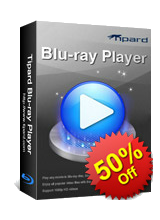
Tipard Blu-ray Player is the universal video playing software compatible with videos of any format on your computer, especially Blu-ray movies. It enables you to play Blu-ray Disc (an internal or external Blu-ray Drive is needed), Blu-ray folder or ISO files, even the latest-released Blu-ray movies smoothly. Moreover, it can be used as a common media player to play video and audio in any frequently-used video/audio format like MP4, MOV, MKV, AVI, TS, MTS, M2TS, FLV, MP3, AAC, AIFF, FLAC and more. It also supports 1080p HD and 4K UHD videos playing.
Special 50% OFF coupon code for GOTD users: TIPAGOTD
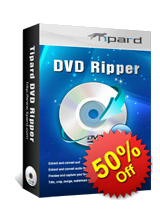
Tiprad DVD Ripper is the best DVD ripping software which allows you to rip DVD to 4K UHD/HD video, convert DVD to any popular 3D/2D video with high quality and fast speed. For instance, you can convert DVD to MP4, AVI, FLV, WMV, MKV, MOV, H.264, H.265 and other 300+ formats. In addition, it can help you extract audio track from DVD. The ripped video/audio files are compatible with almost all iOS/Android devices like iPhone, iPad, iPod, Samsung, HTC, HUAWEI, Xiaomi and other Android phones. Moreover, it provides many creative editing functions for you to edit the output video.
Special 50% OFF coupon code for GOTD users: TIPAGOTD

Tiprad DVD Creator is an easy-to-use DVD creating program which can help you to burn DVD disc/folder/ISO file with any frequently-used video format files. You are allowed to create DVD with video in the format of MP4, AVI, FLV, MOV, MKV, RMVB, MPEG, etc. In addition, you can use it to burn DVD folder/ISO file with the video you download form YouTube, Dailymotion and other popular sites. You can add audio track and subtitle to the output DVD. You can customize DVD file by trimming, cropping, adding watermark, adjusting effect and merging and so on.
Special 50% OFF coupon code for GOTD users: TIPAGOTD

Tipard Screen Capture is the professional screen recording software on your Windows 10/8/7/XP computer. It can easily capture screen activities and record videos with super high image and sound quality. The recorded video will be saved as MP4 or WMV depending on your setup. Whether you want to record online YouTube videos, gameplay for playback, webcam videos of Skype chatting, or capture desktop to make video tutorial for sharing online, this fantastic software can always be the first and best choice to meet your needs. Moreover, it has the capability to only record MP3/AAC/M4A/WMA audio to your PC. Customized recording area, optional audio settings, selective recording time length will enable you to capture almost any video easily.
Special 50% OFF coupon code for GOTD users: TIPAGOTD
GIVEAWAY download basket
Comments on Tipard Video Enhancer 9.2.12
Please add a comment explaining the reason behind your vote.


Please read this guide if you are not sure how to register the software.
Installation
Unzip the package you have downloaded and double click Setup.exe to install the software.
You need to register using the user name and registration code provided below
(which have already packed into the software).
Learn more information about the software, please visit this page: http://www.tipard.com/video-enhancer/
A 50% off coupon code (TIPAGOTD) is for GOTD Users. You could use it to buy all the products at: http://www.tipard.com
Save | Cancel
When I execute "setup.exe" there is no intsallation but I have a msg confirmation the programme it's installed, when I check it's not, I try to download and install manuely but for the actvation I need a email + code and when I put my email adress + the serial it's say to me it's wrong, what I should to do ?
Save | Cancel
I also had to temporarily disable my Anti-virus to get it to install.
Save | Cancel
Also, remember to uncheck the box to check for updates automatically.
Menu > Preferences > Convert > tickbox.
Save | Cancel
This latest version is still has pretty much the same old , very limited options, has had over a year ago, like others have said, it is
Pretty much just a rebranded version Aisseoft video program, the same, just okay output quality, nor
or any good video and audio enhancement features, sorry, but no features that really stand out at all from all the rest.
Emailed their support a few times re: issues with this program, a year ago, no one bothered to even respond. Would never pay for this program.
Save | Cancel
darn, I was hoping this offer would also burn downloaded movies, as Freemake has been kind of 'buggy' lately?
Save | Cancel
OK as reported earlier downloads but will not install "setup files are corrupted. Obtain another copy of the program"
More details -after an Hr of trying options
PC is W10 64 bit
Turn off anti-virus .... unzip (successful) try to install - " "setup files are corrupted...."
Turn off anti-virus and download new copy - same result
Turn off windows firewall and anti-virus - same result.
Unable to install
Save | Cancel
did not load. downloaded the supposed program, but nothing installed. said the activation was successful but nothing. no program, no icon, nothing. I did however get a program updater, which I have no use for... guess it would have been nice to try, thanks anyway...
Save | Cancel
Basically you can spend lots of money on hardware or equipment to shoot video, or you can spend quite a bit less, but get lower quality results, e.g. you can use an expensive DSLR, taking advantage of its automatic exposure, focusing, & image stabilization, or you can spend a [sometimes very small] fraction of that money, doing without those things. You can shoot video with a super expensive cell phone, one that includes one of the best cameras, or you can make do with the much cheaper cameras many [most?] of us use, also making do with lower quality video. Recording video using a drone works the same way -- better quality video costs more money.
When you use lower or reasonably priced gear, you can use Tipard Video Enhancer [or similar] to try to bridge some of that quality gap. You'll probably get the best results using de-shaking software, because the original picture isn't redone, but centered & cropped, and that's where there's more competition, even from Microsoft. Next would be color &/or lightness or brightness, because again the original picture remains -- the colors of the pixels are just remapped.
Removing noise &/or artifacts is where Tipard Video Enhancer has its work cut out for it. A bit over 10 years ago capturing or recording analog video broadcast or cable/satellite programs & movies used to be popular. Video quality was uneven, and filtering captured video was fairly common. VirtualDub & AviSynth were the most popular tools, along with Handbrake, which is still updated & used by a loyal following. VirtualDub & AviSynth can be & are still used, but they're a bit long in tooth so-to-speak.
No software will fully make up for the quality difference between a picture without noise & one with. Likewise no software will make up for artifacts [e.g. blocky looking groups of pixels] added when the video is compressed prior to being written to a file. But software can make a noisy picture look better. Unfortunately there are quite a few different types, or maybe better said as causes of noise, so what works best for you may not work so well for someone else, or for any video shot with a different camera -- IOW your mileage can vary... all you can do is experiment & try.
You can of course use Tipard Video Enhancer on video you haven't shot yourself -- there's just IMHO a lot less need nowadays. If the video was made by a pro or pros, any quality loss was probably introduced after they released & distributed it, but before you got your hands on it. And in that case it's harder to compensate for, because any loss with digital video often means that data is gone forever. You can still try, but the odds of success are less.
Save | Cancel
Silent Wolf: the zoom comes about when the software tries to correct the shakyness. Each video frame has the image in a slightly different position because of the shake and this is coupled with the natural movement of the objects being videoed. In order to try and correct the problem frames have to be dragged into the correct position which introduces blank margins. Once alignment is established the result has to be cropped and then zoomed to the original size. The compensation required can to be too large for an acceptable result.
Save | Cancel
IceFire Opals, thank you for the explanation. I've never had that happen before on that scale!
Save | Cancel
Проверю эту программу
Save | Cancel
English translation: "I'll check this program"
Save | Cancel
Downloaded, installed and registered no problem in Win 7 64 bit. Ran it on 2 home video files that were in need of improvement, one 5 minutes and the other 30 minutes long. To be honest I was no expecting to see any great quality gain, but the results were awful. Pixilation on one and lines on the other with both significantly worse. Uninstalled.
Save | Cancel
Downloaded installed and registration on my Windows 10 64 bit very easily and a pleasure compared to some other recent offerings.
Gave it a try. Found the instructions a bit minimal but worked out that on completeing a task you have to hit apply then close the task window then hit convert to get it to work. If you do all the enhance features it takes about twice as long to convert as it takes to play the clip ie a 2minute clip takes 4minutes to convert.
To the developer: There is a bug in the program in that if you try to apply a rotate and all the enhancements at the same time the rotate does not work, However if you do the rotate on its own it does work. So if you want to rotate and enhance then you have to run the convert twice.
It's a keeper for me as it may come in usefull when I have some free time to work on my home movies.
Save | Cancel
I get same error - having turned off Anti-Virus .... download file, when I run 'unzip' it fails with "set up files are corrupted"
It does bring up the software key window .... but so I have the license key .... just don't have install package.
Anybody know if I can download the s/w files else where.
Save | Cancel
Memnon, Sometimes the firewall also will stop the installation
Save | Cancel
Memnon, Install it in safe mode, I have this problem a lot with giveaway software installers.
Save | Cancel
Downloaded and installed cleanly on my Vista Home Basic 32-bit after disabling Avast for 10min. Simple, easy to understand UI. It automatically set the output folder to "Documents" instead of "Videos" but that's easily changeable in the preferences menu. I tested the software on an old video (about 8-9yrs old) from my son's Little League days. The video is about 2min long. I had to do everything (resolution enhancement aka deblur, optimize brightness & contrast, reduce video noise, reduce video shaking) all at once. I mean, why not, right? It's there! It took 6min to complete. When I checked the output vid, the first thing I noticed was that it had zoomed in. I'd post a comparison screenshot, but I'm not sure how. It did reduce the shakiness on the video, but because it had zoomed it so far, it was blurrier than before. I haven't yet tried to see what it would do if I tried the features independently, though.
I'm on the fence on this one. It has potential but that zoom thing....I'll keep it for now.
Final grade: C-
Save | Cancel
Looks like a rebrand/re-skin of aiseesoft Video Converter. Same features, same "enhanced" menu, same everything.
Save | Cancel
AR, yes , when i uninstalled the free trial version from their website , using Revo uninstaller , it asked me to delete aiseesoft Video Enhancer leftover files - so - it IS the same programme , rebranded
Save | Cancel
If that's the case, then the program is pretty much worthless. I downloaded the Aiseesoft version when it was available here, ran it on a number of videos, and could see no perceptible difference, much less the dramatic improvement shown on their web page.
Save | Cancel
Well, when I clicked on the link to learn more Edge warned me that the site "was reported to spread intrusive software". That coupled with a trustworthiness of "poor" is enough for me. (to NOT download or visit to make myself crystal clear) Thanks GOTD but not today.
Save | Cancel
On installing i get error message "setup.exe stopped working - close the programme". Downloading free trial version direct from their website and installing works BUT it does not allow you to register with your email address and GAOTD registration code. So , the installer DOES NOT WORK
Save | Cancel
Steve, Try "Giveawayoftheday" as the registration name not your email
Save | Cancel
The link provided where you can use the 50% off coupon is reported by Mozilla Firefox as being infected with Malware and is unsafe?
Duane Bowerscott.
Save | Cancel
Download twice,and tried to install twice. Got the same error message : The setup files are corrupted. Please obtain a new copy of the program.
Save | Cancel
Bill Rutan, you need to turn off your Anti-Virus to allow installation. Turn back on after.
Save | Cancel
Bill Rutan, It's probably your AV.. Turn it of when trying to install... This is a classic problem with GOTD installs.
Save | Cancel
Bill Rutan, Pause the auto/background protect of your antivirus software. Delete the original UNZIPPED folder - and unzip the downloaded file again. Try the install again. It should be fine. I had to do it with Norton. It happens just about every time a lot of folks.
Save | Cancel
Bill Rutan, please try to disable antivirus software and install it again.
Save | Cancel
Same error message :(
Save | Cancel
Install in safe mode
Save | Cancel
Learn more information about the software, please visit this page: https://www.tipard.com/video-enhancer/
A 50% off coupon code (TIPAGOTD) is for GOTD Users. You could use it to buy all the products at: https://www.tipard.com
Save | Cancel
JEB, same happened to me, Not safe page
Save | Cancel