Every day we offer FREE licensed software you’d have to buy otherwise.

Giveaway of the day — Sticky Password Premium 8.0.11
Sticky Password Premium 8.0.11 was available as a giveaway on April 25, 2017!
Sticky Password is the award-winning password manager and form-filler that remembers your passwords and enters them automatically whenever and wherever you need them - on your desktop, smartphone or tablet. Keep all your passwords in one secure location encrypted by AES-256. Your Master Password will be your key that unlocks your password storage - only you will know what it is! Sticky Password technology is trusted by millions of people around the world.
In addition to Windows, Sticky Password is also available on Mac, Android and iOS with best-in-class sync options controlled by you. You decide how to synchronize your data across all your computers, smartphones and tablets. If you prefer not to sync via Sticky Password’s secure cloud-based servers, you can utilize local Wi-Fi sync, which syncs your data over your own network and never touches the cloud.
Please note: the software provides a 1-Year license and is available only for the new users (can be activated until 30.04.2017). The program archive includes both Win and Mac versions!
The user with the best improvement idea will be rewarded with Sticky Password lifetime license. Please use IdeaInformer Widget.
System Requirements:
Windows Vista/ 7/ 8/ 10; OS X 10.7 and higher; iOS 8.x and higher
Publisher:
Lamantine SoftwareHomepage:
https://www.stickypassword.com/free-password-manager-vs-premiumFile Size:
54.3 MB
Price:
$29.99
Featured titles by Lamantine Software
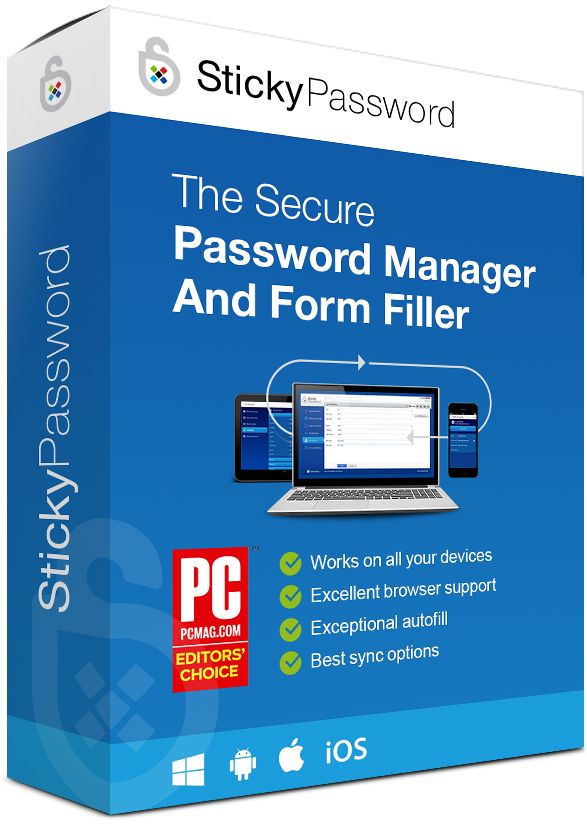
Get Sticky Password Premium (lifetime license) at 80% discount.
GOTD users can get the program for $29.99, instead of $149.99.
Comments on Sticky Password Premium 8.0.11
Please add a comment explaining the reason behind your vote.


Ok, so this one is for new users or users who are willing to make a new account with StickyPassword, but how it activated?
ReadMe file has Menu => Settings => My Sticky Account. and password; However, I did not see this in StickyPassword menu? Anyone, can you please tell me me how did you activate it?
Save | Cancel
jugem, PS. OS is Windows 10 Home
Save | Cancel
If you already installed Sticky Password on your device and created your StickyAccount during installation, you can activate your license also from our website following the steps below:
To activate your license, follow these 2 steps:
1) Login to your StickyAccount at my.stickypassword.com in order to enter your License Key.
2) In the Dashboard tab, please navigate to My Licenses and click the Enter new License Key link on the right side of the screen. Then copy & paste your License Key from above and click Apply.
Save | Cancel
What happens when the 1 year license ends?
Save | Cancel
Hi BaRoKeRs,
after expiration of the Premium license, the license status will be automatically switched to Sticky Password Free. You will still be able to access your data but you will loose features of the Premium version. You can anytime renew your Premium license with a new purchased Sticky Password License Key.
https://www.stickypassword.com/free-password-manager-vs-premium
Save | Cancel
The life of the auto entry password is coming to an end.
All of my banks require additional authentications that vary every time I log in
and many of them do call me back to give me 5, 6 or 8 digits random numbers heard on the phone
and then I have to enter it in a field that moves on the screen in every log.
Some require entry and authentication of pictures mixed in a random scheme and some require
very personal info only known to me.
If the phone is out of order, I will be put to a 2 minute question and answers info from my past gathered from my credit files and to enter it without thinking.
Some require my device to be registered prior logging in or e-mail verification code sent.
Save | Cancel
I installed this on two home computers and was pleasantly surprised at the smooth and logical way it ran. If every day in the next 364 is like this I shall pay for the permanent licence. I have five computers and 275 passwords, so we shall see.
Save | Cancel
I first started using this program when GAOTD offered it a couple of years ago. I have since purchased the program and I depend on it everyday.
If you put the time in to make certain the links don't change and everything is up to date it works like a charm. It does require a browser plugin however.
Save | Cancel
This is a definitely a try before you buy as if you don't buy it and need to reinstall the program which you can't if it's installed by GOTD then you'll lose all the passwords that you have entered.
Save | Cancel
Brian,
You can reinstall the program anytime. If you don't use cloud sync for backing up the data, you can always import the data from Sticky Password before reinstalling. If you need any help, please contact our support at support@stickypassword.com
Save | Cancel
The second suggestion for improvement is to disable the login screen at startup.
You can already do that in settings.
Menu > Settings > General settings > Topmost tick box
Save | Cancel
I've just purchased a lifetime license for Sticky after having used it on and off for years, but I still keep my Keepass database fully updated in parallel, and I recommend that all users of commercial password managers consider doing that as a little extra insurance.
Save | Cancel
Does "1 USER" mean one person with an unlimited number of PERSONAL machines (e.g. 4 laptops, 1 desktop and a mobile ) OR does "1 USER" mean one person with one appliance?
Save | Cancel
Encyclopedia Brittanica,
One license covers all devices per user. No problem to have Sticky Password installed on e.g. 4 laptops, 1 desktop and a mobile.
Save | Cancel
bought a lifetime licence from Sticky Password before, and after 6 months it said I needed to purchase a license to continue using the premium features. Sent screenshots of the error message, and of my receipt of purchase, but the issue was never corrected. Not sure if they've gotten any better, but I switched to Roboform and have never had such an issue, and found it to be better (faster, easier to use, better support). Sticky Password worked great, but that one experience was enough to make me not trust the company again. Sorry, but I'll have to skip out on this one.
Save | Cancel
levitiquetus,
This is strange as lifetime is really lifetime!
Have you contacted our support? Just provide them with your email and they will fix it for you.
Save | Cancel
Just one word.
LASTPASS.
Save | Cancel
I used a password manager once upon a time but now find that they can't handle some of the authentication needed on more and more sites. One site sends me a number as an SMS, another needs a randomly generated number from a gadget they supplied me, another scrambles the code I have each time I log on, and so it goes.
I settled for a notebook on my desk with all my initial passwords in it and then use the various ways that these sites communicate for the final step in logging in. A password manager can't do that.
Save | Cancel
Springy, Yes - this is very true, I had forgotten this. I tend to add the 2nd or third level authentication in the notes section of each application but have the logonid field in Sticky Password.
I have found a couple of sites that having the password in the password field is useful even if the site actually asks for random values from that password.
Save | Cancel
According to PC Magazine's review the most unusual feature of Sticky Password has to be that you can skip the online storage option and all your passwords then stay on your home network.
Save | Cancel
Desinstalled right away because I don't want to create an account. It seems there is no way this software can run without it.
Save | Cancel
I have a lifetime subscription but I can't use it because Sticky keeps crashing on my Pixel XL. I've sent error reports and received emails promising a response. So far, no one has contacted me. I reset the phone, downloading only the native apps. Sticky still crashed every time I used it. I'm looking for a new password manager.
Save | Cancel
Linda, https://www.roboform.com/
Save | Cancel
Linda,
Please contact our support at support@stickypassword.com and describe the issue you're experiencing with the app. They'll help you to fix it.
Save | Cancel
Linda,
I would recommend RoboForm
Save | Cancel
I like this software so much that I bought the lifetime license. Works on my PCs and Android devices. No issues with synching. Passwords can be a real headache that a good password software can fix. Just my two cents.
Save | Cancel
I think the software is good - on a free giveaway - BUT, don't even think about getting a license for this software - unless you don't care if it works or not...
I got this in the last offer, and while it worked it was great! BUT, it all of a sudden stopped syncing on one computer, and attempt, after attempt to get customer support - met with almost no help. In fact, it really seemed as though they couldn't care less. I was hopeful that with a new license and clean download/install would work.. it didn't... and when I attempted to get help from them one last time - there was no response at all.
I wouldn't get this or anything else from this software provider - their customer support stinks. It sure seems as though they go through a script of the simplest solutions, and then give up or don't know what to do.
Save | Cancel
Ward,
We really apologize for the issue with the syncing. Can you please contact our support again or provide the ticket number so we can take a look where the problem is? Our support will help you to fix it asap.
Save | Cancel
Ward, I've always been impressed with support. They helped me resolve sync issues that cam down to firewall and security program permissions.
Their forums are monitored frequently by support staff as well.
I'm really surprised to read your comment.
Save | Cancel
Kelli, that's my experience.. just sharing it. their response has been - well, re-install with updated version.. when that didn't work.. nothing. very frustrating.
Save | Cancel
Marek - Sticky Password Team, I'll try.. but, to be honest, I don't hold much hope. I will be happy if they do though.
Save | Cancel
Kelli,
I've re-submitted my troubleshooting information, and nothing for days now... it was like this the last time.. I submit the info, don't hear anything about it, and then out of the blue, "Is this still an issue?" without them doing a thing.. ridiculous!
I'm very disappointed that I didn't just spend my money elsewhere that actually has a responsive and helpful Customer Service, but wasted it there..
Save | Cancel
Hi
Is the lifetime license really lifetime or only for all v8 and require new license when v9 or v10 released ?
Save | Cancel
Hi Sam. :-)
Marek - Sticky Password Team said:
- "with today's giveaway of yearly license you'll have all major and minor upgrades included for 1 year".
- With the lifetime license "you'll have all major and minor updates for lifetime!".
Save | Cancel
xilolee,
Make a good politician, doesn't really answer my question.
Reason I asked about 'Lifetime License' is because have fallen for that with other software and after a couple of years they then state it is not 'My Lifetime' but 'Lifetime of software' so could be only for v8 ... which is lifetime of v8 and not 'my lifetime'
Save | Cancel
Sam, well, to be precise, you'll have the lifetime license for that product.
This means you'll get free upgrades until all of stickypassword team won't die.
Save | Cancel
Sam,
Lifetime license covers all major (v9, v10 etc.) and minor upgrades.
Save | Cancel
Sam, Lifetime means lifetime. I've been through many upgrades.
Save | Cancel
Marek - Sticky Password Team,
Thank you, have purchased lifetime
Save | Cancel
Kelli,
Thank you for your reply, have purchased lifetime
Save | Cancel
I want to re-install my Win 10 when "Creators Update" VL is released on May 1st, will I still be allowed to use the key when the Giveaway is over ?
Save | Cancel
Hi Bertolino. :-)
No, you can only activate it "until 30 Apr 2017".
But maybe the stickypassword team could give you another opportunity. Let's see.
Save | Cancel
Bertolino, I already downloaded and installed the "Creators Update". You should be able to find it on Micro Soft's website.
Save | Cancel
Bertolino,
The key can be used only only until the end of April. You can activate it now and then reinstall it.
Or download Sticky Password mobile app and insert the key there .
We have apps for both iOS and Android, feel free to download them here: https://www.stickypassword.com/help/download
And you can install it on your PC after you reinstall your PC by using the same account.
Save | Cancel
@Marek - Sticky Password Team
A better and clear answer is that "Each Sticky Password license is valid ‘per user’".
Therefore once the account is enabled, a stickypassword user can always install or reinstall the software on different devices.
Am I correct?
Save | Cancel
I have used Sticky Password for several years via Give Away of the Day. Last year, with a lifetime offer for ~$30, I purchased. It is outstanding for generating secure passwords for my various accounts. It also works cross platform on my Windows OS computers, iMac OS 10 and my android phone. I like that I can do a sync on demand over my home network versus having all the information in the cloud. Not only can you save passwords, you can securely save documents within the program as well, so you can keep them confidential. As stated by others, if I have an issue, they are quick to respond with a helpful solution. I highly recommend giving this software a try, then support them by purchasing.
Save | Cancel
Does this program offer any advantages over Roboform? I've been using Roboform for years and it's served me well. I have only one computer, not tablets or smart phones.
Save | Cancel
Bill, I have been a RoboForm user for maybe ten years and find it great. I did try Stikey twice but ended up giving up. Sor to fo but just not as clean. And, no way to import from Robo no matter what they said. For the annual fee for Robo, I am happy for life.
Save | Cancel
Al,
I haven't paid a fee to RoboForm since I originally installed it years ago. I've even transferred it to new computers as I upgraded.
Save | Cancel
Al, Roboform import is supported with this release.
Save | Cancel
Bill,
Sticky Password supports more browsers, our autofill handles oddball logins better than others and I have to mention that we also support Manatees: https://www.stickypassword.com/saving-manatees
Save | Cancel
Will we be able to update/upgrade for free when Edge version is made available?
Save | Cancel
Chris Hartsfield,
Yes, with today's giveaway of yearly license you'll have all major and minor upgrades included for 1 year.
You can also get a lifetime license with interesting discount during the giveaway and you'll have all major and minor updates for lifetime!
Save | Cancel
Marek - Sticky Password Team, how can I activate my free giveaway premium..I just installed the free version...
Save | Cancel
Have used the program for years. I have to use lots of passwords in my work and personal stuff. Along the way had to get tech support and they always responded right away. I use three different computers and an android phone and the program will automatically update all of them if I change the log in info on one computer. Have seen the program get progressively get better. I did see the lifetime on Dealnews (dot) com not long ago going at $25. Good feature Ilike too is you can arrange all the websites inside of this program and long on directly. It also handles multiple log-ins on the same one. Pull-down lets you choose which way you want to log in. I never leave comments but they earned mine.
Save | Cancel
Google Chrome remembers my passwords and fills my forms through all my Windows and Android devices if I authorize it. Is there anything more that this program can bring me?
Save | Cancel
ouialaraison,
Sticky Password works across multiple platforms and allows you to use your data in multiple browsers. It automatically synchronizes and backups stored data securely to the cloud in encrypted format or let you sync them locally using the unique local sync feature. The app is also able to autofill forms (like shopping carts) using the Identities feature, fills credit card info, allows to securely store other type of data using the Secure memos feature.
You can find more info also here: https://www.stickypassword.com/faq/1-whats-the-difference-between-using-sticky-password-and-the-password-saving-feature-included-in-some-browsers
Save | Cancel
ouialaraison, well for one it's more secure. Google Chrome's password vault is not protected at all anyone looking at your browser settings page can see it. Also its a soft target for any malware out there.
Save | Cancel
ouialaraison, Security for one as it encrypts the passwords.
You can also use it to create different passwords under different identities.
Read the web site help file if you need to understand identities
Save | Cancel
Can you migrate RoboForm into this ?
Save | Cancel
jan pieter allchin,
Yes, we support import from other password managers. We have a blog post describing how to import your data from Roboform into Sticky Password, please check it here https://www.stickypassword.com/blog/how-to-import-your-passwords-from-roboform-on-windows/
Save | Cancel
Marek - Sticky Password Team,
I gave up on Sticky at 5.0 because I never got my Robo files converted. I tried and tried and gave up. Roboform works well and I am quite happy.
Save | Cancel
Al,
Sticky is now up to version 8 and is hugely improved since version 5, but if Roboform does it for you then good luck.
Save | Cancel
So it doesn't work on Edge?? I use Chrome, does it work on that? Does it slow down or add any workload or viruses on computer?
Save | Cancel
David,
We support many browsers, please check them all at https://www.stickypassword.com/features/compare by clicking on the question mark next to the "Excellent browser support"
Edge will be added once Microsoft allows more extensions.
Sticky Password is an app which helps you to organize your passwords and it's not any type of virus.
Save | Cancel
Hi, could you help me . I can't to install program , because it appers - incorrect
sticky account credentials - erro 1001.
Thank you in advance .
Save | Cancel
Janusz,
Please check again the entered credentials. If you still have the issue to install Sticky Password, feel free to contact our support at support@stickypassword.com
Save | Cancel
I love this program. It has saved my rear quite a few times when I couldn't remember some passwords.
Save | Cancel
how about it working on Microsoft edge browser
Save | Cancel
feedme,
Support of the Edge browser is still complicated because Microsoft supports only selected extensions. General support of extensions necessary for integration of our extension still hasn´t been released by Microsoft as they promised. When they will introduce general support of extensions, we will support this browser as soon as possible.
Save | Cancel
Marek - Sticky Password Team,
I'm avoiding edge for als long als MS has given the release for them extensions.
Suppose we will be informed by you guys when this is available...
Love this programm, regards to Ondrej :-)
Save | Cancel