Every day we offer FREE licensed software you’d have to buy otherwise.

Giveaway of the day — Tipard Video Converter 9.2.18
Tipard Video Converter 9.2.18 was available as a giveaway on July 18, 2019!
Tipard Video Converter can convert any video to MP4, AVI, MOV, M4V, WAV, MKV, FLV, WMV and other general videos. Moreover, it can convert 4K Ultra HD and 1080p HD video files to your need. Meanwhile, it enables you to extract audios from your video and convert them to MP3, FLAC, WAV, WMA, MP2, AAC, AC3 and so on. Apart from that, this Video Converter software supports NVIDIA CUDA technology to accelerate your conversion speed. Besides, it enables you to enhance video quality and rotate video direction.
Key functions and features:
1. Convert 4K UHD and 1080p HD any common video like MP4, AVI, MOV, M4V, MKV, WMV, FLV, TS, MTS, etc. up to 200+ formats.
2. Convert videos to popular audio files like MP3, MP2, M4A, FLAC, WAV, WMA, ALAC, AAC, AC3 and more.
3. Support converting videos to digital device compatible video formats, and you can play converted videos on iPhone XS/XS Max, iPhone XR, iPhone X, iPhone 8, Samsung Galaxy Note 5, HTC M9 and so on.
4. Enhance video quality through upscaling resolution, optimizing brightness and contrast, and removing video noise.
5. Rotate or flip video direction such as 90 clockwise/counterclockwise or horizontal flip/vertical flip.
6. Clip, crop and add watermark to video, and adjust the video brightness, saturation and contrast.
Tipard provides 50% off coupon code: TIPAGOTD (apply to recommended products and other products) for all GOTD users.
System Requirements:
Windows XP (SP2 or later)/ Vista/ 7/ 8/ 10
Publisher:
TipardHomepage:
http://www.tipard.com/video-converter.htmlFile Size:
35.6 MB
Price:
$31.50
Featured titles by Tipard

Tipard Video Converter Ultimate is the all-in-one video utility of Video Converter, Video Enhancer and DVD Ripper. It enables you to rip any DVD to popular video/audio file and convert video or audio formats like MP4, AVI, FLV, MOV, MKV, VOB, MOV, WMV, MTV, 3GP, MTS, M2TS, MPG, MP3, AAC, AIFF, FLAC, WAV, etc. to suitable format for your player. It provides multiple ways to edit video effect and improve video quality so that you can watch your favourite HD/4K video with a clear screen and stabilized image.
Special 50% OFF coupon code for GOTD users: TIPAGOTD
Tipard Blu-ray Player is the universal Blu-ray/DVD/Video Playing software compatible with almost Blu-ray, DVD, and videos formats on your computer. It enables you to play Blu-ray Disc, Blu-ray folder or iSO image files, even the latest-released Blu-ray movies. Besides, it can play DVD disc and movie with smooth experience. It also supports 1080p HD and 4K UHD videos playing. Moreover, it can be used as a common Media Player to play video and audio in any frequently-used video/audio format like MP4, MOV, MKV, AVI, TS, MTS, M2TS, FLV, MP3, AAC, AIFF, FLAC and more.
Special 50% OFF coupon code for GOTD users: TIPAGOTD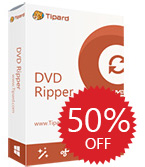
Tipard DVD Ripper is the best DVD ripping software which allows you to rip DVD to HD video, convert DVD to any popular 3D/2D video with high quality and fast speed. For instance, you can convert DVD to MP4, AVI, FLV, WMV, MKV, MOV, H.264, H.265 and other 300+ formats. In addition, it can help you extract audio track from DVD. The ripped video/audio files are compatible with almost all iOS/Android devices like iPhone, iPad, iPod, Samsung, HTC, HUAWEI, and other Android phones. Moreover, it provides many creative editing functions for you to edit the output video.
Special 50% OFF coupon code for GOTD users: TIPAGOTD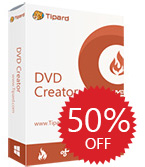
Tipard DVD Creator is the Blu-ray and DVD burning software to create any video and audio into Blu-ray or DVD disc/folder/ISO file. It makes Blu-ray/DVD with any video/audio formats like AVI, MP4, FLV, MKV, MPEG, TS, MTS, M2TS, MOV, WMV, VOB, MOD, AVCHD, H.264, H.265, TRP, MP3 and M4V, HD videos, etc. Moreover, it allows you to free customize Blu-ray/DVD menu template including frame, button and text. You can also edit Blu-ray or DVD movie with cropping, clipping, adding watermark, and adjusting video effect with ease.
Special 50% OFF coupon code for GOTD users: TIPAGOTD
Tipard Blu-ray Converter allows you to convert any Blu-ray Disc and DVD to any video formats like MP4, MOV, M4V, AVI, WMV, MPEG and audio files such as MP3, FLAC, WAV, WMA, AMR, AIFF and so on. Also, you are able to convert any popular video formats like MP4, MOV, AVI, WMV, FLV, MKV, M4V, RMVB, TS, etc. you want. Besides, you can play these output video/audio files on iPhone XS/XS Max, iPhone XR, iPhone X, iPhone 8, Samsung Galaxy Series, Nokia, LG, HTC M8, Kindle Fire and more. Plus, it can support the 6X faster converting speed with the newly adopted NVIDIA CUDA technology.
Special 50% OFF coupon code for GOTD users: TIPAGOTDGIVEAWAY download basket
Comments on Tipard Video Converter 9.2.18
Please add a comment explaining the reason behind your vote.


Please read this guide if you are not sure how to register the software.
Installation Guide:
Step 1. Download Zip package from GOTD page.
Step 2. Unzip the Package and double click “setup.exe” file to install the software.
Step 3. Click the "Get Free Registration Code" button in the “Register” window to go to the “Register” page, here you can get the registration code.
Step 4. On the “Register” page, please enter your “Name” and “E-mail Address”. Then click the "Register" button to get the registration code for free.
Step 5. In a few minutes, you will receive an email with an annual license in your mailbox.
Step 6. Go back to the “Register” window, and enter your “Name” and the “Registration Code” you received, and then click “Register” button to finish the registering.
To learn more information about the software, please visit the page: https://www.tipard.com/video-converter.html
A 50% off coupon code (TIPAGOTD) is for GOTD Users. You could use it to buy all the products at:https://www.tipard.com/.
Save | Cancel
Tipard Studio , I have installed the software but there is no free registration code button, the only buttons are Order later, Purchase and Register.
Save | Cancel
Dave, how about READING the instructions?
Save | Cancel
Sarah, I have read the instructions and there is NO "Get Free Registration Code" button in the “Register” window to go to the “Register” page, where you can get the registration code.
Save | Cancel
Dave, It says that button is on the "Register" page. Try clicking "Register" and see if that brings up to button you want. At least that's how I read the instructions.
Save | Cancel
Tipard Studio , can we get confirmation that this giveaway is a one year license only? Thank you.
Save | Cancel
Tipard Studio , I have installed the software but, the same as other people have experienced, there is no free registration code button, the only buttons are Order later, Purchase and Register. Please advise urgently. Thanks
Save | Cancel
Dave, sorry for the inconvenience caused to you.
Please try to get free registration code from this page: https://www.tipard.com/special/gotd/video-converter/.
By the way, have you ever installed and registered this software before?
Thanks in advance.
Best regards.
Save | Cancel
Dear Dave,
Thank you for your feedback.
Please have a try again to get the free reg code with this link: https://www.tipard.com/special/gotd/video-converter/
If there is any problem, please send us a screen shot of your page for a check via e-mail: support@tipard.com
Thank you for your understanding and cooperation in advance.
Best Regards!
Save | Cancel
Dear Mike,
Thank you for your feedback.
Please have a try again to get the free reg code with this link: https://www.tipard.com/special/gotd/video-converter/
If there is any problem, please send us a screen shot of your page for a check via e-mail: support@tipard.com
Thank you for your understanding and cooperation in advance.
Best Regards!
Save | Cancel
Tipard Studio, Thanks for that, worked perfectly, I have your DVD Ripper installed, I'm not sure if I have had the Video Converter installed before but I may have.
Save | Cancel
This is one of the very best video converting programs available.
Save | Cancel
It works as they claim.
Save | Cancel
Tried converting from .wav to .mp3 and it is very fast. Thank you so much !!!
Save | Cancel
Registering the software was as simple as eating pie. I can't understand why so many are having issues doing this.
After installation is done, the program will run, after that, and at the bottom of the GUI, you'll see "Get Free Registration Code" button on the bottom left. Click on it, you'll be taken to a web page. Fill out simple information it asks for, you'll get an email, almost instantly, with all the information you need to register this program. Don't change the user name that you already see. Just enter the reg code, click register and BOOOOM!!!... you're done.
I've used this program before so there's not much to say except I really like it. It does a good job and the UI is really laid out nicely so it's simple to configure and run. It's time for me to start converting some videos right now. I hope you have as much fun with this program as I do.
Save | Cancel
Dear Robert Smith,
Thank you for your feedback.
We are so happy that you are satisfied with our product.
If there is any problem later when you use our product, please feel free to contact us via e-mail: support@tipard.com and we will try our best to help you.
Thank you for your understanding and cooperation in advance.
Best Regards!
Save | Cancel
Very good, dependable company that makes excellent programs. This one is a keeper. Thanks very much!
Save | Cancel
不能错过的app
Save | Cancel
I installed the product in a XP (SP3) system. It never started. Clicking twice the icon on the desktop does nothing.
I wrote a comment here but someone cleared my comment.
Now I removed and reinstalled the software again, and again it doesn't work after installation. Note that it installed without errors but never start.
Save | Cancel
Dear Zecao,
Thank you for your feedback.
As for your problem, you mean when you double click the icon of our product, you couldn't open it?
Did you receive any error message? If yes, please send us a screen shot of the error page for a check via e-mail: support@tipard.com
Once we confirm your problem, we will try our best to help you.
Thank you for your understanding and cooperation in advance.
Best Regards!
Save | Cancel
Tipard Studio, here the same situation
install without error message
try to start .. does nothing
no error messages
Windows 7 SP1 x64
Save | Cancel
Installation, getting code, registration: all OK.
Maybe good to look at the Preferences, like output-folder, video-acceleration etc.
I did load a video, that was not OK. Therefore I rotated it:
https://www.dropbox.com/s/ghc6lh2h6mn6ab0/Rotatie.png
Also a watermark:
https://www.dropbox.com/s/ra6hb9029jbd9cn/Watermerk.png
And choose a profile with H265:
https://www.dropbox.com/s/1jucrapvv5ghtec/SettingsUitvoerProfiel.png
The result was not so good, flicker, black spot etc.
With another profile WEBM it was better.
The originals and result are in:
https://ootjegotd.stackstorage.com/s/bgjLPc7GDp8HUYA
Ootje
Save | Cancel
I installed, requested and received my free registration code via email in less than 5 minutes. The software is now good to go.
Save | Cancel
Downloaded and registered with no problems. Played with a few files and the program worked nicely. It's a keeper for me!
Save | Cancel
Another limitation is that can't register on second computer (with same code)
Save | Cancel
Someone please verify if this is only a one year license.
Thank you.
Save | Cancel
That is what it says: "Step 5. In a few minutes, you will receive an email with an annual license in your mailbox."
Save | Cancel
Bruce,
Annual?
Save | Cancel
Hi.
No option for a registration page. Understand I might see an order later if I had a previous version. If I removed the old software, uninstalled all versions, and try to reinstall, I still am not presented with a registration option. Can you provide a URL to direct me to the registration page?
Save | Cancel
Dear Ponch Thompson,
Thank you for your feedback.
Please have a try again to get the free reg code with this link: https://www.tipard.com/special/gotd/video-converter/
If there is any problem, please feel free to contact us and we will try our best to help you.
Thank you for your understanding and cooperation in advance.
Best Regards!
Save | Cancel
To add to my post #2 >
No 'Get Free Registration Code' button if you had a previous version installed.
In its place is an 'Order Later' button
Save | Cancel
No sign of this step >
Step 3. Click the "Get Free Registration Code" button in the “Register” window to go to the “Register” page, here you can get the registration code
Save | Cancel
Dear Stewart Wallace,
Thank you for your feedback.
Please have a try again to get the free reg code with this link: https://www.tipard.com/special/gotd/video-converter/
If there is any problem, please feel free to contact us via e-mail: support@tipard.com
Thank you for your understanding and cooperation in advance.
Best Regards!
Save | Cancel
I am using version 8.0.12 given away on Giveawayoftheday on 11/23/16. Excellent program.
The instructions above state: "Step 5. In a few minutes, you will receive an email with an annual license in your mailbox."
The software given away before by Tipard (8.0.12) has no expiration date as long as it is not upgraded. Is this offering a one year license? If so . . . no reason to upgrade to the latest version!
Please advise!!!
Thank you Giveawayoftheday and Tipard for awesome software!
Save | Cancel
Daniel M. Vermut, I see "Request your personal full version key
to permanently and fully activate the software."
Permanently is NOT annually.
"Please confirm your email address. You will then immediately receive your free license key for Privacy Protector for Windows 10!"
Save | Cancel
krypteller, SORRY. I mixed up two giveaways.
Save | Cancel
krypteller,
I respect you for acknowledging the mixup. Many people wouldn't own up to it.
I enjoy reading your reviews when you write them.
Regards,
Daniel M. Vermut
Save | Cancel