Every day we offer FREE licensed software you’d have to buy otherwise.

Giveaway of the day — Tipard Screen Capture 1.1.10
Tipard Screen Capture 1.1.10 was available as a giveaway on December 23, 2016!
Tipard Screen Capture is the professional screen recording software for your Windows 10/8/7/XP computer. It can easily capture screen activities and record videos with high image and sound quality. The recorded video will be saved as MP4 or WMV depending on your setup. Whether you want to record online videos, gameplay videos for playback, webcam videos of Skype chatting, or capture desktop to make video tutorial for sharing online, this fantastic software can always be the first and best choice to meet your needs. Moreover, it has the capability to record any audio to save to your PC as MP3/AAC/M4A/WMA. Customized recording area, optional audio settings, selective recording time length will enable you to capture almost any video easily.
System Requirements:
Windows XP/ 7/ 8/ 10
Publisher:
TipardHomepage:
http://www.tipard.com/screen-capture/File Size:
30.3 MB
Price:
$25.00
Featured titles by Tipard

Tipard Video Converter Ultimate is the all-in-one video utility of video converter, video downloader and video enhancer. It can help you to convert home-made DVD and other popular video/audio formats like MP4, AVI, FLV, MOV, MKV, MOV, WMV, MTV, 3GP, MTS, M2TS, MPG, MP3, AAC, AIFF, FLAC, WAV, etc. to suitable format for your player and portable iOS/Android device. It allows you to download online video from YouTube, DailyMotion, Vimeo, TED, Facebook and more to your PC directly. Moreover, it provides with four ways to improve video quality, so that you can watch your favorite 4K UHD/HD movie with a clear screen and stabilized image. Special 50% OFF coupon code for GOTD users: TIPAGOTD
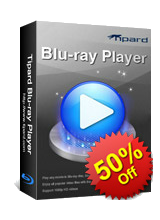
Tipard Blu-ray Player is the universal video playing software compatible with videos of any format on your computer, especially Blu-ray movies. It enables you to play Blu-ray Disc (an internal or external Blu-ray Drive is needed), Blu-ray folder or ISO files, even the latest-released Blu-ray movies smoothly. Moreover, it can be used as a common media player to play video and audio in any frequently-used video/audio format like MP4, MOV, MKV, AVI, TS, MTS, M2TS, FLV, MP3, AAC, AIFF, FLAC and more. It also supports 1080p HD and 4K UHD videos playing. Special 50% OFF coupon code for GOTD users: TIPAGOTD
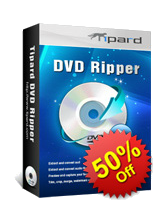
Tiprad DVD Ripper is the best DVD ripping software which allows you to rip DVD to 4K UHD/HD video, convert DVD to any popular 3D/2D video with high quality and fast speed. For instance, you can convert DVD to MP4, AVI, FLV, WMV, MKV, MOV, H.264, H.265 and other 300+ formats. In addition, it can help you extract audio track from DVD. The ripped video/audio files are compatible with almost all iOS/Android devices like iPhone, iPad, iPod, Samsung, HTC, HUAWEI, Xiaomi and other Android phones. Moreover, it provides many creative editing functions for you to edit the output video. Special 50% OFF coupon code for GOTD users: TIPAGOTD

Tiprad DVD Creator is an easy-to-use DVD creating program which can help you to burn DVD disc/folder/ISO file with any frequently-used video format files. You are allowed to create DVD with video in the format of MP4, AVI, FLV, MOV, MKV, RMVB, MPEG, etc. In addition, you can use it to burn DVD folder/ISO file with the video you download form YouTube, Dailymotion and other popular sites. You can add audio track and subtitle to the output DVD. You can customize DVD file by trimming, cropping, adding watermark, adjusting effect and merging and so on. Special 50% OFF coupon code for GOTD users: TIPAGOTD
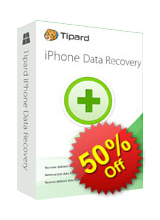
Tipard iOS Data Recovery is the powerful iPhone/iPad/iPod data recovery tool to recover deleted or lost files from iOS device like iPhone 7 Plus/7/SE/6s Plus/6s/5s/5c/5/4S, iPad Pro/Air 2/mini 4, iPod touch and more. It can recover text messages, contacts, photos, Safari bookmarks, reminder, notes, calendars, music files, etc. from your iOS device directly. It also has the capability to retrieve data from iTunes or iCloud backup in case your iPhone is lost or damaged. It is highly compatible with iOS 10, and it enables you to preview the missing data and select the specific ones to restore. With the same way, you can handily back up the lost or still existing iOS files to your computer. Special 50% OFF coupon code for GOTD users: TIPAGOTD
GIVEAWAY download basket
Comments on Tipard Screen Capture 1.1.10
Please add a comment explaining the reason behind your vote.


Please read this guide if you are not sure how to register the software.
Installation
Unzip the package you have downloaded and double click Setup.exe to install the software.
You need to register using the user name and registration code provided below
(which have already packed into the software).
Learn more information about the software, please visit this page: http://www.tipard.com/screen-capture/
A 50% off coupon code (TIPAGOTD) is for GOTD Users. You could use it to buy all the products at: http://www.tipard.com
Save | Cancel
Tipard Studio,
Tipard Screen Capture 1.1.10 - Giveaway of the day!
License - 1 year?
License - Lifetime?
Save | Cancel
greg5, if the license is other than a lifetime license, GotD now includes a separate statement at the end of the program's description -- in bold -- with the type or length of the license.
Save | Cancel
Suze,
Not always!:(((
Tipard Screen Capture 1.1.10 - Giveaway of the day! - $25.00
1 Year - $25.00
http://www.tipard.com/purchase/screen-capture.html
Tipard Studio - Silent: (((
Set the PC date for 2019 - I have not watched,I am waiting for an answer - Tipard Studio.
Save | Cancel
greg5 and Suze,
1 Year - $25.00
http://www.tipard.com/purchase/screen-capture.html
Save | Cancel
greg5, well, I'd be disappointed if this program has a one-year license and GotD did not indicate this in its description . . .
Save | Cancel
it only records a blank screen
Save | Cancel
Installed on Vista but does not run - immediately deleted.
Save | Cancel
Downloaded, unzipped, click setup Says activation successful use name and key then goes to GOTD Site says activation successful but no program launches and the program doesn't show up in program list- Windows 10! How to launch where to register?! Help please,only 2 hours left!
Save | Cancel
Downloaded, extracted, double clicked set up,,,says activation successful register using name and key but no program launches. Doesn't show up in program list(Windows 10) Try to double click setup.gcd but won't open, says search for program in Windows store for app to open. where/how to open, activate, run,register?! Please help,only 2 hrs to go!
Save | Cancel
Faststone Capture....is way better...
http://www.faststone.org/FSCaptureDetail.htm
Save | Cancel
Very simple and useful program. Fairly comparable with recordmydesktop. It looks like it is recording into RAM, then gives the option to save it to disk after the recording is completed.
Save | Cancel
Program downloaded and installed OK on my Windows7, 32bit computer.
I set the "Settings" menu to output MP3 and recorded a video from the monitor with no trouble. When reviewing the recording the first thing that happened is the audio control is set to 100% which is very LOUD!! Setting it to a lower level works but each time you run the program it is set back to 100% again.
After reviewing the recorded video I selected "finish" and the program video was saved as a .wmv file. When GOM played the saved video I had trouble getting the GOM play Icon to stay set on "play". The video had no audio. Except that once in awhile the was a very short burst of static that sounded like dragging your fingernails over a blackboard from one stereo speaker and then the other.
The 2nd video I recoded had no sound with the same screeches for audio with start/stop/speedup/slowdown appearing on the video.
I checked the setup and found that the software had filled in the "settings" menu with data of the video and sound or maybe what the recorded video was outputting. The data looked proper except the output wasn't MP3 which I had selected. The program outputs wmv which isn't on the selection menu.
It's an easy program to use but the GUI menus are much too large and overlap the portion of the screen I want to record when setting up the area to record. So each time I start the program I have to detach the menu and drag it away from the rectangle that will be recorded so I can set the boundaries.
The program looks to be very good but it just doesn't work properly on my computer. Ashampoo Snap8 works fine on my computer.
Save | Cancel
The key isn't working. I followed the instructions VERY carefully. I tried registering the product though, and it says the code is invalid.
Save | Cancel
I am using surprised that it installed and worked so well right out of the box on my Win7 Pro desktop. Only 2 criticisms that I can think of:
1) It wouldn't let me capture in any video mode but .mwv. It said my system wasn't capable of capturing .mp4 video. This is strange since I use my Hauppage TV card and software to capture .mp4 files all the time. So there is an extra step needed to convert the .wmv files to .mp4.
2) You can't set up your browser to play a video and then put the Capture Screen video on top of it and move the screen around. So I have to lower Capture Screen software and move my browser window to where I think the capture will take place and bring the Capture Screen software back up and see how close it is. It takes a few tries to get it close to where I want it. Then I can adjust the output using my VideoReDo Video Editor.
Save | Cancel
Some of you may find this hard to believe, but I've been downloading and successfully installing software (including this one) from GAOTD for a few years now - running XP, W7 and W8.1 - and never had a problem! My only suggestion is that you follow the instructions carefully. Works for me, anyhow.
Save | Cancel
Program doesn't launch for Window XP (x86) operating system yet in the description it says it should work for Windows XP/ 7/ 8/ 10
Save | Cancel
Same problem here, nothing happens when i click on the program icon in Windows XP ,tried multiple times.
Save | Cancel
Mike Henry · Ashland, Massachusetts
I have Windows Pro 7.
I went through the e-mail link for the download instead of doing it through FaceBook.
When I unzip the file and try to run setup.exe, I get a pop-up window (with "Giveaway of the Day" in the upper left corner) that says "failed to launch program.
Can anyone help?
Mike H
Save | Cancel
This is an awesome screen recorder, judging from the recordings I am already doing with it. The Audio Recorder can be used alone, and I suspect so to can the video recorder, allowing one to record what is being done on your screen, like a slideshow of my art, animations, procedures in one of my art applications showing how to do something, etc. I know it can also record both at the same time, but I need to find a way to activate my microphone jack on my computer. I think Windows 10 deactivated it. If anybody can direct me to instructions on how to reactivate it for free, I'm open for suggestions.
Save | Cancel
Exactly the same installation failures happen IF anti-virus is not temporarily disabled beforehand.
Save | Cancel
Won't install on Vista. After clicking on install, the GAOTD activation screen comes up, then the web page, but the install process won't start. This has become a common problem with GAOTD.
Save | Cancel
Squire, You're not alone it don't work too on my trusty Commodore 64.
Save | Cancel
Croco, Bloody early adopters. Always skiting about having the latest gear.
Save | Cancel
Croco, The God's have spoken.
Save | Cancel
Pretty good screen capture
copies and saves any video format, flash, youtube, etc
option of capturing entire screen or limited area
only drawback is it doesn't capture specific URL, so if you're recording a video on one tab, then switch to another tab to do something entirely different, it will capture that also.
Save | Cancel
Installed with no problems in Windows 10 and looks good. Easier to use than some video capture programs I have tried previously. Definitely a keeper.
Save | Cancel
nice
Save | Cancel
Downloaded OK, recorded video and got a lot of background audio noise, (banging and popping).
Save | Cancel
Never mind the noise if comming from here in the room. Did not know it picked up all external background noise.
Save | Cancel
According to my personal needs I use such kind of software about 2-3 times per year. What I need is a similar software whit a possibility to zoom a certain area- for example- the area around the mouse cursor. It would be perfect if I have an option to do this zoom with the mouse wheel, for example. I tested probably about 10 different programs, non of them providing this option. And I have to admit, that I haven't made a deep research though...
I didn't find such an option in the today's giveaway. Beside that- I like it.
However- that's my personal needs, maybe I expect "too much" :)
Save | Cancel
Installed in a couple of minutes without any problems on my Windows 8.1 machine. It is very simple to use, not very many options. On the upside it can record the system sound, which not all screen recorders seem to be able to do in my experience. It does make rather large files, and I'll be sticking with BB Flashback Express myself (which can substantially compress the original captures without loss of quality), but if you want something simple for occasional use this program seems to do the trick.
Save | Cancel
DComedian,
Sorry, but the product doesn't exist "which can substantially compress the original captures without loss of quality".
If you're going to compress videos, you have to accept a loss in quality. The smaller the viewing frame size, the less obvious it is, but nonetheless there's a definite loss in quality.
Save | Cancel
it lock up on me when it first started and told me to send file to Tipard, what away to run a business.
Save | Cancel
OMG ......... I just installed this Tipard Screen Capture and I navigated through it for the past hour and I absolutely love it. I've been using Windows 10 Snipping Tool and after reviewing the documentation, comments and the software itself I've realized there is no comparison to this software unless you pay a fortune.
Thank you GOTD ... Happy Holidays and good luck in the upcoming year to you as well as all these folks posting and reading these comments.
Save | Cancel
Contevou: Bit baffled that you seem to be comparing a snipping tool for screen captures with video software for screen recording; if all you wish to do is the former then it's not necessary to install the latter. On which note, and because it's Christmas, you (and maybe others?) might like a quick tip:
I have friends and family members who don't use the keyboard prt sc because they don't know how to manage the output. The ignorance of one friend was actually deepened by some daft know-all who said you can only paste prt screen output into a document because the capture doesn't exist as an actual image.
What tosh. I use prt sc whenever I'm in Full Screen mode -- for instance, in a Bing map -- and require an editable image of what I'm looking at. Simply hit prt sc, then exit Full Screen, open whatever is your preferred image editing program (or Microsoft Paint if you don't have a preference) and click immediately on paste. I know it sounds simple -- it is -- but I've been surprised, the number of times someone has said to me that they couldn't use their image software when in Full Screen because, er, they couldn't get at it. Doh.
As to today's offer, thanks GOTD but I already have a screen recorder. Best wishes to the team though, and seasonal greetings to all GOTDers everywhere.
Save | Cancel
MikeR: typing too fast -- should've said, "they couldn't get at their screen image snippig software". Too early on the wine, I reckon.
Save | Cancel
Giveaway of Tipard Screen Capture don't work. I download it, extract and run setup.exe (admin right) but I received an error and setup is corrupt !
Save | Cancel
ttnd,
Disable anti-virus protection
Download this offer again
Install, register, done.
OR
boot into safe mode with networking
Download this offer again
Install, register, done.
Save | Cancel
It is confirmed that this does not run on XP.
I checked the program folder and noticed some side effects on other software.
It seems to use SQL and also has a Visual C++ manifest.
SQL has known issues.
My ACDSee went a little haywire.
Also seems to point ACDSee towards DXO Viewpoint, for no reason at all.
Uninstalled the Tipard Screen Capture software that cannot run.
In addition did a system restore to a point before this software was installed.
YMMV.
If it works for you, good.
A rival software named ZD-Soft Screen Recorder is very good.
If you have that, then you do not need this Tipard Screen Capture.
Save | Cancel
Same problem for me as #4 comments.... It will not launch on Win XP sp3. And no, I am not trying to do it on a virtual machine. It just will not go.
Save | Cancel
There are excellent video free downloading programs. The one I use also plays music & audio web streams. Instructions are clear & to the point.
Save | Cancel
To David #6: It is indeed a recorder and also a screen shot capturer. Mine installed perfectly on Win. 7 Home Pro. The name and reg. # were already in the program ready to register. If yours doesn't have that, just read the READ ME page enclosed with the program. Great App. TY GOTD.
Save | Cancel
is this better than the free windows app ShareX?
have yet to find any app to match or best that wonderful find.
do yourself a favor and at least compare this and ShareX and decide for yourself.
https://getsharex.com/
Save | Cancel
alex, WoW, Really? all you're doing here is schilling another product. You ask if it's better than Sharex then suggest people compare it. How about you compare it yourself. THEN come back and do a review. (which is what this site is actually for by the way)
I think really though all you are doing is hijacking this review site to push Sharex.
Do you work for or get compensation from them perhaps?
Save | Cancel
alex, I've just tried to download and install ShareX and get a Trojan alert
Save | Cancel
Installation went well, it entered name and key by itself, i only had to hit the Register button and dismiss following message.
If you have Aiseesoft Screen Recorder installed, DO NOT INSTALL THIS! Because it's the same Aiseesoft Screen Recorder, by different name in different skin, but with the same bugs!
I tried to record to mp4 the output video was sped up, the same problem i had with Aiseesoft Screen Recorder.
So on my windows 10 system it can only record to WMV without problems.
I know that WOT site ratings are not all accurate, nevertheless their site doesn't have good reputation, according to WOT.
Save | Cancel
Doesn't activate with the name and registration key provided.
Save | Cancel
It downloaded as normal for me. Installed and registered without having to visit the web site with pre entered key on windows 10.
Don't know if I'm technically correct but I call this a "screen recorder" not a "screen capture". For me screen capture programs do the equivalent of the old "print screen command button" but more advanced. I think this make a video of what you can see on your screen. I would suggest a change of name.
Save | Cancel
GOTD's links analytics is due a thorough sorting if today's example is anything to go by. The GOTD offer is of a Tipard product and the GOTD link is to that product page. That page is, however, intercepted with incomprehensible nonsense:
"Site can be malware infected, hijacked, or generally unsafe . . . Visit the most interesting Tipard pages . . Tipard is a relatively well-visited website reported to be malware-infected or hijacked so you should stay away from it."
I'd ask what on earth all that's supposed to mean but that would imply I take seriously any and all such 'protective' third parties. I don't. My experience of the daddy of 'em all, Web of Trust, has been that it's well-nigh laughably untrustworthy.
I have no connection with Tipard. More to the point, I have in past years sampled several Tipard giveaways kindly facilitated by GOTD without the slightest problem arising from use of the software or a Tipard website visit.
Hopefully GOTD can get to grips with this today; it's obviously silly to be partnering with a software developer in a giveaway offer and then have it said that the partner's website is malware-infected or hijacked and everyone should keep clear of it.
Save | Cancel
MikeR, on a different topic, that's funny, I tried a pgm a few days back, let it scan the system, and I wonder how the heck my computer works.....it found more "bugs" than a walk in the woods...
WORSE, it supposedly found 3 virus' in AVG files......dumb me, I let it "clean" the system of the MANY
things it "found"........an hour later I was able to "REBOOT" and wipe the stupid "CLEANER" program off the face of the earth.......I'd mention the name but GOTD would likely censor me...
BUT it sound like some "pc cleaner"........almost like some of the "driver up-daters" that screw things up...........hmmmmmmmm BEWARE
Save | Cancel
MikeR, could not agree with you more. I also reported many times to Opendns that Tipard is not an adware site and should not be blocked. Long ago I reported to mywot their own site as being untrustworthy. WOT is nonsense.
Save | Cancel
It doesn't launch AT ALL!
I've got XP with SP3 :/
Save | Cancel
lg, ME to, I'll know in a few minutes whether I'm "P" off or not.......IF I can activate it, IF I can get it to install........stay tuned IF.
Save | Cancel
krypteller, It also does not launch on a real XP with SP3.
Save | Cancel
Downloaded link, but there is NO Setup.exe file! What's going on?
Save | Cancel
Derek,
No setup.exe? Try disabling your anti-virus first before downloading.
Save | Cancel
I tried installing many times. After it checks to see if the GOTD key is available, then it appears as if it's going to install. Then nothing happens. I tried usual installation 1st, then as administrator. It seems like more and more after going through the rigmarole of getting the "Link", there still seems to be a hassle installing GOTD programs.
Also on a side note, while installing GOTD offerings, oftentimes after seeing something pop up then quickly off the screen and I miss what it says, after much research the program that is blocking it, is a program I've recently installed from GOTD. Is it too much to ask that GOTD keep a computer with all the recent GOTD programs installed on it, to warn us all beforehand that there is a conflict from a previous GOTD installed program, and forewarn us to turn it off first?
I rarely ever used to have any problems installing GOTD programs. Even after the GOTD "wrapper" was instituted for a long time I had no problems. Lately about half the time there is a problem. An example was recently when there was that huge (file size-wise) program that every one complained about either downloading glacially slow or the download freezing up totally. Even though 9/10ths of the comments were specifically about that same problem, GOTD didn't even bother with a response about the problem, or re-offer it later. No explanation at all. I long for the old days! I have the latest updated Windows 10.
Save | Cancel
Jameston, your on the mark, over a LONG period of time I've downloaded dozens of pgms to give it a try.......in recent times it's almost a waste of time........downloading, re-downloading, trying to install several times, and a real challenge ever getting many of them activated.....too often my time is worth many time the time I spend "playing" to get some pgm to TRY.......I'm not blaming GOTD......but something is WRONG.
Worse, some are TOTALLY worthless but thank-goodness for REVO......2 minutes and I'm back to the beginning.......Clean house.
Save | Cancel
Jameston, wow, I said the same thing here.......I've had a lot of fun almost everyday over a long period of time with the GOTD pgms........many I keep.........lately I'm lucky if 1 out of 5 don't have a problem, or IF you can install, or ever get the activation, or some clunker install problem......
Hate to complain but then in life, something free, often ISN'T if you count the time "messing" around for a couple hours being determined to "make it work"........
The one thing that BUGS me is the "download' BS as I Don't and Won't every use Facebook to get "anything" so then the challenge is getting the "link" in my Email........too often it "never comes".
Hint-hint GOTD.....
Save | Cancel
Jameston, I hope you get an answer on this because I have been unable to install several downloads recently with what I take to be the same scenario. That is, (1) Windows asks permission for the installer to make changes to my computer; * (2) the installer shows a message that it is checking GAOTD availability; (3) The "Successfully Activated" pop-up appears. But I find no sign that an installation has taken place.
* The certificate shows valid dates 8/11/13 to 8/11/16. Is that significant?
Merry Christmas, GAOTD staff, users, and providers.
Save | Cancel