Every day we offer FREE licensed software you’d have to buy otherwise.

Giveaway of the day — Amazing Video Converter Ultimate 8.8.8
Amazing Video Converter Ultimate 8.8.8 was available as a giveaway on December 24, 2016!
All-in-one Audio & Video and DVD/Blu-ray conversion program which allows you to convert any audio, video files with awesome output sound & image quality. It can also be used as a Blu-ray/DVD ripping tool to compress your Blu-ray and DVD collection to H.265/HEVC, MP4, MKV, M4V, AVI and play on iPad, iPhone, Android phones, Windows phones, game consoles, HD media players, and more.
System Requirements:
Windows XP/ Vista/ 7/ 8/ 8.1/ 10/ Server 2003/ Server 2008/ Server 2012
Publisher:
Amazing-ShareHomepage:
http://amazing-share.com/video-converter-ultimate.htmlFile Size:
31.6 MB
Price:
$49.99
Featured titles by Amazing-Share

The most powerful Partition Manager software for PCs, laptops and workstations to manage storage space easy, fast and safe.
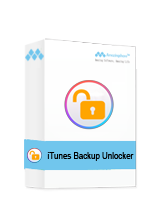
Forgot your iPhone backup password? iTunes backup password not working? Free iTunes Backup Unlocker can Efficiently and Quickly Unlock Your Password-protected iTunes Backups and Decrypt iPhone/iPad/iPod Backup Password Easily.

Amazing Any Data Recovery guarantees the safe, fast and total recovery without any loss. It can help you find any of your lost data or deleted files.
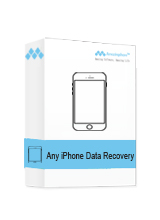
Recover deleted, lost contacts, SMS, Notes, Videos, Photos, etc. from iPhone, iPad and iPod due to accidental deletion and various data loss situations.

Retrieve deleted or lost Photos/SMS/Contacts/Videos/Audios/Docs from android devices and SD card fast, easy and reliable.
GIVEAWAY download basket
Comments on Amazing Video Converter Ultimate 8.8.8
Please add a comment explaining the reason behind your vote.


Hi I tried to download using my email and the submit button didn't work. Can anyone let me have the download link thanks
Save | Cancel
I could never get the software installed. Win 10 Pro. Just skipped right to activation.
Save | Cancel
Most likely a Chinese software developer.
The 8.8.8 is a lucky number that sounds like prosper-prosper-prosper in Chinese or the Cantonese dialect.
Maybe a Wondershare product under a different label.
If it help users to can rip a SACD to DSD 1Bit high resolution stream audio format.
Then I will call it amazing. But that is not the case for this software.
Some can do it using an old model of PlayStation3.
Save | Cancel
What a great ripper/converter! I tested on my store bought dvd for a series to add to my tablet. It was fast on windows 10. Took only 15 minutes for a 50 minute show! Much better than my old xp! Thanks for a great one giveaway!!
Merry Christmas All!!!
Save | Cancel
Slows down my computer when using it. I mean it's a 2013 computer so it's not the best but it took me 3 minutes to load GOOGLE!
Save | Cancel
Is it just me,or does the 'Amazing Share' Logo like (almost) EXACTLY like the 'Wondershare' Logo,yet inverted ?? Just sayin'....and also,thanks to XiloLee for trying to explain to GOTD users about the Themida 'wrapper',false positives,etc.It would appear that XiloLee is somewhat following in the steps of the Venerable Ashraf..."Apparently, this user prefers to keep an air of mystery about them"....
Save | Cancel
vanierstein, it's a rebuilded version of Aiseesoft Total Video converter, looks different at the first glace, but if you compare some of their Edit window tabs, and preferences tabs, they're just the same.
Save | Cancel
Hi GK. :-)
True, they are very similar.
I still has got anymp4 video converter ultimate and aiseesoft video converter ultimate.
All these three software seem the same, just the skin seems to be changed.
By the way, the software of today seems a bit faster than the other two (110sec against 115sec).
Are they the same company?
Save | Cancel
Converts faster than many, but quality would not be as good if you don't change the default bitrare, and no keep original resolution option, only original frame rate.
Save | Cancel
I am wondering why a conversion prog would be trying to connect to the net. Something's not right about that. I fight to keep my privacy all the time and do not need that. Oh, and for all that say you can't, learn. You can. Read. Learn. Prog sounds fair but i read the reviews. No thanks.
Save | Cancel
set up was fine,but got an error unable to connect to internet when loading a blu-ray dvd. So far no good
Save | Cancel
bach, I am having the exact same problem on mine....
Save | Cancel
bozeke, thought it might a firewall issue. disabling it doesn't help. I just gave up.I'll just use some else :(
Save | Cancel
I keep getting the same message when trying to load a BD Disc:
Unable to connect to network, load Blu-ray Failed.
Please check your network connection and try load again.
Tried 3 different discs.
Save | Cancel
I get the same error when trying to load a BD folder.
Save | Cancel
bozeke, FIRST OFF...WHY should it have to connect to the internet to access a BD Disk that is in my machine?
WHY did this problem sit all day long unaddressed and unanswered by the software company. MANY PEOPLE has had the same problem.
Myself on 2 different machines...
Save | Cancel
I have a question about the audio conversion part:
Will this program convert an mp3 or wave file to midi format? Thanks!
Save | Cancel
Edward, Why don't you get it and find out?
Save | Cancel
Edward,
That kind of conversion is very specialized. Converting a sound file into a MIDI file would be like converting real-life video to an animated cartoon. i.e. a vid of rabbit running across your back yard into Bugs Bunny.
There are programs that do either, but you won't find either of them slinking around here at GOTD
Save | Cancel
Roger T,
Thank you for your response. While I do have a need to convert a couple songs I wrote back into their original midi format for re-editing, I don't have a need for another DVD ripper/converter, especially following on the heals of WinX from a few days ago! I have 3 DVD/video programs (WinX is the best) and don't need to waste my time downloading - at slow wifi speeds - something that I don't need.
Thank you!
Save | Cancel
Hint to the curious:
I did a google search on "free video converter software" and found 14 MILLION results in 0.40 seconds. This might be a hard sell for a $50 program.
Save | Cancel
I'm sure that this is more or less the same as the other 15,000 video converters out there.
MERRY CHRISTMAS TO ALL
Save | Cancel
Hi star-dot-star. :-)
Instead, I found this is the fastest converter I tried till now.
Give it a try. ;-)
Save | Cancel
Problem with setup files corrupt.
This has tripped me up for quite some time and caused me to lose no end of giveaways.
It is being caused by anti-virus programs. I used to use Vipre, and simply shutting it off for the install worked, however I now run Kapersky and shutting it off is not enough.
I can confirm that rebooting Windows in Safe Mode with Network Support works every time. I know it's a pain, but I'd rather know that my anti-virus program is doing it's job properly and go the extra mile to install the downloads. I can always run a scan on reboot to ensure that I'm still clear.
For those running Windows 10 hold the Shift key down when clicking on Restart. This will take you into the menus which will allow you to restart the computer in troubleshooting modes.
Save | Cancel
Anybody rip a bluray? I have a WD Live and put my movies onto a 4tb drive. Blurays have been almost impossible lately. Just wondering if this really does work, or if it is for blurays that we make ourselves.
Save | Cancel
Well, I been a lover of another converter for awhile now, but you may have "converted me" today (pun intended) The naming of the program "AVCU" is freaking spot on this time, "AMAZING." that word is VERY descriptive here.
Okay so on the dell 690 she picks up 8 cores to render with, and on the acer aspire one she picks up 2 cores. Rendered a sample mp4 to miniDV .avi for droppin on a sony vegas time-line (on both machines), I don't know how long it takes compared to "that other converter software" but it was fairly quick for both the workstation and the netbook.
Also and some may have heard my pointing out of this on that "other converter" out there, the main window form "running off the screen" on a netbook like an Acer aspire one. "AVCU" isn't running off the screen. That's pretty sweet.
would love to have themes. I can think of some snappy color themes.
I tried to be honest but not TEAR down other software.
However this one is kicking some serious butt.
In my opinion there may very well be open source solutions to most video conversions but it much worth it to have dedicated program to do it if your got bulk or are on a DEADLINE.
There maybe other aspects to AVCU 888 today but I only tested these tests.
BOTH tests on win 7 ( would love to jam this on my ol parked XP workstation for FREE. lol but alas I WILL JUST PAY THE $50 bucks when I turn that box back on again -- it already has that "other converter" who like I already said, I LOVE already.. installed. Sorry I couldn't test this on the parked XP wksta, too lazy to whip out monitors and keys to run it up.)
lateron
&&
ps: Merry Christmas and Happy New Years to all of GOTD
Save | Cancel
First off, it's just another stripped-down version of Aiseesoft Total Video converter, it doesn't have video enhancements capabilities, and lacking some preferences.
Here's Edit windows screenshot of side by side comparison
Back the program, on my machine it converts noticeable faster than WinX HD Video Converter Deluxe, to my surprise, but if you don't choose higher video bitrate, output would be more pixelated.
Doesn't have keep original resolution option, only keep original frame rate.
Save | Cancel
ew, so it converts fast, but if you need quality, please pay attention at video bitrate settings.
Save | Cancel
Easy download and extraction on Win 10. Registration no problem. Key copied and pasted from Winzip extracted readme file. Extremely fast conversion for videos. Have been using Any Video Converter for over a decade. This program is so much faster with nice quality after conversion. Thanks GOTD!!!
Save | Cancel
A very plain offering that offers nothing special at all compared to other similar giveaways.
No GPU acceleration, no $K/HEVC conversion.
Basic interface that looks so familiar to a dozen more programs out there.
Quite slow in conversion too, with a particular chosen file taking 25 minutes to convert, as opposed to a general average of 15 for similar competing offerings.
Unless this is your first foray into video conversion programs then I would not even bother to look at it because it is highly unlikely to beat anything that you already have.
Save | Cancel
PhilS, would you please name a few of your favorite converters, starting with free ones.
Save | Cancel
FreeMake video converter by far the best and free. Google it for free download
Save | Cancel
Yanco,
http://www.videotovideo.org
http://www.videoconverterfactory.com/free-hd-video-converter
Save | Cancel
PhilS, thanks for your comment. Any Idea how this stacks up against Freemake Video Converter?
Save | Cancel
Exactly, nothing special in the features, it is just another video downloader/converter, they all mostly do the same old things, not much to really stand out among all the many many free ones already in crowded market.
** Along with a video/audio trimmer option, a basic *(Video fade out effect), feature mainly at end of video downloads, so do not have to use an addtl editor program,to edit and re-encode just to fade out video at end at least.
**Also, some Addtl Superhot video/audio Options could make avail even if by external Plugins, VST Effects etc)**:
--***(Video 5.1 Surr sound effects to max or boost video sound without clipping or distorting or sound effect to max or boost video sound without clipping or distorting
--(Hot Option to *Auto correct of video resolution, lighting or sound problems like others can already do.
Save | Cancel
McG, Freemake was one of the things I compared it against and the only thing that this offering has going for it is the more simplified interface.
Other than that, there wasn't anything that I would personally use that I could not do faster with freemake.
Save | Cancel
PhilS, you're the GOTD STAR of the day (SOTD?). Thanks for your quick and informative replies :)))
Save | Cancel
This software is amazing faster than all the other converters I tried till now:
- aiseesoft video converter ultimate
- anymp4 video converter ultimate
- dimo video converter ultimate
- movavi video editor
- tipard video converter
- winx hd video converter deluxe
- wonderfox hd video converter factory pro
- I could have forgot other converters
I tried to clip and to merge two files (size about 70MB, length about 3m5s, 1920x1080, mp4, video bitrate 3000, audio bitrate 128).
I made 5 operations using different settings because it was so fast.
I (finally) chose HD video, then the first in the list (hd mpeg-4 video format with hd standards).
In its options, I modified only video bitrate to 3000 (IIRC, it was on 10000, too much).
The operation started at 11:58:05 and finished at 11:59:55, i.e. 1m50s, i.e. 110s.
The size resulted about 114MB, length resulted in 5m8s.
I'm really impressed, given that the other converters last some tenths of minutes, instead this converter made everything in few seconds/minutes!!!
There's something to correct by the way:
- the clip and edit windows are too bigger for my screen, maybe the windows should be resizable.
- with the other settings, I wasn't able to choose 1920*1080 resolution, even if I was able to input it manually and it worked. The developer could add other resolution settings.
Thanks GAOTD and Amazing-Share for this software, it's a keeper!
Save | Cancel
Facebook share link didn't work so had to use email link to get the download to work.
Download the zip file and installed and registered with no problem.
May get time later today to check it out.
Thanks for the GOTD.
Merry Christmas to all!
Save | Cancel
Set up file no good. This is the third time that a download has not worked. When I extract all to my desktop (setup, setup.gd and readme) I click on setup and I go straight to an activate screen without anything being installed. Is there something wrong with my computer?? Third time this has happened from GAOD.
Save | Cancel
Hi steve. :)
Read my reply to ke (currently, it's the 2nd reply to the 2nd comment).
Save | Cancel
steve, I always have to turn off AVG these days for anything from GAOTD
Save | Cancel
steve,
setup.exe, setup.gdc they combine with GODT by Internet Explorer.
You need to reset Internet Explorer.
Internet options/Advanced/Reset internet Explorer's/Reset/OK
Save | Cancel
Richard, thanks, stupidly I didn't think of that doh! Turning it off works. Just got to remember to turn it back on every time. Thanks Rich.
Save | Cancel
Steve Carey, I normally use the 10min option for those forgetful times, and manually turn it back on once completed the installation. Have a good weekend.
Save | Cancel
Steve Carey, Not exactly, you can turn off AVG for a "set" period of time then it comes back on....check setting, seem they have several "time off" settings......
However or who knows why, AVG never "bothers" me..but it SURE catches a LOT of Crop.....not to promote but their anti-exploit keeps "busy" a LOT...and it's free.
Save | Cancel
steve, I've tried several times to install. I am running into the exact same issue. I have turned off AVG for 10 minutes with still no luck.
Save | Cancel
steve, I always had this problem too. It was caused by my Antivirus software AVG. I removed AVG and used a different software and things seem to work okay now. You could also try disabling your Antivirus software until you install that might work. Could you email me the download link
Save | Cancel
Hi.
Thanks a lot for this app!
It is clear (MBAM Premium, Zemana, Immunet, Hitman, Ad-Aware)!
Setup - NO PROBLEM!
Registration - NO PROBLEM!
This converter works very fast, the output files are of o realy great quality!
Merry, Merry Christmas!
Save | Cancel
ChrisH007, Clear? A waste of time and a confusing distraction for the noob paranoids -- I have been using gaotd from the beginning and have never heard of a single virus infection from any offering. It is perfectly O.K. to disable your AV to run setup.exe anytime.
Happy Happy Joy Joy to all
Merry Christmas
Save | Cancel
ChrisH007, agree about works very fast, but quality isn't that great, need to change video bit rate first.
Save | Cancel
ChrisH007, you are not by any chance working for the company that created the converter are you?
Just wondering why it will be so fast for you and so slow for PhilS above.
Save | Cancel
McG, I thought the same thing! Especially with the way the comment is formatted and worded. ;)
Save | Cancel
McG,
Hi,
NO, I don't work for a Company mentioned above! I'll tell you I'm not involved into any company connected to computers, softs a.s.o.!
I am just a fun of new technologies, softs, new trends and new ideas.
In general I say that almost all softs are similar and differences among them are of a "cosmetic" nature.
This soft works very well, though my PC is not to modern (HP, 2GB RAM!!!). May be my computer is SIMPLY not over-loaded with hundreds softwares..?
Try this way ;-)
Save | Cancel
Does is convert the DVR format?
Save | Cancel
Another setup files are corrupted. Waste of time, bandwidth and storage space.
Save | Cancel
BIGEYE, I recommend you to update your Winzip or Winrar program. This may solve the problem.
Save | Cancel
BIGEYE, Have no idea why posts with issues are getting marked down. That's the reason for this forum.
Save | Cancel
Doesn't install. Error message: "The setup files are corrupted. Please obtain a new copy of the program."
Save | Cancel
ke,
Try the file at the developers homepage given above in description. This problem occurs in many GOTD ones so I now use the publishers file & only the key from the .rar file.
Save | Cancel
Hi ke. :-)
GAOTD users reported problems with these antiviruses/firewalls, in past months/years: Avast, Avg, BitDefender, Comodo, Kaspersky, Norton/Symantec, pados.hu TinyWall, Zemana antilogger/antimalware.
If you have one of those AV, you could try these possible solutions:
1) If the package has been correctly downloaded, right-click it, click properties and:
- Win8, 8.1, 10 users --> tick/select the unblock checkbox, click apply, click ok.
- WinXP, vista, 7 --> click the unblock button, click apply, click ok.
2) If the package has been correctly downloaded, put the setup.exe and the setup.gcd (or their entire folder) in the whitelist of your antivirus
3) Disable the real-time/on-access scanning, just the time to download/install the software (then re-enable that function)
4) Disable your AV completely, just the time to download/install the software (then re-enable it)
5) Boot windows in safe mode with networking, just the time to download/install the software (sometimes this is necessary with kaspersky antivirus)
By the way in these months/years, almost all the engines on antivirus web services (virustotal, metadefender, jotti, virscan) that are problematic for some GAOTD users, i.e. AVG, AVIRA, AVAST BITDEFENDER, KASPERSKY, (NORTON) SYMANTEC, showed NO PROBLEMS.
No easy-to-find developer's address: I didn't find it in its homepage and I didn't find it through the first three whois web services found with google search.
But they still want to know users'name, surname, address, city, ZIP, nation, when an user want/try to buy their software.
My download/install/start-the-software experience with the software of today:
No problems during download.
No problems detected after doing scans with Windows10 Defender, SAS free 6.0.1230, MBAM free 2.2.1.1043, EEK free 12.0.0.6971, GSAM 3.0.67 (all definitions updated).
No problems detected after I've sent the package to (or checked previous results on) virustotal, metadefender, jotti (the package is too big for virscan).
About GAOTD setup.exe, web services found these false positives:
- Virustotal engine CrowdStrike Falcon (ML) shows malicious_confidence_73% (D).
- Metadefender engine VirITeXplorer shows Trojan.Win32.DownLoader16.CH.
- virscan engine Fprot shows W32/Felix:P:Lastsect_unkn!Eldorado.
No problems during installation.
No problems also after doing scans post-installation (with the same tools).
No problems at software startup and when changing its options.
I'm using:
- Windows 10 home/standard x64, DEP always on, custom scaling 150%.
- Resolution 1920x1080, color depth 32bit, refresh rate 60Hz.
Hope this helps.
Save | Cancel
Tregs, Doesn't work either. Programs install OK, but registration is invalid when entering GOTD registration details. So again, a waste of time.
Save | Cancel
Hi BIGEYE. :-)
What antivirus are you using?
Save | Cancel
xilolee,
Very helpful post.
Do I detect the new Ashraf?
Thank you. Xilolee.
Save | Cancel
Hi Terry. :-)
Thanks, but you detected only the old xilolee. :-D
Save | Cancel
xilolee, Kaspersky IS 2017. I have tried with it disabled and had the same results. Note that the install is OK from the developers website, but the GOTD registration details are incorrect for the version downloaded from the developers website.
Save | Cancel
Tregs, Doesn't work with the trial- I already tried.
Save | Cancel
xilolee, Helps What? I am certainly not going to read all those words. MS EULA is smaller.
Save | Cancel
Hi beans. :-)
Even if beans sometimes have an eye, they still won't read.
Save | Cancel
xilolee, i think you're posting same comment again.
Save | Cancel
Hi WhatName. :-)
The comment could seem the same, but the files sent to AV web services and to the AV tools on my computer are different.
Save | Cancel
Nice lucky Chinese numbers in that version. ;)
Save | Cancel
Ant, what numbers?
Save | Cancel