Every day we offer FREE licensed software you’d have to buy otherwise.

Giveaway of the day — Thundersoft Video To GIF Converter 2.8.0
Thundersoft Video To GIF Converter 2.8.0 was available as a giveaway on January 25, 2020!
ThunderSoft Video to GIF Converter is a handy tool for making animated gifs from video files. Preview original video frame by frame, easy crop and specify video clip, convert to gif with high quality. It allows setting gif play speed, replay times and also resizing. The input file supports various popular video formats, such as MP4, AVI, MPEG, WMV, FLV, MOV, VOB, MKV, RMVB, etc.
ThunderSoft Studio provides Special Price for GAOTD users to get a commercial version of ThunderSoft Video to GIF Converter and other software!
System Requirements:
Windows 2000/ 2003/ XP/ Vista/ 7/ 8/ 10; Processor (CPU): Pentium IV 1.0 GHz or above; RAM: 512MB or above; Disk Space: 1GB
Publisher:
ThunderSoft Co.Homepage:
http://www.thundershare.net/video-to-gif-converter/File Size:
7.2 MB
Licence details:
unlimited
Price:
$19.95
Featured titles by ThunderSoft Co.

A six in one gif toolbox. It allows convert gif to swf, video, png file formats, reverse/join gif and make gif from image files. Today's Special Offer.
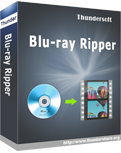
An easy to use and powerful Blu-ray ripper software that can rip and convert Blu-ray to lossless MKV and MP4 video formats. Today's Special Offer.

It captures screen video, audio and also microphone sound at the same time. It is useful when you need record your desktop, make video tutorials, create software demos or record game video. Today's Special Offer.

An easy to use video editing software for windows. Help you splitting, merging, cutting and many more without spending hundreds of hours on mastering a professional video editing tool. Today's Special Offer.

An incredibly easy-to-use software package that lets you make slideshow from your pictures and videos! You can add transition effects, apply captions, play music, use clip art, and more! Today's Special Offer.
GIVEAWAY download basket
Comments on Thundersoft Video To GIF Converter 2.8.0
Please add a comment explaining the reason behind your vote.


So I installed and registered successfully. Then why does it still have a link on the top of program near the Help for "Special Offer for Lifetime License"? Is this program going to expire/self-destruct sometime in the future? The "Licence details" on this page says "unlimited". Just curious.
Save | Cancel
Tried it on an MP4 video, and got a message saying it was not a supported video file type, or something to that effect. Thing is, the promo here at GOTD has MP4 as the first of file types supported for conversion to GIF. Almost all of the videos I have saved on my hard drive are of that format, and as the promo states it is a supported type, I have to wonder why the Video to GIF Converter is not recognizing that as a supported file type.
Are any other users having this issue?
Save | Cancel
Nice, easy to use, single use graphics utility for your toolbox. Crop is useful when you shoot in portrait (like many, many phone videos out there) and don't want to include the black bars in the .gif. I do wish I could use the arrow keys to nudge the crop area rather than very fine mouse moves or typing in coordinates. Also a bit strange that when you first open the crop window the whole area is not select until you click the "Use Crop" checkbox, but really that's minor. Nice job Thundersoft. Thanks!
Save | Cancel
I had an earlier version and both have worked more or less fine. A couple of issues: one, I find it cumbersome to trim the video; only a handful of frames are shown at a time, and you have to wait for more frames to load either before or after the segment that is shown. The easiest way is to play the video and then pause where you want it, but finding the exact spot can be a bit fiddly. The thumbnails are small for my terrible vision.
The second issue is that the program seems to import my phone videos either sideways or upside down, and there is no rotate function. I realize that the issue with the orientation of imported videos probably originates with my iphone, but being able to rotate sideways videos seems like it should be a key feature. There is a flip function, and that works for upside down videos (flip vertical, then flip horizontal), but nothing for sideways video. I ended up making the gif sideways, then using an online editor to rotate it to the correct orientation, But this seems like something that the program itself should have allowed me to do.
For free, I can live with the issues. But I don't think I'd pay for it.
Save | Cancel
jo, Can you trim the video in another piece of software and then just convert that whole video to GIF?
Save | Cancel
Mike H, Probably. And I could probably use something else to rotate the video as well. But it would be nice if it were easier to do all within the same program.
Save | Cancel
jo, Agreed
Save | Cancel
jo, this seems like a dealbreaker to me, free or not
Save | Cancel
jg,
Do you have a recommendation for a free alternative ?
Save | Cancel
Got a slightly lower version, 2.4, when it was offered a while back and it's one of those small, simple to use programs that just does what it needs to without any fuss. Having recently bought a new laptop I'm glad to see this offered again as it means I can pop it on that one, too.
Save | Cancel
Tried it and basically it works. I had two issues. First, it did not appear to import AVI files, although it imported MP4 and MKV just fine. Second, the custom output size option does not offer to maintain the aspect ratio of the original (or the cropped original if you use that facility) so if you need, for example, a certain fixed height for your GIF then you have to calculate the appropriate width and enter it manually. As a frequent creator of GIFs from video I find this a pain. Apart from these gripes I found that it functions well.
Save | Cancel
One more complaint, on closing, it does not remember the source or destination folder so the next time I run the program it reverts to the defaults. Since most users probably use specific folders for their videos and gif files this seems like a bit of an oversight.
Save | Cancel
Anybody which is familiar with Thundersoft Video to GIF.
Is it possible to convert an Apple Live Photo to GIF wit this app?
Thanks in advance for any information about.
Save | Cancel
I have had an earlier version Video To Gif and it did a great job with no glitches. Install was easy then and I downloaded this version and the install was fast and easy. Thank you! It's a keeper!
Save | Cancel
nice, easy, fast, simple -- I like it ... thanks, gotd & thundersoft
Save | Cancel