Every day we offer FREE licensed software you’d have to buy otherwise.

Giveaway of the day — DoYourData Uninstaller Pro 5.0
DoYourData Uninstaller Pro 5.0 was available as a giveaway on January 24, 2020!
DoYourData Uninstaller Pro offers all-in-one solution for Windows users to completely uninstall programs, Windows apps, and plug-ins from computer. It will uninstall selected programs and completely clean up all leftovers like program junk files, registry, logs, caches, etc.
NB: The registration data is in the Readme file.
License: Lifetime with no updates; free tech support.
System Requirements:
Windows 10/ 8.1 /8 /7 /Vista /XP /2000
Publisher:
DoYourDataHomepage:
https://www.doyourdata.com/utilities/pc-uninstaller.htmlFile Size:
11.9 MB
Licence details:
Lifetime
Price:
$14.99
Featured titles by DoYourData

Smart Mac uninstaller to easily and completely uninstall applications, plug-ins and clean up all leftovers under macOS or OS X.

Easily and permanently erase sensitive data from hard drive, digital camera, USB flash drive, memory card, etc.

Reliable free data recovery software to easily and quickly recover deleted, formatted, inaccessible files from hard drive or storage media.
GIVEAWAY download basket
Comments on DoYourData Uninstaller Pro 5.0
Please add a comment explaining the reason behind your vote.

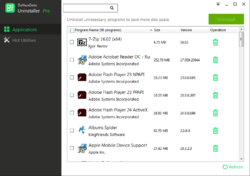

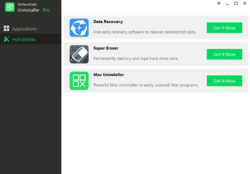

Tried this year ago along with several others. None found or recovered file I'd only deleted prior day & not written to source drive. Forget how long scan was or how directory friendly it was (both concerns). Most took long time for a deep scan/recovery and were limited as to a specific directory, time, or limit to size or file type to speed scan.
yrmv
Save | Cancel
Splash screen, says it is loading, and nothing. Ideas? Thanks.
Save | Cancel
If you installed old versions, you don't need to activate it. After you download the latest version, the software will be automatically activated.
You can check the software nane, the "DoYourData Uninstaller Pro" name means you are using the pro full version.
Save | Cancel
Downloaded and ran it, but there's no place to enter the registration - and there was no UPGRADE TO PRO box.
Save | Cancel
dcwilson, hi .
Did you installed a previous version of the program in the past ?
I had version 3.0 and after installation I also didn't find an option
to upgrade to Pro , or asked to register .
Save | Cancel
JEDIGEG, Yes, I had 3.5, thank you.
Save | Cancel
We need the developer to explain how to activate it. There simply is NO "'Upgrade to Pro'' button/link/whatever either on right as the README file promises, or on the left, as someone commented. What's going on?
Is the activation disrupted when upgrading from an existing installation of v4.5, also from GOTD?
Please advise so we can activate the installation before the deadline.
Thanks!
Save | Cancel
Just as I guessed - it CANNOT remove my pesky 0.54Gb AVG Browser!
I've tried "everything" including Revo and Iobit Uninstaller...
How can I EVER get rid of this dratted programme that interferes with so many others??
Since i got it last year, I find it sticks it's nose into everything -- although this must be the AV part of the programme, since it does not (now?) have a separate listing.
Anyway, I regret ever installng it, and I WON'T ever again....
But first I have to get rid of half a gig of deadweight...
Save | Cancel
tranmontane, The only real way to be sure you have eliminated AVG is to use the registry editor and manually delete the entries. However, I must stress that unless you know what you are doing don't attempt it. I'm sure there must be software out there that might help you with the removal of AVG. I've never used AVG myself.
you could try going to https://smallbusiness.chron.com/completely-uninstall-avg-anti-virus-45439.html. Hope this helps.
Save | Cancel
tranmontane, hi .
Did you try to uninstall it from safe mode ?
You can use Revo Uninstaller or maybe CCleaner , if you know how to use it .
And if that don't work maybe you can use a Live CD of Ubuntu or something like that ,
but you have to Google search this option .
For example , you can search :
"How to uninstall a Windows program using a Live CD of Ubuntu" .
I hope you will find a solution to the problem .
I know first hand how nerve racking this situation can be .
Save | Cancel
tranmontane,
AVG name is the same as a lot of code in the computer referring to AVG acronym for "average". Especially in Registry.
For that reason, also avoid installing AVG anti-virus.
Do a System Restore or if you have bare metal backup then restore to a previous computer status before you installed AVG. You can also do a total reinstall of the PC.
Save | Cancel
tranmontane, AVG has a free uninstaller available
Save | Cancel
tranmontane, try total uninstall its the best
Save | Cancel
tranmontane, Try this Good Luck! How to Remove AVG Secure Browser Completely? - VilmaTech ...
blog.vilmatech.com/how-to-remove-avg-secure-browser-completely/
Save | Cancel
Downloaded and installed (WIN10/64) with no problems at all. As said, reg is in the readme.
Let the program install on your computer, then open first time... there is an "UPGRADE TO PRO" box in lower right of screen. DON'T use the upgrade on the sales page, that's a purchase link. Only the box on the program page will produce the desired result.
I d/l this to try to get rid of SPARTAN STANDARD, a GOTD note-taker and (I dunno what-all) from December which is a pain in my... well, I don't like it. It slows my older computer down something fierce. Hoped DYDUP5.0 would find that program and delete it as it simply won't go away with the usual Windows delete method from SETTINGS>APPS>, but, in fact, DYDUP5.0 can't even see the Spartan proggie. Restarted to see if it would show up, but no joy.
I'll keep it as it seems to be easily understood and runnable, but sorry, NO SuperApp Cape for this one.
Save | Cancel
Vince B, did you try Revo uninstaller?
Save | Cancel
I'll give it a shot. Thanks for the tip!
INCIDENTALLY, Chemo-Brane meant on the LEFT side of the screen. ( There's a reason they won't let me out of the house, y'know... )
Save | Cancel
Just me, : Bang. Revo did it.
Save | Cancel
Vince, I used to use Revo Uninstaller, but I tried Soft Organizer (SO) and never went back. It has a trace function that works very well (Revo may, as well, but I haven't used it in years and don't recall). I've had it find 100s, even 1000s of traces leftover by a program's own uninstall program. Also, the Search feature in SO is MUCH faster than in Revo.
When you install a program, the Trace feature is in the right-click (context) menu. Choose that option and SO starts and takes over the installation. Even if you forget to trace a program as you install it, the Search feature in SO will still attempt to find a program's traces when you uninstall it.
Save | Cancel
I have used the commercial software YourUninstaller for many years. It is very safe in that it has never deleted any entry falsely. I've tried Revo and SoftOrganizer which are both very good but I keep coming back to YourUninstaller because it is fast, safe and thorough in its operation. It is really what one feels comfortable with, but I do keep Revo on my machine just in case of a scenario like VinceB describes.
Save | Cancel
Downloaded and installed, clicked on Upgrade to Pro, but no place to input the registration key, only payment options.
Save | Cancel
Aaron, you need to click the yellow "Upgrade to Pro" button rather than the menu item of the same name. Both should do the same thing, but they don't.
Save | Cancel
Free Version
NO License
Use full features for: 1 year
Uninstall unlimited program, Windows apps, plug-ins etc and clean up all
leftovers.
Pro Version
Single License
Use full features for: Lifetime
Uninstall unlimited program, Windows apps, plug-ins etc and clean up all leftovers.
Free lifetime upgrades.
Free lifetime technical support.
Lifetime Single License
So your pro version is the same as the company's free version
and with there free version you would just have to uninstall and install a new version Every time it was updated.
Save | Cancel
Previously installed and updating from version 3.1. I also don't recall being nagged to upgrade or purchase other apps from this company. That is a major plus for me.
Save | Cancel
I was not able to register this giveaway
Save | Cancel
Peg, I cannot either. There simply is NO "Upgrade to Pro" link ANYWHERE in the software's interface on my installation. I wonder if it's because I upgraded from v4.5, which was also from GOTD? The ONLY available link is on the website and is pay-only..
Save | Cancel
Installed, activated, opens no problems - Windows 10 Home
It's a basic uninstaller. It lists all my installed programs with the option to uninstall them etc.
It doesn't have the feature that some of the other uninstallers offered here has - which is to trace a program when you install it and keep a log file of it.
If you've gotten one of the other uninstallers as a give away - there's no need for this one - it adds nothing extra.
Save | Cancel