Every day we offer FREE licensed software you’d have to buy otherwise.
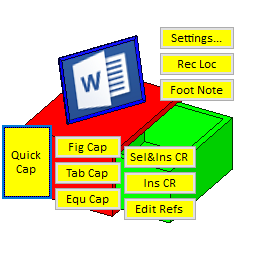
Giveaway of the day — ThesesAssistDrawer 4.8.5
ThesesAssistDrawer 4.8.5 was available as a giveaway on December 29, 2019!
ThesesAssistDrawer is a MS Word addin that can help you easily configure the layout of your thesis, paper or science article. The utility comes with fast inserting captions, quick generation thesis templates, fast editing references, fast insertion of equations and tables, intelligent document recording location, quick-inserting footnotes, fast-placing several figures, and many other capabilities.
The program enables you to easily manage thesis template layouts. You can also generate thesis templates featuring auto-numbered headings with a single mouse click. In addition, it offers you the possibility to include cross-references to headings, captions, pages and references with minimum effort. References can be edited or added by automatically merging consecutive cross-references, or by listing end notes and paragraphs. Complex keyboard operations or shortcut keys commands can be easily executed, as well.
NB: lifetime license.
System Requirements:
Windows XP/ 7/ 8/ 8.1/ 10
Publisher:
TujiaStudioHomepage:
http://www.tujiastudio.com/index_en.htmlFile Size:
2.4 MB
Price:
$29.95
GIVEAWAY download basket
Comments on ThesesAssistDrawer 4.8.5
Please add a comment explaining the reason behind your vote.


Worked fine with Word 2019. Do not forget to click drawer to open options...
Save | Cancel
I confirm it s not working in MS Word 2003.
Save | Cancel
b12, It's not supposed to work with Word 2003. It clearly states you need Word 2007 or newer.
Save | Cancel
Thank you for the lifetime license.
Save | Cancel
Solved it. I run a VPN for security. I turned off the VPN and attempted the registration. Went right through. First time I've run across an install being blocked by a VPN
Save | Cancel
Downloaded, installed and registered with no issues Win10 Ms Word 2016. Works exactly as described and will be great addition to my computer. No issues with installation with Avast or firewall. Perfect! Thank you!
Save | Cancel
It says above "NB: lifetime license." is it?
Save | Cancel
Yes, I really want to try this, but despite what others (below) say I see not registration code in the README.
Here are the contents of the README file:
For trial:
1. Run "ThesesAssistDrawer_Word.exe".
2. Click the radio button [Trial].
3. Click the button [Start to try it].
For registration:
1. Run "ThesesAssistDrawer_Word.exe".
2. Click the radio button [Registration].
3. Click the button [Buy it ...].
4. Input the purchased registration code into the text box, then click the button [Register].
That's it. Wish a happy use!"
If anyone sees a registration code here,please let me know. Thanks.
Save | Cancel
Morgan Pierce, Please see Readme included in the download package.
Save | Cancel
Thanks! Got it!
Save | Cancel
Received the following messages:
Not responding
Failed to validate registration code. Plese make sure the network is connected.
Attempted Trial: Failed to get the trial code. Plese make sure the network is connected.
Tried Product main page, Got "We can’t connect to the server at www.tujiastudio.com."
Since I am connected to this page and am not having any issues with other sites... must be them
Save | Cancel
David H, The registration code is in the Readme file from GOTD download. See my comment to George Thatcher below.
Save | Cancel
DJ, You know, that's exactly where I found it when I attempted to register. But, thanks for the information anyway. Someone else might find it useful.
Save | Cancel
David H, for both trial and registration, you need to access our site normally. And sorry for that.
Save | Cancel
when clicking on the icon, it gives misleading message.
It said "Please open Word document before opening the drawer. ".
When it should say please open MS Word.
As I can open word document in Libre, open office and if I am not aware that it only works with MS-Office I would be pulling my hair.
Save | Cancel
Downloaded from Giveawayoftheday and installed. Could not find a registration code anywhere in the web pages presented, so registered as a trial. Believe the ethic of Giveawayoftheday however is that offer is for licenced software - provided downloaded and installed in relevant 24 hour period - not offer of a trial?? Did I miss something? Did I misunderstand Giveawayoftheday process??
Save | Cancel
George Thatcher, well, did you try to open the original zip file and open the readme file first, there is the serial
Save | Cancel
George Thatcher, The registration code is in the Readme.file in the GOTD download. After install and launch, small box pops up. Click registration, then in long white box on bottom, copy/paste (or long hand it if you wish) the registration code in the Readme file. Then click Register. Done
If you want to close the "drawer" thing that pops up, right click and exit.
Save | Cancel
when clicking on the icon, it gives misleading message.
It said "Please open Word document before opening the drawer. ".
When it should say please open MS Word.
As I can open word document in Libre, open office and if I am not aware that it only works with MS-Office I would be pulling my hair.
Save | Cancel
infi, thank you for your advice.
Save | Cancel
To the developer : I can't access your website - can you tell me whether this will work with MS Word 2003 ?
Save | Cancel
Louis, no, this addin only works with MS Word 2007 or newer.
Save | Cancel
Louis, NO: "TAD is compatible with 2007 or newer version of Microsoft Word."
source: http://www.tujiastudio.com/index_en.html
Save | Cancel
Adam, Thanks
Save | Cancel
tujiason, Thanks
Save | Cancel
Thanks, but can we use it in any other word processor? MS Word is already heavy and slow.
Save | Cancel
hussein, no, you can only use it with MS Word since it's an MS Word addin. It's only supposed to simplify operations in MS Word for thesis writing. Some video tutorials are uploaded to YouTube, please check the url below.
http://www.tujiastudio.com/prod_tad/en/videos/tutorials.html
Save | Cancel
tujiason, A pity. So many of us absolutely hate ‘Word’.
Save | Cancel
It is a MS Word "addin" so apparently not stand-alone.
Save | Cancel
Aaagh. Those colors hurt eyes, cannot use if they are not adjustable, are they?
Save | Cancel
Huzu Hussien, the form colors are adjustable. You can change it in 「TAD Settings」->「Miscellaneous」->「Custom Color」. The drawer colors are not adjustable, but you can hide it to the system tray at the bottom right of the screen.
Save | Cancel