Every day we offer FREE licensed software you’d have to buy otherwise.
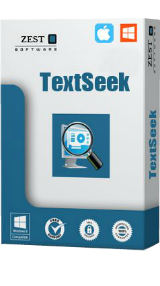
Giveaway of the day — TextSeek Personal 2.5.1853 (Win&Mac)
TextSeek Personal 2.5.1853 (Win&Mac) was available as a giveaway on March 8, 2019!
Character-level desktop search tool for the document contents on Windows and Mac OS, supporting PDF, Word, Excel, PowerPoint and other formats.
The core feature is that TextSeek can perform search character-by-character with no omission, which is quite different from common indexing tools.
It's annoying that after long Windows Search you are told there is no results even some files are just under your nose. By introducing advanced indexing engine, TextSeek can overcome this problem. It performs full-text scanning within several seconds, and render the search results like Google.
Please note: the program includes the three year license!
System Requirements:
Windows above XP (x32/x64); Mac OS (above EI Capitan, only 64 bits); 1 GHz or faster processor, 150 MB RAM and 300 MB hard disk space
Publisher:
Zest CompanyHomepage:
https://www.textseek.net/File Size:
85.7 MB
Price:
$39.00
GIVEAWAY download basket
Comments on TextSeek Personal 2.5.1853 (Win&Mac)
Please add a comment explaining the reason behind your vote.


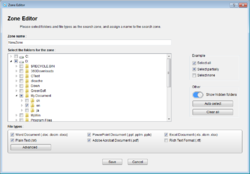



The program finds excellently while internet is available. But, if there is a problem with internet, the program does not find the same thing in the same computer.
Save | Cancel
I have found help for users that experience the program crashing, albeit not in everyone's case.
I found out like several others that it was difficult to get the program through its initial setup step without crashing. The program crashed over and over but I was determined to get past that dilemma, and I was finally able to get it to go through to the Registration part. The program started the scan part, but then at some point, Windows reports the program has stopped:
A problem caused the program to stop working correctly. Windows will close the program and notify you if a solution is available.
I tried removing a single Scan Folder via the Modify feature, but the program still crashed. I don't use My Documents but applications often do place files that I might want to search, so I tried removing all the Scan Folders except My Documents, but the program still crashed. I even tried removing all folders but the program would not accept no Scan Folders at all. To get around the problem, I had to remove all of the default Scan Folders, and then create a new one of an empty drive (in my case an empty SD card).
Since the scan was able to complete my empty drive, at least I could Register the program now. You can use the Key Symbol at the top right of the main window, or use the drop-down menu at the program's upper left icon (small, down-pointing triangle next to the program name).
Without the program going through the initial default Scan Folders, I doubt the program will be able to find anything I am looking for. Therefore, I wanted to add the default Scan Folders I had removed, but again the program would crash with each new add.
Finally, I started looking at the Settings menu. One option caught my eye. Under the Advanced tab, there is an option for Memory Consumption, and by default it is set at 4. I changed it to 1, and again tried adding My Documents. This time it completed. Voila!
That made sense since, when I initially tried setting the program up, I had several other Windows open. As I closed each additional program to free up memory, the Scan would last longer before crashing, but when it came to working on a 149 page docx file, it could never complete it. I finally decided a full reboot might be what it takes to get past any memory issues.
My initial (default) set of Scan Folders also included the Desktop and Videos, which I did not want to add back in. My initial set also included my Downloads folder, which does have many text and document files, plus PDF files I would like to have indexed, so it was the next logical folder to add. The Downloads folder is the one that has the 149 page docx file. Now with a fresh new start right after a clean boot, with memory consumption set at 1, I am expecting 100% success, but alas, I presumed too soon. The program got through about 95% of the scan bar but while working on the 149 page docx file, Windows reported it had stopped working.
During the initial scan and the scan after the reboot, I didn't have any of the file types it searches open, so it seems to have a problem with size of file, as well as other possible issues.
I suspect that the program does have a problem with memory when scanning large documents, however it could be poor design in that the program does not let Windows know it is still scanning. Who knows what it could be?!
I removed the docx file type and the full scan was able to complete. Not the way I would want it but this program does not seem to be able to do it any other way in my case. Your results may vary.
Also, when a Scan Folder was removed via the Modify function, the program has a Save button, but the Scan Folders that were removed were there the next time the program starts following a crash. It should save the Scan Folders as modified instantly. I believe the buttons would be better labeled as OK; Save implies the configuration data is saved on disk.
The "whole word" feature:
A standard feature of text/code editors is to search for the "whole word" however few "file" search tools will offer the feature of "whole word" (as this program claims) so if looking for the word "sometime" the file search tools will locate instances of "sometime" and "sometimes" and if that tool is a search and replace tool, you cannot be sure to replace only the places that have the word "sometime" and not "sometimes". This is not a search and replace tool but still having the "whole word" feature is a nice thing to see. Thankfully text/code editors are starting to have a "Find in File" and "Replace in file" feature. We need the same for other document types, although that is not an easy task to solve with document files as it can mess other things up such as justification.
As someone mentioned, there are spelling errors:
"You might have to wait for several minites"
I waited for several "minites" to show up but they never did. What are they? Yes, I know "minutes."
that to be searched
should be
that are to be searched
Scaning
should be
Scanning
My Document
should be
My Documents
... and there are similar names that should have an s at the end since it is referring to multiple files.
Your registration is successful
should be
Your registration was successful
Minor: In General settings, the word Font is used to identify the list of typefaces, and Size is used for the point size. Font should be changed to Typeface, as Font means ALL attributes, not just the typeface name. The error is common due to Microsoft's initial Windows SDK labeling the common typefaces dialog with the word Font. For 400 years (since Gutenberg) the word font has had a clear definition; now in the computer age, Microsoft taught everyone wrong. Initially, many computer dictionaries got it wrong too, but many have since corrected the error.
Conclusion: I learned many years ago the value of good organization for computer files. As a result I rarely need something like this program, however there are times when I need to locate several files with the same term, and so a good Search program can usually find all of them faster than I can navigate to each one. I have several plain text search options, but there are fewer ones that can search MS Word files and PDF files in the same search. Therefore, I really had hoped the program would be beneficial.
What I mostly need is search capability outside the computer realm. I need a head/glasses mounted camera that saves video of me taking things out and putting things into a container, then through image identification, saving that data as text so I can locate my battery charger for my camera. And I don't know what I did with that Glue Gun; I need to fix something.
Save | Cancel
Gary, many thanks for your detailed test in our produce. But the reply is late since we ignore your comment last time. Now we have published new version 2.7, hope you can try again.
Save | Cancel
I've carried out a few short tests, and reckon that TextSeek shows a LOT of promise.
Except for those goofy spelling errors (mentioned elsewhere on this page) -- such as "scaning" instead of "scanning" and "Scaning is done" -- and the fact that Australia is missing from the list of countries and regions, it's a rather big island that's impossible to miss on a map of the globe!
The "search zone" is a nifty idea, and the only other search engine I'm aware of which has this function is dtSearch. Instead of a single vast search index -- which can take days to build, and can be corrupted in a single event thus needing compete re-indexing -- you can index smaller amounts of data. With TextSeek you can search a single zone or all zones, with dtSearch you can search any selection of zones which is handier.
If I get the time, I will make further comments on TextSeek in one of my blogs.
Save | Cancel
Just wanna share that program crashes `when scanning on 1st startup if some pdf file / document file or excel file etc is opened , was able to start with other programs closed on 1st startup , better than all other applications doing same purpose, three cheers for whole team
Save | Cancel
Diler Singh,
Thanks for bug reports. We will investigate this situation.
Save | Cancel
Installed without any problems on a Windows 7 64bit machine but after scanning for a few minutes it crashes. Tried again two times with exactly the same result. Any help
Save | Cancel
Diler Singh,
Try to ignore pdf extension (uncheck the file type in zone settings), and have a try again.
Save | Cancel
Just what I wanted to find a certain document when I have a lot of text files.
I had a similar program some years ago but it only found text in plain text documents (TXT) where this program also looks in pdf and other files.
I don't know if scanning parts of my drive first is a good idea as I would select a certain folder that has a document that I want to find and I have documents in many folders.
Save | Cancel
Brian,
You can select multiple folders in Zone mode.
Save | Cancel
I got the key serial number sent to me by email but I can't find everywhere to enter this number into the program.
The text file says click on the top right hand icon but all I can find is a question mark icon which is for help.
Save | Cancel
Brian, in the initial screen, (where it says Zone bla bla), specify the location(s) the program can search for documents, after that, you get to the main window, click on the key symbol in the top right corner, enter the registration details as given. Just a note, you can't skip that screen, it always pops up if you've never done it before. So afterall, you can't enter registration details without working through the main screen.
Save | Cancel
Chasm,
I understand now.
I thought I was running the main program but all it was doing was scanning my computer.
All is working OK now thinks.
Save | Cancel
Brian, don't forget to edit current zones or add a new one. It basically determines where it's going to search later on.
Save | Cancel
Those recommending Agent Ransack, should warn that the free version has limitations (on how many records it will search).
UltraSearch is free, and has no such limitations.
UltraSearch does not need to create/maintain an index.
Yet is still very fast.
Rob
PS You can instruct it to skip (not search) the windows Folder.
I avoid using the mine shaft called Documents and Settings, and you can tell UltraSearch to skip that too.
Save | Cancel
Rob Crombie, Maybe that is why a search of my 1TB hard drive with AR is taking hours and has not finished?
Save | Cancel
@Rob Crombie,
Could you provide some pointer to the "limitations" of Agent Ransack/File Locator Free ? I met none so far
Save | Cancel
Rob Crombie,
I have not found any such limitations on the publisher's comparison page :
https://www.mythicsoft.com/agentransack/information/#indexingfeatures
My perception is that the difference between the free and the paying version is very well designed. File Locator Lite is already very powerful in its own right (and allowed for business use), while File Locator Pro has many added features, some of which a really useful (which it needs anyway, to justify its high price of 60 $).
Save | Cancel
eb235,
There is an alternative method, Anytxt Searcher. It is open source and free. You can give it a try.
Save | Cancel
Not a patch on Agent Ransack, but even more or a concern is that this software connects to the internet when searching my external drives. Why the internet connection, makes me very suspicious as external drives are USB and not NAS. Search results were pathetic to say the least if the software didn't just decide to give up and shut down. certainly not worth the $39.00 price tag. Concept is good but execution is very poor and buggy. Uninstalled.
Save | Cancel
I tried installing three times on one Windows 10 laptop. TextSeek crashed hard every single time. Then I tried to install two times on a different Windows 10 Machine and TextSeek crashed hard both times. I give up!
Save | Cancel
Sam Cart, Me too. Uninstalled.
Save | Cancel
Dee and Sam Cart
Sorry for your bad experience. We are new-born software, so there is still serveral bugs to be fixed, especially for PDF files (some users reports that PDF parsing crashed in some cases).
Try to ignore pdf extension (uncheck the file type in zone settings), and have a try again.
Save | Cancel
Installed without any problems on a Windows 10 64bit machine but after scanning for a few minutes it freezes then shuts down. Tried again three times with exactly the same result. Very disappointing because I was hoping to be able to use this program. Uninstalled.
Save | Cancel
Eddie, Same problem with Windows 7 64bit
Save | Cancel
Eddie,
Sorry for your bad experience. We receive serveral emails reporting bug that TextSeek failed to parse some PDF and stopped , sometimes even crashed.
We will put it as the Number One Bug to fix , soon in next version.
Save | Cancel
Agree that Agent Ransack and FileLocator are both GREAT! I also use Locate32 (also freeware):
https://sourceforge.net/projects/locate32/files/
Save | Cancel
Henry Kirkwood,
Agent Ransack and File Locator is slow in searching compared to Zone Mode in TextSeek.
Save | Cancel
Henry Kirkwood,
Agent Ransack and FileLocator are slower in multiple documents than Zone mode of TextSeek since they do not pre-scanning. Even though there is indexing feature that is not full-text match, which is just like searching in Notepad or Word.
Locate32 is not comercial software, and has many bugs to ignore something.
Save | Cancel
Zest Company, However, Agent Ransack, Ultraseek, and a host of others CAN scan while offline. Unfortunately Textseek cannot...that is a flaw when wanting to do file searching.
I would rather a bit slower, than no seeker at all. If Textseek could do the pre-scanning and seeking while offline, that would be a huge benefit. That and it has to be able to do PDF without crashing.
Save | Cancel
Program initial screen has no less than three spelling errors.
There is no Key symbol displayed to allow entry of the License.
The initial scan failed every time I tried to use it.
Uninstalled.
Save | Cancel
Derek, you can enter the license info by clicking on the key symbol in the top right corner of the main screen, after the initial Wizard setup screen (where you specify a Zone for the first time). There is no way to enter the registration details otherwise, since you can't skip the Zone Wizard and get to the main screen.
Save | Cancel
Chasm, "There is no way to enter the registration details otherwise, "
Did you see https://www.dropbox.com/s/czm648c4dtdl480/EersteScherm.png
and: https://www.dropbox.com/s/3bq430ua2rl4o9w/Registratie.png
Save | Cancel
Ootje, sorry but you are completely off there, again, you can't register without passing the initial screen (where you set zones for the first time). Your screenshots also doesn't highlight the issue to begin with.
Save | Cancel
Chasm, Sorry, but I could not get past the initial scan - it stopped with an error message during the initial scan every time I tried it. Since that scan failed to complete, the program simply closed down.
Save | Cancel
2 fantastic Freeware pieces of software do the same without I-net connection: Agent Ransack by Mythicsoft or Ultrasearch by Jamsoftware. Give them a try, they might be better suited for your purposes.
Save | Cancel
X, person of mystery!
UltraSearch and Agent Ransack -- and others such as Everything -- are only fast for searching file names, not file content. Don't confuse the two.
If you wish to search for file content they all can be VERY slow. For example, in my case there are huge numbers of PDF and other documents on my system (many tens of thousands of them), and it can take many days or even several weeks to index them all before you can search for text within the documents.
Save | Cancel
Dear Tony... Please have a closer look at the 2, freeware, proggies I mentioned because the versions I have on my w10 pc, the latest, do have that option at least for .txt and .doc. files. (I do agree that the content search is not there right in your face.. but trust me it's there) If you need more you could always try the Pro versions.
T.g. I don't have anything like the numbers of pdf files or other documents you are talking about on my systems; so I fully accept your statement that with your number of files it could take quite a while but as mentioned before give the Pro versions a try; they might suit your needs.
TBH with the amount of files you are talking about I'm quite sure you really require a pro piece of software or a new system of managing them (some sort of database/indexing "thingy" ? ). I've dealt with doc management and document versions management in the (long) past... I recognise your nightmares ;)
Best regards, Willem
(I'm not very mysterious; just been online long enough (since '84) to be cautious online. ;)
Save | Cancel
Dear Tony,
have another look plz; both progs are capable of searching content.
In your specific situation the freeware versions are probably not sufficient... try the Pro versions, they might be be better suited to your needs
Save | Cancel
X, I do know that they can index content and (only) after that can content searches be called fast. Horses for courses, as they say.
My point is that creating the indexes is a slow process that consumes lots of CPU and disk activity. On my system with huge numbers of documents and e-books the indexing takes days (not hours, minutes or seconds), and you have to factor the indexing time into the total to decide if you want to call searching "fast."
But if you're only talking about searching file names, a utility like Everything or UltraSearch takes less than a minute (perhaps only seconds, depending on how many files you have), because it only has to scan the MFT (master file table, on Windows systems).
Save | Cancel
X, Horses for courses, as they say. I do know that they can index content and (only) after that can content searches be fast.
My point is that creating the indexes is a slow process that consumes lots of CPU and disk activity. On my system with huge numbers of documents and e-books the indexing takes days (not hours, minutes or seconds), and you have to factor this indexing time into the total to decide if you want overall to call searching "fast."
But if you're only talking about searching file names, a utility like Everything or UltraSearch takes less than a minute (perhaps only seconds, depending on how many files you have), because it only has to scan the MFT (master file table, on Windows systems).
Save | Cancel
Perfect + speed searching !!! (for 1st time - it make own database of words - and then - make the search in that).
Perfect idea !!!
Save | Cancel
after scanning files the program exists or crashes. Rather slow in the scan. I see these symptoms have been mentioned by others. On the positive side, it uninstalls well.
Save | Cancel
After scanning files, it quietly exits itself. Uninstalled.
Save | Cancel
Best Doc. manager i have ever seen was a giveaway here last year, hope it returns.Wonderfox doc Mgr. Try it, Bet you'll love it. https://www.videoconverterfactory.com/document-manager/
Save | Cancel
Nothing beats Agent Ransack and FileLocator both free and both search files or test inside files or doc's also search by time and date.
ALL virus free too been using it for years and its fast
Save | Cancel
joe, Ditto on Agent Ransack
Save | Cancel
joe,
Agent Ransack and FileLocator Lite (both free) are exactly the same thing. See the FAQ at the bottom of this page:
https://www.mythicsoft.com/agentransack/information/
Save | Cancel
Joe,
Both are good products, for the good reason... they are actually the same. File Locator Lite is an alternate name for the program which was called Agent Ransack when it was first published.
The latter name might have been cute when the product was mainly aimed at home users. Later on, they addressed the business market, where inviting a program to ransack your computers tends to be a bit of a repellent.
If the free version is enough for you, you can download it either as Agent Ransack, or File Locator Lite. It's allowed for use in a business setting. Says the publisher :
"For corporate environments we have a more ‘gentle’ branding of Agent Ransack called File Locator Lite. It’s still free but just has a different name."
The paid-for, full version has only one name : File Locator Pro.
Save | Cancel
Seems like it could be a good tool but, on my admittedly hoarder-like system, after it scans for several minutes it just quits.
Deleted reluctantly.
Save | Cancel
Happens to me too.
After a couple of minutes with indexing files the program simply quits. Found that it is able to index one of my folders but once I add My Documents or any other folders with a large number of files it will quit after a while.
Save | Cancel
Pal Kristiansen,
we have received some users' mails reporting that TextSeek interrupted in some special PDF files. We will fix the bug in next release soon.
Sorry for taking your time.
Save | Cancel
Very impressed everything I searched for TextSeek found. I was also able to search all my drives. Highly recommend.
Save | Cancel
Robert Mechen, Is that all your drives on ALL your computers? Or all your drives on one computer?
Tnx
Save | Cancel
What does this program do that Windows 10 indexed search doesn't do? I can find the content of files just fine currently, just wondering what is better about it. Personally when I want better search, I use the old Google Desktop, still works.
Save | Cancel
There is no offline search, if internet connection is missing or blocked, all searches in the program lead to nothing but a "Your search - XYZ - did not match any documents." message, so for those without a internet connection, this program is pretty much useless.
Other than that, it did work as advertised in my short test, created a Zone index, made a search and it did find the documents containing the text.
Just for the fact that it doesn't work offline, it is a real dealbreaker for me.
Save | Cancel
Chasm,
Without an Internet connection, what does work ? Not much. A free program called Everything finder works on or Offline, but if I disconnect my modem, nothing works. With broadband or WiFi you are always on the ' Net. " Your modem doesn't know if your Online or asleep in your bed.
My best,
Scott
Save | Cancel
Chasm, Why does a programm searching a local computer need internet connection??? Looks like thes want to participate on your documents, doesn't it?
Save | Cancel
Kalle, well, from what i have seen with WireShark, all the indexed files paths and names are send to their servers, so my guess is during a search, it queries the filename online and gives the results back. No file contents have been sent, tho.
Save | Cancel
Chasm, WOW. What a MAJOR security issue. These are my personal files. Just say "No".
Save | Cancel
Ricky,
Sorry for bringing you bad experience. We will surely removing the logic about file path uploading in next version.
The path helps us analyze some crash bugs and only do for the initial launch or crash happenning in fact, then we will move it to send error report module and only send when user click to agree with it.
Save | Cancel
Hi Kalle,
I use Everything Finder. It works off or Online. It's a tiny d/l, and it works as quickly as you can type. You can Google it, or, go to Majorgeeks.com. It's free and it works great. I've been using it for two years without any incident.
My best,
Scott
Save | Cancel
thumbs down. unable to access external hard drives
Save | Cancel
murph, well, it doesn't automatically add external drives to the current Zone. You need to manually specify the location first by editing the current Zone or adding a new one in the Zone Editor.
Save | Cancel
murph,
Unless you 'write ' your external h.d. to your computer no program will find anything on an external drive. Externals need to be opened up and searched manually for anything.
My best,
Scott
Save | Cancel
murph, it doesn't automatically add external drives to the current Zone. You need to manually specify the location first by editing the current Zone or adding a new one in the Zone Editor.
Save | Cancel
thanks for bug report , we will fix it soon
Save | Cancel
Hi, while today's Offer might be a decent Tool for Full-text search, another one I find indispensable to find text documents (and any, including media files) is called 'Everything'. It's extremely fast, tiny, supports whole list of languages aiding foreign characters in texts, and it's free. Only yesterday I was searching desperately for a picture I could not remember name of, but selecting one word in 'Everything's search engine I would definitely use naming this file (that is location where photo was taken) - in seconds listed all instances on my PC where that pic was stored. Oh, I needed it to compose a Card for today's grand occasion of our special Day (mission accomplished:) Happy International Women's Day!!
Software I mentioned can be found here:
https://www.voidtools.com/
https://www.voidtools.com/he-il/support/everything/supported_languages/
Save | Cancel
Well, downloaded, installed, tested, deleted.
IMHO, TextSeek is too cumbersome, slow and not "intelligent" enough. It seems to me that this program uses 1990's algorithms and techniques.
Agent Ransack (free) runs circles around TextSeek.
Save | Cancel
Luis, Is there a good free mac equivalent?
Save | Cancel
David,
Don't know. Check alternativeto.net.
Save | Cancel
David, well, DocFetcher looks like a primitive but decent app for Mac, it's also able to do full search (in documents).
Save | Cancel
Chasm,
docFetch cannot search characters one by one, it uses indexing , may miss something.
Ransack and FileLocator is slower than Zone Mode in TextSeek.
Save | Cancel
David,
Hi David,
You can Google Everything, or Everything Finder. Or you can go to Majorgeeks.com and search for it there. You'll love it. A small d/l and it finds as quickly as you can type. I love it. I've been using it for two years. A great find.
My best,
Scott
Save | Cancel
Tried to register the program and see a cannot connect to the internet error. Firewall allows textseek to access the net.
Save | Cancel
Impressed, searched files on my server & found what I asked, presented with detailed files
Save | Cancel
Work on my Machine (Windows). The new app supports well for Chinese and Japanese documents. A little slow for search speed, maybe caused by the full-search. Hope to support more formats in next version.
Save | Cancel
Azure, Hi may i ask you to tell me what does FULL TEXT search means? in comparison to other searches
cheers
Save | Cancel
hoomam, I think it means performing search like searching in Windows Notepad or Microsoft Word.
The software matches characters one by one, so it can hit substring.
Save | Cancel
Hi hoomam, "Full text search" means it searches for texts INSIDE the files, too. Other searchers only look at the file names and some properties (like MP3 tags/file descriptors).
Save | Cancel
Azure,
Hi, you can try Anytxt, which is free and open source. I always get search results within 1 second.
Save | Cancel