Every day we offer FREE licensed software you’d have to buy otherwise.

Giveaway of the day — Allavsoft 3.17
Allavsoft 3.17 was available as a giveaway on March 9, 2019!
- Downloads free videos from 100+ websites
- Downloads video in 4K 4096p, HD 1080p, HD 720p, 480p, 360p, 240p.
- Converts video to popular video or audio format.
- Built-in player plays downloaded movies, music in popular format.
- Supports video download add-on for Firefox, Chrome, Safari.
- Supports breakpoint resume, keep download history, action after download.
NB: Llifetime license with no updates.
70% off discount coupon code: Give70%Off for Allavsoft for Windows and Mac lifetime with updates and support!
Get Allavsoft for Windows with 70% off
Get Allavsoft for Mac with 70% off
Please note that this 70% off discount coupon applies to lifetime license only.
System Requirements:
Windows 2000/ XP/ Vista / 7/ 8/ 10; CPU >1GHz Intel or AMD CPU; 512 MB RAM or above
Publisher:
AllavsoftHomepage:
http://www.allavsoft.com/index.htmlFile Size:
31 MB
Price:
$59.00
Featured titles by Allavsoft
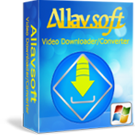
70% off discount coupon code: Give70%Off for Allavsoft for Windows and Mac lifetime update license!
Get Allavsoft for Windows with 70% off
Get Allavsoft for Mac with 70% off
The lifetime update license can work on two computers.
The lifetime update license support free lifetime update and support.
After you click the "Buy Now" button, you will see "I have a discount coupon option" Below the Total price, then check the box before "I have a discount coupon option" and input Give70%Off
GIVEAWAY download basket
Comments on Allavsoft 3.17
Please add a comment explaining the reason behind your vote.

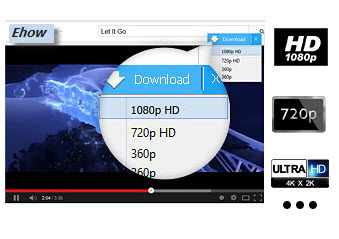

Giveaway of the day — Allavsoft 3.17 scaduto prima del previsto,mancano 28 minuti ed è disponibile solo una versione di prova
Save | Cancel
There is no menu to choose the conversion of output file resolution. If suppose source file is too small a resolution, there must be a changable resolution without quality compromise in a video editor. I do not find any such settings in this video editor. What is publisher comment for this
Save | Cancel
At last I managed to download it, in the last minute !!!!!! Thank you Allavsoft and GAotD
Save | Cancel
- Application setup file giving UAC error from Microsoft Windows because application not Signed.
- User Interface is poor.
-
I downloaded some days ago Fast Video Downloader from GOTD site. FastVideoDownloader is better from Allavsoft.
Save | Cancel
Why isn't the installed signed by the publisher? Is this correct?
Save | Cancel
Does anyone know if this software has premission to read information like a list of all tabs open, sites visited, etc.?
There are similar FF plug-ins, but their permissions raise too many red flags.
Save | Cancel
I have a paid version and am a regular user of the software. So I may be forgiven if I don't install the giveaway version,
Save | Cancel
Nobody, This giveaway version limit update. If you are our paid users, your license works on any version of our Allavsoft including the giveaway version.
Save | Cancel
It downloads video but without audio. I am getting a silent movie. LOL
I have no such a problem when downloading videos with other applications.
Am I doing something wrong?
Save | Cancel
**Tested on (very short 2-4min videos) standard 720HD video downloads from mtv.com,and bet.com to test on my fast 16GB RAM WIN 10 PC:
Downloaded ok, but very slow taking several mins (Approx 10 Mins on 2 min file, but addtl short 4 min video too approx 24 Mins)
Which is terrible speed for each short length video download), compared to similar even Free downloaders,
can download these videos in less than a minute.
Previous Allavsoft versions tested used to be much faster downloading, Not sure why did it get slower? Latest
Updates should make program faster & with addtl hot options added, did not find any real improvements at all.
The converter option worked much faster at least, but this program has always had a very mediocre video trimmer, without even
A basic preview window. This program Badly needs updates.
**Allavsoft still needs improvement on video trimmer, (Much bettter if could select video/audio Trim length on multiple files,before downloading to save much time, & have to wait for each video slowly download, before can select trim spots) other free programs can already do this.
***Badly needs some much better post video audio enhancements or effects options.
**** As mentioned, as of today, Still today does not have a preview window of video being trimmed, have keep switching back & forth to see desired trimmed spots.
Overall, very disappointed in these latest Allavsoft updates, not sure what is going on. Just my honest review.
Save | Cancel
Program works flawlessly, on windows 10. Did download from Youtube as well. Did a test run on music only though. Not sure on the registering part though. It states in the Help section under Register that I'm not? Then I repaste the code and I am? Anyone else have this happen? I just don't want to try it say tomorrow and it claims I'm not a registered user, blah, blah, blah. Thanks for great software even if it's older. It still works and is better than paying for it.
Save | Cancel
Where does one find "License Code" and "License Name" for registration?
Save | Cancel
bosco,
(*sigh*... again...)
If you managed to download the ZIP file, open the ZIP file, saw the file SETUP.EXE, copied the file SETUP.EXE somewhere else (say, the Desktop), then ran the file SETUP.EXE to install the Allavsoft software, then ran the Allavsoft software, then saw the box for "License Name" and "License Code"...
... then you're nearly done.
In the "Christmas Morning" excitement of ripping open boxes with new presents, it's understandable to overlook the cards attached on the outside with the thoughtful messages within. Sometimes they contain things more valuable than what's in the boxes. If only...
Likewise, when you first opened the ZIP file, there was only one other file named README.TXT .
Had you chosen to first read that file before proceeding with the installation, you would have seen the almighty activation code to use. Since no "name" was provided by README.TXT, use your own name, a fake name, "GiveawayOfTheDay" (worked fine for me), whatever.
Hope this helps.
Save | Cancel
bosco, Name is whatever you want. The license code is in the "ReadMe" file...
Save | Cancel
bosco, Didn't you read the text file first? It clearly states to use your name to register with the code given.
Save | Cancel
Bonjour,
Pour l'installation, j'ai du désactiver les agents avast.
Save | Cancel
I had an earlier version of this software and liked it a lot. It wasn't overly complicated for me to use, and worked well enough until one day I accidentally hit some button or other and that was all she wrote for Allavsoft. Glad to see this new version; I downloaded it just now, got the code in email, used it to capture a YouTube vid, and it works fine. Gonna play with it a little to see what else it can do. Thanks so much, GAoTD.
Save | Cancel
google chrome version 72 will NOT allow the extension to be used without the developer making it available through the chrome web store.
Save | Cancel
Peter Ainsworth, We are so sorry that currently we no longer support extension, which does not affect the download and convert function.
You may copy and paste the video, music url, playlist to Allavsoft
We will add it again in future.
Save | Cancel
It's nice when your comments get deleted for no reason, so I'll summarize:
Quality selector needs granularity. I'd like to be able to download 720p videos from YouTube, but due to the way the selector is designed it's either highest (in my instance 1080p), Normal (480p), or Worst (who knows, junk quality I guess). There is no way to bet a 720p video.
I've also noticed that the Firefox plugin can not be installed. It installed fine in my Chrome, but Firefox is not installed and the Install button in Preferences is grayed out. Is it not compatible with latest versions of Firefox?
Save | Cancel
OK, so I guess the Chrome extension got installed, but can not be activated because "it didn't come from the Chrome Extension Store". So essentially all browser extensions this software provides are completely worthless...
Save | Cancel
So far so good with the software grabbing videos from various places. My only complaint is the quality selector. There are only 3 options, none of which result in grabbing what I want, at least from YouTube.
Best Quality of course grabbed the 1080p, Normal grabbed the 480p, and Worst Quality, well, I assume grabs the worst. My goal is to grab the 720p version of videos, as the quality is good enough while not having a ridiculous file size. This is impossible with the way the software is currently set up. I like it, but for me it's not going to pan out. It would be nice if the software could be made aware of actual resolutions and allow me to select the desired one in the drop down menu.
Save | Cancel
FeMaster, Not all videos are available in every resolution. When it is, for youtube, Clipgrab which is free/donation gives you a pulldown of resolutions such as for this video example https://www.youtube.com/watch?v=DQuhA5ZCV9M it said 1080, 720, 480, 360 as choices to download.
In allavsoft it likely would be best, normal, worst which might be 1080, 480, 360 try it, that is a good feature suggestion for allavsoft since there may be other resolutions and on many sites being able to choose the one you want after getting the info from the video site.
Save | Cancel
DataDragon, Yes, it would certainly make for a good feature to be able to select resolutions. The software must do some sort of checking otherwise you wouldn't be able to select at all. Perhaps the software could check the link first, then show the user what is available and prompt for quality selection. Either that or allow for the ability to select a resolution like you can now, and if that resolution is not available, then prompt the user with those that are.
Save | Cancel
FeMaster, .......videos are available in every resolution...en size....richt! With Frostwire to use, you see what is available. But, if there are not enough seeders, you have nothing to do with it. Then it takes a long time before you get the video of the desired size!
For example: Doctor Zhivago (1965) 1920x1080 acc dts ac3-mkv, size: 26.777.210 kB, 3u20". For that video, you can count on several hours for downloading that movie.
Save | Cancel
FeMaster, If you do not check before automatically convert to, it will download the original source file.
If you prefer other video quality, you may try iDealshare VideoGo with this guide https://www.idealshare.net/video-converter/change-video-resolution.html
Save | Cancel
Just downloaded the program worked like a charm BUT. Before installing it I already had Allavsoft 3.16 installed, I uninstalled it in Windows 10 (Settings) "APPS", then cleaned the registry using System Mechanics and the latest version of CCleaner. Before starting the install I have Avast FREE antivirus I made sure it was turned COMPLETELY OFF, told it to stay off until next restart.
Then I installed the program copied and pasted the Registration Key given and used my own name as the registered owner...
Put in a few minutes of effort and it all pays off in the end. I always like to clean the registry of any leftover stuff from the old program before installing the new one. You never know it is better to be safe than sorry, right.
EVERYTHING WORKS PERFECTLY
Save | Cancel
This is a very good software that downloads videos from a large number of sites, and has a REC button to screen capture record a selectable area of the screen for the remainder of what isnt possible to download normally keeping in mind copyright laws and not for redistribution. Personally I use the free program clipgrab to try first when a site is compatible such as youtube as its far faster, but there are certainly sites that wont be supported and thats when allavsoft is an excellent alternative worth considering.
The price is offered for a year license or lifetime but is more expensive then say ice cream screen recorder if screen capture a video is all you are after. Having several programs in one with the company willing to regularly update with suggestions or fix problems however makes it a recommendation.
The pause button in screen record mode (REC) has a bug, you cannot resume or stop after hitting the pause button but everything else works ok such as you can start then stop.
There is no user definable hotkey you can create to start, stop, pause, only the f9, f10 built in or using the moveable record bar.
There are no editing capabilities on the downloaded video or screen recording.
The screen record capture does not contain features beyond the recording of a screen selected area which goes along with the programs purpose to record videos.
I also suggest to add a audio booster/preamp to allow boosting of audio louder like an equalizer for the recording. I had recently bee using a particular inexpensive acer laptop at times and for some reason many recordings using allavsoft on this particular laptop the audio is not as loud or clear as the original being played with all playing audio set to max, but does not affect downloads only screen recording. This makes those screen recordings not usable for me.
Also on this laptop, not sure if this occurs to others, using the program iris in health mode during a recording makes the white color of the recording discolored, but does not appear discolored on the playing. This goes away when you pause iris during recording so just mentioning for iris users it might be an issue on certain computers or having that program on during recording.
Save | Cancel
DataDragon, Thank you so much for your valuable suggestion. We will improve our Allavsoft as possible as we can.
Save | Cancel
I had a previous version of this software from a previous giveaway and just grabbed the updated version. It does what it says, it's easy to use, and I'd definitely recommend it.
Save | Cancel
Ava, We will appreciate it very much if you may recommend our Allavsoft to others.
Please feel free to contact us if you have any questions.
Welcome to join our Affiliate program to earn 50% commission on every sale you make from http://www.allavsoft.com/affiliate.html
Save | Cancel
Thanks for your kind reply, David. I shared the link today via my Facebook profile. Thanks also for the info about your affiliate program. That's very useful! I will do what I can to share the product! Have a great rest of your weekend!
Save | Cancel
after downloading, can the video be cast to a Smart TV and if so, how?
Save | Cancel
Lau, Yes the video can be played anywhere. Simply download the video to your Smart TV supported video format. Then you may play them just as you play other video files.
Save | Cancel
Hello,
I'm browsing with Chrome and the browser disables
systematically the extension as not being validated by the Chromestore.
I can not use the program correctly.
Please, would you have a solution?
Sincerely.
Save | Cancel
Cyrille, I have the same problem with Chrome, and the program won't even let you installed the extension into Firefox. Extensions are worthless aparently. The only solution is to run the program and paste the URL of the website where the video is playing, it can download it that way.
Save | Cancel
Cyrille, There is no need to use the extension.
Simply install and run our Allavsoft and copy and paste the video or music url to Allavsoft to download the download.
Save | Cancel
503 Service Unavailable...
re installed Windows from scratch...
still no access...
can VPN in like crazy, no problem.
they say it's ' my cache ' ..
not buyin it.
even went here:
https://www.giveawayoftheday.com/forums/topic/467418#post-580799
others are having the same problem.
come on GAOTD what gives???
Save | Cancel
little ricky, If so, please write to support@allavsoft.com We will offer you the download link and giveaway license
Save | Cancel
little ricky, this post looks the same as some day ago.
https://www.giveawayoftheday.com/monstune/#comment-615883
Save | Cancel
Ootje,
it is...
apparently others as well as myself have been banned from this site.
just making a statement until it's corrected.
this is the ONLY site on the entire internet that i can't access.
WHY ?
Save | Cancel
little ricky, "that i can't access."
There are many more pages, that you can not connect to. Country rules.
Some video I could open in my home-land and with the same laptop I could not open the URL in another country just 80Km.
So is the BBC-player only accessible from within the UK.
Beside that: did you check a home-device at another IP-address? At work? or library? Hospital?
I do get the idea, that your home-IP has trouble. Therefore the test at another IP-address to prove it. To be sure.
503 is a warning from the server. They will never say: you're banned. So they give a standard warning.
To visit GOTD I uses a mobile(Win10) and a laptop(Win8.1 and Win10). A posting, made on the laptop is directly to be seen at the mobile AND I can only vote ONCE on a posting. If I vote on mobile, I can not vote anymore on the laptop(vote exist). At a different PC on a different IP I see not the same content(with my postings), I see a new content as like other users see(with or without my own postings).
Also GOTD uses cookies. After asking for a downloadlink by mail, you cannot ask a new link on another mail-address. Already sent. After cleaning a lot of cookies, then it is possible to get a new one.
Or like someone said with a different browser etc. Also there are portable program:
h.t.tps://pendriveapps.com/
Save | Cancel
I had the free version and paid for the upgrade, this worked so well. This is the best software I have used for video downloading, and they upgrade frequently with tweaks. This is my go-to tool - I've deleted freemake and others as it's pretty solid. Reccomended.
Save | Cancel
Doc, Thank you so much for your recommendation.
Please feel free to contact us if you have any questions.
Welcome to join our Affiliate program to earn 50% commission on every sale you make from http://www.allavsoft.com/affiliate.html
Save | Cancel
Same here. I got a lifetime license and the software updates frequently without requiring an uninstall as part of the process. It's nice that it gives you an option to download all songs in a playlist so you don't have to do them one at a time.
I mostly use it to download songs from Bandcamp (they let you listen a few times, but I usually want to listen a few more times before buying). I have 177 purchased albums in my collection so I don't think they're suffering from my method!
Save | Cancel
The "Comment by Sean" remark about disabling Avast was very useful ... yes, successful installation of Allavsoft 3.17. Quickly tested a YouTube download with a flawless result. Thank you both GOTD and Allavsoft.
Save | Cancel
Update: have seamlessly downloaded a small video to .mp4 from Twitter
Save | Cancel
This combines with, Fast Video Downloader and AnyMusic (I think all from here) I'll soon have downloaded all media on the Internet. I better look to expand my storage space! :)
OK, like others installed (Win10-64bit) and immediately updated, registered fine using code from ReadMe file (before anyone asks where to get the code) and seems to work. Also agree not EVERY site will work with this software but hey, give it a try anyway.
Save | Cancel
It does not support Netflix, it does not work with dual monitors.
Save | Cancel
Alex, Nothing supports Netflix.
Save | Cancel
Phillip, Then why did they write in the manual that they support Netflix?
I do not think that any program downloads from Netfliks. But some programs at least allow automatically screen recording from Netflix.
Save | Cancel
Alex, You can record and play later or stream to tv with playon such as after the video has been taken down, its similar to the old dvr/vcr recording for later. I believe it marks the videos as tied to your account to prevent piracy.
https://www.playon.tv/how-to-guide/how-to-download-and-watch-netflix-offline
You can also likely record netflix or other streaming services using this programs REC real time screen capture for later viewing like a dvr/vcr, but not for sharing/distribution to others or breaking terms of a paid video.
Save | Cancel
DataDragon, I was looking for something like that, thanks.
Save | Cancel
Installed OK, registered, then wanted to update ... despite a warning saying, "Don't update! Argh! Everything will explode." Updated anyway, and all was fine. Why release an old program? Tried to download from YouTube, and it just sat at 0%.
Well, absolute fail. Uninstalled. Won't be trying this program again.
Save | Cancel
Chris,
old program for free => awesome for users
new version for free => end of business
next time read description:
NB: Llifetime license with no updates.
Save | Cancel
Has a [Rec] button to record the screen, but if you press [Pause], you cannot unpause it. Buggy.
Save | Cancel
Chris, The main function of Allavsoft is to directly download video or music. Simply copy and paste the video or music url(s) to it and click Download button. It is much easier than record.
Save | Cancel
are these flase positive?
https://www.virustotal.com/pt/file/1443346c9a753dbbbbaff24596a17d620c8e7cd82007fef0a5106e9b6943dadb/analysis/1552127317/
What is FileRepMalware?
A FileRepMalware infection can be as harmless as showing annoying messages on your screen, or as vicious as disabling your computer altogether. Regardless of the virus' behavior, the primary objective of computer hackers who program viruses such as like FileRepMalware is to delete, destroy, or steal data.
Save | Cancel
Antero, Please do contact Avast, and let them to manually test our software then you will know our Allavsoft is safe to use.
Or simply keep this giveaway version and license code, and then register after one month, then the FileRepMalware report will automatically disappear
Save | Cancel
David, why not consider not to include code that will trigger this?
Save | Cancel
I've used this program (3.16) many times successfully. It doesn't grab stuff from every possible video site, but it does work with the majority. I think it's useful -- especially as a giveaway. Cheers.
Save | Cancel
Ray Eason, some of the video site updated, therefore we also update our Allavsoft to support the new change.
Save | Cancel
David, as a paying subscriber to Allavsoft I find that one of the differentiating features compared with nearly every other software vendor is your very fast and effective support.
Usually within an hour or two of submitting a report a reply comes back from Allavsoft, and if necessary a software update/fix within a day or two -- or even just a few hours -- which is exceptionally good support.
Save | Cancel
I have Allavsoft 3.16 already installed. Two questions:
1. The Readme says "After you have successfully registered the software, please do not register it again or reinstall it, otherwise the registered version would be turned into a trial.". Since I registered and installed version 3.16 previously, will installing 3.17 without registering again allow me to successfully upgrade 3.16 to 3.17?
2. What are the changes from 3.16 to 3.17?
Save | Cancel
Stuart Berg, The giveaway license is a lifetime license for the giveaway version but limit update.
Now the giveaway promotion is for 3.17, therefore, you may redownload the 3.17 and then register with the new license key.
Save | Cancel
David,
That worked perfectly and I see from a comment above that some of the video sites changed so you updated your software from 3.16 to 3.17. Thank you.
Save | Cancel
Downloaded and installed ok, works as advertised
Save | Cancel
Русификатора не могу найти в интернете,может кто поделится?
Save | Cancel
алексей ...
Я не знаю об этой версии, но веб-сайт Allevsoft показывает вер. 3.15 была доступна на русском языке недавно. Я думаю, что эта версия будет иметь такую же поддержку. Посетите российский веб-сайт GOTD, чтобы увидеть: https://ru.giveawayoftheday.com/allavsoft-3-15/
Save | Cancel
I have the 3.16 version from a previous Giveaway and it's good. You could argue there is one or two from other Giveaways that were slightly better in some way or other, but they all forgot they were licensed after a while, which Allavsoft didn't, so I'd recommend it.
Install was trivial - run Setup.exe, click though, then when the program starts type in a name (anything will work) in the top field and the key provided in the readme.txt below it.
Save | Cancel
The case that does not download a video, the decision is to turn off the ad -block program if you use one. The browser does not matter - the video ad -block is the problem.The program is good - there are options to convert and trim the video.
Save | Cancel
Downloaded and registered OK.
Tested by downloading and converting a YouTube video, all okay.
So far so good. Will keep it for a while and try other sites.
Save | Cancel
I wanted to use the video downloader for porn websites and the developer does not have a list of what websites they support, I am happy to find out after installation that they support all the major ones so no problems. They could improve the HTML help pages menu font as it is a bit small.
And there is anotherminor annoyance, as soon as you install the file it tells you that "there is a new version available", you can safely click on update as the registration code provided by GOTD will work, but they should have included the latest version in the download link. I wasn´t sure if updating the version would still work or not.
Save | Cancel
I clicked on download now over and over. Nothing. Copied link location and pasted it. Nothing. Tried it in a new tab, tried it in a new window. Nothing. This happens a lot. Change your name to Tease of the day.
Save | Cancel
David Poole, Same happened to me, I then disabled the browser ad-blocker and the link works.
Save | Cancel
David Poole, I just downloaded it using Firefox - didn't have to disable the adblocker or anything else.
Save | Cancel
Eddie, Well I tested this again and the download link works without disabling the adblocker, but I had to click three or four times on it, not sure about the reason.
Save | Cancel
David Poole, Please send the video or music url to support@allavsoft.com
Save | Cancel
David Poole, Try downloading simple spoken video, not protected music content from YouTube. In my opinion, youtube began to block downloads namely copyright music videos. I have it on all regular video downloaders.
Save | Cancel
David, I don´t think you understand, he is complaining about the download link on this website and not your software.
Save | Cancel
Why do you want to D/L videos for offline? if they already take up HDD/SDD space someplace why I need them here? only to delete them later.
Save | Cancel
adid, In some situation, there is no internet connection. Also for video course sometime i like to only play audio not the video, then this Allavsoft helps
Save | Cancel
adid, in the current climate of overly keen censorship, some nonconformist and even some actually quite innocuous videos are being removed from video sharing websites. So people might want to use this software to download a video if they think there is a likelihood that it will soon be deleted by the site it is being hosted on.
Save | Cancel
Key Features of our Allavsoft:
It is very easy to use: Simply copy and paste the video or music url to Allavsoft and click Download button. It will download them in the background.
It can batch download video,music files and subtitles from YouTube, Vimeo, Udemy Kissasian, Lynda, Deezer, Facebook, etc 1000+ websites.
It supports directly download online media files to MP4, MP3, AVI, WAV, MOV etc any video or audio formats.
Allavsoft supports adding multiple video URLs and batch downloading and converting multiple videos at the same time.
When download web video files, this wonderful Video Downloader will automatically detects advertisements and does not download them.
There is a built-in video player in Allavsoft for us to preview and playback the downloaded video files.
Save | Cancel
David, Please feel free to contact us if you have any question via support@allavsoft.com
Save | Cancel
1 comment why do you not support Opera browser as there are more people coming over to Opera. as it is safer then most.
Save | Cancel
Taylor, We are so sorry that currently we no longer support extension, which does not affect the download and convert function.
You may copy and paste the video, music url, playlist to Allavsoft
We will add it again in future.
Save | Cancel
Taylor, who the hell uses opera lol
Save | Cancel
Taylor, Opera, Chinese browser safe? Really?
Save | Cancel
Taylor, Try Vivaldi ... from the makers of Opera ...before it was sold off.
Save | Cancel
Sell your info, The Opera browser is developed and owned by Opera Software AS, Oslo, Norway. They have an office in China, but that does not make them a Chinese company.
Save | Cancel
Taylor, I can say more: no Opera means no Allavsoft, because Opera is my basic browser.
Save | Cancel
Jenny Garfield, Vivaldi is not Opera. Homepage of Opera: https://www.opera.com/da/about
Save | Cancel
I read this.
F Tummelumsen, Vivaldi is a freeware, cross-platform web browser developed by Vivaldi Technologies, a company founded by Opera Software co-founder and former CEO Jon Stephenson von Tetzchner and Tatsuki Tomita. It was officially launched on April 6, 2016.[8][9]
Save | Cancel
krypteller, No, I have not seen that. Funny that the homepage says: We are a Norwegian company with headquarters in Oslo, Norway, and branches and offices in Poland, Sweden and China.
Their news posts from 2015, -16 and -17 have no information about change of ownership.
Save | Cancel
krypteller, thank you for the information of Opera owners. I have to find my new basic browser in next days.
Save | Cancel
Miro, Maybe an idea Slimjet: sort of Chrome without ad's.
Not all is good for me, but as extra it is OK.
/www.slimjet.com/?lang=en
Save | Cancel