Every day we offer FREE licensed software you’d have to buy otherwise.
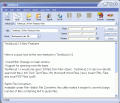
Giveaway of the day — TextAloud
TextAloud was available as a giveaway on June 16, 2007!
TextAlouds unique Text to MP3 or WMA conversion can save your daily reading to audio files to download to your portable player. Listen to email, online news, or important documents while you exercise, work or commute. TextAloud is easy to learn so you can put it to work for you right away.
Everything is user friendly, from the help function to the VCR style playback controls. It has never been easier to keep up with the information you really need. Includes Firefox toolbar. Support for Natural Voices, Neospeech, Cepstral, Acapela BrightSpeech and Elan, and ScanSoft RealSpeak Voices.
System Requirements:
Windows 98/Me/NT/2000/XP/2003 Server/Vista
Publisher:
NextUp TechnologiesHomepage:
http://www.nextup.com/TextAloud/File Size:
3.04 MB
Price:
$29.95
Featured titles by NextUp Technologies

Hi Quality SAPI5 Compatible TTS Voices for TextAloud and other Text To Speech Applications. 17 voices in 7 languages available.

Newest Add-on Voices for TextAloud, these human sounding voices add personality and easy listenning to any text. 20 voices in 10 languages available.

Natural sounding, large footprint SAPI5 Text To Speech voices for TextAloud and other SAPI5 TTS programs in English, Japanese, Chinese, and Korean.
GIVEAWAY download basket
Comments on TextAloud
Please add a comment explaining the reason behind your vote.



Want to thank everyone who left comments, it has been a great learning experience for us. For anyone who wants to followup with me, my email address is ken@nextup.com and I'd love to hear from any of your on your suggestions and problems. A few common things I heard that I'd like to address.
1) The basic voices are bad.
I agree completely. The 15 minute review suggested instead of selling a $29.95 version we should sell a $59.95 version that includes at least one good voice. Actually, the most common version we sell is $54.95 and includes 2 AT&T Voices, Mike and Crystal. Samples of those at
http://nextup.com/TextAloud/SpeechEngine/voices.html
But, we also need the lower entry price for a part of our user base, who are generally impaired either visually or have reading difficulties, and are often on fixed incomes.
With the better sounding voices, file size (range from 100mb to 600mb) and licensing terms with the companies we license the voices from prevent us from putting trial versions of the voices out with the download. And, while we'd love to be able to give away better sounding voices, we have to pay for them. Companies like Nuance and AT&T spend millions developing these voices, mostly for use in big call centers (like when you call the airlines). We've worked hard with them to bring these to PC, but we rightfully so have to pay them royalties on each copy we sell, thus they aren't cheap and we can't give them away, but we do make them affordable.
2) This was just a trial version
We actually got email from several users who thought it was just a trial version or that they should have gotten a registration code. Remember with GOTD programs, you must run the activate.exe program in the .zip, and this will load registration details into the windows registry.
3) Any other problems you've had, certain features or toolbars, or whatever not working, like the disk space issues, are likely bugs or installer issues. It happens. If you email us at support@nextup.com we should be able to help quickly with that.
Anyway, thanks for all the feedback and feel free to email me.
Ken
Save | Cancel
I just love TextAloud and agree that Microsoft's Sam is not very nice to listen, but there are other voices wich are really human sounding.
I'd love to know what serial was used to active this great software...
Thanks GAOTD
Save | Cancel
Fantastic little program. Tried it out on plain text files and an ebook in PDF format I will most definitely buy it, and an upgraded voice set so that I can install it on both my desktop and my laptop.
I can see a whole plethora of ways to put it to very practical use.
Save | Cancel
One more thing, it took some configuring on my part to get the Firefox plugin to work. I do have the newest version. That may be the reason, dunno. But it works great in Firefox too.
Save | Cancel
Maybe I am just easy to please, but I think this program works just great. I dont understand why some had to dowload Mike, or Mary. It was already on my computer, then came Sam. Anyway, Sam sounds a lil like Dr. Sbato from my Commodore 64 years ago, but still better. I love it. I can open my email, highlight the text, hit hotkeys, close my email, and listen to all that I highlighted. MSIE works even better. This is great, and I would have bought the software had I known it was this good. I dont feel that the upgraded voices is needed, but may purchase them later. A great deal even if purchasing more voices. Havent looked yet, but I hope that todays giveaway isnt a screensaver.
Save | Cancel
I once tried TextAloud Trial version and it is a good software..but unfortunately I didnot have the connection yesterday,i missed such great software... :(
Save | Cancel
This is a great thread for STT, TTS, speech engines, making TextAloud work properly, and related program references. There are 9 links and direct info that I haven't found before, and I have searched this stuff for many hours over many months. Thanks to all who contributed.
I, too, can not find the TextAloud toolbar in firefox. Thanks to CRoss, #93, for the Speakit speech plug-in reference.
I have one more problem with TextAloud. The maximum volume blew out my little PC speakers after maybe 10 minutes. All computer sounds are VERY loud, like minimize/maximize window, etc. The voice is the stock MS Mary voice, but WAY, WAY louder than on any other TTS program. And then, after plugging in new speakers, I have no sounds at all. Still working on it. If someone has similar issue and solved it, please respond ASAP -- next 15 minutes!
Save | Cancel
Also try Balabolka from:
www.cross-plus-a.com/balabolka.htm
Save | Cancel
This is a great thread for TTS, STT, speech engine, making TextAloud work properly, and "related" program references. There are 10-15 links and direct info here that I haven't found before, and I have searched many hours over many m
Save | Cancel
Pretty much same as #92. But when the voice reads the intro it keeps stating that this is a trial version and if i want more voices i would have to buy the full version...Anyways beside that Why would you sell a progam with a voice that you can barely understand and charge people for a voice that would actually work and sound good???? oh wait ya that must be it...MONEY!!!! Nice program software there guys...I bet they love gaotd people..Here take a free program from us...but if you want it to work right yourll pay us money...sweet deal
Save | Cancel
DANGER - wish I had read all the comments above first - The program will not uninstall - so make sure you set a Windows restore point first before trying this.
Shame on GAOTD for allowing to promote this trial-ware as a giveaway!
Save | Cancel
The price of TextAloud is listed as $29.95. Being disappointed in the voices available I checked the "Nextup" web site and I belive the version I downloaded from GAOTD is nothing more than their free demo version.
Can you offer the real thing?
Save | Cancel
Because the program is essentially the same as already on windows XP with the Sam voice, and there are no new alternatives provided with the software to really try in a real situation it does not seem to offer anything new I cannot do with windows, Audacity, CamStudio to record the Windows speech. It will be of intrest to the visually impaired, but as I am not I will be uninstaling it.
Save | Cancel
Anybody else having trouble connecting to the giveawayoftheday server to activate the program? It keeps telling me to try later but doesn't work later either. Never had this problem before. I'd like to try the program. Hopefully it will work before it expires tonight.
Save | Cancel
Anyone with Windows XP or Vista - Text to Speech is BUILT IN.
Go to Start > Programs > Accessories > Accessibility and start Narator. Magnifyier is in there, too.
To get more MS voices, try installing an MS AGENT. If you have any office products, you already have speach to texts, too. MS AGENT main software comes with most any MS Office product, and most of it is already in Win XP. Speech recognition is part of the Vista system, http://www.microsoft.com/enable/training/windowsvista/sr.aspx.
Text to speech on Vista - http://www.microsoft.com/enable/training/windowsvista/tts.aspx
The only thing TextAloud offers is the terrible sounding wav files. Why waste your time if all you want is a reader? The XP/VISTA built in reader already does better.
Save | Cancel
I have been completely unable to get the firefox plugin to showup
and going by nextups forum I'm not alone.the debug script says all is
OK with install but no go.
So if you have firefox problems their is a neat speech plugin called
Speakit from Mozillas plugin page.
Save | Cancel
I REALLY feel like a NOOB, but I'm not sure what I'm doing wrong! Downloaded, activated, and working, but...My ONLY voice is 'Anna'...I have downloaded and installed several of the 'suggested' 'voices', but 'Anna' is the only one that shows up! Any help?
Save | Cancel
I think this is a very good program, I find the added toolbars a bonus, that way you don't have to open the program if you want it to read your e-mails or some text on a web site. I have installed the Kate and Paul NeoSpeek voices and they work fine. Thank you GOTD and Next Up Technologies.
Save | Cancel
This is crap with XP ==> Sam Voice
better with Vista ==> Better voice (still crap comparing to Leopard MAC)
Save | Cancel
Be careful with this one. My system did not want to boot after it was installed, something about a license issue.
Save | Cancel
#55, why would you not want to install the toolbars? It takes all of two mouse clicks to enable (show) or disable (hide) them in their respective applications. And of course, you can move them around, put them on the same row as other toolbars, etc.
#60, “Techie” Teri, did you skip your morning coffee? TextAloud can output to WAV, MP3, or WMA without the use of external software.
Save | Cancel
I have Vista and this software is glitchy on it. It did fine with the Anna voice but as soon as I tried Mary I hurried to change it and the stop button wouldn't work anymore. So I tried switching the name and that didn't work. I restarted firefox and it was still stuck on Mary and wouldn't respond to the stop button. So I reinstalled and it works again (at least on Anna). But I can't access the options. Selecting anything from the options pull down doesn't do anything.
Save | Cancel
Cannot install this software(and any other software) as freeware in 2 PCs with XP because there is no Administrator account visible. I run it with a user account with administrator privilege but no luck. I am always successful with Vista and Windows 2000. Is there a tweak?
Save | Cancel
Installed it, ran it, tried to write a single paragraph of text (about 600 characters) to MP3, got the error "Your disk is almost full. You must delete some files from your hard drive before writing additional audio files". The target drive had 8 GB of free space, but OK, I tried another drive (15 GB) and another (5 GB). Same error each time. I finally got TextAloud to write an MP3 (a whopping 756 KB worth!) to an external drive with 66 GB free. (And by the way, the MP3 sounded like crap at 128 kbps, 48 kHz, 1x write speed...full of sibilance and annoying high-pitched "tinny" sounds...virtually unlistenable.)
Looking in the TextAloud install folder, I found a debug text file that contained a very informative and *internal* error string: "Timer2Timer OutputStream Seek Exception: Disk Free space is less than 5 percent".
THIS is the brilliant algorithm for estimating whether or not a user has enough disk space to encode a sound file! You gotta have at least 5% of the drive free, or an error message will be returned. So on my 500 GB drive, I needed at least 25 GB of free space to encode my 756 KB MP3. In other words, TextAloud does not consider an amount of space roughly equal to the size of a Blu-ray Disc to be enough to hold a single MP3 file! Unbelievable. I'm speechless. Which is ironic, considering...
Note to TextAloud developers: "disk is almost full" is really not the same as "disk free space is less than 5 percent".
Save | Cancel
Paying extra for voices? No thanks.
Save | Cancel
Great Software!! I would 100% recommend this to someone!
GAOTD, you are awesome!
Save | Cancel
Seems to work for me... Have MS Mike, Sam and Mary on my 'puter already, so I played with it some. Not interested in the record function, so did not try that. Then got interested in Speech to Text. No freeware that I could find. BUT I downloaded a shareware, and it would not work without the MS speech engine. I dl'd that and found I didn't even need the shareware to play. The file is named (from MS ) Speechsdk51.exe. It is 68 megs. I ran that, did the voice training, (found out I cannot even read)...... then......... from the group ICONs, I selected C++ and then dictation pad. And..... it types what I say some of the time. Had real good success with "The quick brown fox jumped over the lazy dog's back." Try it - it is fun.
Save | Cancel
...nice app., but, before buying extra voices, just read this:
ScanSoft RealSpeak Voice Installation Requirements
Thanks or your purchase of ScanSoft voices from NextUp.com. Because of legal restrictions, these voices can only be installed on a computer with a purchased version of TextAloud, NextUp Talker, or another of our Aloud products.
If you are receiving an error preventing you from installing your new voice, the installer was unable to verify a registered copy of one of the above programs. If you have already purchased one of those product, make sure you have downloaded and installed the program, and entered the registration code you received when purchasing. If this was done and the error continues, you may need to download an updated version of the program from
http://www.nextup.com/download.html
If you have not yet purchased TextAloud, you can purchase it now at
https://www.plimus.com/jsp/buynow.jsp?contractId=1630311
well I did buy two voices a 45 dollar each and they still will not install...
Save | Cancel
It took me about 5 seconds to realize that I wouldn't be using this program anytime soon. The computer voice is just difficult to listen to and you would spend a lot of energy deciphering what it was saying. Maybe this program would be ok with the uprgraded $35.00 voices from at&t or whatever but the voice it comes with is just not right.
Save | Cancel
I have to agree w. others on this comment list - I was really excited when I saw the offer, but when I installed it, it was nothing more than I had already installed as the TextAloud freeware elsewhere. Its really just a utility for Windows SAPI, the "utility" being the packaging of several boilerplate conversion features, like PDF to readible .txt and then to MP3. The heart of these tts engines, though, are the VOICES, and TextAloud indicates that it's "Pay-For" version has some better voices than just the Microsoft Sam, etc ones to which it's trial freeware version is limited; not so, I found no new better versions in this "29.95" version - thank goodness I didn't actually buy it! AT&T just plain has a stranglehold on the voices. By the way - try the British ClaroRead - even with Microsoft Sam, it has much better reading texture and pronunciation rules.
Save | Cancel
I LOVE THIS. I have downloaded additional free voices available on the NextUp website.
http://www.nextup.com/TextAloud/SpeechEngine/voices.html
You need to scroll all the way to the bottom of the page for these. You may also need to download SAPI4 and install it. Click AdvancedFAQ for a link.
http://nextup.com/phpBB2/viewtopic.php?p=7843
Re: the second offering--TTS engine with 10 L&H American English voices--some of these are very early Microsoft voices, but you may find a couple that you like. My personal favorite is Carol in the UK English voices (Lernout & Hauspie Text To Speech engines).
I am a writer, and I find this very useful for a read-back of what I have written. I may consider purchasing this program so I may purchase the ATT voices.
Save | Cancel
Here is what is says in the license, for those who did not read it:
Software is not designed or intended for use in on-line control of aircraft, air traffic, aircraft navigation or aircraft communications; or in the design, construction, or in the design, construction, operation or maintenance of any nuclear facility.
Nuclear facility?! Aww, come on. I want to use it at work. =P
The following could have been summed by, we are not responsible for anything our program could do, even if we had it do it.
5. Limitation of Liability.
IN NO EVENT WILL NEXTUP BE LIABLE FOR ANY LOST REVENUE, PROFIT OR DATA, OR FOR DIRECT, INDIRECT, SPECIAL, CONSEQUENTIAL, INCIDENTAL OR PUNITIVE DAMAGES HOWEVER CAUSED AND REGARDLESS OF THEORY OF LIABILITY ARISING OUT OF THE USE OF OR INABILITY TO USE SOFTWARE, EVEN IF NEXTUP HAS BEEN ADVISED OF THE POSSIBILITY OF SUCH DAMAGES.
11. Return Policy.
All sales are final.
They're pretty clear on that.
BY USING ANY VERSION OF THIS SOFTWARE YOU ACKNOWLEDGE THAT YOU HAVE READ THIS LICENSE AND LIMITED WARRANTY, UNDERSTAND IT, AND AGREE TO BE BOUND BY ITS' TERMS AND CONDITIONS.
Uh oh, a lot of you did not read the license, you liars!
I once saw a license that said something like:
By accepting the terms of this license, you agree to give us everything you own, except your computer (including all of its accessories) and the chair you are sitting on if the case is. Although, if you have entirely read this license, then you do not owe us anything but your trust in our coding skills.
Save | Cancel
Thank you!
TextAloud is the best company in promoting text to speech!
This use of MP3 files is yet not a habit but will easily become one when voices would sound as the real ones.
I appreciate many improvements in the reading voices. They don't read punctuation marks, and know how to read numbers, etc. You should have listened to them some years ago...
I started using text to speech a year ago with my loved RSS real reader: [ http://www.brindys.com/winrss/iukmenu.html ] WinRss. But instalation is not as easy as installing this software first.
In order to also use WinRSS (a parrot reading three times a day the RSSs news that you have provided before) you also need to install the microsoft avatars. I chose the parrot. But there are other funny guys.
If today's news aren't funny, then laugh with your pirate's parrot and it's teenage voice reading the news in Spanish...
The WinRSS is also i18n but it depends on the way that every site has defined their RSS. They should add a 'Language' attribute in order for the text to speech reader to use the appropiate voice. I made a perl script to add such language attribute to the badly defined RSSs..
Besides, textaloud is the main creator of today's free audiobooks. Just download your favourite book from the gutemberg site and put your robot to record it into MP3. Then, copy it into your iPod and take it to the job. You could improve your day by having read a new book during your journey on train, subway or bus to-from the office. You only have to listen!
Save | Cancel
Great software! I was thinking of buying it before. Now that it's offered for free, I'm glad I waited. Thanks GAOTD!
Save | Cancel
A nice program, but unfortunately only comes with one Sam voice, which sounds too robotic. Additional nicer voices are expensive to buy--like $40 each!
Save | Cancel
thanks GAOTD. Was looking forward this program looked very interesting seems to aid studied. However a bit confused to why it is a trial version feeling misled when reading it was a version worth $29.95 with just the SAM voice? Just wish there were at least a few voices and maybe one realistic one to choose from. Thanks anyhow, hope forward to maybe a upgrade or an even better program in the future.
Save | Cancel
#51 I loved your comment ... I did LOL
Save | Cancel
I thought it would install on my iPod, but you have to go through a PC first.
Save | Cancel
I actually bought this a couple of months ago. The important thing to note is the choice of add-on voices is what makes all the difference with a TTS program like this. The standard voices are reasonably tolerable, but you'd be wise to buy a couple of the add-on voices for regular use. They're not too expensive. I say couple because you'd grow tired of any one voice, and you'll want to rotate them.
This program isn't just for people with visual impairments. There are two great reasons for others to use it. One is that it gives you a hands free option to read ebooks, email, web pages, and the like if you are doing something else. Another good reason is RECALL. If you want to learn or remember something, having it read to you makes a big difference in recall.
#27- You're right the Paul and Kate voices from Neospeech are pretty darn good.
Before anyone makes a quick judgement based on the standard voices, give a listen to some of the add-on voices available on this page and you'll be surprised at how good this can be:
http://www.nextup.com/TextAloud/SpeechEngine/voices.html
Save | Cancel
was excited about this until I heard it and I can only understand a few of the words because it is weird sounding. This is really shitty and I don't know why anyone would pay $30 for it.
Save | Cancel
this is a great software,
remember, to unlock you must click on the unlock program!
Save | Cancel
Hello all! Today's 15-Minute Review is up! Check it out!
http://www.bladedthoth.com/reviews/15mrs/textaloud-v2-248/
Save | Cancel
WOW! They are charging for textaloud now? This software was free years ago and I still have the program archived. I guess that is when they were developing it and giving it away. Just goes to show you that you shouldn't throw away stuff. Decent program, but I'll keep it in storage until I need it again.
Save | Cancel
This link will get you the microsoft voices without having to download the program that microsoft wants you to use.
I have one more good resource for voices but I have to find it again.
As a blind person I am always looking for an alternative to Sam
http://www.kitchensinc.net/
Save | Cancel
Update:
I am sorry I did make a mistake. The childrens voices are $29.99 not in the $6 group. I should have looked at the prices while I was typing the comment and not go from memory :)
Also another note on the additions in the 2.0 version - This version will also make audio files for .html AND .pdf files! Another handy feature not in version 1.0
OK, I think I am done now... ha ha...
"Techie" Teri
Save | Cancel
I CAN'T BELIEVE:
mister #53: a 30 days trial, the request of the email adress, the price is: $595 !!
mister #54: request for a new account, you are going to pay for the service !!
I think GAOTD must check "the links" because these 2 are not suggestions: just BUSINESS.
When I posted #34 I was "waiting for moderation", what's meaning ?
so I repeat my comment:
NVDA (open source = free) reads for you almost everything (pointer position, window title .. ecc),best of all reads what you are writing in real time:
http://www.nvda-project.org/overview.html
Thanks to GOATD, cheers!! Frank
Save | Cancel
I have used this software before and liked it ok and I am excited about the described improvements - especially being able to make some adjustments - in version 2.0.
Also, you aren't "stuck" with the 2 default voices even for free. Click on the more voices link (Maybe not exact words) on the left of the TextAloud product page. Then the last thing on the list at the top of the page that opens is "free older voices". This will allow you to install several more free voices.
If you do want a few more and don't want to pay $39 and up for them, look at the list below the top TOC to where the individual voices by ea. co. are listed and you will find several voices for only $6 each. One is a child's voice which I think would be fun for converting children's books from Gutenberg, etc. that are in the public domain. Fun way to help children to learn to read :)
For web masters I have seen some use this program (and other similar) to convert ebooks into audio books as a supplement or bonus to their product. I do prefer reading them myself, but in a pinch or if you have quite a few to do, say a package of reports etc., this would be a great use for this program.
The only suggestion I have is that the Next Up co. may want to mention this additional use for the program on their sales page. :)
For converting the .wavs to mp3 you can use the free Audacity program from http://audacity.com. Be sure to add a mp3 codec to the program to be able to convert to .mp3. Do a search for "lame" and you will find it free in the open source project. :)
Just download it and extract it. Then open Audacity and "tell" it where you installed it by selecting the lame.exe file in the dialog box that pops up the first time you select "save as" mp3.
I give the program a thumbs up and am very happy with today's download.
After I play around with this newer version a little more, I may make a how-to video for it, so if you ever check back here a few days after downloading look for that link. Or just check my free videos at video.google.com by doing a search for "techie teri".
Have a great weekend and thanks again for a very useful product for us "web masters" and lots of others who are visually impaired, or need to learn English.
Your partner in publishing,
"Techie" Teri
Save | Cancel
I haven't downloaded yet. I forwarded this to my mom, whose eyesight is going. She generally uses what eye strength she has between books and online, so this COULD be a boon for her.
Where do the audio files GO when you're done reading? Do they have to be deleted daily, or do they go to a temp file? I haven't seen this addressed yet.
_____
*my mom's eye doctor, upon my request, gave my mom a prescription for those annoying eye drops that the eye doctor uses, that most of us hate. If you have cataracts, consider asking your doctor about these. When my mom puts in the drops, her cataracts move and she can "see out." Before the drops, she couldn't read without (1) large print, (2) magnifying glasses, (3) AND a hand-held magnifyer. She's now reading large print books at the rate she used to read: a few books a week, instead of a book every few months. The drops should carry her nicely until we can get the first of the surgeries scheduled and completed.
Save | Cancel
good soft ware but the voice is scary
Save | Cancel
Cool software. Thanks!
Save | Cancel