Every day we offer FREE licensed software you’d have to buy otherwise.

Giveaway of the day — Text-R Professional 1.100
Text-R Professional 1.100 was available as a giveaway on March 12, 2020!
The problem: PDF files and images from a scanned paper document contain text that cannot be copied or edited. However, manual typing is not possible due to the size of the document and the high time involved.
The solution: Text-R! The software also recognizes text in PDF files and images that can be operated immediately for the layman. The text can be saved in a new editable PDF or RTF document (Word). Formatting stays close to the original, so in most cases, no post-processing is required.
The built-in dictionaries and professional OCR filters ensure high accuracy in text recognition. In this way, skewed texts and rotated documents can also be detected.
Please note: The giveaway only contains the text file with a registration link, the custom installation file will be available upon license registration.
System Requirements:
Windows XP/ Vista/ 7/ 8/ 8.1/ 10 (x32/x64)
Publisher:
ASCOMP Software GmbHHomepage:
http://www.ascomp.de/en/products/show/product/textr/tab/details/?design=redesign2019File Size:
0.77 MB
Licence details:
annual
Price:
$33.90
GIVEAWAY download basket
Comments on Text-R Professional 1.100
Please add a comment explaining the reason behind your vote.

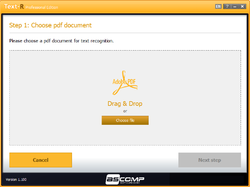
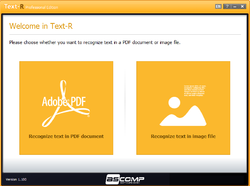



Hi, I filled the online form w/my email address, but never received the link. Is this going to be resolved? I can live without the download, but am genuinely interested in it. Thanks.
Save | Cancel
I had 3 comments earlier that were all approved and up earlier, and I come back to find they've been deleted. I'm not only disappointed, but angry that GotD would do this. My initial comments were about problems with the download/install process and the last one had detailed comments about the program once I was finally able to successfully install. Nothing I wrote was off-topic, insulting, vulgar, or would have in any way violated site rules or community principles. In fact everything that happened to me has subsequently been experienced and reported by others. Like others here, I take care to write clearly and present information that will be useful to others regarding the offers made. The comments section here with the feedback from users is the most important and useful feature separating GotD from numerous other similar sites. There's no point to taking the time and making the effort if those comments are erased without rationale or explanation.
Save | Cancel
Still awaiting email and link. Can this be resolved please?
Save | Cancel
Still no software download link - just a text file that is downloaded (The zip file is a text file)
Save | Cancel
. The ability to correctly recognize characters was about average for the OCR software that I have used. It maintained column format well in a test with a 2 column page.
Save | Cancel
Didn't work on Yahoo, had to opt for my secondary account.
Save | Cancel
Same experience. Yahoo account never received registration, even after 15 hours, but it came through to the secondary account in only a minute. It appears they have a problem with that domain.
Save | Cancel
Finally after 24 hours I got the link for the download. Smooth sailing from then on. Looks good on simple test.
Save | Cancel
"Burned" through the first e-mail address submitted -- Yahoo! didn't work, never received a message, and couldn't re-submit it as that address was "already in use".
2nd e-mail address (non-Yahoo!) worked within a minute and was able to register, download and install the pre-registered package.
Text-R Professional 1.100 did a pretty good job converting a multi-page "image" PDF file (at least I could not select any text for copying) of a multi-column financial statement including tables and charts into an output PDF file with selectable text, preserving for the most part the layout of the columns, position of the charts, tables, headers, etc.
The number of outputted pages in the OCR text-recognized PDF file matched that of the inputted document.
One thing, though: the original document presented/displayed normally as information covering the entire space of the virtual 8.5x11-inch sheets of "paper"; i.e., on screen they looked like printed bank statements covering sheets of paper you would receive in the paper mail.
However the OCR preview within Text-R and resulting output PDF file (as displayed later by various other applications) showed as occupying about the upper left 1/9 corner of each sheet of "paper"; i.e., as though the sheet were divided into thirds both vertically and horizontally, with the remaining 8 regions blank.
Perhaps it was the apparent tiny font size relative to the sheets of "paper" that was used for the OCR conversion that contributed to the errors seen in the results. For the most part the conversion worked well, and there were few enough errors that they could have been fairly easily (though tediously) corrected by editing, about par for many OCR packages.
From user discussions during various previous OCR titles offered here it has been reported that ABBYY FineReader is the champ to beat; however, that expensive title has never been offered for free here AFAIK. So thanks ASCOMP & GOTD for this useful and reasonably-priced tool!
Save | Cancel
Text-R Professional 1.100 desperately needs an input preview file explorer, and an output file explorer, as it is, we have to use any other program to find and inspect an input file first, so this is not truly a stand alone full-feature tool.
The resulting OCR PDF file does not look like the original, so it's painfully hard to audit, so the program needs a side-by-side presentation, also.
And the display window seems to be one size, no changing it's window dimensions - it would ne nice to see things, and be able to fit what's being worked on into the display, and zoom in and browse original and OCR copy synchronized to each other.
There's no audit or edit, no opportunity to fix mistaken OCR guesses ( hey, even 98% accuracy is two mistakes per hundred characters, and that's a LOT of required fixes per page ! ).
I hope I have given some good ideas for v2.
.
Save | Cancel
I have installed it and have tested the program with a PDF that is a scanned>PDF file the PDF file it creates I can now "Grab" the Text from itgranted it is no 100% but other PDF > DOC "converters" take and create a doc file with "Pictures of the pages"Thank you very good program
I recommend
Save | Cancel
Text-R Professional 1.100 - very, very nice giveaway. It works. It recognizes texts in many languages.
Save | Cancel
First I tried using a Yahoo e-mail address to get the download link. Still waiting hours later. Next I tried a Gmail address. Got the download link almost immediately. Downloaded the install file just fine. However, the install failed (WIN 7 PRO 64 bit desktop). Error message that Client does not have the necessary permissions. Tried running the install exe as Administrator, same error message. Will tinker with it later tonight to see if I can get it installed. Looks like a useful app to have.
Save | Cancel
Download page was really bad, returning to and all I get is ads now so the mailed like is a one time link to the download page - not very wall though out or designed. Software did download and appears to work well however it cannot handle a PDF file with tables charts in it, any text in such a table is not converted making for decent but reliable OCR conversion.
Save | Cancel
User101,
I had the same problem. Sent an email to support.
Before I received a reply, I received an email with Registration Login information to their website with the registered download link.
If you can't find it in Primary or Updates, try clicking on All Mail,
That's how I found the 1st email. (NB: Gmail)
Save | Cancel
I'm trying to download from GOTD and the file I received only had a single setup for 7-zip. Where can I get the original file?
Save | Cancel
Walter Finnin,
Unzip the file and follow the instructions in the included readme.txt file.
Save | Cancel
Walter Finnin, within the ZIP file there is a Link *do a copy & paste)
just fill out the info and you'll get a link to file via email"
Save | Cancel
Downloaded and installed with no issues using Windows 10 Professional, 64 bit. First tried it on a .pdf file that I had created using the scanner in my printer. I have a few other OCR programs that were not successful at turning that file into a readable document, but this Text-R program worked just fine! I saved it as an .rtf file and was able to easily clean it up in Word.
Tried a second file and received an error message. The error log says "Improper Cross reference Table or stream." whatever that means.
Tried a third scanned .pdf file and it worked perfectly!
Tried converting a .jpg image file into a .rtf that consisted of 3 columns of text plus a picture. It required just a little easy correction but I was amazed at how good it was! I never would have taken the time to type it myself.
A keeper for me!
Save | Cancel
Hello GOTD, and, thank you for the free softwares.
Like #16 I filled-in the form complete with email (about 6 hours ago).
No email and nothing onto the spamfolder.
Save | Cancel
gfg, I just tried it, and it worked.
Save | Cancel
Van,
I just used a different email now, tehy replied with a link to download.
Try that, now.
Save | Cancel
Well I filled out the form and gave my details having been given a pass key and have waited and waited and...........
How long before I am sent the link to download my copy? Anyone?
Only been three hours so I dont want to rush anybody.
Save | Cancel
Terry x, it seems to be woking right now.
Save | Cancel
I'm still waiting on my email, too (has been over an hour and have been checking my spam folder as well). Their system must be backed up again.
Save | Cancel
Does this do other languages such as Spanish, Chinese etc. ?
Save | Cancel
Meir Glantz,
Once you select a file, the program lets you select one of 26 different languages to process.
Save | Cancel
I have received the License Key at the time of registration, but the download link provided by ascomp.de doesn't work. It just shows a normal website excluding any link of Text R to download.
Save | Cancel
Hello GOTD, and, thank you for the free softwares.
I filled-in the form complete with email (about 5 hours ago).
No email, until now.
I tried to fill-in the form again, but would not let me. It mentioned that the key has already been used.
Too bad, as this seem to be a nice software giveaway.
Save | Cancel
A. Bassam, look in your spamfolder.
Save | Cancel
Guest,
Thanks for your reply.
I know. I did keep an eye on that (spam) too. But, nothing.
Save | Cancel
A. Bassam, Same situation here but only an hour waiting so far. Spam folder is void of such emails so it is clear that it has not been sent out as of yet.
With your five hour wait time, I have a bad feeling about it ever getting sent.
Save | Cancel
Mark,
Thanks for replying.
I just used a different email now, they replied with a link to download.
I'm OK now.
Save | Cancel
Seems to work very well.
I used a scanned pdf and I was really surprised at how good the formatting was for the resultant pdf.
The OCR accuracy was pretty good as well considering the source document was less than ideal.
Given that it is a bit difficult editing a pdf, I tried again and saved as an RTF file but the layout was no longer very good and the rows and columns of a table didn't line up any more.
So it works well with PDF output but that is not as versatile for editing and cleaning up the OCR
Save | Cancel
Unlike others I didn't encounter any issues obtaining the software and installation was straightforward with no wrapper requiring the virus scanner be disabled.
The interface is clean and simple with a nice design, however recognition seems to be hit and miss with no logic as to why; I tried three images, one with text in a speech bubble, which it detected and recognised perfectly, yet two further images which have clear, crisp black text in a standard font on a white background along the bottom 1/3 of the image, it failed to detect any text whatsoever. This seems counter-intuitive.
I think with this one it's a case of trying it and seeing if it works for you. I'll hang onto it, if it only works 1/3 of the time it's still better than typing everything up.
Save | Cancel
#10 Apologies to all - my bad. The radio buttons for "Choose File" and "Save Document" now working perfectly. Without thinking I had installed the app in Safe Mode after a check I had been doing on another problem. Once re-installed in normal mode the app functions as it should. Nice clean interface. A keeper for me.
Save | Cancel
The language list is very limited ( total 26), only some European languages, Indonesian and Turkish, no right to left languages. The language list not is alphabetical order (hard to search). You should manually select language. Even English recognition is not perfect (capital letter instead of small).
Save | Cancel
Very nice soft.
thanks
Save | Cancel
Had no problem in downloading and installing the app. However, on running it while the drag and drop worked ok the "Choose File" radio but was unresponsive. I tested the OCR on a jpg I keep as a sample test and it converted it quickly to text. It does say that the text is unformatted and so it was. I doubt any OCR can convert an image 100% correctly but I was quite impressed with the degree of accuracy. It required just the odd bit of editing. Sadly, when I clicked on the "Save Document" radio button it momentarily darkened in hue but was otherwise unresponsive. There was no request for a file name and I could not find any trace of a file having been saved automatically. If this is the case perhaps the developer or someone savvy could say where it is located.
I will keep the app and use ctr + C to copy the conversion (there is no text right click option)
Save | Cancel
In response to [ Colin ],
I NEVER saw document contents on screen, nothing to [ Ctrl ][ C ] copy, only a "conversion working" and "next/finnish" panel, and the result was automatically saved next to the original with OCR in the end of the first name.
Why are we each getting such different results?
.
Save | Cancel
Oh, I see now, there's a little [ 1 ^ v ] page selector for unformatted preview.
I missed that, and just clicked "save file", and it took forever, and I had to open it in another PDF program to inspect, let alone edit - no editing i thie program, even the preview is ...
... well, I see why folks are happy to have a tool for ine JPG image.
But a 100 page artbook with text in full-page JPGs?
Argh - there did the pictures go in the OCR version?
I'm sticking with free Adobe Acrobat writer/editor that out the OCR under the original page image, so we can read, and we can highlight and copy text from a displayed full-page JPG.
.
Save | Cancel
"The page you are looking for is temporarily unavailable.
Please try again later.
8ae27a3dc336e6a7982b72004ad87236 0255a67bfe54de821fa0b2892834bf57 c2b5a0ef289e61ed18db05180d00a78f"
Why not fix this issue?
Save | Cancel
Mani Venkiteswaran, the site experienced an overload due to the influx of users. It should be working now.
Save | Cancel
Mani Venkiteswaran, BD,
How on earth can anyone create a number like that? It must take them all day to simply put it in, after creating it which alone must take weeks. (I appreciate that you copied it by copy-paste. If you had tried to do it manually your comment would appear the week after next.) My comment is not on what you wrote but on what they sent you!
Save | Cancel
Slow registering page. Then can't download as page fails. Tedious.
Save | Cancel
bookman, the site is experiencing issues, but it works, sorry about that.
Save | Cancel
Getting this error when i go to the link on the txt file. Tried on both Internet Explorer and Google Chrome
The page you are looking for is temporarily unavailable.
Please try again later.
7737a45d43c4af2aff9c07f9cf5e4556 8cd4fec0cb9ef13cb187e12c4f3d8079 77bedf6eff211fe12ef0c97ee664aac2
Please fix or provide the right one.
Save | Cancel
BD, the site experienced an overload due to the influx of users. It should be working now.
Save | Cancel
Company's main website is down at this time (9.55 am GMT).
Save | Cancel
Hasbarat, the site experienced an overload due to the influx of users. It should be working now.
Save | Cancel
GOTD, Thanks for you reply. It started working around 11 am GMT.
Save | Cancel
Page is dramatically overloaded - no chance to download the software
Save | Cancel
The downloadlink in the readme-file does not work...Please fix it!
Save | Cancel
Unable to register license? (error)
Bill
Save | Cancel
After registration : "An error occured: 503 - Service Unavailable"
The page cannot be reopened in the same or another browser : blank page!
Save | Cancel
I am getting error messages 503 and 500 using different browsers. No downloads.
Save | Cancel