Every day we offer FREE licensed software you’d have to buy otherwise.

Giveaway of the day — MiniTool ShadowMaker Pro 3.2
MiniTool ShadowMaker Pro 3.2 was available as a giveaway on March 13, 2020!
MiniTool ShadowMaker is an all-in-one data protection and disaster recovery solution for PCs. It can back up your Windows Operating System, important files/folders, selected partitions, and even the whole disk. With a copy of backup, you are able to restore data once a disaster occurs, like system crash, hard drive failure, and more.
MiniTool ShadowMaker also lets you create a bootable media to restore system to a normal state when a computer fails to boot. With MiniTool Media Builder and MiniTool PXE Boot Tool, hard drive maintaining is not a difficult issue.
System Requirements:
Windows XP/ Vista/ 7/ 8/ 10 ; English,German, Japanese
Publisher:
MiniTool SolutionHomepage:
https://www.minitool.com/backup/File Size:
Licence details:
1 Year/1 PC
Price:
$29.00
GIVEAWAY download basket
Comments on MiniTool ShadowMaker Pro 3.2
Please add a comment explaining the reason behind your vote.

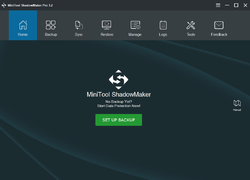
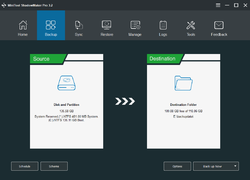
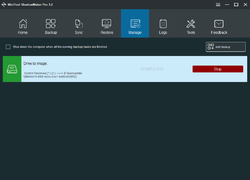

I removed this program from my system because it runs a background process that prevented my PC from going into sleep mode by itself.
Save | Cancel
How hard is it to make:-
https://www.minitool.com/download/sm/mtsbsetup_trial.exe
into a hotlink??
Save | Cancel
Thank you so very much!
I love this program and it's far better than the buggy Acronis that I have purchased over the years.
Installed and activated perfectly.
So easy to use without all the nonsense and bloatware that comes with other backup software.
Love the feature that you can add a boot menu to your hard drive so that you can restore your backups without the need to create recovery media unlike other backup programs.
Highly recommend.
So grab it while you can!
Save | Cancel
Downloaded... installed... registered... tried it... uninstalled and deleted...
I couldn't believe the size of the image it made... one hard drive with 4 factory partitions... over 65gb image... macrium reflect free... same setup... just over 17gb image... minitool is doing something wrong
Save | Cancel
Downloaded 3 times with no problems .
Also , no problems regarding the e-mails with keys and
download link , BUT , trying to install the program resulted
the error message "not a valid Win32 application" .
I have 2 Windows installations , 1 Windows XP ,
1 Windows 7 .
Got the same error in both installations .
Also , after trying installation under Windows 7 and failing ,
my PC suddenly and with no warning powered-off .
I've booted again Windows 7 and again after 2-3 minutes ,
as I was navigating to the folder of the setup.exe file of
the program , the system again powered-off .
Thinking that there was a problem with the Windows 7
installation , I've booted my Windows XP installation .
After a few minutes (about 10) , as the system was idle ,
again the system powered-off .
I have never encountered this problem/behavior in my 22
years of Windows use .
So , I must conclude that there is something wrong with
the setup.exe file of the program .
If someone has any idea about the situation , please advise
Thank you .
Ps.
I am writing this comment using my Windows XP installation .
I've booted (again) and let it alone for about 30 minutes , just to
see if it will shut down , but it didn't .
I can't figure out what is going on .
I just hope that there is no permanent damage .
Save | Cancel
Was able to download and install. I was about to perform a backup when I noticed how large the backup image would be: It is 8 times larger than using Acronis True Image (the free version that works with WD drives)! And this is with the compression setting to default (normal). No thanks.
Save | Cancel
Gregg, it's good to see more programs of this kind to be given away some othe days.
Save | Cancel
The email arrives with no LIVE/ACTIVE download link, but lost within the text is the TEXT ( NOT a link ):
https://www.minitool.com/download/sm/mtsbsetup_trial.exe
Note: this is v3.2.1.2,
... different from the free trial v3.2.1.1110 on the web at
https://www.minitool.com/backup/
... which has no place to enter registration to turn it pro!
Installation balks at replacing a prior filename, be patient, open Windows, Control Panel, Administrative Tools, Services, browse around looking for MiniTool Agent Services, find NOTHING, then go back to the installation window and, viola, it progresses anyway, try this a few times until it overcomes it fear of renaming prior files.
For me, this installed with NO WAY to register or inspect registration, but I had ( note: HAD! ) a prior version, so perhaps it inherited my prior license, who knows, it does not offer any way to confirm licensing nor expiration time frame.
I would ONLY use it to CLONE, as all other backup methods it promises seem wasteful and proprietary and useless regarding immediate access through Windows File Explorer.
So, has anyone successfully CLONED a re-bootable drive through this software?
- - - - -
Note: this software has incredible promise,
-- boot to itself instead of WIndows for in-place recovery,
-- bootable media builder,
-- synchronizing ( but NO controls over deleting, that's DEADLY ),
-- PXE ( meaning a crashed computer on your network can boot from this server on another computer, then access and restore backup images created by this software ),
... and so on, but who's gonna try that at home and hope it works when needed, versus just swapping to a replacement hard drive, reinstalling Windows and software, and then bringing in personal stuff? I can see PXE working for cash registers and kiosks, but not for custom personal separate and different computers ... but that's just me, everyone has their own path, so to speak.
- - - - -
So, who successfully CLONED using MiniTool ShadowMaker Pro 3.2 software, and how do you compare it to alternatives?
Thanks.
.
Save | Cancel
The downlad link provided by email goes to the manufacturers website whre you can download a trial version (!).
Save | Cancel
Update: Everything is well, now. I misread the web page. Sorry
Save | Cancel
If I make a shadow backup image of my Windows 10 partition, how do I keep it up to date? Do I have to do the same thing all over again, or is there a way of quickly updating the image?
Save | Cancel
"If I make a shadow backup image of my Windows 10 partition, how do I keep it up to date?"
When the data on a disk partition changes you have to back it up again. MiniTool ShadowMaker Pro lets you make partial backups, with only data that's changed to help reduce storage requirements. Windows 10 itself normally only changes once a month on Update Tuesday, though there is often an optional update later in the month, so you're only talking about backing up once or twice a month. It's usually more practical to sync data that changes more often, e.g. docs you create/edit, with other storage locations, e.g. the cloud.
Save | Cancel
Looks like it is good for one year only.
Save | Cancel
Gregg, you're free to upgrade to any future versions within a year, but fell free to use it for lifetime. Thank you!
Save | Cancel
What's with this Outlook (my email) profile that they want me to create? Never had to do this for any other giveaway of the day.
Save | Cancel
rich tarno, you'll get your own license keys from the developer directly, but it's dedicated to GOTD users.
Save | Cancel
As James G & Dee said installed with zero issues and one of the more painless installs. You just have to slow down and read all the notes and the page. I input my email, got a an email with the link - downloaded, installed, activated and boom worked great. The only way it could have been easier was to put a Live click link to the download page vs having to cut and paste it. Great program.
Save | Cancel
For anyone who didn't notice, License is 1 year for 1 PC.
Save | Cancel
I share it after that I give my e-mail in,click download,a image appears says no connection,I'm very angry now !
Save | Cancel
Pit Tuch, make sure register with internet connected.
Save | Cancel
Another waste of time. Gave my email address checked inbox and junk box nothing shows. Can't find a link to download anywhere. Pity, because I really like MiniTool products.
Save | Cancel
Big Col, Make sure check out all folders.
Save | Cancel
Got a message containing two keys, but no download link. After some searching, finally downloaded "Shadowmaker Pro 3.2 30 days free trial" from Minitool website, and activated with received keys. This apparently worked correctly, but not sure the program will work more than 30 days, as no info is available about the registration or time limit. General UI of the software is simple and friendly and most expected tools are part of the package. So I started a first test on my test PC and cloned a Win 10 500 GB HD to a 750 GB SSD (on external USB 3 docking station). The process went fast and without errors. However, after exchanging the disks, the PC refused to boot from the SSD. Tried to repair the boot files with Win 10 installation disk, but without results. To make sure there was no proble with my PC configuration, I did a new cloning attempt with Easeus TD Backup. The process toke 2 minutes more, but the new disk booted without problems. I still don't know what the problem is with Shadowmaker. A bug ? A wrong setting ? Response from Minitool Should be appreciated. Thanks anyways for the offering.
Save | Cancel
Sean,
The BCD [boot files] may contain added data depending on the physical disk type -- this seems especially true with NVMe SSDs. That can mean those files & data don't work after transferring to another disk. I can't say anything about the EaseUS app, but some image backup apps [e.g. Paragon] do alter the BCD to try & make sure it works. A free app called EasyBCD often does work to install or repair the BCD. Windows creates boot files using its own BCDBoot -- the version of BCDBoot that comes with win10 1903 & 1909 doesn't work for me, so I've had to use earlier versions. That would possibly explain why your attempted repair using the install disc didn't work.
Save | Cancel
Sean, you should have been abled to find the download link within the email, since you have claimed the keys. This is a 1 year free premium license, which have claimed by both the developer and GOTD, you should find the license type or all info necessary on both pages and emails with ease. Regarding any tech problem in using the program, you are free to contact the developer at support@minitool.com.
Thank you for your patience.
Save | Cancel
Installed without issue.
Save | Cancel
DeeGlad to see that, thank you for your participation.
Save | Cancel
AS 'james G' said went through it all but no link to download the software?!.
Save | Cancel
Graphicool1, someone else find these emails in the spam folder, please make sure check out all places, as well as social and promotion.
Save | Cancel
Gave my email address checked inbox and junk box nothing shows. Resubmitted and it states the email address is alrready used. Yes it is but no link sent.
Save | Cancel
James G, maybe you can check out the Spam folder as well.
Save | Cancel
Bonjour.
Impossible de télécharger le logiciel, il nous renvois sur le cite pour un concours pas sympa tous cela
bien cordialement
Save | Cancel
Didier Madaceno, you can just claim your keys on that page, download link will be instantly sending away after hitting the button.
Save | Cancel
Peter, bonjour
Merci tout es rentré dans l'ordre j'ai bien reçu le mail avec les 2 codes de licence.
Bien cordialement.
Entreprend33
Save | Cancel
Didier Madaceno,
Be careful cause in French "Téléchargez" means Download and in English it's similar to "Télé-charge", which means: "Frais de publicité télévisée"...;-)
So it is worth to learn English and foreign languages.
Save | Cancel
Didier Madaceno,That would be great. Thanks a lot.
Save | Cancel
Adam, merci pour la leçon d'anglais
Bien cordialement, bonne soirée.
Entreprend33
Save | Cancel