Every day we offer FREE licensed software you’d have to buy otherwise.

Giveaway of the day — AnyMP4 Video Converter 7.2.28
AnyMP4 Video Converter 7.2.28 was available as a giveaway on March 11, 2020!
AnyMP4 Video Converter is the best video converter. With this converter, you can convert almost all 4K / HD / SD video formats, such as MP4, WEBM, AVI, FLV, MP4, WMV, MOV and so on. And you also can convert 2D videos into 3D formats. About output formats, it supports various formats, like MP3, M4A, AC3, AAC, WMA, WAV, OGG, AIFF, FLAC, etc. And it also can help you convert video/audio to a suitable format that can be played on popular portable devices. Furthermore, before converting, you also can add video effects to videos, like removing unwanted part, adding watermark, merging video clips into a file and adjusting the brightness/saturation/contrast/hue and audio volume. It is very easy to use and useful to you.
Key functions and features:
1. Convert almost all 4K / HD / SD video formats, such as 4K H.265/HEVC Video (*.mp4), 4K H.264/MPEG-4 AVC Video (*.mp4), WebM-VP9 4K WebM Video (*.webm), AVI, FLV, MP4, WMV, MOV, 3GP and so on.
2. Support various output formats, like MP3, M4A, AC3, AAC, WMA, WAV, OGG, AIFF, FLAC, etc. and other formats appliable for popular portable devices.
3. Enable users to cut the video and remove unwanted clips, add watermark, merge video clips into one and adjust the brightness/saturation/contrast/hue and audio volume.
4. Improve video quality. You can scale the resolution when you convert low resolution videos to higher resolution. The brightness, the contrast and the noise can be removed. It also can reduce video shake caused by camera movement.
5. Preview video and audio files and convert the videos into different formats like MP4, AVI, WMV, MOV, TS, GIF, PNG, etc.
Aiseesoft provides 50% off coupon code: ANYGOTD (apply to recommended products and other products) for all GOTD users.
System Requirements:
Windows XP (SP2 or later)/ Vista/ 7/ 8/ 10; 1.2 GHz Intel or AMD CPU, or above; 1G RAM or more
Publisher:
AnyMP4 StudioHomepage:
https://www.anymp4.com/video-converter/File Size:
35.6 MB
Licence details:
1 year
Price:
$33.75
Featured titles by AnyMP4 Studio

Now get it with 50% OFF Coupon: ANYGOTD for all GOTD users. AnyMP4 Video Converter Ultimate helps you convert DVD disc/movie to any HD and common videos like MP4, MOV, M4V, AVI, MKV, FLV, WMV, TS, etc. It also convert any video to your needed formats for playback on any mobile device like iPhone XS/XS Max/XR/X/8/8 Plus/7/7 Plus/6s/6s Plus/6/6 Plus/SE/5s/5c, iPad Pro/mini 4, iPod, HTC, Google Nexus, Samsung Galaxy, Huawei, and others. With this software, you are allowed to enhance video quality, such as upscale resolution, optimize brightness and contract in the most suitable ratio, remove video noise and reduce video shaking. More editing features like cropping, clipping, trimming, adding watermark, rotating video position for you to edit the video more attractive.

Now get it with 50% OFF Coupon: ANYGOTD for all GOTD users. AnyMP4 Video Editor is not only excellent Video Editing software, but also powerful Slideshow Maker. Edit your videos and photos and even create slideshow video for free. With multiple but useful editing functions, you can adjust fast and slow motion effect, trim/cut video clip file, crop video/image frame, rotate the video/photo position, adjust video/picture brightness /contrast/saturation/hue, merge videos together, blur face with mosaic or various little elements. Moreover, it has the ability to help you add filters to make your movie more attractive. When creating slideshow video, you can choose the existing theme, or DIY your own theme, and add transitions, etc.
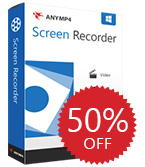
Now get it with 50% OFF Coupon: ANYGOTD for all GOTD users. AnyMP4 Screen Recorder is professional but easy-to-use Video and Audio Recorder. It allows you to record online video and audio with super high quality. You can capture streaming videos, live game video, online conference, video tutorial, and more for playback or sharing online on the internet and more. You can edit the video while recording to share video directly. Moreover, you are able to select the area for recording and choose output video/audio format for recording file. Additionally, you will not miss the snapshot feature to use it as the image capture software.
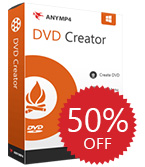
Now get it with 50% OFF Coupon: ANYGOTD for all GOTD users. AnyMP4 DVD Creator is the professional video to DVD Maker, which enables you to convert multiple videos like AVI, MOV, MXF, VOB, FLV, MKV, MTS, M2TS, MP4 and more to DVD disc/folder/ISO file with high quality. Besides, it acts as the Video to Blu-ray Creator to convert any videos like MP4, MOV, AVI, MKV, FLV and more to Blu-ray disc/movie with the excellent video quality. Apart from that, this Bly-ray & DVD Maker can help you add the audio track, subtitle, background music and pictures, and it also allows you to download and choose preferred menu templates, frames and button styles. With this Blu-ray + DVD Maker, you can create Blu-ray/DVD with various menus by downloading online Blu-ray/DVD menu templates, and choosing Blu-ray/DVD menu frame, button and text style.
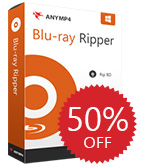
Now get it with 50% OFF Coupon: ANYGOTD for all GOTD users. AnyMP4 Blu-ray Ripper can convert Blu-ray to 4K UHD and 1080p HD video with video formats like MP4, MKV, AVI, WMV, MOV, M4V, TS and more with super high quality and fast speed. It can also extract audios from Blu-ray and convert them to audio formats including MP3, FLAC, WAV, WMA, AAC, ALAC, AC3,etc. Apart from that, you can personalize the video effect by adjusting, clipping, cropping, rotating, adding watermark and so on. Meanwhile, you can merge two or more videos into a larger one. Therefore, you can play your video on iPhone XS/XS Max/XR/X/8/8 Plus/7/7 Plus/6s/6s Plus/6/6 Plus/SE/5s/5c, iPad pro, iPad mini 4, Samsung Galaxy Note S7, Samsung Galaxy Tab, Surface Pro, Google Nexus, HTC M9, Lumia 930 and more digital devices.
GIVEAWAY download basket
Comments on AnyMP4 Video Converter 7.2.28
Please add a comment explaining the reason behind your vote.


Please read this guide if you are not sure how to register the software.
Installation Guide:
Step 1. Download Zip package from GOTD page.
Step 2. Unzip the Package and double click “setup.exe” file to install the software.
Step 3. Click the "Get Free Registration Code" button in the “Register” window to go to the “Register” page, here you can get the registration code.
Step 4. On the "Register" page, please enter your "Name" and "E-mail Address" and tap "Agree with our Privacy Policy". Then click the "Get Free Registration Code" button to get the registration code for free.
Step 5. In a few minutes, you will receive an email with an annual license in your mailbox.
Step 6. Go back to the “Register” window, and enter your “Name” and the “Registration Code” you received, and then click “Register” button to finish the registering.
To learn more information about the software, please visit the page: https://www.anymp4.com/video-converter/
A 50% off coupon code (ANYGOTD) is for GOTD Users. You could use it to buy all the products at:https://www.anymp4.com/
Save | Cancel
How about putting the "Get Free Registration code" link in the Readme File?
Is that too hard??
Wake up people - we deserve a minimum amount of information!!!
Save | Cancel
Othello86, please try to get the free registration code from this link:https://www.anymp4.com/special/gotd/video-converter/
Save | Cancel
Othello86, we are so sorry for this.We will analyze it and take it into consideration. Thank you for your valuable suggestions.Any other problems, please feel free to contact us via support@anymp4.com. We will help you solve it as soon as possible.
Save | Cancel
No code received. Second try impossible...
Save | Cancel
Poli, please try to get the free registration code from this link:https://www.anymp4.com/special/gotd/video-converter/
Any other problems, please feel free to contact us via support@anymp4.com. We will help you solve it as soon as possible.
Save | Cancel
According to my oppinion one of the best (if not THE best) video converter around. Only one item is missing: aside from the extended range of presets, it would be useful to have control on the expected size of the output file in Gigabytes, as well as a tool to increase or decrease the size as I want.
Save | Cancel
Ioannis Latsis, we are so sorry that our software doesn’t support your demand at present. But our R&D Department will analyze it and take it into consideration in next software update. Thank you for your valuable suggestions.
Save | Cancel
The question whether it is a one-year or life-time licence has remained unanswered as yet. And, for me, it is the first thing I want to know before I consider using any piece of software.
Save | Cancel
Marek, it says right in the blue box at the top that it is for one year.
Save | Cancel
Dear Phoe Monroee, Thanks a lot for pointing out to a simple answer to my obviously stupid question. I do appologize all participants to this thread for my having been so absent-minded that I overlooked developer’s info on the GAOTD page! Sorry :(
Save | Cancel
Marek, many programs are offered on a regular basis on GOTD, so there is no need to disregard a program just because it is only given for a set term. It is a very good program. Do a search for it and see that it has been offered many times over the past few years.
Save | Cancel
There is no "Get Free Registration Code" button.
Save | Cancel
Dominick Caputo, please try to get the free registration code from this link:https://www.anymp4.com/special/gotd/video-converter/
Any other problems, please feel free to contact us via support@anymp4.com. We will help you solve it as soon as possible.
Save | Cancel
"Сonvert 4K UHD video to 4K"
I do wish that the marketing departments take more note of things like this.
It doesn't inspire confidence.
Save | Cancel
PhilS,
UHD & 4K are separate things. UHD has a larger dynamic range [more color variations from black to white] and not all 4K TVs or displays will play UHD video.
Save | Cancel
Not Free Registration Code" button in the “Register” window
Save | Cancel
Alexxandros, please try to get the free registration code from this link:https://www.anymp4.com/special/gotd/video-converter/
Any other problems, please feel free to contact us via support@anymp4.com. We will help you solve it as soon as possible.
Save | Cancel
Can it convert video to mp3 ?; and or text.?.
Save | Cancel
Ajayi , AnyMP4 Video Converter can convert video to MP3 format. For more information, you can check this link. https://www.anymp4.com/video-converter/references.html
Any other problems, please feel free to contact us via support@anymp4.com. We will help you solve it as soon as possible.
Save | Cancel
Ajayi , according to the description it can rip audio from a video file, so yes it can.
Save | Cancel
Ajayi , You can only extract the audio from the video to mp3 (not the video). As far as I know, you can not convert any video or audio to text ( and why would you want to? ). If you need more hard drive space...they make hard drives everyday! Thanks, hope this helps.
Save | Cancel