Every day we offer FREE licensed software you’d have to buy otherwise.

Giveaway of the day — Task Manager 20|20
Task Manager 20|20 was available as a giveaway on May 22, 2021!
Use Orbisoft's latest award-winning Task Manager 20|20(tm) business task management software to get organized and manage all your team's jobs and tasks effortlessly. Task Manager 20|20 can be used personally or in a team environment to track personal and shared tasks, jobs (including customer jobs) and projects.
Get a quick-view of all your tasks, guard against missed deadlines, balance workloads automatically and forecast work bottlenecks and quiet times.
Sample reports include: tasks listed by deadline or date received, tasks by team member, tasks currently overdue, tasks due today, task time budgets, workflow trends, time allocation pie graphs, main/sub-tasks, and many more. Easy data entry allows for minimal time spent logging and closing off tasks. Analyzing task statistics and work trends is fast and simple with built-in analytics. Customize fields, templates and reports while getting a wide variety of these already built in.
Customizable email reminders, field, program and table security, ActiveX fields, auto-scheduling, auto-lookup, and many other advanced features are available.
Please note: the program includes ONE client computer lifetime license, for home or business/corporate use (one per organisation).
System Requirements:
Windows XP/ Vista/ 7/ 8/ 10
Publisher:
Orbisoft CorporationHomepage:
http://www.orbisoft.com/pages/home/default.aspxFile Size:
21.5 MB
Licence details:
1 client computer lifetime license for home or business/corporate use
Price:
$689.90
GIVEAWAY download basket
Comments on Task Manager 20|20
Please add a comment explaining the reason behind your vote.

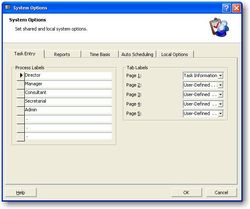



Wanted to install it on my D drive. Installation script told me there wasn't enough free space and I should delete some files. There was 3.5 terabytes of free space. Fortunately, the script gave me an ignore option as well as the retry and abort. I chose ignore of course and it installed onto the D drive just fine.
At first glance, seems kind of dated, inflexible and unintuitive. But who knows, it might be awesome. I certainly don't have time or energy (still not fully recovered from covid) to watch the tutorial (thankfully there is one of those) and subject the software to any in-depth testing. I will at some point though.
Thanks Ornisoft and Giveaway of the Day.
Save | Cancel
Will not be downloading this expensive software costing $689.
I have tried some project management software in the past.
Typical home user will not need this.
If you are project manager of a big construction firm, then yes.
There are many other project management software. They are all expensive.
Contractors can easily afford to buy.
After all their total building projects are in the several hundred million budget bracket.
For my experience and viewing the 3 screen shots, my opinion is that this software has an out dated user interface that reminds me of 1990.
The software seems not powerful enough for any serious real life project.
Save | Cancel
There are plenty of upvotes but no positive comments! It looked promising as I could use a decent task manager, but I was surprised at the "regular price" of the software being a GOTD. Now that I see no positive comments and nothing but install problems, I will pass. But I will not give thumbs up or thumbs down as I have no direct experience.
Save | Cancel
For what it's worth, I remember once seeing in one of the uninstallers that I have used, I want to say probably REVO, that this title was one of the 10 most requested to be uninstalled. Never really seeing any positive comments in any of the previous giveaways either.......
Save | Cancel
Who wants to spend so much money ($ 689.90) to a program that determines how you work today, tomorrow, always, everywhere, does, where you can have no opinion because others determine how to spend your day. That is absurd. You don't have to do anything that does that expensive program do!
Save | Cancel
Downloaded the program with no problems. On the first opening, it had my name in the registration panel - change it to SiteAdmin but leave the P/W blank. It registered with no problems. When re-opening the program it will show the Log-in panel, just click on OK and it will take you to the program. Click on the Help button and then the Getting Started Tutorial Button. It has an extensive Tutorial listed there. Seems to be an OK program for the Price Quoted
Save | Cancel
Installed to Windows10 Pro
After the installation, start the program, and type in "SiteAdmin" as readme.txt says, your readme file might have different info, then no password Enter.
Program continues to run. Watch Tutorial from Help: http://www.orbisoft.com/pages/tutorial/getting-started/default.aspx
Save | Cancel
Cant get to log on , password ?
Save | Cancel
On Win 7 64 bit with PLENTY of space on C solid state drive, I kept getting message that not enough room on C or make sure you have access to folder. I ran it as the admin of this machine. Looks like a good program. I will try again the next time it is on Giveaway to see if this install problem is fixed.
Save | Cancel
Hi, Installed well; to launch, you have to respect the readme file indications. It works well (you have to go through the desktop shortcut since the command is "...Task Manager 20-20\Task Manager.mde" /cmd scree
My question: the first time you launch it as Administrator, your are asked to "Login with username SiteAdmin" and a blank password" but after that, after closing and relaunching (not as Administrator that time), you have first the same small windows with username already filled and you leave password as blank; why does this small window still appear?
Save | Cancel
Paul F, The small window still appears with the SiteAdmin name, this must be used to log in to the program each time you want to use it.
Save | Cancel
Andrew , Thank you; good to know!
Save | Cancel
It won't install - keeps erroring with an Msvcrt40.dll error - it's trying to open a file not existing.
Save | Cancel
I tried to install it on two pcs.
On 2003 (like xp) it gives error for msaccess. So, are You sure it works with xp?
On Windows 10 I get an error during setup that says that msvcrt40.dll could not be opened.
In both cases I find a mix of program files, program files common files, program data.
The icon that is created on the desktop refers to directory/file that do not exist.
I cannot even remove the software, it says an error about install log.
I do believe that the setup mu st rewritten.
I have no idea how the program itself works, I could not even start it.
Rodolfo Giovanninetti
Save | Cancel