Every day we offer FREE licensed software you’d have to buy otherwise.
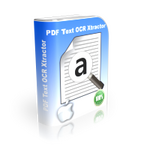
Giveaway of the day — PDF Text OCR Xtractor 1.8.5
PDF Text OCR Xtractor 1.8.5 was available as a giveaway on May 23, 2021!
PDF Text OCR Xtractor is perfect to extract text from PDFs and all kinds of popular image formats, such as PNG, JPG, BMP, and TIFF.
PDF Text OCR Xtractor uses Tesseract OCR technology. Tesseract is perhaps the most powerful and advanced OCR software out there and here is why: First of all, a bit of history. It was developed by HP in 1994, but soon the company released it under Apache License for open-source development. In 2006, Google took over the project and sponsored developers to work on Tesseract. Fast forward now and Tesseract has become the most powerful OCR engine that uses Deep Learning to extract texts from images (BMP, PNG, JPEG, TIFF, etc.) and PDF files.
PDF Text OCR Xtractor supports 20+ different languages and lets you set custom processing parameters to source files/images, such as smoothening and DPI adjustment, increasing contrast, and other useful tricks, before analyzing them.
PDF Text OCR Xtractor has high accuracy and will get any image or PDF you have into editable searchable text. The conversion from image to text is quick.
Main Features:
1. Use of the best OCR technology available.
2. Support for 20+ different languages.
3. Useful image transformations to enhance accuracy on difficult documents.
Extra Features:
1. Cheapest Tesseract engine graphical user interface you can possibly find!
2. Support for PDF and all common image formats like PNG, JPG, BMP.
System Requirements:
Windows 7/ 8.1/ 10 (x32/x64)
Publisher:
PCWinSoftHomepage:
https://www.pcwinsoft.com/pdf-to-text.aspFile Size:
131 MB
Licence details:
lifetime
Price:
$29.90
Featured titles by PCWinSoft

EZBurner burns CDs, DVDs, and Blu-ray discs with audio, video and data. The program lets the user copy audio CDs, copy data CDs, DVDs and Blu-ray discs, burn MP3 CDs and DVDs, burn video DVDs and Blu-ray discs, burn data on CDs, DVDs, and Blu-ray discs, burn audio CDs, save ISO images to disk, burn ISO images to recordable media. and format rewritable media.

DVD RipR converts DVD tracks to several video and audio formats. Supports selection of audio and subtitle streams. Supports trimming, cropping, flipping, watermarks, color controls, plus format wizard.

With 1AVCenter you can record your screen in full, high motion video from an area of your screen, record audio from any source on your PC. That is only the beginning. You can stream live video from your camera with audio, you can live stream your screen, or your microphone. 1AVCenter also allows you to stealthly and remotely monitor your webcam or your screen with a personal surveillance website you can connnect from anywhere including from your mobile. 1AVCenter also allows you to securely share files among the people you know through your own personal website with authentication.

Converters Pack is a 5 product pack: Video, Audio, Photo, and Flash converters plus Video to EXE Converter. The regular price for the pack is $57.50. With the pack, you give yourself a lot of power when the time comes to convert media.
GIVEAWAY download basket
Comments on PDF Text OCR Xtractor 1.8.5
Please add a comment explaining the reason behind your vote.


I don't see any benefit to convert PDF files that I receive from my internet provider, bank supplies and some other invoices to Doc, Docx, or whatever!
Save | Cancel
This page (which mentions Tesseract technology) might be a good place to start:
https://en.wikipedia.org/wiki/Comparison_of_optical_character_recognition_software
Perhaps PCWinSoft should consider getting their product listed there.
Save | Cancel
A bit more: https://en.wikipedia.org/wiki/Tesseract_(software)
Save | Cancel
It worked on the two things I tried. It wasn't 100% perfect, but it was better than I expected. Definitely useable and useful. I don't need anything more powerful.
Save | Cancel
Pre-activated is great but I've tried it on a whole load of different PDFs and I didn't get very accurate results compared to free online resources and Text-R that was given away last September.
Even text-based PDFs don't get a very good result, and image-based PDFs don't seem to even open within the program. I'll try different PDFs and comment if those are any better.
Save | Cancel
as an expert in ocr for different (also older) languages I had good hopes this version/programm would be a solution.
Instead of the promised '2. Support for 20+ different languages' a crappy 7 languages are in the file.
Lifetime free may be a bonus, but there are more free programs (also online) with more possibilities!!!.
Save | Cancel
Best ever for most people! Thank's
Save | Cancel
Thanks for the Lifetime License and for the easy to use, pre-activated, installer!
Tried it on my pet peeve for any OCR Program - bible crap! I an making a website for a friend that's about that stuff, and every OCR Program I tried chokes on the nonsense words like "maketh" and that sort of mystical-sounding stuff which is not a part of any language or dictionary!
PDF Text OCR Xtractor 1.8.5 failed too. But it's in good company - even Abbey Fine Pro can't handle these files!
I guess such things will need a custom dictionary.
But thanks for the program anyhow! I'm always glad to try new tools for my weird projects.
Save | Cancel
I would not know why I need such a program or can use it. When I finish a PDF file from a file, with a photo, text or a graph, I still have that photo, graph or text, DOC, or DOCX.
Save | Cancel
Henry Schmitt,
Quite agree with you.
The object of the program, surely, is to provide you with a means to extract text etc. from PDF files you did not create yourself?
Common sense, really!
Save | Cancel
Like a Word document, a pdf can contain images and text. I have many pdfs which were made by scanning technical manuals and the like into images within pdfs, and have found that converting the images of text into proper text format may:
1. Show the text more clearly
2. Enable it to be copied into other documents and
3. Very substantially reduce the file size.
Is it worth it? That's your call...
Save | Cancel
Henry Schmitt, sometimes it is useful to be able to convert a pdf or image tex-containing files to an editable format, I do it quite often for work-related purposes .... to, this makes a lot of sense
Save | Cancel
Henry, one other significant advantage to having text as text instead of images, is so you can SEARCH for words. This is most handy for long documents.
Save | Cancel