Every day we offer FREE licensed software you’d have to buy otherwise.

Giveaway of the day — Syncios Pro 9.1.2
Syncios Pro 9.1.2 was available as a giveaway on May 5, 2017!
Syncios Mobile Manager is a cross-platform supported mobile and tablet manager tool, fully compatible with the two dominant smartphone operating systems – iOS and Android. It enables you to transfer more than 12 types of data from mobile devices to computer, or from PC to Android & iOS devices. It only takes few clicks to copy phone data to computer in batches or selectively. Mobile Manager provides an easy solution to download massive online videos and also other handy tools like video converter, audio converter and ringtone maker.
System Requirements:
Windows Vista/ 7/ 8/ 8.1/ 10 (32&64bits); CPU: 750MHz Intel or AMD CPU; RAM: 256 MB or above; Disk Space: 200 MB or more
Publisher:
SynciOSHomepage:
http://www.syncios.com/File Size:
84.5 MB
Price:
$49.95
Featured titles by SynciOS
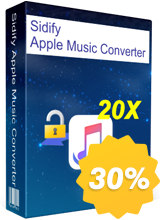
Sidify Apple Music Converter can remove DRM from Apple Music and make it possible to save the converted audio for enjoying anywhere and anytime. Apart from converting Apple Music songs to MP3, M4A, FLAC or WAV, this program can also convert iTunes M4P music, M4A/M4B audiobooks and Audible AA/AAX audiobooks to DRM-free MP3, M4A, FLAC, WAV or M4B. Special 30% OFF coupon code for GOTD users: special4u (Expire on May 9, 2017)
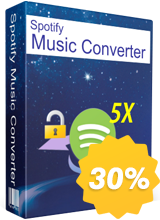
Spotify Music Converter helps Mac & Windows users to convert Spotify music to plain MP3, AAC, WAV, or FLAC format with 5x fast conversion speed, as well as retain the ID3 tags after conversion. It also filters the ads which is friendly to Spotify free plan users. What's more, the Windows version also supports burning Spotify music to CD or share via Email with 1 click. Special 30% OFF coupon code for GOTD users: special4u (Expire on May 9, 2017)

M4VGear DRM Media Converter can 100% losslessly strip off Apple FairPlay DRM from both iTunes purchased and rented videos, thus to convert iTunes M4V files to other DRM-free video formats. It enables 20X faster conversion speed. Besides, all subtitles (including closed caption) and 5.1 audio track can be preserved after conversion. Special 30% OFF coupon code for GOTD users: special4u (Expire on May 9, 2017)
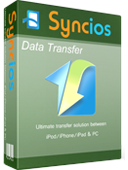
Syncios Data Transfer is an easy-to-use yet powerful phone to phone transfer tool which fully compatible with both iOS and Android devices. It supports transferring almost all files, including contacts, text messages, call logs, photos, music, video, bookmarks, notes and apps between iPhone & Android without any data loss. You can even manage your iTunes and iCloud backups with Syncios Data Transfer. It also allows you to transfer songs and playlists from iTunes Library to your device. Special 30% OFF coupon code for GOTD users: 45K2D47W46 (Expire on May 9, 2017)
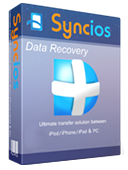
Syncios Data Recovery is a set of powerful iOS recovery software which can help you retrieve lost data or deleted files from your iDevices, iTunes backup, or access your iCloud backup. Recover easily in just 3 steps: Connect>Scan>Recover. It contains a great deal of functions, such as recover photos, messages on your iPhone, iPad or iPod Touch, as well as contacts, reminders, calendars, bookmarks, videos, notes, call history, App Data and more. Special 30% OFF coupon code for GOTD users: 45K2D47W46 (Expire on May 9, 2017)
GIVEAWAY download basket
Comments on Syncios Pro 9.1.2
Please add a comment explaining the reason behind your vote.



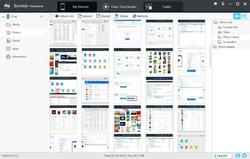

1. It should be Syncios Pro 6.1.2, but not 9.1.2, Give away of the day made a mistake about that.
2. many function on toolkit only work with iOS device, like one click backup/restore.
3. works well as mobile manager, however need upgrade to ultimate to do phone to phone transfer
4. Data Transfer button only available for Ultimate version and Data Recovery is an ads. Quite confusing.
5. Did a good job on transferring music and photos to PC or reverse.
I paid $14.95 to get the ultimate version, since I desperately need to transfer my old android to a new iPhone.
half love and half hate, they should have done better on the pro version.
Save | Cancel
MacBook
Save | Cancel
Installed and registered okay, but doesn't seem to do anything - perhaps it is intended to be an advertisement for the ultimate version since this one is useless.
Save | Cancel
Bob,
please provide details of alternative products, "free" or otherwise! This tends to get the attention of the current offerer.
Also, can anyone advise if the Android "Memos" can be transfered with this software, and what editable format?
Thanks
Save | Cancel
The 30% coupons are not working
Save | Cancel
And absolutely no response or answers from the developer- not a good sign
Save | Cancel
How does this get a 73% positive rating when there are 9 comments, only ONE of which was positive, although the person admitted they hadn't yet tried it? Doesn't sound like it's even worth looking at. What's the Windows 10 app?
Save | Cancel
I would like to than the developer for making this easy to uninstall, which I did promptly.
Save | Cancel
Nebulous,
Would you care to fill the rest of us in on the reason?
Save | Cancel
RCory, read the other comments and you will know the reasons why uninstalled!
Save | Cancel
Nebulous,
Dammit man, you made me spill my drink!
...due to excessive laughing.
Save | Cancel
Will the product work with non-rooted Android devices? I am specifically thinking of Verizon modified Android devices. Thank you.
Save | Cancel
To do all of this the only thing that we need is an USB cable to connect the phone or tablet to the computer and transfer files one place to the other. Why then to expend $50?
Save | Cancel
Took a while to get this software to recognise my phone but when it did it was very disappointing as most of the functions are blocked and only the very basic functions are available, thought this was supposed to be a Pro version. Certainly not worth the $49.95 being asked for, at that price I'd expect far more functionality. Big disappointment and not worth keeping.
Save | Cancel
What program is being given away? I can't find Syncios Pro 9.1.2 on the Syncios website. The closest I can find is Mobile Manager which is free or Mobile Manager Ultimate which is normally $49.95 but on sale for $34.95. When I install the program, it's called Syncios iOS and Android Manager. After installation, it's called Syncios Professional 6.1.2. Can this be anymore confusing? Where is version 9.1.2?
Save | Cancel
http://www.syncios.com/features.html
So there's a FREE Version and an ULTIMATE Version advertised on their website. But yet todays offering is a Pro Version which isn't featured anywhere.
So is it still $34.95 to upgrade this version to Ultimate?
What does this version contain or more importantly what is it missing and how long will it last?
Kind regards
Richard
Save | Cancel
I can't get it to work, even with help from the support page (which is outdated as the information is not applicable to Win10).
But then I found out that Win10 has an excellent app built in with which I can download from my iPhone (stored photo's and movies are the main 'problem' as I have only 16 GB), so I uninstalled Syncio.
Save | Cancel
Installed and registered fine and easy enough, HOWEVER, on the surface of it, it looks to be a good bit of software, UNTIL you start using it.
When I clicked on "DATA TRANSFER" I was prompted with an upgrade to the ULTIMATE version for greater functionality on a phone I do not have, iOS, and at an additional cost or remain with the limited version, downloaded here and today. Clicking "NO THANKS" to the upgrade, the software stops working. I doubt if this is going to be a keeper for me, I can do without the harassment of "upgrade" splash screens.
Nevertheless, thank you SynciOS and GOTD.
Save | Cancel
This looks interesting, nice job, GAWOTD, you never get thanked so I'm doing it for a change.
Its better than the many video converters we have had.
I have no idea if this is good or not, but it doesn't matter. I'm going to install it and try it out.
Thanks GAWOTD ... and thanks to the author of the program.
Save | Cancel
Kiwi1960, This is meant to be a comment on the software ..you have not even installed it so why comment... GOTD gets many thanks just look at the comment above yours... No wonder Kiwi's are considered to be of low intelligence.
Save | Cancel
karja, this is a low blow. How many kiwis do you know?
Save | Cancel
karja, Because, unlike you, I am NOT a taker. I appreciate the download, so, in efect, it DOES count. If it didn't, you would never have seen it as it would have been deleted. So, rather than be like you and NEVER say thanks for anything... I'll keep doing what I'm doing and ignore your totally worthless comment. Next time, if someone gives you something for free, even if you don't want it... don;t be rude, be appreciative. have a nice day.
Save | Cancel
Does this require iTunes to be installed, like most software that syncs with iOS?
Save | Cancel