Every day we offer FREE licensed software you’d have to buy otherwise.

Giveaway of the day — Sticky Password Premium 8.2.3.24 (Win&Mac)
Sticky Password Premium 8.2.3.24 (Win&Mac) was available as a giveaway on January 9, 2020!
Sticky Password is the award-winning password manager and form-filler that remembers your passwords and enters them automatically whenever and wherever you need them - on your desktop, smartphone or tablet. Keep all your passwords in one secure location encrypted by AES-256. Your Master Password will be your key that unlocks your password storage - only you will know what it is! Sticky Password technology is trusted by millions of people around the world.
In addition to Windows, Sticky Password is also available on Mac, Android and iOS with best-in-class sync options controlled by you. You decide how to synchronize your data across all your computers, smartphones and tablets. If you prefer not to sync via Sticky Password’s secure cloud-based servers, you can utilize local Wi-Fi sync, which syncs your data over your own network and never touches the cloud.
What's new?
- new secure password sharing feature;
- redesigned mobile apps.
Please note: the software provides a 1-Year 1 user license (can be activated until 20.01.2020). The program archive includes both Win and Mac versions!
The user with the best improvement idea will be rewarded with Sticky Password lifetime license. Please use IdeaInformer Widget.
System Requirements:
Windows Vista/ 7/ 8/ 10; MacOS 10.12 (Sierra) and higher; iOS 9.x and higher; Android 4.1 and higher
Publisher:
Lamantine SoftwareHomepage:
https://www.stickypassword.com/?utm_source=gotd2020&utm_medium=website&utm_term=mva&utm_content=lp-sp-home&utm_campaign=2020-01_gotd&campaign_affid=d-giveaw-2020-homepageFile Size:
75.6 MB
Price:
$29.99
Featured titles by Lamantine Software
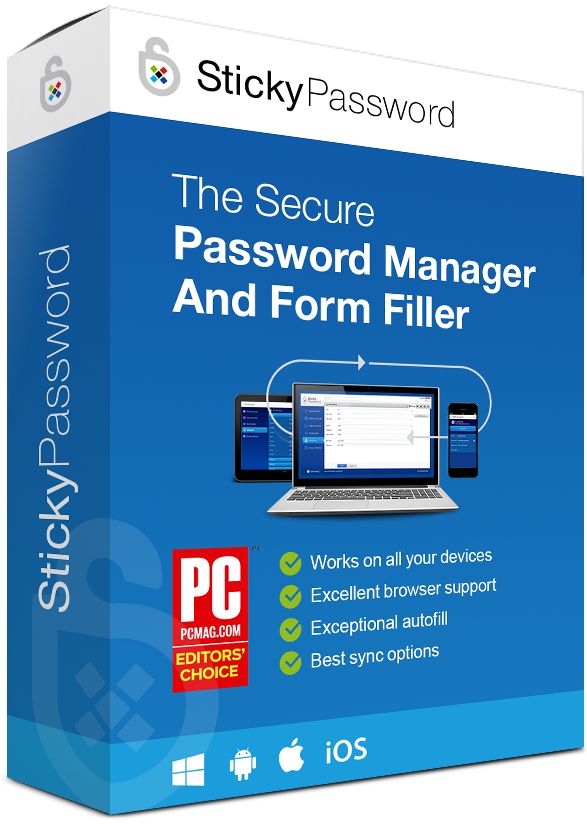
Get Sticky Password Premium (lifetime license) at 85% discount.
GOTD users can get the program for $29.99, instead of $199.99.
GIVEAWAY download basket
Comments on Sticky Password Premium 8.2.3.24 (Win&Mac)
Please add a comment explaining the reason behind your vote.


Won't accept the license given by GOTD.
Save | Cancel
Eddie, please try this license: DA00PR-354D4C-8F3EE8
You should be able to activate it till January 20, 2020
In case you need further help, please contact us at support@stickypassword.com
Save | Cancel
I installed this yesterday with the free offer, and installed the chrome plugin.
It may be a problem having both LastPass and StickyPass on at the same time, but I noticed a major slowdown in my internet browsing. I removed sticky password, and my speed was immediately back.
So not for me.
Save | Cancel
will it work on my old xp laptop?
Save | Cancel
ray hines, No, we unfortunately no longer support this old version of Windows. Sticky Password currently supports Windows Vista or higher. Thank you for understanding.
Save | Cancel
a superior product
Save | Cancel
Program can not find EDGE. It calls it msedge.exe but it really is MicrosoftEdge.exe How do I attach it to Edge?
Save | Cancel
Hi Jay,
we are working on support for the chrome-based Edge browser, but the earlier version is not supported. If you have any questions, please send a note to support@stickypassword.com
Pete - Sticky Password Team
Save | Cancel
Hello,
my suggestion is to add a way to import kdbx 2 databases used by software like KeePassXC. There's a way to import this kind of database? Thank you.
Save | Cancel
Gias, please contact our customer support team at support@stickypassword.com. We will do our best to help you.
Save | Cancel
I would never hand over my important passwords to a program that expires after one year.
I use Keepass which is always free and completely safe!
You can sync it with Keepass on the phone, so if my computer's hard drive crashes, I still have my passwords secured. Can also save the database encrypted in the cloud.
Save | Cancel
Will this import passwords from Chrome and Thunderbird?
Save | Cancel
paul, Sticky Password for Windows is able to import data from your Google Chrome browser (main Sticky Password window – Menu – Import).
Save | Cancel
As so many have asked before, how long is the license period?
Save | Cancel
julio, You can find out how long the license is just by reading this page! It doesn't say what happens to your passwords at the end.
Save | Cancel
The listing clearly states it is a one year license.
Save | Cancel
AFPhantom, it also states that you get free updates and support but doesn't say what happens after a year? At least I didn't find that info.
Save | Cancel
Joe, Based on the fact that they have a paid and free version, I'd assume you will continue as normal, just loosing whatever functionality is enabled by the paid version.
Save | Cancel
FeMaster,
After 1 year you can either prolong your subscription or Sticky Password will be switched to Free version with less features. You'll still have access to your passwords. To learn more about Free and Premium visit this link: https://www.stickypassword.com/free-password-manager-vs-premium
Save | Cancel
julio, After the licence finishes it reverts to free mode. It doesn't auto start you have to manually login but you still have access to all your stored passwords. My regret is I was babysitting and missed this giveaway, so I'm now using the free version. This is a good program, been using it for a couple of years now with no problems.
Save | Cancel
julio, it's for 1 year time period, thanks.
Save | Cancel
grangehearts,
Thank you for your better than average reply. You answered the question I asked, or tried to ask which was what happens after a year. I appreciate your reply.
Save | Cancel
All downloaded well. To create a new account, I put in my current email (and new password),. Program said my email was already in use (?)., Anyhow, I put in another rarely used email with the same result., Any suggestions?
Save | Cancel
Harry Arthur Rolnick, please contact our customer support team at support@stickypassword.com and send us mentioned e-mail addresses and a screenshot of the problems. We will do our best to help you.
Save | Cancel
I have used this software for years until I went to the use of an SSD on my computer. As many may know when using an SSD you want nothing but your OS on the SSD and all added programs on your legacy "D" drive hard drive. When I went to install Sticky Password it would not let me choose the D drive and forced it's way onto the C (SSD) drive. I refuse to use software that will not let me choose although I really like the program. Does anyone know if this feature has been changed?
Save | Cancel
technics, Sticky Password is being installed on default location and the installer doesn´t allow to change the location directly to avoid accessibility issues. To install Sticky Password to a different folder, launch the installation from the command line with the following parameter which will include the path where Sticky Password should be installed:
Example of the command which should be launched from the command line:
"D:\Downloads\StickyPassword_rev82324.exe" /DIR="D:\Sticky Password"
"StickyPassword_rev82324.exe" is the example of the installation file
"D:\Sticky Password" is the example of the path where Sticky Password will be installed.
Save | Cancel
Marek - Sticky Password Team, Thank you very much for the help and information. It worked great. After installing I realized I had forgotten that I have a lifetime license. Been awhile since I have used it.
Save | Cancel
Best one I've ever used so far...Love It !
Save | Cancel
I downloaded this app last July and love it. If I could recommend anything it would be that I wish it would ask if I would like it to generate a new password. At times it's been a hassle to select my own password without fighting the popups or I don't get a chance to before Sticky enters one for me.
Save | Cancel
Fred, Under the 'tools' option is a password generator selection. This program is very easy to use. I have utilized for some years. IMHO it is the best out there and support is excellent.
Save | Cancel
Don, but it doesn't give you the option to disable the password generator. Sticky interrupts my keystrokes by generating a password for a new site when I want to create one myself. I realize this is a minor issue but it's annoying when I have to fight the app for the ability to do that.
Save | Cancel
I also have a lifetime license and am very happy. Syncs with my iPhone and works great on both my PC and phone.
Save | Cancel
I have used (and paid for) LastPass for years. Does anyone have a decent comparison or a reason why I might consider switching?
Save | Cancel
Michael W,
I too have used the FREE Lastpass for many years and tried Sticky for awhile (when it was free) and found I liked Lastpass much better. I also have Lastpass on my android. I would never switch to a paid password program, especially since Lastpass is free.
Save | Cancel
AFPhantom, to clarify - For the benefit of all users here:
> Both Sticky Password and Lastpass have free versions.
> Both free versions have limited features, which I suspect would be sufficient for most users.
> This giveaway opens up all the features of Sticky Password
> BOTH are subscription plans - maximizes their profits, but SUCKS for users. You can buy a lifetime subscription for Sticky Password for an absurd (IMHO) $200.
> It appears that Lastpass has more features for paid users than Sticky Password does, both free and paid versions.
> Lastpass also has a "family plan" which includes 6 licenses instead of 1 for only $12/yr. more than the $36/year standard plan (billed in a single $36 payment)
IMHO: Lastpass seems to be the superior option, free or paid, and $36/year isn't really too bad, esp. if you add the family plan. That would be my recommendation too.
I have no affilliation with either company. This is an honest opinion.
Save | Cancel
Michael W,
Here's a free solution if you want to use the cloud but have extra protection:
https://techyinsights.com/encrypted-passwords-locally-stored-and-synced-in-the-cloud-best-of-both-worlds/
Save | Cancel
DBP, Umm...Sticky is $29.99 lifetime... promotes that all the time.
I've used LastPass, got in a situation with the bug they had a bit ago, so dumped them...tried Dashlane which wanted to take over my comp...kicked them..tried KeePass but something went hairy and lost the whole database. So far Sticky is working although that dang Password Generator popup is annoying when u dont want it.
Save | Cancel
I own a life time version and use the software on all my devices. Windows 10 laptops, ipad/iphone, and multiple android phones. I really like that I can sync my passwords between all devices. The interface is very similar across all platforms. It took a bit of getting used to (I think I'm still learning new things) Try the giveaway of the day. It is worth paying for.
Save | Cancel
Steve R,
I saw the title of today's offer and was about to leave my own "testimonial" as to why I (also) bought a lifetime license years ago; but I couldn't have added anything better to what you and others have already said so far today, so
"Ditto". ;-)
Save | Cancel
I have used this for years and have beta tested several of the upgrades. I love the portable part of it. Load everything onto a flash drive and I have my passwords on any computer I use!
Save | Cancel
As a happy Robofrmm user for years, I have lots of passwords that I would need to import to Sticky. Has anyone done that or done a solid eval of Robo vs. Stciky?
Save | Cancel
Al, please check our tutorial to help you import your data from Roboform to Sticky Password, the tutorial is here: https://www.stickypassword.com/help/how-to-import-your-passwords-from-roboform-on-windows-1097
Save | Cancel
Al, I use the Robo form for many years and I switch to Sticky Password because I bought a one time payment for a lifetime license I don’t know if RoboForm has a lifetime license but they didn’t when I used it that’s why I changed over sticky password it will discover all your old passwords that you use With RoboForm When you’re logging in
Save | Cancel
Marek - Sticky Password Team, Thanks. The import worked. What I am trying to get to work is logging into outlook accounts for email, @outlook.com. Not happening easily so maybe a configuration I need to figure out.
Save | Cancel
Al, please contact our customer support team at support@stickypassword.com and send us a screenshot of the problem. We will do our best to help you.
Save | Cancel
I've been using this for many years. No complaints.
Save | Cancel
Why not use Keepass (or -X or -XC)? Free & open source.
Save | Cancel
Justin Case, I agree with you 110%, I've used KeePass for about 15 yrs or more and would never use my laptop without it. I installed the portable version on my external Seagate which means I store zero passwords on the laptop. Download the plugin "Kee" too and it will automatically fill in your login fields. It has many many options to suit all tastes and needs, it's definitely worth a try. If you have any trouble or questions, there is a forum to consult.
Save | Cancel
p.s. It will also generate passwords for you if you want (you can give it the parameters to use).
Save | Cancel
Justin Case, I used Keepass for awhile and went back to Lastpass. Lastpass is free, generates passwords and also has an android and iPhone version. Much better graphics and security than others I looked at.
Save | Cancel
Agree with the others. Search out a deal on a lifetime subscription. Very nice.
Save | Cancel
I got Sticky Password last year and ended up buying a lifetime license on Black Friday.
I run it on my computer and my phone. I replaced LastPass which I didn't have issues with.
Sticky Password is convenient and easy to use. I often wonder how I managed before using a password manager.
I recommend this one if you have the slightest bit of trouble remembering passwords and want them secure.
I remember 1 master password and Sticky Password remembers the rest.
Save | Cancel
Just had to make a statement regarding this giveaway today, I have used this since, gee can't remember. I ended up purchasing a life time license. Don't know what I would do without this. I love the cross platform ability from my Win 10; to IOS for my IPad. I haven't quite figured out how to use it on my IPad as I compare the process to Win 10 and it doesn't work quite like that but I still would not like to be without this software. (I will say to be on the safe side, I do not put in my passwords for my financing sites just to keep my mind from worrying.) Recommend this program highly; like the saying goes...try it...you'll like it. Don't have anything to lose, especially your passwords.
Save | Cancel
I tried it and really liked it, after reading previous reviews from the past giveaways I found that one provided a link to a discount. I was able to get the lifetime 1 user for 29.99 usd.
->comments from : https://www.giveawayoftheday.com/sticky-password-premium-8-2-2-14/
There is a special offer to lifetime license on GOTD. Just go to https://www.giveawayoftheday.com/sticky-password-premium-8-2-2-14/ and scroll down to "Featured titles by Lamantine Software". We offer lifetime licenses to GOTD visitors just for $49.99
Reply | Comment by Marek - Sticky Password Team – 6 months ago – Did you find this comment useful? yes | no (+1)
----this is another comment from : https://www.giveawayoftheday.com/sticky-password-premium-8-2-2-14/ that influenced my purchase :
Additionally, I would add:
Although I wish the Sticky Password team continued success and growth, one of the advantages of being a lesser-known password manager is that they are less of a target for hackers who have, in the past, breached the user data of some of their (currently) more popular competitors. (Uh, oh... I just jinxed them -- sorry!)
Here are a couple of recent articles on password managers:
Password Manager study highlights potential leak issues, by Martin Brinkmann: https://www.ghacks.net/2019/02/20/password-manager-study-highlights-potential-leak-issues/
...and comments by Sticky Password on issues mentioned in that article:
Recent Password Manager Study - relevant to SP?: https://www.stickypassword.com/forum/viewtopic.php?f=133&t=105094
Also, for the paranoid among us, this is a good general resource: https://www.privacytools.io/
...and to see if you are already part of a past hacker attack:
Have I Been Pwned - Check if any of your email accounts been compromised in a data breach - hacked passwords, financial & social media accounts, etc: https://haveibeenpwned.com/
Good luck, amigos!
Reply | Comment by HMarx – 6 months ago – Did you find this comment useful? yes | no (0)
Save | Cancel
Michael Smith,
Thanks -- how quickly I forget my own comments!
Save | Cancel