Every day we offer FREE licensed software you’d have to buy otherwise.

Giveaway of the day — Amazing DVD Creator 11.8.0
Amazing DVD Creator 11.8.0 was available as a giveaway on January 8, 2020!
Amazing DVD Creator can burn all video files to Disc, save as ISO/DVD Folder. It allows you to create DVD disc, DVD folder and ISO file from video formats, such as MP4, MKV, AVI, MOV, MKV, MXF, MTS, M2TS, TS, MOD, MPEG, MPG, MPA, WMV, VOB, SWF, FLV, etc. Amazing DVD Creator supports all disc types including DVD-9/5, DVD (NTSC or PAL), DVD+/-R, DVD+/-RW, DVD DL+R, DVD DL+/-RW, etc. You can rip DVD to popular video formats like MP4, MOV, MKV and AVI. The built-in CD Burner enables you to burn all audio files (FLAC, WAV, WMA, MP3, MP2, AAC, AC3, AIFF, APE, CAF, MPC, QCP, OGG, M4A, M4B, AUD, MKA, AIFC, RA, RAM, AU, AIF, CUE) to a CD/DVD with original sound quality.
System Requirements:
Windows XP/ Vista/ 7/ 8/ 8.1/ 10/ Server 2003/ Server 2008/ Server 2012
Publisher:
Amazing-ShareHomepage:
http://amazing-share.com/purchase/dvd-creator.htmlFile Size:
14.6 MB
Price:
$14.99
Featured titles by Amazing-Share

100% Completely Free Data Recovery Software Retrieve Your Deleted or Lost Files from Hard Drive of PC/Laptop and Recover Data from RAW/Lost Drive/Partition of PC/Laptop.

100% Free Photo Recovery Freeware Recover Deleted/Lost Photos, Videos and Audio Files from Hard Drive of Your PC/Laptop and Formatted/Deleted/Lost/RAW Partition.
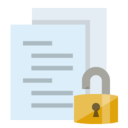
Password-protect, lock, hide and encrypt files, folders, drives, pictures and documents in seconds.

Free Media Player software for any Blu-ray/DVD/3D/HD/SD videos, movies and audio files, songs with amazing output quality.
GIVEAWAY download basket
Comments on Amazing DVD Creator 11.8.0
Please add a comment explaining the reason behind your vote.


Would not install. I usually do not have any problems with GOTD programs, but this one was a "No Go".
Save | Cancel
It creates menu-less DVDs. Point?
I tried ripping a DVD to a video file. It crashed every time.
This needs a LOT more work.
Save | Cancel
Has anyone successfully used Amazing DVD Creator to transfer a DVd to mp4 file?
I can't seem to be able to do this.
Save | Cancel
Does peeples still use DVD today?
Save | Cancel
kevine,
Yes.
Save | Cancel
Just what I've been looking for to create dvd's of music programs. Thank you!
Save | Cancel
How long is the license good for? And why don't you make that clear?
Save | Cancel
Mike, the homepage only lists lifetime licenses for purchase, so i'm assuming todays offer is also lifetime. The program doesn't need a internet connection to activate nor does it connect to the internet to check the license.
Save | Cancel
I'm confused. Are DVD videos (SD quality rather than HD) still widely used?
Save | Cancel
Kulaspiro Mingao, I have shelves full of DVDs collecting dust and a nice DVD player doing the same. I haven't used either of them in years, sort of like the shelf of floppy discs that I finally threw out. I am surprised anyone would pay a dime for a DVD burning program when there are so many free ones available.
Save | Cancel
Kulaspiro Mingao,Burning movies to DVD is less and less happening. When HD movies are downloaded from the internet, the quality will certainly be much better than that of DVD with a picture format of 720x576. Ripping a DVD also has that image format.
Save | Cancel
"Are DVD videos (SD quality rather than HD) still widely used?"
Today Best Buy's list for movies released this week shows 49 Blu-ray vs. 81 DVD. To maybe help explain that, DVDs are easier & cheaper to produce, and there are more ways to play DVDs than Blu-ray, most all of them cheaper. Yes, a DVD you buy today will look *IMHO* marginal on the 1080p TVs that make up the majority of TVs sold, though not as bad on the cheaper 720p sets, but to a huge number of people that does not matter. Before digital HD, when everyone used analog TVs, the majority of households in the US had the color settings misadjusted, often by quite a bit, and it bothered no one.
" I am surprised anyone would pay a dime for a DVD burning program when there are so many free ones available."
AFAIK there's one open source app, DVDAuthor, for Linux, & every free DVD authoring app [& Very many paid ones] uses that, adding their own GUI, conversions [usually via ffmpeg], templates etc.
dvdauthor.sourceforge[.]net/
" It may be easier to pirate them via file sharing but millions do still buy them!"
FWIW... Streaming may be the most convenient -- buy a movie & it's often available via several streaming services on all sorts of devices [there are even Windows apps] -- but it's often the most expensive, with movies costing more than most DVDs & many Blu-rays, at least initially when 1st released. But streaming requires a good internet connection with plenty of bandwidth, which loads of people, including in the US, do not have. Blu-ray is highest quality, because you can't squeeze the usually around 40 GB through the pipes for streaming, & it makes for a Long download, even on broadband, *If/when* you find it e.g. via torrent. Downloading a DVD is bad in that respect at often 6-7 GB in original format. You can convert it of course, making downloads quicker & requiring less storage space, but to combat that Hollywood makes sure retail DVDs are marginal quality that look IMHO just nasty after conversion. So for many I imagine a DVD on sale is an ideal compromise.
Save | Cancel
I'm a bit confused. The website says it's free... http://amazing-share.com/free-dvd-creator.html
Save | Cancel
Arthur ASCII, it's Free DVD Creator. You have to activate the license to access a more advanced version called Amazing DVD Creator offered here.
Save | Cancel
Arthur ASCII,
Just had to say, love that username. It made to laugh (I would never say "lol"). One for all us oldies here, in more ways than one.
Save | Cancel
GOTD that Amazing Share, also a distributor of PC programs is going to help to sell their programs. And, Amazing Share has hundreds of programs on offer!
Save | Cancel
Michael, I have no idea what you're trying to communicate.
The combination of words make absolutely no sense.
Can you try again please?
Save | Cancel
Sentinel, Check out their Home page / products - lots of programs for the PC!
Save | Cancel
Tried to copy a video DVD to mp4 but it failed.
I followed the instructions in the help file.
Save | Cancel
TK, you don't rip those formats. You rip discs.
Save | Cancel
rww, if you run the program the second option on the left is dvd to mp4
Save | Cancel
Brian,
The video DVDs you buy normally have DRM, & while that DRM is much less intensive than what's used for Blu-rays, it is still evolving, with new schemes that not every decryptor can handle, at least initially. Amazing DVD Creator may not include a decryptor, so you can only convert DVDs without DRM, or it may just not be able to handle your DVD. You can find alternatives here, though note that some listed have been out of development for years. videohelp[.]com/software/sections/decrypters-dvd-rippers
Save | Cancel
TK,
I select the folder on the DVD called Video_TS, then clock on DVD to Video button and an error box pops up and tells me that the selected ISO file or DVD folder is invalid.
I'm using Windows 8.1 and have tried it on two different DVD's.
Save | Cancel
mike,
I used an up-to-date decrypter to test Amazing DVD Creator.
Save | Cancel
TK,
Thanks for your suggestion.
I tried that and it attempted to work but in about 1 or 2 seconds the program shuts down.
Save | Cancel