Every day we offer FREE licensed software you’d have to buy otherwise.
StepShot was available as a giveaway on September 26, 2011!
Imagine documenting and editing each step of a procedure until it reads perfectly, then combining it all together and exporting it as a document that's available to everyone! It's that simple. It's StepShot!
Images can be captured or imported. Edit and upload one or several directly to Web (ImageShack, Dropbox)! Let the StepShot be your default screen capture application! Author your text, publish to PDF, RTF, HTML, IMG, and, if needed, share via FTP, Dropbox, Email!
Create an explanation for your colleague on how to configure Outlook... or just a simple guide for your grandma on how to reach your photos on Facebook or Picasa. That's more than simple!
Try your luck to win a full StepShot license - including ALL version 2 updates and 1 year support!
- 3 best ideas will each win (please use Idea Informer widget to share your suggestions);
- 3 likes on http://www.facebook.com/ShotSolutions (selected randomly) will each win;
- 3 of the new followers on Twitter @ShotSolutions (selected randomly) will each win;
- All reviews on personal pages/blogs etc with 2+ screenshots and 10+ sentences will also win. (You will have to drop an email on contact@stepshot.net with direct link to your review). The target sites must not contain mature or other “not for everyone” content!
System Requirements:
Windows 2003, Vista, XP, Server 2008, 7; .NET 4 Client profile should be installed
Publisher:
StepShotHomepage:
http://stepshot.net/File Size:
15.6 MB
Price:
$34.45
GIVEAWAY download basket
Comments on StepShot
Please add a comment explaining the reason behind your vote.




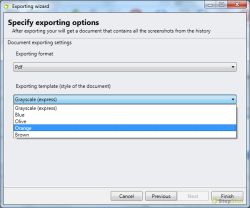


The winners of the personal licenses:
http://t.co/cTE1YxoQ
Congratulations, folks!
Save | Cancel
Please, drop me with email contact@stepshot.net, I think we will figure out what is happening.
Thanks!
Save | Cancel
@ Oleksandr - Thanks for the tip. I tried all delay settings but the most screenshots that I can capture are 19. I can probably work with that. :-)
I didn't think my PC was that slow :-(
Save | Cancel
#107, 71 - I have a trick idea here. Settings->Hotkeys->Advanced-> Left click to capture delay set 150 ms.
It's for slow PCs. that must help!
Save | Cancel
#71 - "I have Win 7. StepShot takes only 3 screenshots for me and after this it stops the recording process. Is anybody else facing this problem?"
Yes, although I manage to get 4 screenshots before it stops capturing. I'm also using Win 7 32 bit.
Save | Cancel
>>Software was loaded on 2 Windows 7 64 bit machines and on both installs the software it caused my desktop icons to become hidden. While it was easily fixed most novices wouldn’t be so lucky.
Author should be more careful with their install routines. Not a good thing to harm a users’ environment!
There is no harm I could cause... Which icons you mean were hidden?
Save | Cancel
Software was loaded on 2 Windows 7 64 bit machines and on both installs the software it caused my desktop icons to become hidden. While it was easily fixed most novices wouldn't be so lucky.
Author should be more careful with their install routines. Not a good thing to harm a users' environment!
Save | Cancel
Thanks Oleksandr Reminnyi for StepShot - it's a very useful add-on for my tool box.
I would always prefer a static documentation of a process than making a video.
Please don't listen to all those suggestions that want to bloat this handy programme to a clumsy Swiss-knife.
Thank you GOTD for another fine programme.
graylox
Save | Cancel
I use Ashampoo Snap 4 witch is an excellent program that I got free from Ashampoo and I have been using it for sometime now with out any problems as I shore today's giveaway is an excellent program but I will pass on it but thanks anyway Oleksandr Reminnyi and GAOTD and I will give it a thumbs up.
Save | Cancel
@101 - Hit the "Outline" button, move down to Width, and change the option ;)
Save | Cancel
After reading other comments I downloaded NET Framework 4 and the latest update before installing StepShot. The program loaded with no problem into Win7,32. The program also activated with no problem.
One minor problem I see in my quick getting used to the program is that the red arrow line is narrower than the red pencil line. Generally I'd say this program is a keeper.
And a big thanks to the developer for being here to answer questions and trouble shoot problems as the come up.
Save | Cancel
I really hate that I am unable to use StepShot but no matter what I do I still get an error message and the program crashes when I try to export into any output document. I was looking forward to not having to remember to take a screenshot everytime I took another step in a tutorial. I'm really hoping to find a solution to the problem.
Save | Cancel
Glenn (#84-85), since you already know the reason for the problem, here is a solution- run regedit.exe as administrator, find the key titled "Stepshot", right-click it and choose "export". Save the .reg file, then close regedit, find the .reg file you just saved and double-click it. Choose "Yes" to "are you sure?" dialog and it will add it to the current user registry. Voila! Registered under the current user.
There is also a trick G-Man has posted and I have repeated involving resource hacker to allow activate.exe to run without elevation. It will then activate to the current user rather than the admin. I wish GaOTD would fix activate so it automatically added to the appropriate place, maybe including two versions called "activate_administrator" and "activate_standard_user" or something like that. Still, whether they do or not this site and what they do is much appreciated.
Save | Cancel
Where is the reg. key to register it at?
Save | Cancel
On a W7 64 desktop I have a scanning problem with PDFill: I get a perpetual "Server Busy" error when I want to do a prescan in B&W instead of colour. The helpdesk is very helpful, but wants to know exactly what I do and what happens. With StepShot, I will be able to make a pdf with all screenshots to send the helpdesk, so they can try and replicate my problem.
Save | Cancel
>>You incorrectly store the license key in the admin user’s registry, not the system registry. As a consequence, I have to manually run the StepShop.WPF.exe by right clicking it, selecting “Run as administrator” and use the same credentials that I installed it with. Licenses should almost always be system wide, not user based.
The provided licenses are personal, so it's logical that they are on a user basis.
>>Another thing. Don’t use the stupid registry trick shortcuts like you do. The Target is “StepShot 2011?, instead of a file name. The user can’t right click this type of shortcut and select “Run as administrator”, not can they tell which program is actually run. I had to use TaskManager to verify which file you ran.
Even though there’s only one .exe file in your directory, you could be running the program via rundll.
Generally my app does not require admin rigths. And that's the good. But if Activate.exe, built by GOTD requires it - that's the bad. it causes the conflict you are facing. Generally it should be run with the same permissions as the app.
>>IMO the best capture function is “Capture Scrolling Window”!
There is no such function
>>PS. Integrate a “.chm” HELP file …& few translations please.
Thanks, but why do you find PDF help to be bad?
>>Question: Can one export all the screenshots as individual JPGs?
1. Save the session in native sshistory format. As in case of HTML, there is a folder created with images inside. There are screenshots in PNG format, without annotations.
2. Edit -> Image ->Save as can help you with the saperate ones. (this way it merges annotations before saving)
Save | Cancel
This is actually surprisingly nice. Just about everybody has at some point needed to explain or show someone how to do something on the computer, and this makes it easy to document steps. If you find yourself doing that with any regularity, this will be a huge time saver.
Also, it it is very unusual for any giveaway here to come with free updates until the next major version, and a year of free support as well.
I'd say this is definitely a keeper.
Save | Cancel
My bad hair day (or very much bold..:) got even worse when I decided to uninstall StepShot in order to install it back in much neater order.. (in #15 I described what happened when not creating a Folder I simply installed it on my big drive into one of "general" Folders containing other Progs, pictures, data - and it spread all over the place..)
First went NET 4 using add/remove, then a more thorough uninstaller in order to neatly get all traces of it of my drive and Registry to start afresh..
Having in mind what Mike (mike) said about a number of entries it added - It looked "about right" when uninstaller (simple iobit 2.0) found "them" in deep scan, so without further a do - deleted the lot!..
Imagine the look on my face (especially jaw!) - when I discovered that about 3 GB of Data got wiped out completely of that Folder, and not just StepShot Files..
Luckily one of my recovery Prog (Handy Recovery) brought it all back:), but to a different drive (Store D this time)
Oh, I naturally forgot.. on purpose.. to get StepShot back:), so be it.
Jokes aside - Always check where and how the Program installs, Always check what you're actually deleting! Humble little reminder on the day we were all testing this Software!
Neither today's Developer, nor kind Experts (especially) suffered in this Experiment. LOL.
Perhaps one Program I could have liked.. Might buy it later, who knows.
Save | Cancel
@80
Users need to know that a reboot is required for activation to register (Win7 Home Premium 64-bit).
~A reboot is NOT required for activation to register. You just need to be with administrative privileges. I am also running Windows 7 Home Premium 64-bit and had no troubles at all.
PLEASE can I change the default SAVE folder? I save no data on C drive.
~Try hitting Save As instead of Save - You can save wherever you want.
If anyone's interested, I wrote a review on my website...
you can find it here
-Robert
Windows 7 Home Premium 64-bit
Intel Celeron 900 @ 2.2GHz
2GB RAM
Save | Cancel
Okay, maybe seven is the charm. Finally got the shortcut to open-closed program and opened again to make sure, only I am too tired to try this program. Don't even know if I will ever use it-but I was up for the challenge to get it installed-I finally got it! And trust me-I'm not computer challenged!
Save | Cancel
Win7 Pro 64 bit -- loads and runs fine.
Looks to be a very nice and useful program.
I am not sure of the function of the Edit icon beside each frame in the history. Would expect it to pop up the edit tools, which it seems to do on the first use, but then seems to just move you to the slide whose Edit icon you click.
Typo on the top checkbox line of File > Settings > Image processing -- "coursor"
I can envision situations where it would be useful to be able to insert links for at least the PDF and HTML export options, to allow branching based on some screen condition, etc.
Save | Cancel
#62... If you already have the shortcut registered it's probably that you have a brand name machine like a Compaq or HP or Acer type of computer...on my machine I have such a shortcut that gives me the machine's serial number information.
Shawn
Save | Cancel
It is rather nice.
Question: Can one export all the screenshots as individual JPGs? I didn't see where to do that.
By the way I had a little problem ...
After 23 shots it stopped taking anymore pics. I was switching between an application and Excel.
When I opened the StepShot window, it again started taking pics.
I am on Win7 32bit.
Save | Cancel
@ Oleksandr Reminnyi
One Question please.
IMO the best capture function is "Capture Scrolling Window"!
But I cannot find this feature...
can you help me please?
PS. Integrate a ".chm" HELP file ...& few translations please.
Thanks.
Save | Cancel
@ #28, Thank you very much, and thanks to GOTD Team.. Psr.exe is ok for me.. tnx
Save | Cancel
Another thing. Don't use the stupid registry trick shortcuts like you do. The Target is "StepShot 2011", instead of a file name. The user can't right click this type of shortcut and select "Run as administrator", not can they tell which program is actually run. I had to use TaskManager to verify which file you ran.
Even though there's only one .exe file in your directory, you could be running the program via rundll.
Save | Cancel
I was able to install it on my Windows 7 64-bit system; however, I've run the activator several times and and still shows "Trial period will expire in 7 day(s)".
The Activate.exe automatically forces me to use my admin account to run it. I right clicked setup.exe and ran it using my admin account.
You incorrectly store the license key in the admin user's registry, not the system registry. As a consequence, I have to manually run the StepShop.WPF.exe by right clicking it, selecting "Run as administrator" and use the same credentials that I installed it with.
Licenses should almost always be system wide, not user based.
Save | Cancel
To those having problems with installation and number of screenshots, the program installed, ran, and registered perfectly on Win 7 Pro x64. It is quick, responsive, and the file sizes aren't horrendous. Graphics can be big, folks. If you are short on RAM, it might play up; I have 16GB of RAM on this machine, so I generally don't notice memory management issues. I also am running dual monitors and had no trouble taking shots from either monitor and all settings (screen, active window, and region) worked as expected. You might have different results if you reboot, if you haven't already tried that.
Save | Cancel
I am a technical writer and have used a lot of screen shot software. StepShot has the look of an application with a good bit of promise, but could use some further refinements. I will be keeping it, and watching for new releases.
StepShot is not on-the-fly screen capture software. Ashampoo Snap fills that niche with a glide out that sits on the edge of the screen and offers a variety of capture options, then allows you to annotate the capture, save it, print it, or copy it to the system clipboard. This functionality is very convenient and has won Ashampoo Snap a permanent place on my desktop.
StepShot is not a full-featured screen capture and annotation software. SnagIT fills that niche, as it has for years, but the last release or two made it less easy to use so it is the "big gun" that I pull out only when I'm doing complex screen captures. The features I liked best in SnagIT were the ability to capture screen contents as text, and to pixel-edit captures, features that were disabled or crippled in the last few releases to the program's detriment.
StepShot is unique, however, in that it creates a unified document with all of the catalog of screenshots in the order in which they were taken. This feature, despite the other drawbacks, makes StepShot a keeper. I would recommend that the developer study Ashampoo Snap and try to replicate its ease of use and flexibility in taking captures (drag-select a region, for example) and its easy, pretty call-out creation.
Also, make it possible to add a new item from an existing file on the computer. For example, if I found a bug and took a raw "printscreen" screenshot, took a screen capture from a video using another program, scanned in a printed specification, or wanted to include a schematic or other graphic, I would like to drag-and-drop that image (in .jpg, .png, .bmp, or .tiff format) into the StepShot file for that project.
Now let me tell you how I will use StepShot until it is more full-featured, a use I actually NEED: I will be using it to build catalogs of screen shots and take notes on them for reference purposes as I conduct initial explorations of software packages. Nothing else I am aware of automatically creates an editable document (.rtf) with all of the shots in order and notes on what is being done at the time of the capture. I can foresee a day when I can use SnapShot to take all of my notes and do all of my screen captures and then reuse all of that content in a finished document.
What I would NOT focus on is creating POLISHED documents from the screen captures and notes. Those who are providing on-the-fly technical support or training need speed and ease of use, not "prettiness." Those who are creating polished documentation are using other programs such as FrameMaker, InDesign, or XMetal, and won't need or want an ornate output since the document will be reference material.
Lastly, I saw a bug: I selected a .png with transparency, and the output in .pdf and .rtf format lost the transparency and replaced it with black. This is a known issue and there's a workaround out there.
Save | Cancel
For years I'm using FS Capture free version and am considering it to be the best app in its category :)
Save | Cancel
Users need to know that a reboot is required for activation to register (Win7 Home Premium 64-bit).
PLEASE can I change the default SAVE folder? I save no data on C drive.
Am very stressed out over "other things", so I apologise if I should have been able to discover how to do that.
Save | Cancel
StepShot performed OK on an HP G62 W7 64 laptop. Its features are good enough for me to buy a personal license, using the discount offered. It is much easier to work with than the alternative: grabbing screen shots manually and pasting them one by one in a text editor. The html output can always be pasted into a professional doc editor, if you are not satisfied with some aspects of the output. It seems the author used a trick like this to prepare his user manual, if only to generate an index.
This site works nicely with Pale Moon, a little brother of FireFox.
I only hope I can install my paid copy on both a desktop and laptop: I use either one or the other.
Save | Cancel
Installed, activated and worked just fine on my win7 64. This is a keeper. Does what it says and does it well.
Save | Cancel
>>Downloaded, installed when attempting to activate I get “Fatal error: key is invalid”
xp sp3
>> In addition to what I wrote earlier, I’ve rebooted and I’ve temporarily turned off my firewall. No change. It still says it failed to connect.
Guys, are you running the Activate.exe provided by the GOTD? Sorry, but GOTD is responsible for that app... Unfortunately I won't be able to help you.
Save | Cancel
>> And now I just discovered if I run the installed program as Admin, it works. But not otherwise. Peculiar.
It must run without admin rights. Let's go to the email for more details.
Save | Cancel
>> I have Win 7. StepShot takes only 3 screenshots for me and after this it stops the recording process. Is anybody else facing this problem?
There is no such limitation. DO you stop hearing the sound of the captured screenshot?
Thanks
Save | Cancel
& = 7 in previous post.
Save | Cancel
#44 Fubar, thanks for the assist, but as I didn't care for all the bugs in IE9, I chose to be an IE8 luddite and immediately reverted back, so GAOTD has never been in compatiblity view mode on my PC. Any other suggestions?
#46, Fran, thanks for boldly keeping me company! ;o)
GAOTD... no suggestions as to how to resolve this?
Save | Cancel
Generally StepShot supports Win XP, Vista, & both x64 and x32. I got several reports and I will do my best to produce an update that will be compatible with today's license (so no need to buy) and will fix the mentioned issues.
Regards!
Save | Cancel
I have Win 7. StepShot takes only 3 screenshots for me and after this it stops the recording process. Is anybody else facing this problem?
Save | Cancel
In addition to what I wrote earlier, I've rebooted and I've temporarily turned off my firewall. No change. It still says it failed to connect.
Save | Cancel
Downloaded, installed when attempting to activate I get "Fatal error: key is invalid"
xp sp3
Save | Cancel
Hello again. After a bit more experimenting I thought I was onto more of a pattern that causes the misbehavior I mentioned previously, but now I'm not so sure.
I noticed that after finally logging out of the Admin account, then logging back in, StepShot (SS) began exiting cleanly when right-clicking (and choosing Exit) on the minimized system tray icon.
However, once I used SS to record my first actual session/screenshots (and exited cleanly without saving those captured session results), the next time I ran SS I got an additional message window at launch (after the Hotkey warning window mentioned previously):
"StepShot Approve
There is an auto-saved session available. Would you like to open it now?"
This first time I saw it I chose "Yes" and, indeed, the same captured session set of screenshots re-appeared (the ones I manually chose to not save). (Seems to be a nice "safety-net" feature!)
And if I clicked on the "X" in the corner of the window, and SS actually minimized to the system tray per the pop-up balloon message window, I WAS able to exit from the system tray icon cleanly (at least a couple of times).
However, if launching SS again and choosing to NOT load the previous auto-saved session, a message appears in the main window area (under the place-holder message "No Preview Available") that says:
History from "d7f9e22f-819f-4fcd-bce6-5b9c3eb56b3f.sshistory" was successfully loaded
...even if there is nothing there. After that things seemed flaky as far as exiting using the systray icon.
I also noticed that when I right-click on the system tray icon sometimes the initial process thread called StepShot v.2.0.9.221 is replaced by one named "Hidden Window", later replaced by another called "class:WPFTaskbarIcon_63452645024837500". Then it seems that sometimes SS will usually not exit cleanly (via the systray icon).
One time, instead of seeing the final "hanged-state" process thread named "DefaultForm", a different one appeared ".NET-BroadcastEventWindow 4.0.0.0.3e2c690.0"
Basically, SS works OK and does not hang if exited from under the "File" tab, or via the configured Quick Access toolbar. But it seems flaky when an exit is attempted via the systray icon.
I was using the process viewer utility named TaskInfo (www.iarsn.com), but others would probably show the same info. Hopefully this will help you get the bugs out.
Save | Cancel
I use win7 ultimate (dutch) with desktop set on slideshow. I also use the programs ultramon, aquasnap and wizmouse. I have a dual monitor setup.
The program installed, registered and runs well, but I have some problems:
1. shooting the active window shoots the entire screen
2. shooting a screen region gives always a black rectangle
3. shooting an area on the second monitor didn't work (the shoot was not detected)
I also tried the above after closing wizmouse, aquasnap and ultramon, but that didn't help.
Save | Cancel
Help, please! Unable to activate. I've tried numerous times over a period of several hours, and when I run Activate.exe I keep getting a Windows error message headed "Giveaway of the Day" that says "Failed to connect. Please try again later."
I've tried running "As administrator" and not, with the same exact results. This is far from the first time I've installed and activated a GOTD release, but this is the first time I've ever seen this kind of problem.
TIA.
Save | Cancel
>> Does this program work in Windows 7 64 bit? If it does, how can I install it.
It works. More details are needed to understand.
Send the screen shots please to my email, as I requested. Thanks.
Save | Cancel
StepShot installed and worked OK on one machine (XP MCE with AGV anti-virus), so I installed it on another (XP Home with Avast!).
After the install, as usual, I determined that I needed to run the Activate.exe file in each user account (not just the Admin account used for the install) so StepShot would be registered in each one (same as on the 1st machine).
(NOTE: It would be nice to not have to do this, and to have a single launching of Activate.exe register StepShot for all users. I don't know why some GAOTD programs successfully achieve this while others don't. It's a PITA to have to log into each account and run Activate.exe when necessary. Maybe it's the developer's choice, or perhaps just their oversight...)
Anyway, after logging in-and-out of the other accounts on this 2nd machine, I "switched users" back to the original Admin account then attempted to log out.
Windows alerted me that a process call "DefaultForm" would not terminate on its own (and would I like to force it) which was causing the logging-off to hang.
I cancelled and found that DefaultForm belongs to StepShot, but apparently only appears (as a thread?) in my process monitor utility list of running apps when I exit StepShot by right-clicking to exit StepShot when it is already minimized as the tray icon. The icon disappears, but the StepShot is still running. I had to use Task Manager (or my process viewer) to force-terminate the process "StepShot.WPF.exe".
I notice that if I use the Exit choice under the File tab, or choose to "Customize the Quick Access Toolbar" (small pull-down arrow at the very top left of the title bar of the window) and select the icon to represent "Exit StepShot", then click on it, StepShot exits cleanly. It's only when exiting using the minimized tray icon that the problem occurs.
The only difference in how StepShot runs on this 2nd machine (versus the 1st) is that when StepShot is launched, an extra window initially pops up:
"StepShot Information
Could not register some of the hotkeys. They must be registered by other running applications... OK"
Perhaps this is related to the problem? Otherwise StepShot seems to work as intended (so far as I've gotten) -- thanks!
Save | Cancel
@Norm - I have the program installed & running on W7 64X. Must be something with your computer and/or config.
Save | Cancel
I actually really like this program. I think it has a lot of potential, though there are several areas that could be improved upon.
Definitely worth downloading & hanging on to. I will also keep this in mind so that I can let others know of it - should the occassion arise that they might need something like this.
I'm impressed. =)
Save | Cancel
Wouldn't instal in W7 64 bit. Also, tried Safe Mode....still didn't instal. The progress didn't go beyond 2 mm of the green indicator. After 30 minutes of no progress, I tried to kill the installer, but it was frozen. I had to kill it in Task Manager.
Does this program work in Windows 7 64 bit? If it does, how can I install it.
Save | Cancel