English
Every day we offer FREE licensed software you’d have to buy otherwise.

$19.99
EXPIRED
Giveaway of the day — Start Menu X Pro 6.32
Launch programs quickly, avoiding the system menu.
$19.99
EXPIRED
User rating:
153
37 comments
Start Menu X Pro 6.32 was available as a giveaway on April 17, 2019!
Today Giveaway of the Day
Control remote desktop or laptop from any device and anywhere!
Start Menu X is the right solution for power users to launch programs quickly, avoiding the system menu. The program will save your time and make your professional work with a computer convenient.
What's new:
- The possibility to choose one of the three styles: Start Menu X, Start Menu 10, Classic Start Menu;
- New skins;
- You can import/export the settings;
- The ability to add the Virtual Groups as the main menu items or bookmarks.
System Requirements:
Windows XP/ Vista/ 7/ 8/ 8.1/ 10 (x32/x64)
Publisher:
OrdinarySoftHomepage:
http://www.startmenux.com/index.htmlFile Size:
11.5 MB
Price:
$19.99
How would you improve Start Menu X Pro 6.32?
GIVEAWAY download basket
Developed by Microsoft
Create PDF documents from printable files.
Developed by ES-Computing
Generate, edit, convert and protect PDF files.
Comments on Start Menu X Pro 6.32
Thank you for voting!
Please add a comment explaining the reason behind your vote.
Please add a comment explaining the reason behind your vote.
You can also add comment viaFacebook
iPhone app giveaways »
$19.95 ➞ free today
$0.99 ➞ free today
Every Day Spirit is a collection of beautiful, original, hand-crafted wallpapers created to make your phone look amazing.
$0.99 ➞ free today
$4.99 ➞ free today
$1.99 ➞ free today
Android app giveaways »
$0.99 ➞ free today
$0.99 ➞ free today
Spelling Right is a new challenging educational spelling game that will test your English spelling skills.
$2.29 ➞ free today
$0.99 ➞ free today
$1.49 ➞ free today



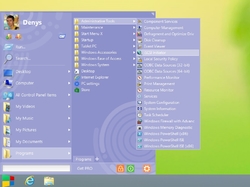

Installed on my win 10 64 bit machine. But there is something that I do not like about this program. When I start my computer no icons appear on my desktop, no matter how long I wait: 10 min, 15 min, etc.
I did not have this problem before installing this program.
Same thing is happening on my other (win 10 64 bit) computer.
So, I am forced to go back to the Classic Shell with which I did not have these issues at all.
Good-by StartMenuX !!!
Save | Cancel
I like it, but I am not sure I am ready to quite do away with FSL, which is free.
This presents a box with a series of tabs, into which you can move a copy of the on-screen ikons, so they are all organised according to YOUR preference.
I am not saying it is better -- but it might be worth checking out, if you have a hankering for that kind of organisation. Since nobody else has mentioned it...
Save | Cancel
I installed the application. The pop-up following the gaotd check said the program was successfully installed and then ...nothing. I can't find the program anywhere on my system. My antivirus never notified me of any problems and the log was clear. I tried reinstalling with the same results.
Save | Cancel
I was able to install the app after I temporarily shut off my AV and vpn.
Save | Cancel
I have been using this for years and I would be lost without it. It makes everything easier.
Save | Cancel
I use Classic Start. From time to time, after a Windows update, Classic Start will say something like, "Need to update, to deal with changes in Windows." Click "OK" and in a couple of minutes all is well.
QUESTION: Does the same thing occur with Start Menu X? What would then happen, if updates are not permitted in this giveaway version?
Save | Cancel
I do wish we could create our own color combo (theme) and wall paper, and PLEASE give us a way to change the Start Menu X icon to our own Icon.
Otherwise, great program!
Save | Cancel
Is there a time limit (e.g. 6 mths. or 1 year) to this license?
Save | Cancel
Mike S., no, there is no time limit to this license.
Save | Cancel
Mike S.,
According to the readme text file, the program is pre-registered. Just install it. That's it!!
Save | Cancel
Been using this for years - great program
Save | Cancel
Response to comment #4?
Save | Cancel
Anyone have this showing as corrupt during installation?
Save | Cancel
I use the free Classic Start Menu, It also includes Classic Explorer
Save | Cancel
A very useful and friendly utility, especially with the disastrous Windows 10 menu.
Save | Cancel
Bruce, I like windows 10 menu, but its an alphabetical menu when needed. I use my desktop to create folders in categories of software i use; for instance my photo folder has all photo program shortcuts, my driver updater folder has that, etc; so the desktop has a list of colored folders by category which is much more organized and faster than any menu. When i need something, my categories are immediate and everything under the topic is there; best use of the desktop. Now if this program did that, and i could hit a key and a virtual desktop pop up similar to what i do; program categories, that would be a novelty, but i am fine with using the desktop this way without having an added page. do that and i hardly use the menu. do i need a program in order to find the control panel? not really.
Save | Cancel
Have used this on one of my pc's and was waiting to buy another two licenses for my
other two machines. Definitely reccomend you give it a try. Got 3 licenses for under £20.
I think that is a bargain.
Save | Cancel
I've used Start Menu X for a long time. I especially appreciate the subfolder categories that I can create since I try to install my programs that way. I also appreciate the control panel being returned to the menu by this program.
Save | Cancel
Love this program. I used it before but lost it when I upgraded machines. My question is how do I disable checking for updates?
Save | Cancel
Graycat,
Go to options in the right corner. Open goto advanced options uncheck check for updates.
Save | Cancel
Useful and its nice to see someone has added features to the Classic menu program...Either menu is a great improvement to the Windows Tile mess......Thank you....
Save | Cancel
I have been using this for many years.
An excellent program!
Save | Cancel
yes, a nice program. a good upgrade from standard windows ho-hum. been using it for 4 years and would never go back to ho-hum. easy to customize and looks great.
Save | Cancel
I'm not sure whether this would work for me (windows 10, 64 bit). I have about 20 groups I put my programs into, and many sub groups (in XP I had very many; and sub-sub groups too which I'd like to re-create), and this is on top of all the Microsoft\Windows groups. Further, the author's website says Start Menu X works by looking at two start menus and two program data directories. I have programs that wanted to be on C:, and I have a short cut that will appear only on the desktop (long story), and other stuff in odd places. So, my question is, can one manage the Start Menu X database to accommodate such things?
Save | Cancel
Dr JJS, It does. I've set up different folders on my PC for my programs, and the Personalization option under Options allows us to set up individual folders and populate them with programs. Also, dragging and dropping from the main menu works to move them in the folders.
Save | Cancel
Rick_S1, Thanks. Although I just read somewhere that it goes down to only one level of sub-folders. Anyway, there's a gcd file involved (they hardly ever work for me) and it's too much hassle to do a safe boot right now.
Save | Cancel
Dr JJS, You normally don't need to reboot in the safe mode, just turn off your anti virus while you install it. Then turn your anti virus back on.
Save | Cancel
Pkelly, That rarely works. In fact it only ever worked once. (I've got Kaspersky.) Thanks anyway.
Save | Cancel
Dr JJS, I'm not sure whether this would work for me (windows 10, 64 bit)
So try it, and find out.
Save | Cancel
I've used Start Menu for years. Both the Pro and freebie, you can't go wrong with either one. Very little difference between the two. It's great piece of software and makes Windows 7 start menu look ho-hum boring. I highly recommend, you grab this now. Thanks to GOTD and Start Menu X for the giveaway.
Save | Cancel
I've used this for years on all my Windows computers and can recommend it. Also it's trivial to go back to the Windows Start Menu (just right-mouse-button the start button and select exit, then later run the program again to go back to it). Initially I didn't really use the paid version's extra Tabs feature, but over time I've started using it and find it very handy.
I couldn't find a History of Changes though so can't comment on what's new... oh and it wanted a computer reboot after installation (might not be the case if you didn't have an earlier version installed).
Save | Cancel
JohnL, You can hold shift and press the win key to get system menu instantly.
Save | Cancel
Denys Nazarenko, Thanks, I like that feature, although I was really trying to reassure people that it wasn't a one-way street.
Save | Cancel
The program installs and works like a charm. It's very customizable and a must have for all "metro haters"...
Save | Cancel