Every day we offer FREE licensed software you’d have to buy otherwise.
Giveaway of the day — SOS Click for Microsoft Word
SOS Click for Microsoft Word was available as a giveaway on June 27, 2022!
With SOS Click, you can now save your Word document to multiple places in just one click. Working on an important contract, your PhD, your next bestseller or anything else?
This add-in for Microsoft Word will allow you to save to many places in just one click without having to save to each place separately.
Places can be both local on your computer like several local hard drives, local folders and your thumb drive as well as remote places like network shares, e-mail addresses as well as cloud services like Dropbox and Google Drive.
The add-in also features several auto-save options depending on the scenario preferred by the user. For instance, the add-in can auto-save to your mailbox at fixed intervals so you always have extra and up-to-date copies of your work. The add-in also features adding timestamps to the files for easy navigations between different versions based on their time of creation.
The add-in save button is easily accessed via the icon group from the Office ribbon interface or via the quick access toolbar to which the button can be added.
To recap - SOS Click offers a unique solution to save work to many places in one click, customized auto-save actions and integration with cloud services to ensure your work is always available when you need it. Turn an unsaved Word document or any other unsaved Office file into history!
NB: The add-in comes separately for Word, Excel and PowerPoint and normally sells for $10 each or as an all-in-one bundle for $20 (%33 off). It supports 64- and 32-bit editions of Windows 10 and 7 and supports Microsoft Office versions 2007-2019 (no Office 365 support at the moment).
System Requirements:
Windows 7/ 10 (x32/x64); Microsoft Office versions 2007-2019 (no Office 365 support at the moment).
Publisher:
SOS ClickHomepage:
https://www.sos-click.com/File Size:
3.2 MB
Licence details:
Lifetime, no updates
Price:
$10.00
Featured titles by SOS Click
Get SOS Click for Word, Excel, PowerPoint or get an all-in-one bundle just for $20 (%33 off)
GIVEAWAY download basket
Comments on SOS Click for Microsoft Word
Please add a comment explaining the reason behind your vote.

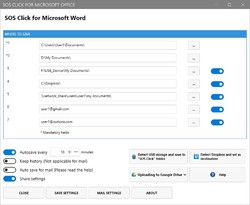


I truly don't get the value added by this software? These days you can use Google Docs for free that saves all versions and can retrieve all changes as needed. The Windows 11 now makes OneDrive as default to save any files so one is always working in the cloud. Why would one want to save to multiple locations and then may forget which version is which. Just my 2 cents. I use Google Docs and very happy with free software.
Save | Cancel
Ash Lilburn, Hi. The idea behind the add-in is to give the user redundancy for important documents. That’s true you can save everything to Google Docs but not everyone uses it. The work on the add-in started after users got confused when working on other platforms like Google Docs and its likes. Not everyone these days is tech-savvy. As to the versions - the add-in automatically saves the most recent versions. For different versions you can toggle the time-stamp button which attaches the time of creation to the file name. This is for the user to easily locate the needed document based on time of creation. The add-in however isn’t meant to be and shouldn’t meant to be some kind of a versioning system. Its sole purpose is backup. Remember bad things happen at the least favorite moment - that’s where SOS Click comes into play. Thank you
Save | Cancel
Tried several times now, can see all my other add-ins, cannot see SOS anywhere, even in the setting options. No good if it can't be loaded.
Save | Cancel
Jo, Hi, kindly send your details to info@sos-click.com and I’ll see what version of Windows and Office you have so I can send you another installer or activate the add-in in case it wasn’t activated by Word. Thank you
Save | Cancel
How do you get the version for Office 2022 or 2019 64-BIT?
Thank you.
Save | Cancel
Chasman, Hi. I asked the site to include the 64 bit installer. If you don’t find it please send your email address to info@sos-click.com in order to receive it.
Thank you
Save | Cancel
This sounds like a great program. I would like to know options on saving in Windows 365 and OneDrive.
Thanks.
Save | Cancel
Gary, Thank you for your comment. You can click any of the fields browse button to point to your local OneDrive folder which should be found inside your profile folder. Thus, every time the save operation is carried out, the file will also be in sync with OneDrive.
Save | Cancel
It's not showing up in my Word!
Save | Cancel
john dawkins, Hi. Please send your details to info@sos-click.com so I can further assist you by either activating the add-in or using a different installer.
Save | Cancel
SOS not in title bar.
Save | Cancel
Joe, Please send your details to info@sos-click.com so I can help you resolve the issue. Thank you
Save | Cancel
Hello SOS Click Developer,
Pretty unique program, can save alot of time for those using Word docs alot.
My question is, since it apparently works on MS 365 Word & Excell with Onedrive, is there any possible way to use this to do an addtl Backup of all my years of Biz & personal notes and documentations made in MS OneNotes??
As I am always worried of a MS Onenote internal backup to Onedrive failure, and losing all my precious info & notes etc, just wondering if there was any way to use this program to also do that?
Thanks for your time & help.
Save | Cancel
Ren, Hi. Right now the add-in supports Word, Excel and PowerPoint. If there’s demand, the add-in will also support additional Office apps like OneNote. I believe you can still export your notes to several places from the OneNote application itself.
Save | Cancel
SOS Click, Sounds good, will keep on the look out for the poss add-in. thanks
Save | Cancel
Did not work with excel spreadsheets
Save | Cancel
HGR, Hi, there’s a version for Excel on the add-in site. If you encountered a technical issue with Excel and you have the Excel module please contact at info@sos-click.com so we can resolve it.
Save | Cancel
Don't you just love it when the program description doesn't indicate a version number for the promo application? This program was offered back in January 19th, 2022 and was version 1.0. Why not just add a version number in the description so users will know whether a new install is necessary or not? So simple!
Save | Cancel
TJ, Hi. I’m sorry about that. However, since the add-in hasn’t changed since its launch the version number remains the same. Had there been any change or changes I’d have put a change log to reflect them.
Save | Cancel
Sending an SOS (pardon the pun)
Installed SOS Click (has been verified) but it does not show in Word 2007 running under MS Win 10 and Defender and thus can't be activated. Please help!
Save | Cancel
Prairie Grass, Hi. Please send your email address to info@sos-click.com so I can send you the 32 bit edition which should work. I asked GAOT to put this installer as well but don’t know if they actually did. Anyway, send me your email and you’ll receive the file. Thank you
Save | Cancel
I had to use the 64 bit version of the program to get it to work since my Microsoft Office was 64 bit. The program works fine.
Save | Cancel
I have been waiting for such a tool for years. It saves a lot of time and effort. Thanks.
Save | Cancel
Suh, Hi! Thank you very much! Hope it will serve you well!
All the best
Save | Cancel
Hi, thanks for the comment. When you toggle the keep history button, then a timestamp is attached to the file so you have several versions of the same file each with its own file stamp. However, this is not a file versioning system. Its main purpose is backup.
Save | Cancel
You are saying that this doesn't work for Windows 11? I see that it doesn't support Microsoft 365. Does that mean that it also doesn't support saving to OneDrive? Or is that included because I sync my particular folder to OneDrive (say, free vesion)?
Save | Cancel
John Stampfel, Hi. It should also work on Windows 11. You can also sync to OneDrive by pointing one of the fields to the local OneDrive folder inside your profile folder. The quick buttons are just for convenience but any cloud provider is supported.
Save | Cancel
"Does that mean that it also doesn't support saving to OneDrive? Or is that included because I sync my particular folder to OneDrive... ?"
Anything saved to any folder that's synced with OneDrive should also be saved to OneDrive in a 2nd operation, one dependent on Windows & OneDrive, regardless the software that saved the file(s). Also, any folder can be copied / synced with OneDrive...
tenforums[.]com/tutorials/92892-sync-any-folder-onedrive-windows-10-a.html
Save | Cancel
This program is not working on Microsoft 365 Apps for business.
My version of Microsoft Word is: Microsoft® Word for Microsoft 365 MSO (Version 2205 Build 16.0.15225.20278) 64-bit
The SOS tab is not showing up.
Save | Cancel
texas tig, Hi, I sent you an e-mail about it with several options.
Save | Cancel
It is a good idea for those who need it.
So far what I write on MsWord is not that important. Thus not for me.
The software must be able to distinguish among the numerous copies and versions made by a user.
Save | Cancel