Every day we offer FREE licensed software you’d have to buy otherwise.
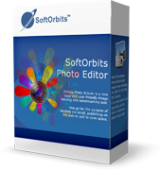
Giveaway of the day — SoftOrbits Photo Editor Pro 3.2
SoftOrbits Photo Editor Pro 3.2 was available as a giveaway on October 8, 2017!
Turn your digital snapshot into a perfect postcard! Be it a passer-by, a hanging wire or just an unwanted shadow, you can make your picture free of distracting objects with ease. Remove unwanted objects in just a click! Simple Photo Editor will help you selecting the whole object and re-create what’s beneath it, producing a clean, perfect postcard free of blemishes and distractions.
Purchase an Unlimited personal license (with support and updates) at 70% discount!
System Requirements:
Windows 7/ 8/ 10
Publisher:
SoftOrbitsHomepage:
https://www.softorbits.com/simple-photo-editor/File Size:
9.46 MB
Price:
$79.99
Featured titles by SoftOrbits

Sketch Drawer is a kind of photo editing software tool intended for converting photographs to pencil sketches. This program enables users to make usual photographs into exquisite pencil-drawn pictures, both black-and-white and colored. While creating a pencil sketch, you can choose your most preferred settings and options. There are two ways you can edit photographs with SoftOrbits: manually and by aid of ready-made presets. These presets can be used as guides by beginners.
Purchase a license PRO at 70% discount.

Photo Stamp Remover is a photo correction utility that can remove watermarks, date stamps and other unwanted objects that appear on photographs. Offering a fully automatic process, the program uses an intelligent restoration technology to fill the selected area with the texture generated from the pixels around the selection, so that the defect blends into the rest of the image naturally. What takes hours to correct using the clone tool, can be accomplished in a minute using Photo Stamp Remover.
Purchase a personal license at 70% discount.

SoftOrbits Digital Photo Suite product line provides data solutions for retouching, resizing, converting, protecting and publishing your digital photos.
Purchase a personal license at 70% discount.
GIVEAWAY download basket
Comments on SoftOrbits Photo Editor Pro 3.2
Please add a comment explaining the reason behind your vote.


the help file says it is for win 2000 ,xp ,vista ect. not just 7,8,and 10
put in product key ,it said it was registered but when i opened it it said unregistered
Save | Cancel
randyduro, After restart it will be registered.
Look at About.
First start: https://www.dropbox.com/s/2ywggipmvn435m6/EersteStart.png
after restart: https://www.dropbox.com/s/vq27lhptoc1co8e/Hoofdscherm.png
Save | Cancel
so I went through all the steps of giving them my email address and getting a serial number, which was accepted....
However, when I start the program it stat at the top "Giveaway of the day **** Unregistered Version ****.
Do I have to be connected to the internet EVERY time I wish to use the software?
Save | Cancel
you cant create a portable version with the key and cameyo. After that they ask fast for lisencekey and tell you that your key is invalid. I want to do it on my pc on an internal seperate HDD if my pc crash i can format C and on internal G i can keep my portable programs till i have restore my C drive so no more software from Softorbits on my HDD in future and i had many in the past on my pc. And Inpaint and another Company tintguide software can handle it miles better. The results are not good.
Save | Cancel
darn, i lost my copy of 'Inpaint' and had to resort to the trial download, still works fine till it
rolls around here again...will try this one in the meantime also...GAOD still always appreciated
Save | Cancel
I downloaded and ran the program with no problems. However I did have a bit of trouble in learning the tools. That was my fault as I later learned. This is not a fast program. It is really a simple program to use and with great results.
I like it and will continue to try it out before I purchase it.
Looks like a winner though.
thanks GOTD and SoftOrbits for this program.
Save | Cancel
Tried it but what a disaster! Uninstalling as soon as I finish this comment. InPaint is so much better. Not perfect but better!
Save | Cancel
I've got two types of browsers in my PC. that is Google and internet explorer.
when I click on Get free activation key, windows open by Internet Explorer but once it pops up, it has no time to wait, it disappears, therefore I can not get that activation key!
Save | Cancel
SoftOrbits Photo Editor Pro combines basic image editing with a feature that's similar to Inpaint -- it works a bit differently, but the purpose is the same, removing unwanted objects from the photo. By adding editing features it can be more convenient than Inpaint, if the object removal works like you want -- as I said it works differently, so sometimes Inpaint will work better, sometimes not.
Otherwise SoftOrbits Photo Editor Pro is, as the developer says, a simple photo editor. That may be all you want &/or need, which is fine -- not everyone wants to use more powerful image editing software & deal with the more complicated GUI & learning curve that comes with it. As it is most photos will never see a PC -- they're taken using a cell phone, sometimes edited there, but more often just uploaded, with any editing done using whatever on-line service's tools.
That said, there are more than plenty of image editors/apps available should you want or need more features. Look at the competition among cell phone manufacturers to have the best camera -- people like to take photos. And there are loads of software developers hoping to tap into that market.
The 2 grandfathers may be Photoshop & The GIMP. Photoshop is available in a limited version called Photoshop Elements, that often goes on sale in the $40-$50 range, while the full-on program is only available with Adobe's CC subscription plans -- you have the regular plan, that includes most of what Adobe makes, & a much cheaper plan with just Photoshop & Lightroom [it goes for $10/month, though you can save a few dollars by buying a year's subscription on sale, e.g. through Amazon]. The GIMP is open source [free]. Photoshop & Lightroom focus on a rapid production workflow where you have lots of images -- The GIMP can be expanded more than any other image editor, but things can get complicated.
Talking about software that's been around a long time, PaintShop Pro comes in 3rd. Now owned by Corel, its long time aim is to be the Photoshop killer at a much cheaper price -- while it can take a while after a new version is released, you can usually find it on sale sooner or later in the $20-$30 range. A couple of free, less well-known alternatives are Chasysdraw & Krita. Chasysdraw is more comprehensive than most editing software, while Krita got its start as a tool to create animation. Recently Krita's been growing at a fast pace however, & people are starting to recommend it for everyday image editing. While Krita is [& has been] available as a portable app or with an installer, they've recently added it to the Windows/Microsoft Store, though that version has a $10 price that goes towards continued development.
jpchacha[.]com/chasysdraw/index.php
krita[.]org/en/
People always mention Paint.NET... For whatever reasons I'm not a fan, but wanted to mention that it's available in the Windows/Microsoft Store now as well, though like Krita, that version has a $10 price tag. I'm all for supporting software developers [when possible], but in this case I'd more strongly recommend the Store version, because the regular download has what's IMHO not the best, low impact installation routine.
That all said, if you use more comprehensive image editing software [or want to], installing SoftOrbits Photo Editor Pro doesn't have much impact on Windows, & it might be a good addition to your toolbox if you want to give it a try. You might already have Inpaint, &/or the image editor you use might have its own object removal tool, but they work differently and, depending on the image, one might work where another will not.
Save | Cancel
In my experience, SoftOrbits Photo Editor is absolutely BRILLIANT!! I am a retired professional photographer who cannot afford the higher end of the market photo products (all say AAaaah!) such as Photoshop etc. However the generous offer today fits my needs perfectly. Thank you SoftOrbits and GAOTD.
JC
Save | Cancel
JC, GIMP does it all. Get Gimp, get the plugins you need and you are all set to roll out those perfect photos.
Save | Cancel
I'm using GIMP. It's FREE!!!! and open source.
Download:
https://www.gimp.org/downloads/
Portable:
https://portableapps.com/apps/graphics_pictures/gimp_portable
Save | Cancel
The registration email went to my spam email. I was able to find the email and get the activation code. No problem launching the program. Will check out the functionality later.
Save | Cancel
Works very well with me!
Save | Cancel
downloaded file no code sent to my email address cannot continue with setup
Save | Cancel
cris j, it won't be sent to your email address. After you clicked the installer, it will ask you for an activation code. Then, click the "Get the FREE activation key" button, fill in the form and copy
the provided key to the installation window.
Save | Cancel
I have waited several hours but my activation key has never come. Yes, I checked the spam folder. Isn't it strange?
BTW, I have the previous version (Pro 3.1) installed on my Win 10 Pro laptop and simply tried to install the Pro 3.2 version over the earlier one. I think this should be possible and have no effect on sending me the activation key.
Save | Cancel
Installed and registered just fine. When asked to launch program I clicked ok and the program loaded with a window that shows discount pricing on the program and other offerings from SoftOrbits. Even after clicking on the buy buttons for the offerings I was unable to use the program as it would flicker and make a warning tone. Force quit it by the start menu and relaunched the photo editor only to be greeted with the same problem of not being able to use the program due to a window with special pricing being on top.
Save | Cancel
Have tried this software each time it has been offered on GAOTD and it has never worked well on my 64 bit Windows 10 PC. Very slow and not precise .Not user friendly in operation in my opinion.Inpaint is far better.I have tried to like it as the idea is good but the results are not.
Save | Cancel
Malc , yes I tried SoftOrbits Photo Retoucher 4 and it too was a pass.
Save | Cancel
Malc ,
All software has its quirks, where you can feel like you're tricking the software into doing just what you want it to. Personally I've found I've had to take that approach, at least occasionally, with every app I've used to remove something from an image, & that includes both Inpaint & SoftOrbits Photo Editor Pro, though managing that in the SoftOrbits app can be less straightforward.
So why do I even try it? In my experience, & FWIW, some images have backgrounds that are just terribly difficult to match when removing an object or 3. And some of those images have a fair amount of noise, making it worse. [A recurring nightmare is matching beige-ish walls in an indoor shot using a flash.]
In those cases I'll try every suitable app on my hard drive to see what works, or at least comes closest to working. I might cut out the part of the image I'm working on, and just feed that into an app, & I might even do a sort of composite, using more than one app.
But that's me... Some may find that using Inpaint or SoftOrbits Photo Editor Pro works perfectly for them in the shots they use it on.
Save | Cancel