Every day we offer FREE licensed software you’d have to buy otherwise.

Giveaway of the day — 1AV Sound Recorder 1.0.1
1AV Sound Recorder 1.0.1 was available as a giveaway on October 7, 2017!
1AV Sound Recorder is a compact application with the solo purpose of capturing and recording audio from any available audio device installed on the system directly to MP3 files with the quality and specifications according to the user needs.
Please note: today PCWinSoft is cross-selling the lifetime licenses of the featured titles so if you are purchasing, notice that the e-mail delivery confirming the purchase of the lifetime license may take up to 12 hours after the regular order notification. The regular order notification will reach you right after the purchase.
System Requirements:
Windows Vista/ 7/ 8/ 8.1/ 10 (x32/x64); Intel 1.3GHz; 120MB HD; 256MB RAM; Minimum screen resolution of 800x600; Microsoft .Net Framework 4.0
Publisher:
PCWinSoftHomepage:
http://www.pcwinsoft.com/1AV-Sound-Recorder/File Size:
6.1 MB
Price:
$19.95
Featured titles by PCWinSoft
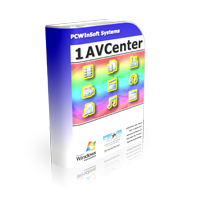
1AVCenter is a powerful Windows application that does the work of an entire library of audio and video applications. 1AVCenter is an all-in-one software for screen capture, video capture, audio capture, webcam capture, computer monitoring, home security monitoring, desktop screen live broadcast, webcam broadcast, streaming video capture, webcam Internet publishing, and secure file sharing. Tucows rated 1AVCenter with 5 stars.
1AVCenter on sale for $9.90 (90% discount).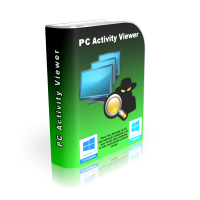
PC Activity Viewer is a PC activity monitoring software that gives you access to live video and statistical information of all PCs on the network. PC Activity Viewer also allows you to record videos, take pictures, and run a wide range of tasks on the monitored computers. PC Activity Viewer allows you to remotely install its client agent on remote computers as long as you provide administrator credentials for the target computer. The program invisible client agent has to be installed on client computers.
PC Activity Viewer on sale for $9.90.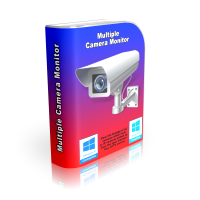
Multiple Camera Monitor is a multi camera surveillance tool that allows users to monitor unlimited cameras both connected to the PC as well as IP cameras. Multiple Camera Monitor is a central point from which you can observe, take pictures, record video and monitor local connected webcams as well as IP Cameras with the ability to pan, zoom, and tilt when supported by the camera.
Multiple Camera Monitor on sale for $9.90.
ScreenCamera is a desktop video recorder which happens to be also a virtual webcam. It is perfect to record narrated tutorials, record videos from inside web browsers, share game play on sites like UStream, and remotely help users demonstrating how to do some specific task.
ScreenCamera on sale for $9.90.
Video to Exe Converter is a video file converter that converts video files to standalone executable files. Movie formats supported are: WMV, MOV, MPG, MPEG, MPE, AVI, ASF, ASX, QT, MP4, MPEG-4, FLV, TS, 3GP, FLI, M1V, M2V, and MJPG. Output format: EXE.
Video to Exe Converter on sale for $9.90.GIVEAWAY download basket
Comments on 1AV Sound Recorder 1.0.1
Please add a comment explaining the reason behind your vote.


I tried it, and removed in less than 10 minutes, the offerings already installed from the Windows Store were better on 8.1 Pro w/Media Center (64 bit).
Don't really see the point in keeping software that's first not as good as what I have & secondly, support for only one year. Even if there were no further updates/upgrades after a year, it may be that those with positive experiences will spread the word, leading to sales of the software. Third & optional, no Linux version available, although the dev never implied that there was one, still a good idea to include a version that'll run on Linux OS's, keeping in mind that many stated a loud NO to the brute force tactics when it came to Windows Update forcing upgrades not wanted.
Many of these users will likely be looking outside of Windows when their W7 & 8.1 OS's reaches EOL, therefore I recommend that PCWinSoft (& others here) release Linux compatible software. There's a large Open Source community willing to help with any transition for free, if given the chance.
No one will spread the word once EOL becomes reached, unless the software in question is a mighty good one, yet 1AV Sound Recorder falls short of recommending to my family/friends.
Save | Cancel
Hello everyone,
Downloaded the software,
very small installation file ( 6.08 mb )
Installation was quick,
Activation was instant.
It will be a very valuable software .
Thank You Give Away Of The Day.
Thank You PCWinSoft.
Keep up the good work.
Save | Cancel
Installed on a Windows 8.1 system under the impression it might be able to record streaming audio, Youtube audio, etc., but it won't. It looks for "audio devices" meaning a microphone or a line-in sound source and that's all. Also, it was necessary to temporarily disable Avast free anti-virus, otherwise it said "activation successful" but without actually installing the app. So, disabled Avast, got it installed, and discovered it won't record audio from the internet. Uninstalled it and ran a full anti-virus/malware scan. No problems found.
Save | Cancel
starvinmarvin,
Well, if it won't record streaming audio, which I assumed it did -- then it is useless to me.
Will immediately uninstall lthen....
Thanks for the warning....
Because it doesn't make it clear: It simply says, "Capturing and recording audio from any available audio device installed on the system". That to me means the sound card, which of course you need to HEAR any sound coming from the Internet.
Why didn't THEY make it clear?
I thought it might be useful because it would be a breeze to use, rather than having to learn all about the bells and whistles of Audacity....
But, I guess, it's AUDACITY here I come.... And that is free tomorrow too -- and forever...
Save | Cancel
Dear users,
We would like to remind you that according to our comment moderation policy, comments that have nothing to do with the software title given away, may be removed. We never remove negative comments that contain motivated feedback about user experiences with the product. This is one of the main points of our website - software developers need your feedback because it helps them improve their products.
If you want to leave feedback about our website or policy - please, do feel free to email us at giveaway@giveawayoftheday.com. We value your opinion and will forward all messages to the management team. If there is anything you would like to discuss with GOTD community, apart from the current offering, you are always welcome to visit our forums:
https://www.giveawayoftheday.com/forums/
Regarding your questions about potentially dangerous files. We always check the files we get from the developers by several anti-virus systems and we never upload potentially malicious files to our servers. You may rest assured that the files you get from our website are free from potentially malicious components.
If you have any issues with the installation or activation process, please, email us at giveaway@giveawayoftheday.com and our support team will help you out.
--
Always yours,
GOTD Team.
Save | Cancel
I'm using Audacity. It's FREE!!!! and open source.
You can also edit your audio files in Audacity.
Download:
https://sourceforge.net/projects/audacity/
Portable:
https://portableapps.com/apps/music_video/audacity_portable
Save | Cancel
This app may be very convenient to quickly capture some audio from a variety of sources. That is the app's main attraction. As for sound quality, it looks as though you are restricted to using MP3 format. Unfortunately, they don't mention any option to select .WAV or FLAC as the output format. Both of those codecs offer superior sound quality compared to MP3.
Save | Cancel
Or, you know, you could use the microsoft's soundrecorder.exe located in the system32 directory?
Windows key+R>soundrecorder.exe
Save | Cancel
Hi kelvinwop. :-)
I can't find it in Win10Std x64 (fully updated, i.e. with creators update).
What OS are you using?
Save | Cancel
xilolee, "Windows key+R>soundrecorder.exe"
works in this Win8.1
Save | Cancel
Downloaded and installed without problem, Win7/64. This is just what it says - very lightweight, very simple. There are lots of ways to tune the quality, bitrate, stereo/mono parameters of the recording, but it works right out of the box - you just push the record button. Looks like a handy way to catch what's playing on you computer without loading a denser program like Audacity. (This loaded in ~5 seconds on my machine.)
I have 2 suggestions for the devs. I know you're trying to keep it light, but to my mind it needs some kind of VU meter and level control to be really useful. Also, I would like to see a choice of output format besides MP3 - something uncompressed like WAV would be good.
But it's a keeper for me, at least for now. I'll give it a try for a while. Thanks to GOTD and PCWinSoft.
Save | Cancel
Now that all the comments are over, has anyone tried downloading and using this product now or in the past? I need to record music from an internet radio station.
Save | Cancel
frank, "Free Sound Recorder."
Save | Cancel
Windows 10. Can't install it because installation program says it can't connect to the server however after it crashes I get a message saying successfully activated from GAOTD so I'm connected to GAOTD server? So I have activation but the program is not installed.
Save | Cancel
David Murphy, There are two securities today:
Themida from GOTD and GetServerDate of the builder of the software:
https://www.dropbox.com/s/7fgf19bri527p9k/Internetcontact.png
After a contact with the internet by Getserverdate a Setup-screen appears:
https://www.dropbox.com/s/ssufl5g4cuiwv0w/Setup.png
If you want this software, may you should pause/close you antivirus-program totally.
Then install the software AND activated your antivirus immediately.
Save | Cancel
David Murphy, There are two securities today:
Themida from GOTD and GetServerDate of the builder of the software:
https://www.dropbox.com/s/7fgf19bri527p9k/Internetcontact.png
After a contact with the internet by Getserverdate a Setup-screen appears:
https://www.dropbox.com/s/ssufl5g4cuiwv0w/Setup.png
If you want this software, may you should pause/close you antivirus-program totally.
Then install the software AND activated your antivirus immediately.
Save | Cancel
Is this program better than the free Audacity? i.e. worth downloading?
Save | Cancel
4getquik,
The first time one uses Audacity, it can be overwhelming. There is so much going on, with so many options. So, yes, while Audacity is better for power users, for someone who wants to simply record an MP3 file (with emphasis on "simply"), a single-purpose tool like 1AV Sound Recorder is the better tool.
Save | Cancel
4getquik, Audacity is a full featured audio recording and editing program. Think of it as Photoshop for sound. This program is just for capture of sound in MP3 format - no editing at all.
Save | Cancel
DanO,
"Think of it as Photoshop for sound."
Purely FWIW, & in case it interests, I wouldn't go that far personally when Presonus & Avid offer free versions of their high end software.
Save | Cancel
Bruce Fraser, Until you want to save the file under Ogg-Vorbis. FLAC or WMA <- sorry lol, or some other format and you have to save as MP3. Nothing wrong with MP3-(compression causes loss of pieces of music) unless you want a master copy Then you need a better format like uncompressed formats like CD Audio, WAV, or AIFF. These are often used for CD Burning. Then your going to have to do the whole thing over in Audacity or many of the other freeware titles available for recording computer sounds. Audacity is great software not the best by far but great for what it dose for free software it is worth the few seconds it takes to master it. Is not harder really than any other recording software unless you settle for the default that may not be the best option. like what is the bit rate exactly if default is like 32 bit rate your music is being cut to shreds and will sound bad and be small files.160 bit rate creates larger files but if you have a 3 TB then may be of no concern for the quality 128 bit is the least I have on my computer and is fairly good and nice size files but I still prefer 160 bit for CD Quality but if you got the space 320 gives you great sound and high file size. You need the power over your audio files depending on what your doing.
Save | Cancel
Big, tacky splash-screen when you launch the program.
Program's icon has a white border around it.
Somewhat outdated and inconsistent user interface (different style, gloss, size...), looks as if they pulled the "i" and "?" icons off google images, and other icons vary from Windows 3.1 style (File>Exit) through Windows XP style (yellow change and open folder icons" to Windows Vista with the others. Very fun mix.
File version of the .exe is wrong - 1.0.0.0
The person who made this seems to have done with help of tutorials on YouTube and is trying to advertise/sell an unfinished, poor quality product with icons that don't belong to them. Makes me wonder whether GOTD would publish my own VB.NET applications.
I would not buy any software from this company due to how unprofessional they seem. It's probably just one guy trying to make a buck creating redundant software and selling it to people who don't know any better, free software (ehm, Audacity for example?)
Settings are stored in C:\Users\USERNAME\AppData\Local\_1AVSoundRecorder\1AVSoundRecorder.exe_Url_random\1.0.0.0\settings.ini and it has a "Trial" property that can be set to true or false. I wonder if it's that easy to bypass activation. That would be amusing.
Why does GOTD allow for this? I thought they had some standards, but now it seems that anyone could publish their pointless, badly-made software with stolen components and they are okay with it. I wonder if they even check to make sure it's safe, and not malware.
Save | Cancel