Every day we offer FREE licensed software you’d have to buy otherwise.
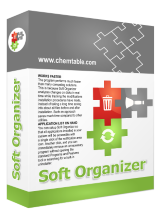
Giveaway of the day — Soft Organizer Pro 7.52
Soft Organizer Pro 7.52 was available as a giveaway on May 13, 2020!
Soft Organizer is an excellent and very easy to use application to install and uninstall programs completely on Microsoft Windows. Programs can be installed with tracking, which means the tool records all places in the system where the installed program leaves traces. In the future, these data allow removing that program completely, including all leftovers that may stay in the system after regular uninstalling using the Control Panel.
Features:
- Search for traces (residues) of the program being uninstalled
- Universal Windows Apps Removal
- Built-in program rating
- Automatic backups
- Remove multiple programs at once
- Export the list of installed programs to HTML
- Sorting and grouping of the list
- Program quick search function
- Built-in automatic update mechanism
- Check for new versions
Pro-version features:
- PRO Search for leftovers of the already uninstalled programs
- PRO Tracked installation of programs
- PRO "Silent" program installation
- PRO New versions installation
NB: Lifetime license with no updates.
System Requirements:
Windows XP/ Vista/ 7/ 8/ 10 (x32/x64)
Publisher:
ChemTable SoftwareHomepage:
http://www.chemtable.com/soft-organizer.htmFile Size:
9.8 MB
Licence details:
Lifetime, no updates
Price:
$19.95
GIVEAWAY download basket
Comments on Soft Organizer Pro 7.52
Please add a comment explaining the reason behind your vote.





Thank you for this awesome program.
Installed and working perfectly on Windows 10 x64 version 1909 (build 18363.778).
I had been using RevoUninstaller for years (paid version) but this program finds more left overs than what Revo did and cleaned up all files from previously uninstalled applications and programs.
Thanks!
Save | Cancel
Deadshot,
I agree.
I have used this program for years thru several versions and agree it's one of the best (if not the best) uninstaller. It has a simple no-frills interface that's easy to maneuver and doesn't have all the useless bells and whistles that Revo has.
A big thumbs up from me.
Save | Cancel
Here https://www.chemtable.com/version-history.htm?prod_id=Soft%20Organizer
you will see the differences between version.
And here https://www.chemtable.com/blog/en/prepare-your-pc-for-self-isolation-gift.htm
you an get the licence for Soft Organizer Pro 7.52 and for Files Inspector Pro 1.40
and still fed-up with multiple multiple captcha to help... Google :-(((((((((
Save | Cancel
PaulF, Thanks a lot for this post (the way it should be)
Save | Cancel
This is without a doubt the best installer tracker I've ever used. It gets EVERYTHING. Registry entries, every little file system change. You have to go through the tracked items after each track to delete important things that get swept up but it's really not a big deal and well worth it to me. It does have a list you can add things to so it will never log those particular registry entries or files, like important system files that sometimes get tracked.
I first tried it from Giveawayoftheday many years ago and after a while bought a license. At that time it was called "Full Uninstall".
It does have some downsides:
1. They went from a one time fee to a subscription model for registration. I originally bought a license that was supposed to be forever but they changed it. I still feel really irritated at them for that and that there is now no option for a lifetime license. I rely on it too much to go without though so they have me over a barrel.
2. It can be very slow if you have a huge system with thousands of installed programs.
3. I very much hate the change from "Full Uninstall" to "Soft Organizer" because when they changed the name they added all this superfluous bloat to track software updates. It has a lot to do with why it has become so slow because it checks your installed apps against the internet to show uninstall statistics and ratings. It's trying to position itself now as some kind of "organizer" of applications but it's not at all and this has improved nothing. I seriously wish they would either remove the bloatware and go back to just being Full Uninstall without the "application organizing/tracking" or at least offer "Full Uninstall" as a cheaper smaller program because I detest the bloat.
4. It does not track installs through restarts. Some installers require a restart and they install more stuff during the restart process and they haven't implemented code to track that. Not sure if any competing install trackers do this either.
5. If you get a really bad or incompatible installer that crashes it can sometimes crash Soft Organizer too then you lose the tracking and are stuck with the bugged stuff on your system and since they software did not install properly there is typically no uninstaller so you're left with mystery junk but again that's not really this program's fault, but is something that can happen.
At the end of the day I don't know any program that works so well for tracking installs/removing installs.
I have tried lots of others and while others are fancier in style/appearance/interface, nothing is as flexible and thorough, and this has saved me many times from sketchy software or bad installs.
While it is one of the few apps I can't live without and use everyday I do wish they'd address the issues I've described, and I am a paying user for over half a decade now.
Save | Cancel
Been using this paid for years now. Excellent. No problems. It will track every change made to your computer during an install or update. Then, when you want to remove, it will find EVERYTHING! You can edit the records when uninstalling to remove the unrelated things which may have happened during the install. I highly recommend this program.
Save | Cancel
WARNING! I installed Soft Organizer Pro 7.52 from a previous giveaway. Several times it caused the "blue screen of death" on my Windows 10 PC. At the same time, it caused my WiFi network card to stop working; I had to reinstall its drivers. I finally had to uninstall Soft Organizer Pro 7.52. I reinstalled v.7.51, which hasn't caused the same problem.
Save | Cancel
Won't run on a system without SSE2, exception 1d at start.
Save | Cancel
- PRO Tracked installation of programs. And I like it. And many thanks for your
gift.
Save | Cancel
Thank you (again) for this updated version.
Like other ChemTable software apps, this needs "properties compatibility" adjustments to accomodate high-DPI displays for the icons to appear properly.
Save | Cancel
HMarx, (forgot to include)
Normally, for the best software installation experience, I choose to "Run as Administrator" for any setup/installation exe/msi files.
However, with Soft Organizer, that does not appear possible in order to use its "installation tracing" feature.
Perhaps the developers could address this issue by providing such a choice, or confirm that first launching Soft Organizer itself using "Run as Adminstrator" prior to installation tracing of another title would have the same effect.
Save | Cancel
HMarx,
Not sure why the negative ratings for my first comment -- perhaps I wasn't clear. Maybe this will help:
Some software apps apparently lack the inclusion of appropriate code to handle high-DPI displays, resulting in nearly-unreadable extremely tiny text and/or icons, graphics, etc.
In today's case, although any text in the lists and menus appeared normal-sized within the Soft Organizer window, only the icons in the left-column menu and in the main list of software titles were very small. (The desktop and Windows Start menu shortcut icons for launching Soft Organizer itself, of course, were not affected.) Other ChemTable titles have been similarly affected when I tried them.
This can be easily fixed as follows:
right-click on the desktop or Start menu shortcut icon used to launch the program;
choose "Properties" in the context menu list;
select the Compatibility tab in the Properties window/dialog box;
click on "Change high DPI settings";
check the box for "Override high DPI..." (under "High DPI scaling override");
select "System" (or "System Enhanced" -- try out both to decide which works/looks better, though typically "System" has a lower chance for functional issues in my experience);
click "OK", "Apply", "OK" to exit;
then re-launch Soft Organizer to see if it looks better.
To undo, simply repeat the steps and uncheck the "Override high DPI..." box (then OK, Apply, OK).
Save | Cancel
I'm using this program since 2016. Found it excellent. But with v 7.xx I had very little problems. So I stayed with a giveaway of v6.15 (last of 6.xx) and it's perfect.,
Save | Cancel
zungu, How can you you come back to a previous version if it wa also a giveaway?
Save | Cancel
Had to comment by first thanking you for this give away today as I have been using this for quite sometime. I especially like the features of this not only the uninstall but the "install" of programs as using this feature traces the path of the install. Programs being uninstalled leave traces and this works great; installing programs with this program traces the installation.
Save | Cancel
I have version 7.46. Excellent, and highly recommended, no problems. But I do not understand the ratings or what they mean.
Also I do not understand the difference between traces and leftovers, but it will remove both, so it doesn't really matter.
Finally, lifetime licence, a genuine giveaway.
I am completely satisfied and will not risk an update, but if you do not already have it, take it!
Save | Cancel
is there a real need to install uninstallers these days? is mcaffee or other programs still bullying computer users these days so much that they can't get rid of what they want to get rid of?
Save | Cancel
Using Ashampoo uninstaller free here.Love it and no need to monitor installations to clean the registry afterward..but will give this a try
Save | Cancel
Is this any better than the free version of Revo Uninstaller?
Save | Cancel
TheHub, Agree Revo is king.
Save | Cancel
TheHub, The feature I like about Soft Organizer is it will show you all the files on disk and all the registry changes a program made when it installed, so you can see if it added a bit more than you were expecting. Can you do that with Revo?
Save | Cancel
TheHub,
The free version of Revo Uninstaller does NOT provide installation tracing of system changes (files & registry) for more complete uninstalls later. That's likely the main feature of the paid/Pro version.
Save | Cancel
TheHub, The Pro version of Revo is better. It does more and is easier to use. I've used the paid version of Revo Pro for a long time. In February, I bought the Ashampoo Pro Uninstaller and been found it faster and overall easier to use, plus the install monitor is very small and doesn't use many resources. Time goes on and features and programs change. A Pro version will do more, and faster and easier.
Save | Cancel
TheHub,
As a Revo Pro user I THINK the free does not monitor installations so comparing this giveaway to the free version isn't going to provide a matching feature set without moving to the Pro version of Revo (unless things changed in the last few years since I went to Pro).
Save | Cancel
Luis, Your comment about Revo being better is meaningless without explaining why.
Save | Cancel
Straightforward installation (doesn't even need a registration key) and a lifetime licence; seems to work as advertised on initial testing. Many thanks.
Save | Cancel
what's the different between iobit uninstaller?
Save | Cancel
The changes since the last GiveAway version (7.46) are listed as:
v. 7.52 01/21/2020
* Cloud service optimization.
v. 7.51 12/02/2019
* Optimization of the main menu that is available through the button with the three horizontal lines ("sandwich").
v. 7.50 11/22/2019
* The Universal Windows Platform applications list generation was accelerated by two and a half times. To view them, expand the folder titled "Windows 10 Apps".
* A new setting "Skip the User Account Control warning" added. When enabled, you will be able to launch Soft Organizer using the Desktop shortcut without the User Account Control warning.
* The progress is displayed directly on the Taskbar during the long operations.
* Bug fixed: The Universal Windows Platform apps' sizes were not displayed.
The GiveAway before that was 7.21, probably easier to read it here:
https://www.chemtable.com/version-history.htm?prod_id=Soft%20Organizer
Save | Cancel
JohnL,
Last line, not exactly. I have version 7.46 (and satisfied, see my comment above).
Save | Cancel
Love this program, had an issue with leftovers in the registry, this beauty sorted it out. Thank you
Save | Cancel
I didn't find this to be a good uninstaller, as the previous Giveaway removed some extra bits along the way, making some things unhappy (perhaps stuff what was changed by other things at the same time as the install was happening? That would be my guess, but just a guess).
However it is great for seeing where the bits of an install went, and if there's anything that might be extra to what you were expecting. Also lets you know about new versions of software (although I haven't used its download and install option, just went and got them from the original source).
So a thumbs up from me, with caveats...
Save | Cancel