Every day we offer FREE licensed software you’d have to buy otherwise.

Giveaway of the day — Tipard 4K UHD Converter 9.2.28
Tipard 4K UHD Converter 9.2.28 was available as a giveaway on May 14, 2020!
Tipard 4K UHD Converter is an all-in-one 4K video converter that helps you convert 4K video to other 4K/1080p video and common videos, or convert any video to 4K Ultra HD video for playback on 4K TV. It’s also armed with video editing features to let you adjust video effects, crop video frame, set 3D effect, add watermark, rotate video 90 counterclockwise or clockwise, and more.
Key functions and features:
1. Convert 4K video to any formats you need. Tipard 4K UHD Converter can convert 4K to 1080P video for you to enjoy on full HD devices. It can also convert 4K to common videos for playback on portable devices like iPhone 11/11 Pro/11 Pro Max, iPhone XS/XS Max, iPhone XR, iPhone X/8/7/6s/6/SE, iPad Pro/mini 4, Samsung Galaxy and others.
2. Enjoy ultra-high-definition videos on 4K display. You can convert common videos to 4K for playback on 4K resolution devices like 4K television and 4K monitor.
3. Customize your own 4K video. This 4K Converter offers multiple video-editing functions to let you freely clip video length, crop video area size, adjust video brightness, contrast, saturation, hue, volume, add watermark, convert and edit 3D effects, etc.
4. Easy to use with ultra-fast speed. This 4K UHD Converter adopts a user-friendly interface and is quite easy to use. The support of Nvidia CUDA and AMD App acceleration technology ensures that any 4K conversion will complete in a super fast speed.
Tipard provides 50% off coupon code: TIPAGOTD (apply to recommended products and other products) for all GOTD users.
System Requirements:
Windows Vista/ 7/ 8/ 10
Publisher:
TipardHomepage:
https://www.tipard.com/4k-uhd-converter/File Size:
37.5 MB
Licence details:
annual
Price:
$38.25
Featured titles by Tipard

Tipard Video Converter Ultimate is the all-in-one video utility of Video Converter, Video Enhancer and DVD Ripper. It enables you to rip any DVD to popular video/audio file and convert video or audio formats like MP4, AVI, FLV, MOV, MKV, VOB, MOV, WMV, MTV, 3GP, MTS, M2TS, MPG, MP3, AAC, AIFF, FLAC, WAV, etc. to suitable format for your player. It provides multiple ways to edit video effect and improve video quality so that you can watch your favourite HD/4K video with a clear screen and stabilized image.
Special 50% OFF coupon code for GOTD users: TIPAGOTD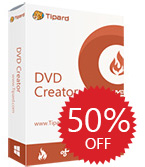
Tipard DVD Creator is the Blu-ray and DVD burning software to create any video and audio into Blu-ray or DVD disc/folder/ISO file. It makes Blu-ray/DVD with any video/audio formats like AVI, MP4, FLV, MKV, MPEG, TS, MTS, M2TS, MOV, WMV, VOB, MOD, AVCHD, H.264, H.265, TRP, MP3 and M4V, HD videos, etc. Moreover, it allows you to free customize Blu-ray/DVD menu template including frame, button and text. You can also edit Blu-ray or DVD movie with cropping, clipping, adding watermark, and adjusting video effect with ease.
Special 50% OFF coupon code for GOTD users: TIPAGOTD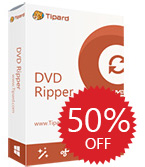
Tipard DVD Ripper enables you to rip any DVD with 30x faster ripping speed than others. You can convert DVD to all popular video and audio formats like MP4, AVI, MOV, WMV, MKV, MP3 and more with excellent video/image quality. It’s armed with a built-in editing function that allows you to clip/crop/add watermark/adjust video effect before ripping DVD movies. More over, this DVD ripper supports batch conversion, so you're able to get different video formats at one conversion. The adoption of the NVIDIA® CUDA™ technology, AMD APP Acceleration and multi-core CPUs supporting technology ensures the conversion process can be finished in a short while, and the ripping speed is 30x faster than others.
Special 50% OFF coupon code for GOTD users: TIPAGOTD
Tipard Blu-ray Converter allows you to convert any Blu-ray Disc and DVD to any video formats like MP4, MOV, M4V, AVI, WMV, MPEG and audio files such as MP3, FLAC, WAV, WMA, AMR, AIFF and so on. Also, you are able to convert any popular video formats like MP4, MOV, AVI, WMV, FLV, MKV, M4V, RMVB, TS, etc. you want. Besides, you can play these output video/audio files on iPhone 11/11 Pro/11Pro Max, iPhone XS/XS Max, iPhone XR, iPhone X, iPhone 8, Samsung Galaxy Series, Nokia, LG, HTC M8, Kindle Fire and more. Plus, with NVIDIA® CUDA™ technology and AMD APP acceleration, your converting speed with be 10X higher than before.
Special 50% OFF coupon code for GOTD users: TIPAGOTD
Tipard Blu-ray Player is the universal Blu-ray/DVD/Video Playing software compatible with almost Blu-ray, DVD, and videos formats on your computer. It enables you to play Blu-ray Disc, Blu-ray folder or iSO image files, even the latest-released Blu-ray movies. Besides, it can play DVD disc and movie with smooth experience. It also supports 1080p HD and 4K UHD videos playing. Moreover, it can be used as a common Media Player to play video and audio in any frequently-used video/audio format like MP4, MOV, MKV, AVI, TS, MTS, M2TS, FLV, MP3, AAC, AIFF, FLAC and more.
Special 50% OFF coupon code for GOTD users: TIPAGOTDGIVEAWAY download basket
Comments on Tipard 4K UHD Converter 9.2.28
Please add a comment explaining the reason behind your vote.


Please read this guide if you are not sure how to register the software.
Installation Guide:
Step 1. Download Zip package from GOTD page.
Step 2. Unzip the Package and double click “setup.exe” file to install the software.
Step 3. Click the "Get Free Registration Code" button in the “Register” window to open the “Register” page.
Step 4. On the “Register” page, please enter your “Name” and “E-mail Address”. Then click the "Get Now" button to get the registration code for free.
Step 5. In a few minutes, you will receive an email with an annual license in your mailbox.
Step 6. Go back to the “Register” window, and input your “Name” and the “Registration Code” you received, and then click “Register” button to finish registration.
To learn more information about the software, please visit the page: https://www.tipard.com/4k-uhd-converter/
A 50% off coupon code (TIPAGOTD) is for GOTD Users. You could use it to buy all the products at:https://www.tipard.com/.
Save | Cancel
Problems Found:
The Readme.txt file has a link to go to the Tipard website and provide the user name and an e-mail address. On that page, the user is required to agree to the Privacy Policy by checking the box. The words Privacy Policy are a link that is supposed to go to the actual Privacy Policy text, but after clicking that link, the new page shows that it is a 404 error page. Where is the Privacy Policy?
Save | Cancel
There's no H.265/X265 HEVC output, so I can't really believe that it can conform to 4K standards.
Save | Cancel
Visiting the linked page for the Tipard 4K UHD Converter, clicking Reference, the 1st output format under 4K Video = "4K H.265/HEVC MP4".
That said, not every player [software or hardware] will work with HEVC, and the more common H.264/AVC can be used just fine -- the files will just be larger at the same bit rate. Regarding standards, which ones? There are a bunch. I doubt anyone here is preparing 4K Blu-ray for example, so it's more a matter of what will play where you want to play it using whatever player you want to use. For most people Tipard 4K UHD Converter will probably work fine.
Save | Cancel
mike, I found it. The scrolling for choices isn't that visible. The button looks like decor rather than a choice.
And most people these days have a UHD ready TV.. so play from USB flash drive.
Save | Cancel
mike, WinX HD Video Converter De Luxe 5.15.6 also works with H265 / HEVC but as you say H264-AVC works fine. Then you can decimate an oversized file to a more usable video file whose quality is acceptable for any smart flat screen.
Save | Cancel
Dear Brian,
Sorry for getting back to you late.
Could you tell us what do you mean about "The button looks like decor rather than a choice", do you mean you failed to find the converted format you want in our software? In this case, you could contact our support team - support@tipard.com - with the screenshot about the issue you met, we will give you the best solution then.
We're sorry for the inconvenience, and hope you can understand.
Tipard Support Team
support@tipard.com
https://www.tipard.com/
Save | Cancel
Input-codecs? and output-codecs?
Save | Cancel
Elir Lanto,
https://www.tipard.com/4k-uhd-converter/references.html
Save | Cancel