Every day we offer FREE licensed software you’d have to buy otherwise.
Soda PDF 10 Home was available as a giveaway on September 25, 2018!
Soda PDF 10 is a powerful and customizable PDF software that brings to you all the essential features required to complete any PDF task. To make it even better, Soda PDF 10 Home offers you the most commonly used features right from the comfort of your home! Access basic features required to create PDFs from any files, and convert PDFs documents into popular formats such as Word, Excel, PowerPoint, HTML, and JPG image files. Work on and edit the content of your files just like you would in a word processor, and insert pages elements such as page numbers, links, headers and footers, and more.
You can also view and review your PDFs. View your files in different view modes, such as 3D view and Side by Side view, and even add bookmarks to save your page while reading your favorite e-book. You can annotate your pages with digital sticker notes, stamps, measurement tools, shapes, and markup tools, like highlights, underline and strikethrough features. Interact within your document using the Nested replies feature, which allows you to reply to comments in your PDF, like you would in a message thread.
Please note: the license is valid for 1 year
System Requirements:
Windows 10 (desktop app)/ 8/ 7; Pentium III or equivalent; 1 GB RAM; 100 MB or more free space
Publisher:
LULU softwareHomepage:
https://www.sodapdf.com/products/soda-overview/File Size:
5.84 MB
Price:
$45.00
GIVEAWAY download basket
Comments on Soda PDF 10 Home
Please add a comment explaining the reason behind your vote.
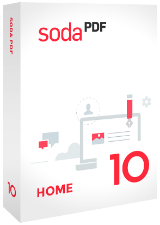





This program is a pain in the butt. I get multiple pop-ups every day wanting me to upgrade even when the software is not running. Going to have to uninstall it to save my sanity. Avoid this product!
Save | Cancel
To restore your default PDF program:-
1 Control Panel
2. Default programs
3. Select your default PDF program
4. Make it the one to access all its defaults
Save | Cancel
Register by your email, not by google or facebook.
Save | Cancel
Not very efficient program.
Can extract text from PDF, but destroys most formatting.
I rate it at about 4% useful.
Save | Cancel
Only gives the standard 14 day business trial?? When you click activate like the readme instructions say, all it gives you is a page where it takes you to buy the full copy?
Save | Cancel
I received error msg about 4 times today. Sheesh.
Save | Cancel
This CRAZY software hijacked my entire desktop, hiding my entire task bar and "blacking out" the rest. I shut it down in the hopes that control would return to my Win 10 Pro, but NO, and the only thing I have is Firefox available as I write this comment. I had Soda PDF 8 and it was fine. This one puts you through a rigmarole just to get registered (you cannot used your old account to register, you have to create an entirely new one....how DUMB is THAT?). Now, I probably have new computer issues to troubleshoot, and I allowed them to remove my v 8.0 of the software, so I can't go back. Good grief, just use the free Foxit Reader and call it a day!
Save | Cancel
win 10 home
dl, setup. no issues.
was able to view pdf without a problem.
Seems to work nicely
Save | Cancel
Still no answer about the meaning of "the license is valid for 1 year"! And note that what yoy wonload first is not the application but only an installation assitsant!
Save | Cancel
Windows 8.1 here. Failed miserably crashed opening 3 page documents messed up my desktop and moved everything around, changed the resolution a little too. I figured maybe restarting would help. Didn't. More constant crashes. Never had a problem with pdf software before. Sorry, out it goes.
Save | Cancel
Pain in the butt. Uninstalled. Confusing interface, and everything I select requires activation, or a restart, or both, or wants to sell me something.
Save | Cancel
Symantec anti-virus complain on the setup.exe file as unsafe and automatically deleted !!!
Save | Cancel
Nabil, Most likely a false positive.
Save | Cancel
Erica, what about the free Windows Defender? If something is wrong with a giveaway, Windows Defender puts it in quarantine. If that is not the case, Windows Defender will let you install the giveaway.
Save | Cancel
On the downside, the OCR wasn't working. Trying to use it brought up a browser exhortation from Soda PDF to pay $42 to upgrade to Soda Premier. Also, I tried converting from PDF to MS/Word an image type of PDF (where you can't search for text, although there are sentences to read), and the Word document showed the pictures fine but instead of showing the text in any form, it showed lots of nonsense strings. So it seems to be a pretty nice program, but has its limits.
Save | Cancel
How do I activate product once I sign in using my email. Can't sign up for a 'normal' Soda PDF account using the same email any more.
Save | Cancel
Nitesh Halai,
I would try a different email provider.
Save | Cancel
does this CREATE pdf's, or just edit them??
Save | Cancel
cannot be correctly open the application
Save | Cancel
Just what I've been waiting for! Thank you.
Downloaded and installed with no problem by following the instructions in the readme and on the registration page. So far the program is doing what it says it does.
Since there is a free version I expect this will revert to that after a year if not renewed. Although I like totally free software a year's trial still beats paying. Kudos to the developers for being willing to give away and for GOTD for arranging it.
Save | Cancel
Guys, is there anything this software can do that Foxit Reader does not? TIA...
Save | Cancel
To activate: Once you've created an account which you are prompted to do when opening it - they will send you an email. Click the validation link in your email. Then open the programme - or if it is already open - just click on your name in the top right corner and it will validate it and give you a registered version.
The download on this site is just a small part of the program - it will download the rest once you start it.
It has a lot of features but what impressed me was this: I have been testing a pdf product conversion to Word and so far none of the pdf programs offered here have done a good conversion, nor has Word of a particular complex pdf document that I have. I tested it with SodaPDF and when I selected Word it automatically opened word and put the document there - in editable text with a 100% correct layout. I'm impressed.
It would be worth having, however, just as a pdf reader because it auto-saves your place and offers you to pick up where you last left off - insert bookmarks, notes etc.
Save | Cancel
Had been running a 14-day trial of Soda Desktop when this GOTD came up. Uninstalled the trial, but upon installing this version, I get no GOTD registration popups upon closing/reopening. Instead just my prior install seems back, probably from the trial's registry lines. Anyone getting the GOTD registration thing happening?
Save | Cancel
T Cham, If you have something like CCleaner, clear out the junk files and clean the registry and do a reboot just to ensure all previous traces of the program are removed. You should be able to install without any further issues. Hope that helps.
Save | Cancel
Uninstalled again, deleted all registry items, reinstalled and it worked well. Activation didn't happen though. But Live Chat with online support resolved it. All good!
Save | Cancel
I have used his software in the past. It can do a lot and has worked well. My main issue is that it is rather expensive at (with a sale) $45-63 USD for only a year long licence. I would prefer a lifetime licence and would be willing to pay more for it. Many companies are going the "lease" route because ultimately it is more profitable.
Save | Cancel
This product activates as "Soda PDF Free" not Home version
For full features, Pro version requires payment, this was misleading.
Save | Cancel
I've created my Account, but there it says that I have the 14-Day Trial License type. Please, how do I activate the GOTD version? Thanks for your help.
Save | Cancel
Jorge,
Don't use "sign up with google, facebook and microsoft".
Just create soda account giving an ordinary e-mail address.
Save | Cancel
Artur, many thanks for your advice. I will try it that way.
Save | Cancel
Hi, Can't GOTD ask once for ever any software provider proposing a limited-time licence explaining what im means: it continues to work but no update possible or it stops working!
Save | Cancel
The 'Verify My Account' button in the email does not work. Nothing. Nada.
Uninstalled
Save | Cancel
Tried Soda PDF last time and had issues with it working. It also caused issues with my computer operation (Windows 10). When I tried to uninstall, it was difficult to remove. I would use the uninstall and it would keep popping up unexpectedly when I would open a PDF. With much effort, I finally found the file and deleted it. I'll pass on this due to past experience.
Save | Cancel
I have installed it is not Soda PDF 10 Home but the Business version with 15 days free trial.
Save | Cancel
Very small program. Can I work with it directly in the pdf document or do I have to convert first the pdf to word and then I will work with a word editor? Can it edit a picturized pdf at any place like e.g. Foxit reader?
Save | Cancel
How to activate it?
Save | Cancel
Sorry for the second comment but I have also validated my gmail account still my product is not activated to home. it is showing that it is in free version. what to do
Save | Cancel
Pankaj, Same here. It only show the instructions how to buy it.
Save | Cancel
I can't work out how to activate to home version either. Keeps offering me opportunity to buy it.
Save | Cancel
Pankaj, I activated using another email account (not gmail, FB, and microsoft account). Already have the home version after validating my account.
Save | Cancel
Thank you, GotD! I have been looking for a new PDF editor! I have been using Soda PDF 8 for all too long now.
Save | Cancel