English
Every day we offer FREE licensed software you’d have to buy otherwise.

$24.99
EXPIRED
Giveaway of the day — Smarty Uninstaller 4.8
Completely uninstall applications installed on your system!
$24.99
EXPIRED
User rating:
86
61 comments
Smarty Uninstaller 4.8 was available as a giveaway on February 16, 2018!
Today Giveaway of the Day
Control remote desktop or laptop from any device and anywhere!
Smarty Uninstaller is a software application that allows you to completely uninstall applications installed on your system. The post-install scan engine removes any application leftovers.
- Clean feature lineup.The application comes with a user - friendly interface that is easy to navigate through. Additionally, it supports high - DP I displays . You can view all installed application s (32 - bit and 64 - bit), including broken ones.
- Different uninstallation modes and Uninstall History.Once you select a n application from the list, you can use the "Actions" tab or the right - click menu to initiate Uninstall , Snapshot Uninstall or Force Uninstall . Also, it keeps a history of uninstalled applications which is available for viewing at any time.
- Force Uninstall mode.The "Force Uninstall" mode takes care of software that are too stubborn to disappear via the traditional uninstall method, by scanning the Windows registry for related entries and deleting shortcuts and files from the computer.
- Monitor changes made to your system while installing new software.Smarty Snapshot is a method of observing t he setup of an application (by taking a pre - install and post - install snapshot), so it can learn how to completely remove it in the future.
- Move applications without reinstalling.The Move Application command allows to move the application or game to another drive without reinstalling.
- Get detailed info about application s and manage startup items.Additionally, you can view "Advanced Details" of a application yo u're not familiar with (including registry information) and create groups in order to easily manage application s displayed in the list.
System Requirements:
Windows XP/ Vista/ 7/ 8/ 10
Publisher:
North American SolutionsHomepage:
http://www.smartuninstall.com/File Size:
30.8 MB
Price:
$24.99
How would you improve Smarty Uninstaller 4.8?
No similar feedback found. Feel free to add yours!
Comments on Smarty Uninstaller 4.8
Thank you for voting!
Please add a comment explaining the reason behind your vote.
Please add a comment explaining the reason behind your vote.
You can also add comment viaFacebook
iPhone app giveaways »
$19.95 ➞ free today
$0.99 ➞ free today
Every Day Spirit is a collection of beautiful, original, hand-crafted wallpapers created to make your phone look amazing.
$0.99 ➞ free today
$4.99 ➞ free today
$1.99 ➞ free today
Android app giveaways »
$0.99 ➞ free today
$0.99 ➞ free today
Spelling Right is a new challenging educational spelling game that will test your English spelling skills.
$2.29 ➞ free today
$0.99 ➞ free today
$1.49 ➞ free today

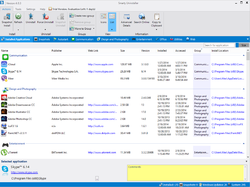
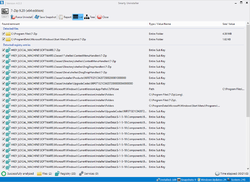


Dear GOTD users,
please note that due to the Themida wrapper usage your installation might be blocked by your antivirus (AVG, Avast or Kaspersky)!
This will result in no program installed on your PC even if your antivirus reports no files are blocked.In order to install the program, you'll have to temporally disable your antivirus.
GOTD team
Save | Cancel
Helen, it won't install, even though I have no antivirus installed.
Save | Cancel
Thanks GOTD but even if that works it came a bit late for me. Perhaps the developer could have run it a few times first and included that in the read me file if that was found to be an issue. I am loathe to disable anti virus when installing a product I don't yet trust.
Save | Cancel
On Win 10 64 bit laptop, had the same problem : at first attempt > "Access violation", ... try 2nd time > shows "successful activation" (and offers of more software) but no installation, and same with the following attemps (Windows Defender off).
After I close all and restarted, then succeed to install !!!
Save | Cancel
After disabling antivirus, it still wouldn't install. Usually, that is enough with giveaways and their wrapper. So, I right-clicked on the Setup.exe and selected "Run as administrator." The installation then ran fine.
1. Disable antivirus
2. Right-click on Setup.exe and "Run as administrator"
That's what worked for me on Windows 10, 64-bit. Avast Free.
Save | Cancel
I had all the same problems installing this program on Win 10! However, as a last resort, I tried changing the 'Compatibility' properties of the 'setup.exe' file and it worked - NO Problems! It is now activated and works great!
I just 'Changed settings for all users': and checked the "Run this program as an admin" and changed the compatibility mode to run as "Windows 7"! and it worked !
Save | Cancel
Bumper01, That worked for me too. There is no need to check Run as Admin, as the installer run as Admin anyway.
Save | Cancel
I read the thing about Themida but despite disabling anti-virus etc it still doesnt install and just stops at the activation box.
Save | Cancel
I have Revo and also Cleanse Uninstaller Pro. This one has many nice features and it works well so I will keep it too. It's possible over time i miught drop the others if this one fills all my needs. I find that sometimes one app will do an action others won't.
Save | Cancel
I would have liked to try it, but I get the access violation when I run as Administrator, and have done every trick I know to turn off security - but still does not install program. A shame I'm not techy enough to install it -
Save | Cancel
yep it seem like something is wrong with this software... same issue with my windows 10 ... not installing software
Save | Cancel
Doesn't matter how I'm doing it but is impossible to install Smarty Uninstaller.I disabled Windows Defender (wasn't necessary anyway) and I tried numerous times. It's telling me that the software is activated and the I'm presented with option to install some other software from Gotd.So is not the antivirus.I have to leave and I am disappointed because I will not be able to return today to try again in case the problem will be fixed.
Save | Cancel
cos, There's no need to be disappointed. Both Revo and IObit Uninstaller do a much better job of scanning for leftovers and they are both free.
Save | Cancel
Win 10 64 bit. No install. Tried it on my testbed win10 x64 WITHOUT any Defender or any antivirus at all.
Shows "successful activation" (and offers of more software) but the application never extracted or installed. Not going to debug why. But I'm let down by this GAOTD offering.
Save | Cancel
I did not get an installer either???
Save | Cancel
Installed OK on Win7 indicating activated install but executed as an expired Trial Version.
Requires buying a license.
Save | Cancel
Ran installer, said it was activated but there is NO trace of the program anywhere. Worthless IMHO
Save | Cancel
Steve,
same thing when I tried to install in win10
Save | Cancel
Nothing installed. Clicking on setup just activates but does not install anything!
Save | Cancel
I've downloaded and installed three times now. Always the same. Activation but nothing installed!!!
Save | Cancel
Installed as an expired trial version even though I had received a popup saying it was Activated..... Reinstalled with the same results....:-(....
Save | Cancel
Me too. I get exactly the same error.
Save | Cancel
Gives me the following error ms when I try to install:
Access violation at address 0040389A in module 'setup.exe'. Read of address E189240B.
Save | Cancel
Dennis, Me too. I get exactly the same error.
Save | Cancel
Update - installed OK on my Win 10 after disabling Windows Defender real time protection.
Save | Cancel
To test this program, I decided to remove an older version of Quiling Disk Master. Smarty Uninstaller did a pretty good job of it, but it missed 2 Quiling's files in the Program Files. By the way, those two files did not appear in Smarty Uninstaller's "remnants" window at all, I guess, because of that miss.
Save | Cancel
consuella, What about Revo?
Save | Cancel
Todd,
Sorry, but my objective was to conduct a simple test of today's offer (on my windows 10 32 bit machine).
And in order to compare it with Revo, if I would have wanted to do so in the first place, I would have had to create a restore point before uninstalling Qiling Disk Master with Revo, perform an uninstall, then restore my system, and then test Smarty Uninstaller.
But again, my goal was to carry out a simple test of Smarty Uninstaller.
Cheers,
consuella
Save | Cancel
consuella,
O.K.
But if you wanted to know what I think of Revo in general, I'd like to say that I've been using Revo for a good number of years, and I am generally very pleased with it.
One has to be always careful with Revo, though, if one decides to use the advanced mode, because- as I have noticed- it sometimes brings out, for possible deletion, elements of some other programs of the same developer. And if one rushes to check off everything for deletion, one may screw up those other programs, and they will stop working.
Save | Cancel
"Move applications without reinstalling" - this seems to be a great feature. Recently, I bought a new computer with Win-10, but many valuable GAOTD programs are in my old Vista computer. It will be great if I can transfer those programs using a flash drive and then from the flash drive to the new computer.
The Smarty website "Features at a Glance" do not show this feature.
Can support@ Smarty pls advise if this is possible?
Many thanks.
Save | Cancel
drvajra,
I don't even have to install the program to give you an answer. Most all software uses the registry to hold it's settings. There will be no registry settings copied over, therefore your software will not work.
Save | Cancel
When I try to install i get a quick pop-up telling me it's activated but doesn't actually install anything. I do not run Kaspersky, AVG or any of the aforementioned anti virus programs. In any case, I am highly suspect of any program that requires one to disable an anti virus before installing. Doesn't that defeat the purpose?
Save | Cancel
dMf, Doesn't hurt to disable AV to install a GAOtd app. Try it, if it doesn't work also try right-clicking setup.exe /properties to see if you need to uncheck blocking.
Save | Cancel
Installed quickly and did my first uninstall without any issues. Glad I decided to try it.
Save | Cancel
why your publisher name is North American Solutions?
I search in the web but not found about your Mother company
also, search:
https://www.winnertweak.com
http://www.smartuninstall.com
if your company release another product let us now.
Save | Cancel
Tried to install 3 times: "setup files are corrupted..."
Same problem anyone?
Cheers
Save | Cancel
Sam-Ottawa, I disabled Avast & Malwarebytes. Still won't install only activates
Save | Cancel
Sam-Ottawa,try to download using the browser's builtin download manger , don't use external download manager like IDM to download the zip file , worked for me!
Save | Cancel
I tried Smarty before.... It's as good as Revo Uninstaller and Total Uninstaller... Thanks
Save | Cancel
The move function says from one hard drive to another.
Does this mean I can move it from one computer to another?
I have an older XP computer I'd like to replace and move the programs without reloading. The newer computer will be Windows 7.
Save | Cancel
JD,
It can't be done because no registry entries will be copied to the new Windows 7 machine.
Save | Cancel
reghakr, There are programs that will. I just asked if this was one. The success rate of several I know of are not perfect but they do write to the registry.
Save | Cancel
JD, It just creates a short cut between drives called a Junction Point. I assume it relies on the registry of the initial drive
Save | Cancel
Does this completely uninstall Windows 10 Store Apps like iObit's Uninstall does?
Save | Cancel
The same here, get this error on win 10 64 bit
Save | Cancel
Eitan, GAOTD, do you have a version that can be installed without error?
Save | Cancel
Was going to give this a try. WANTED to give this a try. Have been using Revo for years, the free version anyway and am totally happy with it except for one thing. Free Revo only works with 32 bit programs. I saw that this will work with both 32 and 64 bit so thought I would give it a shot. BUT, just try to find out something about this company. Endless loops back to itself at every turn. No address, nothing. Can't find out anything about them from Google/Bing either. This gives me great pause I must say. So, passing on this due to a very serious lack of transparency. Too bad.
Save | Cancel
indianacarnie, Revo Uninstaller Free has supported 64-bit since v.2.0 (August 04, 2016).
From Revo's website: "Revo Uninstaller Free is fully compatible with 32-bit and 64-bit versions of Windows XP, Windows Vista, Windows 7, Windows 8, Windows 8.1, Windows 10 and Windows Server".
Save | Cancel
indianacarnie: If you're uncomfortable with this, there are plenty of alternatives around. I myself have Revo Uninstaller Pro, because I don't subscribe to the theory that freeware is always best-ware. Paying for something that's important to a computer's smooth running isn't money wasted, so long as you're careful about what you buy.
Amongst the umpteen freewares out there, 'Geek Uninstaller' has a great reputation and is of known provenance. It's free. It does not, however, monitor installs -- though to be honest, there've been several times when I've had to try to untangle a friend or relative's uninstall all because of a so-called 'monitored install' where monitoring included stuff that happened to be live on the PC at the time but didn't necessarily have anything at all to do with the software installation.
iObit seems to get good reviews for its uninstaller but that's not a developer I'd go anywhere near, based on past experience.
Revo Free does a good job -- and with x64, too, so don't be misled by out-of-date criticisms -- and is particularly good in ensuring that a restore point is created before anything else happens (not that Windows' restore points are to have 100% faith in, but even so . . .)
A routine search will find Geek Uninstaller.
Save | Cancel
sirpaul2, Lol, imagine that. I've been using it for so long I never even noticed. Don't pay attention when I install it anymore because I've used it for so long and with such excellent results I don't even bother looking, just install. Thanks for the update, I'm sorta embarrassed actually.
Save | Cancel
MikeR, Same as I said to Sirpaul2. I'll be sticking with Revo. I let my Pro version run out a while back because the Free version is all I really need. Same wit Ccleaner actually. And agree with you about IObit, I don't want anything from them NEAR my machine!
Save | Cancel
What does it do more than Revo Uninstaller? which is free for personal use
Save | Cancel
David, it has a few advantages over the free version of Revo. It has an installation monitor if you wish to use it. It keeps a history of uninstalls that it does. The above description claims it can "Move applications without reinstalling", but if it has such a function it is too well hidden for me to find it. But its main advantages are its "Advanced Details" option, and its list of "Broken" uninstallers where it gives you the option of "Select valid path" for the uninstaller. I haven't thoroughly checked my "Broken" list yet, but I know it has listed some of them correctly. There are others that I am pretty sure are ok, but won't know until I try to uninstall. Revo will only tell you about a "broken" uninstaller after you commence to uninstall and it creates a system restore point. Don't get me wrong, I like Revo but I can see where this may be better in some respects.
Save | Cancel
downloads message to say activated but no actual program
Save | Cancel
Brian Ingham,
Make sure to follow the following note from the readme file:
"IMPORTANT: please note that due to the Themida wrapper usage your installation might be blocked by your antivirus (AVG, Avast or Kaspersky)!
This will result in no program installed on your PC even if your antivirus reports no files are blocked.
In order to install the program, you'll have to temporally disable your antivirus.
If you have Kaspersky antivirus, disable it and restart the computer.
Please make sure it won't start automatically with the computer.
Now please download the program archive once again and try to install it.
Sorry for the inconvenience!"
consuella
Save | Cancel
I have tried to install it but keep getting an executing error when tring to run setup.exe
Save | Cancel
Steve Edmeades,
Same here - "access violation at address 0040389A in module "setup.exe". Read of address 87038080.
Windows 10, anti-virus disabled. Same violation on both desktop and laptop.
Save | Cancel
mike and Steve, I also get this error when trying to install on Win 10 laptop, but installed on my Win XP desktop without a problem.
Save | Cancel
Update - installed on my Win 10 laptop by extracting the files to a folder on my desktop and disabling Windows Defender real time protection.
Save | Cancel