Every day we offer FREE licensed software you’d have to buy otherwise.
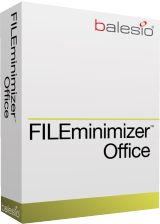
Giveaway of the day — FILEminimizer Office 7.0
FILEminimizer Office 7.0 was available as a giveaway on February 15, 2018!
FILEminimizer Office will help you to compress PowerPoint, Word and Excel files, and to reduce the file size by up to 98% using an intelligent office file compression software technique, which compresses pictures and objects preserving the original file format and quality. The optimized office files are then much smaller, safer and ideal for sharing and sending via email. Recipients don't need the software to edit or view the optimized files. Mailboxes, servers and networks are relieved and loading time is accelerated.
If you would like to optimize PDF & Picture files as well as MS Office files, then Upgrade to FILEminimizer Suite 8.0 60% OFF!
System Requirements:
Windows XP/ Vista/ 7/ 8/ 10
Publisher:
BalesioHomepage:
http://balesio.com/fileminimizer/eng/index.phpFile Size:
5.2 MB
Price:
$49.95
Featured titles by Balesio
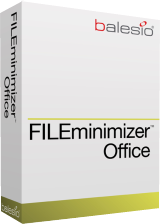
If you would like to optimize PDF & Picture files as well as MS Office files, then Upgrade to FILEminimizer Suite 8.0 60% OFF!
GIVEAWAY download basket
Comments on FILEminimizer Office 7.0
Please add a comment explaining the reason behind your vote.

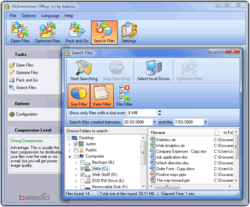



When does the license expire? I can't find the terms of the offer.
The program and license installed easily.
Save | Cancel
>Upgrade to FILEminimizer Suite 8.0 60% OFF!
How? - shows 50% off.
Save | Cancel
This does what it says and interfaces well with office (inserting a tab in these programmes for easy access). It minimized a PPT presentation (lots of pictures) from 12.4 to 6.7 M with no obvious loss of quality on screen. It will not touch movies, so a PPT file with 5 embedded movies only went from 67 M to 55 M.
There seems to be less need for this type of program though. 10 years ago emailing 50 M files was almost impossible, large PPTs would strain old computers. Nowdays with dropbox and modern computers, usb sticks etc does it really matter if the file is 12 M rather than 5 M?
Save | Cancel
Oh forgot to add, drag and drop didnt work (windows 10)
Save | Cancel
I was able to install this with incident but I can't locate the activation code. Did I just overlook it? thanks
Save | Cancel
This product has already been offered in here in October 2013!!!
Save | Cancel
Mario, I think you meant February 16, 2016, as per this page: https://www.giveawayoftheday.com/category/publisher/balesio/.
Save | Cancel
TK and Suze, you're both right. I read the whole note which contains the license, and it was a Glarysoft giveaway!! Anyway, an old old version.
Save | Cancel
what a pity there is no offer for the pdf minimizer alone, I don't need the whole suite... Guess I'll keep using the one I have on my old pc till an offer arrives...
Save | Cancel
Just open your oversize .pdf file, hit Print and go for Print Properties. Choose the 'Minimum File Size' option, plus you can reduce pic resolution to, say, 300 dpi. Hit 'Print' and enjoy.
BTW., the same approach can be used with .ppt files too. As long as you don't mind handling a pdf instead of ppt, you don't need the a\m software.
Save | Cancel
Martin, thanks for the tip, but in my case it does not really work, my pdf files get printed as images even if I uncheck print as image (so I cannot select text anymore) and I see white frames all around, and there is no way to remove them... it's like printing on a sheet of paper but on pdf... I am sure that with some files this is going to work fine but not with my presentations sadly... pdf minimizer works but only if there are not too many images in the pdf, otherwise it can do very little...
Save | Cancel
This is weird. Well, you might have multiple PDF print drivers on your system - a PD|F reader (Adobe, Foxit...) and MS Office (2010 and late). Try all of them, perhaps at least one will perform better.
Save | Cancel
The Microsoft Office programs have a built-in option for compressing images which is pretty efficient: it would be helpful to know from Balesio if they believe that this program offers anything more.
Save | Cancel
I have used an earlier version of this software quite successfully for years. I have found it especially useful for my PowerPoint presentations, which sometimes get bloated by graphics to the point where they are unwieldy to email or save.
Save | Cancel
When I try to activate it, I get an error stating that "You have exceeded the maximum number of activations that can be used with your current license key."
I'm sure it's only a temporary issue. So for anyone else with the same issue, keep an eye on this web page and I'm sure there will be a solution soon.
Save | Cancel
While I did receive that error message, it appears that today's giveaway did activate successfully.
When I launch FILEminimimizer and then go to Help/About, it shows that it is registered and it able to compress files. So, it would appear that the error is nothing to worry about.
Save | Cancel