Every day we offer FREE licensed software you’d have to buy otherwise.

Giveaway of the day — Smart Audio Editor
Smart Audio Editor was available as a giveaway on June 17, 2009!
Smart Audio Editor is a full-featured digital audio editing software that offers a variety of audio recording, mixing, editing, analyzing and effects processing possibilities. It provides an intuitive, easy-to-use interface and is designed for the everyday user. It has dozens of amazing audio effects and tools for converting audio files into different formats, including MP3, WMA, WAV, Ogg Vorbis and many others. And that's just the beginning of what you can do with Smart Audio Editor. If you're using audio for anything - websites, PowerPoint presentations, Flash animations, Smart Audio Editor will take your creations to the next level.
System Requirements:
Pentium: 166 MHz; 64 MB RAM Minimum; Windows 98/Me/NT/2000/XP/2003; MME-compatible Soundcard; Graphics: 256 colors, 800 x 600
Publisher:
SmartAudio SystemsHomepage:
http://www.smartaudioeditor.com/File Size:
7.49 MB
Price:
$29.95
GIVEAWAY download basket
Comments on Smart Audio Editor
Please add a comment explaining the reason behind your vote.


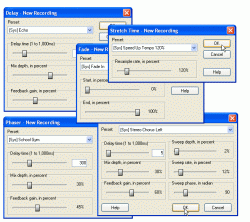
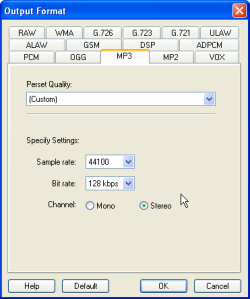


Smart Audio Editor
System: 2.7GHz HP Pavilion - Windows XP
Installed easily - no issues, everything seemed to work OK
Contrary to some of the posts - This software fills a need. It's simple, clean interface, very easy to use.
It fill a void left by "Cool Edit" which I-M-H-O was ruined by Adobe.
It's a nice simple program for recording that's not too menu itensive - I liked it ! Low head room requirements means it can run in the background easier
Save | Cancel
As Paul said, lame 3.93 is used in this editor. But you can replace the lame_enc.dll from the program directory to an up-to-date (3.98.2) one from rarewares.org.
I'm very satisfied with the options this program offers for mp3 encoding.
Save | Cancel
#70, #81 - in fact, it's essentially the same products and reviews are the same:
http://www.smartaudioeditor.com/reviews.htm
http://www.nctsoft.net/power_audio_editor/reviews.htm
http://www.mp3editmagic.com/audio_record_magic/reviews.htm
Yes, it's a strange way of business, to "spread" one product amongst the several trade marks instead of promotion a single mark, but I don't see any serious problems for users. Of course, "copy-paste" of reviews isn't a good practice...
About Editor: 4/5 in my opinion, no serious issues, really good software.
Save | Cancel
Many freewares are available for similar functions.. The thing which makes this smart is the interface.. it has many features and the interface is clear and user friendly..
Thanks GOTD for Double Software..
Save | Cancel
OK, I went to the publisher's site, downloaded the software and then authenticated it using the download from here. This reminds me of Nero's WaveEditor.
One feature that I have found that I have not seen and wanted in a wave editor program is the "increase/decrease speed" of the selected region. What a nice feature. Have not played with it, but I will be testing it out soon. I did a simple cut from a WAV file and it has been four minutes with the program showing a little time clock. How long should a simple cut take?
The program has truncated my 5 hour file down to a 3 hours file. Maybe, I can use that nifty increase/decrease on a smaller file. So the program has limitations.
Save | Cancel
Where is the software. I used to visit this site often and have never had a piece of software install AND authenticate itself so smoothly. One problem, how do I access the software? I cannot find it on my computer.
Save | Cancel
Format factory is very easy to use. It's rediculously easy.
Save | Cancel
question: anyone able to say what mp3 encoder it uses? is it LAME 3.98.2 latest, or something else or older?
Not encouraged by the screenshot showing "Perset"...
And the Output mp3 tab only shows the 'Perset' and choice of sample rate, bit rate and channels - but no choice of quality of encoding, or joint vs discrete stereo, or of VBR vs ABR vs CBR (Varable, Average, Constant Bit Rate).
Does it handle Apple style of mp4 aac audio? I don't see that one on the list. THX!
Save | Cancel
Uhh...this has NCTAudioPlayer in it.
I'm assuming it's not based on Piolet, which is spyware?
Save | Cancel
Gismo project allows one to record the phone call.
Save | Cancel
For about 12 years I have used Polderbits that is, IMHO, a great, but bare bones program for audio capturing, editing and converting.
I have toyed with other programs over the years (all freeware or trial stuff), but I have never seen the need to upgrade or switch to the advance programs because I don't know how to use those programs and don't have time to teach myself all that one needs to know to effectively use all of a program's features.
What others say in here is accurate, unless you know the meaning of terms, functionality and features being bounced around in here, you don't need anything more advanced than this giveaway.
I have used Polderbits for converting wav, wma, etc. to other formats, ripping my tapes and records, shortening tracks, simple editing (cut, fade, adding effects with the equalizer, eliminate static or hiss) and to capture what I hear on websites. After 12 years I can say I am still a newbie/beginner (but very adept as using Polderbits).
Polderbits has been good to me. The lifetime license has proved true and I have never had to pay for an additional license on new or other computers I have. And even though I have upgraded the program probably 20 times, Polderbits has never asked me for another dime.
Bottom line: If you have to ask what a particular feature does, then you probably don't need the program. As the experts in here have suggested, the better move is to stick to freeware or the low priced programs (like Polderbits). I suspect anything more you would be wasting your money.
Sidenote: So why don't I practice what I preach? Well, back in 1998-99 there were no freeware programs for editing, converting and capturing audio. :)
http://www.polderbits.com/recorder_uk.htm
Save | Cancel
#34 (aka Mike) ... yours is one of the most intelligently written comments I have ever seen on this Site (and on the Net).
Do you write for a living. Most impressive and informative.
Regards and thanks,
Somone who writes for magazines. :)
Save | Cancel
@ #18, Look for the latest version of the drivers from your soundcard manufacturer. I have Vista64 and the audio drivers tat came with this were the cause of a few problems similiar to yours.
Save | Cancel
Not a bad program at all. Sure loads up faster than Audacity which is why i look into these editors.
While this exports to a variety of file types it is missing something I (apparently, I am the last of my kind) value, VBR option for MP3 output.
Save | Cancel
I am always skeptical when I see reviews on a software developer's site, but cannot verify it at the sites who supposedly wrote the reviews.
http://www.tucows.com/Windows/AudioVideo/Audio/AudioEditors/
Smart Audio Editor is not listed anywhere on Tucows site.
PC Magazine had nothing on Smart Audio Editor
http://www.pcmag.com/products/0,,tqs=A14071B975677885CD061DEDCD553EEAC98BA37F,00.asp?query=Smart+Audio+Editor&action=newsimplequery&cid=25304&sid=25304&gridtitle=Search+Results&x=57&y=9&stpdinglp=1
http://www.pcmag.com/search_results/0%2C1208%2C%2C00.asp?qry=Review+Smart+Audio+Editor&site=3
PC Utilities Magazine UK No matches found. Try changing your keywords or search options
http://www.magnesiummedia.com/pcutilities/results.php?search=Smart+Audio+Editor&perpage=10
Compare the above results with the claims at Smart Audio Editor's own site!
http://www.smartaudioeditor.com/reviews.htm
There was one positive review from a well known site, although when only two users reviewed the software,
http://www.softpedia.com/get/Multimedia/Audio/Audio-Editors-Recorders/Smart-Audio-Editor.shtml
User Rating:
Rated by: Excellent (5.0/5)
2 user(s)
Save | Cancel
I think I'll keep using CoolEdit. Thanks though. Definitely good for someone who doesn't have a tool they're comfortable and familiar with already.
Save | Cancel
Installed it
Used it
Began to like it
Loaded sample file
Did some cutting/pasting/moveing/notching/etc...
Began to like it
.........
Access Violation at address 0048E114 in module 'smartaudioeditor.exe'. Read of address 00000220.
File being edited gone
Computer locked up
(Well, not computer, but the program had to be dumped via the Task Manager)
And no, it is NOT the computer, I am running a Quad core, memory max, 4 TB rig here...
Save | Cancel
this thing leaves crap all over the place unless you use something like total uninstall nearly 4000 reg entries!
Save | Cancel
installed ok but i got the Microsoft Runtime error (c) thing on my vista business, also #70 that only works with certain sound cards, excluding mine :(
Save | Cancel
The main screen is intuitive, making for very easy track editing.
Someone already touched on this but I'll repeat as I fully agree. The fact that they didn't include "previews" for applying the effects is a deal breaker for me. It's still handy for simple audio edits BUT having to apply the effect, leave the effect window, go back to the main screen just to test the effect AND then hit "undo" if needed, THEN re-open the effects screen is just too time consuming.
Save | Cancel
An otherwise useful application except for one major flaw: the output sample rate for most tabbed wave style files graduates as 6000, 80000, 11025, 22050, 44100 etc. Please note the second sample rate "80000"; this should be 8000, and it works too. For example, the saved file is 80khz, 640kbps, 8bit mono CCITT u-law. I attempted to point this out to their tech support on a earlier release but was ignored.
Save | Cancel
#55 and others with similar requests might want to post in the forums
Your more likely to get help there - this is for commenting on today's software and comparisons...
http://www.giveawayoftheday.com/forums/
Regards,
Damian
Save | Cancel
In my opinion, one thing many of these audio editors is missing, is the ability to open multiple files simultaneously. If I want to create a sound from pre-existing sounds, I need to cut and paste from multiple sources, not within a given file.
With today's program, you can open multiple instances of the application, but I have been unable to copy from one window to the other. Know of any freeware that can do this? Thanks.
Save | Cancel
Tried using DEP on the register server but it still fails to install properly. Too bad, I wanted this one too to go along with Acoustica Mixcraft and my new Walkman phone. Eh, freeware will do!
Save | Cancel
#18
On Vista go to Control Panel>Sounds>Recording then right click on any empty space. Click on "Show Hidden Devices" then on Steromix and 'default'
YYou can then record from audio streams!
Save | Cancel
FYI, today's company once again belongs to the type "You won't come to know where we are located, hehe!". They claim to be settled in the Yosemite Valley/US, yet if at all this might be the affiliate only.
I am pretty sure that their HQ is somewhere in the midst of China. Why? Well, I've just made a remarkable finding: During the past two months we've had four offerings on GOTD the developers of which decided to pay for the same ID protection ("WhoisGuard"): (1) AudioEditorDeluxe, 04/18 , (2) Gold Wave Editor, 05/23 , (3) MP3 Music Editor, 06/03 , (4) Smart Audio Editor, 06/17.
Somewhat similar in genre, right?
I for one cannot help concluding all these four - Chinese - offerings could be traced back to ONE company trying to gain maximum profit from hiding their geographical identity and multiplying what essentially is just ONE product.
Regards,
G.Oetler
Save | Cancel
#49 and #50 both mentioned Reaper (www.reaper.fm). Yes, it's definitely worth a look IMO, but no, it's not freeware. It's shareware.
Um, sorry for not directly commenting on today's software. Still downloading...
Save | Cancel
A few more tries, same problem, I've googled the problem with no luck finding an answer. Now it tells me a different error though
Exception EAccessViolation in module 'NCTAudioEditor2.dll'. Read of address 00000000.
Save | Cancel
Tells me Microsoft(C) Register Server has stopped working at the end of the installation on Windows Vista Home Premium SP2. Then at the startup of the program it tells me its not registered and shuts down... Doesn't work.
Save | Cancel
#53 - Thanks for commenting on the Network Assistant 4.5 Rerun. According to yesterday's GotD Blog, a 2-user license is being with today's download.
Save | Cancel
@Sam (#45): As always there is a file called ReadMe.txt in the Zip file you downloaded. Just read it.
Also there should have been a window with the same information popping up after you finished setup.
Save | Cancel
Strange. These are the minimum system requirements from their Features page:
Processor type: Pentium
Processor speed: 166 MHz
Memory (Cache): 64 MB RAM Minimum
Operating system: Windows 98/Me/NT/2000/XP/2003
Soundcard: MME-compatible Soundcard
Graphics: 256 colors @ 800 x 600
And these are the minimum system requirements from their Download page:
Processor type: Pentium 4
Processor speed: 566 MHz
Memory (Cache): 256 MB RAM Minimum
Operating system: Windows 2000/XP/2003/Vista
Soundcard: MME-compatible Soundcard
Graphics: 256 colors @ 1024 x 768
Quite a difference!
I guess the requirements on the Features page must be for an older version while those on the Download page are for the current version 7.71 which is available just there.
Save | Cancel
Downloaded, installed and registered fine on WinXP Pro Sp3.
User interface is clean and neat although slightly overwhelming with the amount of functions (buttons) on the bars, but you can add or remove those to your preference... nice feature!
Edited two sound files for testing, quick n easy fade out, insert silence etc.
Overall a nice program and a definite keeper!
Thanks Gaotd!
Save | Cancel
OOOooo!
I like this!
I'm not very familiar with audio editing and effects, and the help file that comes with this software has a brief description of what the effects are.
But the great thing is that the help file also links to an in-depth description of editing effects, what they do, and how they are accomplished! Even if there was nothing else to like about this software (which there is) this alone would motivate me to download it. Fantastic!!!!!!!!!!
Thanks, GOTD and Smart Audio Editor!
Save | Cancel
I use a lot of programs in my studio - ProTools, Acid, Nero Wave Editor, and... yes... audacity (for a little vinyl to digital stuff). I've been checking out Smart Audio Editor. While it won't replace the big boys stuff, it definitely seems to blow away Audacity and some of the others for simple tasks such as converting the vinyl and tapes. The compressor is pretty good (if you don't get to heavy handed with it - always a good rule) and the noise reduction is decent for a smaller product. Definitely a decent product that I will be using often.
Save | Cancel
I had quite a few videos from a recent holiday in Italy (i.e., visiting relatives in Florence, a road trip to the Piazza del Duomo, etc) and I wanted to lay over a new audio track for background. When all was said and done everything came out pretty good. However, the project took me a long time to finish because you can only play with one effect at time. You can’t work multiple effects in real time.
Everything (i.e., all the effects) have to be made one at a time. Meaning you add some effect, play it back, tweak it, play it back again, tweak it some more, play it back, now add some other effect, play that back, change it, play it back, and on and on it goes into the night. It’s tedious, but considering how much some audio editing programs go for, this was good enough for me.
Abbia divertimento e goda!
Save | Cancel
What I like about this program is its ability and way to process MP2 files. Exactly what I need. All audio editors I installed in the past couldn't process MP2 files at all or only in an unsatisfying slow way. Thanks for providing this software.
Save | Cancel
Installed and started on Windows 7 RC 1.
Did a quick test and I like it so far. I'll check it later for use with an old phonograph.
Thanks to GAOTD for the forum, the developers for letting us try their stuff without spending an arm and a leg first, and to my fellow users that provide contstructive comments and recommend alternatives.
We're all in this together.
Save | Cancel
I figured I'd do a quick comparison of Audacity and Smart Audio Editor since people seem to be asking. I have used Audacity for a variety of purposes, and feel I'm pretty experienced with it. I tried a couple different files to get a feel for each.
<10 sec wav file load time~ both were instant
short mp3 load time~ comparable times
36 min mp3 load time~ AUD: 50 secs - SAE: 21 secs
36 min mp3 save time~ AUD: 167 sec - SAE: 223 secs
Save formats~ AUD: mpm3, ogg, wav - SAE mp3, ogg, vox, raw, wma, g726, g723, g721, wav
View modes~ AUD: wav, wav(db), spectral, pitch(EAC) - SAE: wav, spectral
Generate effects~ AUD: silence, tone, noise, click, pluck - SAE: silence, noise
Both will loop audio play
Attribute comparison~
Interface: AUD seems to have a more user friendly interface, although that may be because I am not yet familiar with SAE. One thing I like about AUD is that when saving a file it gives you a pop up with a progress bar and an estimated time to save. SAE has a progress bar in the lower left corner while saving.
Noise Reduction and Filters: SAE is better in my opinion. More options, easier to use and configure, did a better job removing clicks and other unwanted sounds. SAE also has preconfigured cassette noise and breath filters. I don't know how well they work since I had nothing to try them with, but figured I'd mention them being there.
Working with channels: Again, SAE wins in my opinion. AUD you must split stereo channels to single mono tracks to edit them independently. SAE allows you to edit them separately without splitting.
Editing: AUD has many more effects than SAE, so if you want to manipulate audio, AUD seems to be the better choice
Merge/Multi-track: AUD wins this hands down. I couldn't find a way to work with multiple tracks in SAE. AUD allows you to add multiple stereo or mono tracks to an arrangement, edit them, then merge to a single track. This is great if you are trying to combine sound effects, vocals/instruments, multiple audio sources, etc.
Conclusion: I am keeping both. Most of my editing I will still do with Audacity, but for filtering and noise reductions I think I will be using Smart Audio Editor.
If anyone has any other questions about the two comparatively, go ahead and ask and I will try to give you an answer. Hope this helps anyone who has questions.
Save | Cancel
HELP! PLEASE!
I am looking for a program which I can use to record voip phone calls (justvoip, voipwise = betamax)on my computer. so my voice as well as that of the person I am calling should be recorded to my harddisc. Audacity and No23recorder can only record eighter microphon OR the other person but not both at the same time.
Does somebody know a program that could help me?
thanks
Save | Cancel
nobody mentioned it can create ringtone, not sure if all editors mentioned can do that .....just an info, i had to play with it to get the ringtone
Save | Cancel
Hey! Ya'all know GAOTD is also giving away NETWORK ASSISTANT to day?
Due to the lack of feedback about NETWORK ASSISTANT I figured you didn't bother to look on down the first page.
Save | Cancel
HI Giovanni,
"I was wondering how this program can be compared with GOLD WAVE EDITOR PRO and MP3 MUSIC EDITOR given earlier here by GAOTD"
IMHO the biggest difference seems to be the controls for the filters & FX seem much easier & usable. May be just mostly cosmetics for all I know -- it uses the same NCT dll files -- but it seems to me that it's possible to actually get decent results tailoring the filters to match what you want to do to your sound file. That was my chief complaint with the earlier GOTD apps.
--------
For those looking for a vocal remover, check out the free app at analogx.com. I've used some of the other software on the site & it's been solid over the years. I don't think any vocal remover gets perfect results, since all they can do is look for audio that's the same across both channels -- that can include vocals, but it also can include other parts that'll be lost as well.
Save | Cancel
Seems like a good tool. I just did a quick test, and there were two things I didn't like.
1. No preview before applying effects. (You can always undo, but previewing saves time)
2. You can close a file you've edited without a "save this?" warning reminder. Very easy to lose work.
Nice interface. Easy to play around with. Some cool features.
Save | Cancel
#37 - Voice removal software works by filtering out that frequency range in which vocals appear, so it will, by its very nature, distort the remaining instrumentals because there will be a gap remaining in the bandwidth. I know of no program that can do it any other way. I own a recording studio, so I've had some experience - but admittedly not as much as some others here might have.
#40 - I've used Audacity for years and find it to be more stable, with more options, and it's also free. It can handle multiple tracks - midi and audio (Wav, mp3) at once. Smart Audio Editor has repeatedly locked up so I can't even tell if it can handle any more than one track.
But then it is a sound editor, not mixing studio. If you just want to clean up one song, it may fine (if you can keep it from freezing), but what if you want to combine part of one song with another?
Reaper is another free program very similar to Audacity. I often use the two back and forth, mixing tracks down in one, then transferring the exported WAV file into the other for album mastering.
Smart Audio Editor looks like it has good potential for beginners, but it is the only such program I've downloaded that won't even play a file without locking up.
Save | Cancel
It downloaded and installed OK on Vista Home Premium, but when I load a song and try to play it, it plays a little bit (from 2-20 seconds) then the program simply freezes and has to be totally shut down.
I think I'll stick with Audacity. Reaper is another free one worth checking out.
Save | Cancel
how is it compared to nch's wavepad(free version)?
is batch processing availabe?
Save | Cancel
On June3rd,2009, GAOTD has given MP3 Music Editor,see:-
http://www.giveawayoftheday.com/mp3-music-editor/
Will Smart Audio Editor give more features than the MP3 Music Editor?
I find both have same type of performance.Anyway,thanks for both.
Save | Cancel
For Karaoke is free software Karafun.When install it give you 2 icon.One is editor.I don't know if is good to remove voice.For remove vocals select each vocals with editor in zoom(2 click on zoom) to intuit where is vocals and the rest,play to see where and hear and delete selection from edit.I try this with:go and i have succes but is difficult and not important ,only like a joke.
Save | Cancel
When I download it, it's just a trial :?
Is there a key i need to enter or something?
Save | Cancel