English
Every day we offer FREE licensed software you’d have to buy otherwise.

$13.99
EXPIRED
Giveaway of the day — Platinum Guard 3.6.0
Platinum Guard - Recover Disk Space And Protect Your Privacy.
$13.99
EXPIRED
User rating:
289
67 comments
Platinum Guard 3.6.0 was available as a giveaway on June 18, 2009!
Today Giveaway of the Day
Control remote desktop or laptop from any device and anywhere!
Platinum Guard is a software that helps to remove temporary and unused files from the PC, allowing it to perform and run faster.
You can erase information stored as history by any browser (Internet Explorer, Firefox, Opera, Google Chrome) or other software products with just one click, increasing your security!
Featured Benefits:
- Improve your computer's performance by getting rid of junk and temporary files that clog the system.
- Re-acquire the valuable free hard disk space that otherwise would have been occupied by junk and temporary files.
- Completely clear your tracks to render invisible your recent activity on your personal computer.
- Compatible with all the latest popular web browsers which include Internet Explorer, Firefox, Opera and Google Chrome.
System Requirements:
Windows XP, Windows Vista; 300 MHz CPU Speed; 64 MB of installed RAM; 12 MB of free hardisk space
Publisher:
Reohix LtdHomepage:
http://www.reohix.com/platinumguard.htmFile Size:
4.83 MB
Price:
$13.99
GIVEAWAY download basket
Developed by Informer Technologies, Inc.
View, manage, encrypt, pack, and unpack archive files.
Create and burn disc images, add up to four virtual drives to your OS.
Heal up your system and speed up your PC with the help of 25.
Comments on Platinum Guard 3.6.0
Thank you for voting!
Please add a comment explaining the reason behind your vote.
Please add a comment explaining the reason behind your vote.
You can also add comment viaFacebook
iPhone app giveaways »
$19.95 ➞ free today
$0.99 ➞ free today
Every Day Spirit is a collection of beautiful, original, hand-crafted wallpapers created to make your phone look amazing.
$0.99 ➞ free today
$4.99 ➞ free today
$1.99 ➞ free today
Android app giveaways »
$0.99 ➞ free today
$0.99 ➞ free today
Spelling Right is a new challenging educational spelling game that will test your English spelling skills.
$2.29 ➞ free today
$0.99 ➞ free today
$1.49 ➞ free today


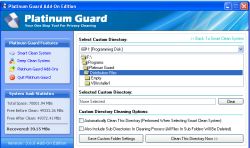



Honestly, IF (and it seems so) it doesn't work with Vista it is worthless. One can find countless free rippers out in cyberland that are reliable and highly rated.
Save | Cancel
Ruined files from my desktop, no undelete undo neither has it left the system to be restored terrible program
Save | Cancel
Hi Watcher13 - I was talking about Privacy Mantra as a standalone - not today's offering - regards, D
Save | Cancel
#15, reghacker, your analysis of what this installs, at least on Vista, is incorrect. It incorrectly downgrades registry descriptions of VB runtime versions, which is annoying, but harmless. The VB DLL's/OCX's it places in its own directory are unregistered and unused, and it doesn't change other registry entries to point to them.
#27, #30, mike, the MS VB Common Controls don't fix the registry on my Vista system (I'm pretty sure they used to on XP), but as I said, this only messes with the descriptions.
#49, sjfeinbe, #42, mike's comment was clearly a joke, see the smiley?
I never find these types of applications very useful. The temp folders get filled with garbage and should be cleaned occasionally because Windows is crap and was never designed. If Bill Gates wasn't such a moron, temporary files would have an expiration date or other type of limit, such as next Windows restart, and Windows would delete them automatically if the creating program didn't. I prefer to clean temporary files myself, as some of it is interesting (logs, program updates, etc.), and some programs incorrectly use temporary storage as long-term storage. As for the various types of caches, MRU/MUI lists, etc., most of those serve a function and shouldn't be messed with. UserAssist is useful and the size only depends upon the number of applications and application links used. The weak encryption is just obfuscation to keep you from tripping over the UserAssist entries when searching the Registry. Claims of a faster system after cleanup are nearly always a placebo effect. Unless you're very low on disk space, cleaning things other than the temporary file locations will generally slow down Windows. Cleaning the Registry has no effect, it's not searched linearly. System Restore Points are handled very differently on Vista than on XP (I preferred XP's method for handling allocation).
Save | Cancel
I hate it! I ran the program and it totally screwed up my desktop....
Save | Cancel
I would recommend folks here to the comments of renegade, Mike, Bubby, Gmon, reghacker for a start. My 2 cents: when this company gave away a memory optimizer last week, someone from their staff tried to answer some concerns that people here expressed. However, he talked in vague generalities. Not that I expected him to give out "trade secrets". LOL. But the whole thing struck me as a little opportunistic, maybe even desperate.
Thanks, Damian for the standalone advice. Since I prefer standalones, I've gave it a try using Returnil, so I could test in a virtual environment and avoid it mucking up my system.:
http://www.returnilvirtualsystem.com/
Results: it seems to me the developer put more into the marketing efforts than the program. No help file. Couldn't reset the Windows size in either the regular or "deep" screens. Cookie plug wouldn't launch on my Vista Home Premium. "Unexpected error." Doesn't allow common Windows selection procedures: drag highlighting, control key highlighting, shift key highlighting. It found 900+ files. I'm going to select most or all of 900 checkboxes? Sorry, I don't have much of a life, but I do have one.
The program does indeed work as a standalone. I was able to use Returnil to keep the program folder and drop it onto my disk after I booted back out of the virtual mode. However, scanning the install log I made, it put an AWFUL lot of registry entries in for a program that can run standalone. Class IDs, type libraries, etc. Fortunately, using Returnil, none of those problems are permanent for me and I don't have to do a registry restore.
My impression is that reghacker is right on top of it. This an OLD program and the developers have made little if any effort to keep up with developments in Windows. It strikes me that they just keep bandaiding the code and haven't done any new developing. Can't resize Windows? Can't use Windows highlighting? Was this written in the last century or the one even before that?
Bottom line: reohix strikes me as knowing just enough to be dangerous, at least concerning this software. Though I don't really think this software will harm your system by it's install routine, this is an oxcart and we're living in the computer age.
Save | Cancel
For Damian Spooner.
Here is a good "how to" for ccleaner,so that you know exactly how to use it:
http://blinkeye.wordpress.com/2009/05/01/kleines-tut-zu-ccleaner/
from the german site. :)
Save | Cancel
I just installed this, easily done on Vista Home X64,I ran the deep scan, runs fast, and only recovered 1.15MB's on a 1TB hard drive, seems like a waste of hard drive space to me if anything, Thanx to GAOTD for their efforts in helping others with free software
Save | Cancel
For some reason I am unable to register this program. I ran setup but and got a message saying the program was successfully activated but when I still get the 30 day trial screen when the program starts. I have downloaded several programs from GAOTD and never ran into this problem.
Save | Cancel
I don't like this Tool today! :-(
I prefer the CrapCleaner by Piriform!!!
For german speaking Users the best Tutorial I found via Google is:
http://blinkeye.wordpress.com/2009/05/01/kleines-tut-zu-ccleaner/
Thanks for todays Gaotd-Offer - but tomorrow is a nother day ! ;-)
PS: Please click a lot of - !!!
Save | Cancel
Windows CleanUp!, cleans pre-fetch files, and it's free. CCleaner is free as well. Nothing against Platinum Guard 3.6.0, but why would I pay for this program, I ask myself. I wouldn't.
Save | Cancel
When I try to activate the "FREEZE BURN" portion of this software with the serial number provided.....I get an error message that says the number is invalid......now what?? I am not a programer or developer, so please explain this to me the easiest way possible.
Aloha,
Piliuhane
Save | Cancel
WHAT? CCleaner is free? Where have my checks I've been sending them gone? Damn.
Save | Cancel
Solution looking for a problem. Every Windows release from 95 on has these same tools in one place or another. Generally speaking, these 3rd-party tools are great for PC pros who make a living fixing the mess people make by letting "clean-up" software delete critical system files. I'd skip it, but then I know what I'm doing. I'm sure a lot of PC repairpeople will thank those of you who don't.
- Ricardo
Save | Cancel
#40 I see you don't understand how System Restore works. It doesn't keep old restore points on your system but will remove any old restore points that go beyond the amount of space allocated for it. In other words once your restore point capacity has been filled newer restores remove older ones so they DO NOT take up disk space. Any program that messes with your system restore can cause it not to work properly except for good Anti-virus programs.
You're also wrong on your comments to #35. Windows will look for its dll's in the windows directory NOT in a programs directory. Almost all programs use dll's in their own directory, just open any program in My Computer/Programs and you'll see tons of them. It doesn't matter what they're called because Windows won't look there in the first place. Only during install if a program tries to over write a windows directory file will you have problems and windows will usually block it anyway. I guess you missed the part where he said it installs into its OWN directory. NOT ALL FILES ARE REGISTERED IN THE REGISTRY!
Save | Cancel
Downloaded, and installed with minor issues (as described by others).
I will use this together with CCleaner to reclaim the free space.
I have used CCleaner for a while, but it is not perfect even with "Advanced" options. It cannot erase the cache of the Google desktop program. So, a new search by Google desktop may turn up documents deleted long time ago.
Save | Cancel
Platinum Guard 3.6.0
If you don't want to clear the prefetch files on a deep scan (Deep Clean System) then click on the top right option to Modify Scan Settings and select Complete Without System Prefetch Files. It will not remain that way though so it has to be done each time.
Unfortunately CCleaner hosed (could not boot) my system a couple of years ago and I just can't get myself to trust it since even though it's frequently updated (I know it's like having a bad meal and saying I'll never eat again...). In the end you just have to go with what you personally like.
Another alternative is Privacy Mantra (Free/Donationware): http://www.codeode.com/privacymantra/index.html
Nice thing is that after installation you can copy the programme folder and it will run standalone (settings and updates are saved to the same folder). A list of the locations it cleans is here: http://www.codeode.com/privacymantra/locations/index.html
I actually like today's offering even though it could benefit from the additional information as to it's exact operation. So I gave it a thumbs up!
Thanks GAOTD,
Damian
Save | Cancel
Great program. I use CCleaner and Glary Utilitiess, so when i fired up this one and it pulls up the astronomical files sizes for deletion - i become more than sceptical. But having tried it, it does speed up my PC, especially after engaging the 'Deep Clean'.
Could do with some auto (1-click) features on boot up, but well done.
Save | Cancel
Excellent, easy install and works well but you must check items selected before deletion, then you can't go wrong.
Save | Cancel
#42 Mike wrote:
"But BuBBy, isn’t that how regcleaners, anti-virus, anti-spyware, & the accountant that does your taxes are rated?"
Mike refers to a QUANTITY metric. So the answer is NO, quantity in all those examples you give is NOT how your examples rate high!
* regcleaners: do you really want them to remove more keys and make your computer unusable because it cleaned needed keys?
* anti-virus/anti-spyware: do you really want it to destroy all the false positives, possibly destroying wanted/needed programs?
* accountant: do you really want him/her to take illegal deductions just to get greater tax deductions...thereby putting you into prison??
In every example Mike mentioned, it's obvious that quality is AT LEAST as important as quantity, probably more so, in terms of judging performance.
Save | Cancel
Comment 39 = irony/sarcasme :lol:
@ 43,platinum does even more then ccleaner , i.e. it cleans your prefetch,wich will make your browser slower,because he has to fill it up again.
Therefore, BuBBy is right in saying,that not the amount of removed junk counts,but more what kind of removed junk.
You could also remove the Pagefile.system,wich i did on my netbook(Eeepc900).That's a lot of gigabytes..!!But ofcourse no sane person would do that on a normal PC..,because your Windows OS could crash.!!
I like the GUI,but what bothers me about this Maltese SW is the lack of transparancy.And if i don't know what it is doing,i can't check it,hence can't trust it.
But that's just me,if you like it , use it and it might proove itself in the long run.
Thanks GOTD,but this time i'll stick to what i already have,also ccleaner.
Save | Cancel
"Note: Freeze Burn Plugin – GOTD Activation code doesn’t unlock this feature – 30 days only."
Why include a 30 day trial program when you can already get the deno from another site.
Free programs are Free without strings attached. Free is not a demo or trial. I wish the search engines and anyone else who label a program as Free would stop doing so if Free reads like a varation of a bait and switch. It is only a matter of time when a class actions are filed under a number of causes of actions. When people type in a search engine looking for a Free Text Conversion Program and get the name of sites that offer trial demo, partially disable programs, leaves watermarks or will only process half of the data entered - then that really is not a free program.
If Freeze Burn Plugin is no free - then you should remove it before making today's offer.
Save | Cancel
Windows XP-Pro 64-bit SP2
Installed and registered fine, no problems.
Only thing this program removed from my system was the Thumbs.
Not impressed with the program at all.
Thanks GAOTD for trying to create a variety.
Have a Great Day All.
Save | Cancel
I installed and ran this program on my Windows XP Toast edition and must say works well. I had no installation or setup problems. It cleaned my systems' Toast crumbs nicely. I definitely recommend Platinum Guard for you annual Toast system crumb cleaning!
Save | Cancel
Hey! It does everything CrapCleaner does! Except CCleaner is free, and it's been around so long, just about everyone knows about it. It's hard to sell something that does the same thing as a widely distributed and free program.
Save | Cancel
#39: "I’ve read a few people using a very unusual ‘benchmark’.
Program ABC will delete 60MB
Program XYZ will delete 95MB
Therefore program XYZ is more thorough and definitely a better program."
But BuBBy, isn't that how regcleaners, anti-virus, anti-spyware, & the accountant that does your taxes are rated? :-)
Save | Cancel
Now, this is a VERY USEFUL kind of utility, make no mistake!
Over a period of time, all PCs collect a number of junk files. Junk left over from browsing sessions, that left over by Office Applications, junk left over when the PC's power is abruptly shut off, etc. Lokesh, only AntiViruses, AntiSpyware and other security programs delete the mess created by Viruses - not programs of this genre!
13 Dollars isn't much, but Zero Dollars is better, right? Check out CCleaner from Piriform Software - it does most of what Platinum Guard does, and does it for free! Yes, Platinum Gold also cleans up the debris left behind by Opera and Chrome, but then just how many users of Chrome do you expect to see? Check out http://www.w3schools.com/browsers/browsers_stats.asp and you will see that Opera's share was 2.2% and Chrome's 5.5% in May 2009! Of course, statistics do not matter, if you ARE an Opera or Chrome user... Check out our comparison of Browsers at http://www.welloiledpc.com/browser.htm, where we review 12 Browsers!
Platinum Guard is a little quirky to install - you unzip the file and get to an MSI, which then needs to be installed! Just when you thought you were done with the installation! By default, and for no reason, the ZIP file unzips MSI onto C:\...
The 'plot gets thicker', when you run the MSI under Windows 7 RC: you get to a screen that has lines of text running into each other and therefore impossible to read! I could not find a quick, easy way to register the software too, in the one incredulous minute I spent gaping at the lines of text jostling each other! Read our review of Windows 7 RC at http://www.welloiledpc.com/windows7rc.htm
Oh I did the "How Much Will it Delete?" test too - and found it deleted exactly Zero Bytes, after I had freshly run CCleaner! BuBBy's Benchmark is not something I'd want to try - Thanks mate, the last time I used FDisk was when I didn't know the front end of a PC from its back end, and that was decades ago! :)
I do not see any reason to change from Piriform's CCleaner - CCleaner lets me delete unwanted files quickly and effortlessly, merely by right-clicking my Recycle Bin!
Save | Cancel
#28: "system restore files are large but very useful, since they let you “roll back” the O/S and registry to before it was destroyed. Their space allocation can be parametrized and is automatically reused by Windows.
Any cheap “gain” of disk space by clearing them is only a temporary illusion."
I respectfully, *partially* disagree FWIW... If/when you're doing setup work you may want several restore points as different versions you can go back to. When your PC's running fine, it's a good idea to create a restore point prior to installing a new program. However, those restore points add up, & the old ones now serve no useful purpose what-so-ever. Practically speaking, backing up your drive including several gigs of now useless files isn't very efficient. Personally speaking, it's the same thing as cleanning the top of your desk before it gets impossibly cluttered. Or one can always just add drives as needed rather than ever delete anything.
* * *
#35: "To the people complaining about files being installed by this program – if it needs those versions to function and installs them in its own directory, there is no conflict or problem, the program calls those dlls, and not the system’s. There is no need to re-register anything. Problems occur only when programs try to overwrite existing system files with older versions, or install older files into the system directory that can conflict with other programs’ calls for newer files, and that’s why I prefer programs I am testing to install needed libraries in their own directory – uninstall the program, and the no longer needed libraries are uninstalled without affecting the system."
Ummm, wrong... respectfully... with apologies because I'm afraid this is going to sound complicated... The key is that Windows needs to know where certain types of files are located -- when a file is registered with Windows that info & more is entered into the registry. If a registered file disappears, whether you deleted or uninstalled or whatever reason, Windows doesn't know to look over here, or over there -- and any software that needs that file is now broken. The correct way for software installation to manage this is to ONLY install things like the VB Runtime in the system folder, And, if the files already exist, & are the same or newer version, DO NOTHING. When Windows looks for a registered file & doesn't find it, the only fix is to register a copy of that file.
If a file is not or doesn't need to be registered with Windows [usually files that unlike the VB runtime aren't shared], then the only requirement is that if a program needs it, it can find it. To find an unregistered file a program will usually look in the Windows folders, & then the folder the program's run from. If you need 3 versions of unregistered file X for different programs, 1 version of file X should go in each program folder that needs it -- if you put 1 version in say the System32 folder, that's probably the only version of file X that will ever be used.
Save | Cancel
I've read a few people using a very unusual 'benchmark'.
Program ABC will delete 60MB
Program XYZ will delete 95MB
Therefore program XYZ is more thorough and definitely a better program.
Don't assume that deleting more files (even if the program refers to your files as "junk") makes the program superior.
If that is your criteria for identifying a useful and successful disk cleaner - why wouldn't you give Format.com or Fdisk.exe a try? (You won't be disappointed - 100% deletion.)
"What" gets deleted is far more important than "How Much".
Save | Cancel
i am haveing problems installing this programe i get 3 different errors during the installation then i cancelled the installation i tryed it 3 times one is something to do with the dll error this is the first time i have had problems with giveaway of the day stuff i downloaded
Save | Cancel
Only cleaning...that's not enough...
Save | Cancel
#15 How can it be the “Exact” same program from 2005 if it’s been updated? Just about all programs of this type are updated programs because that’s how companies keep changing with the flow of updated versions of Windows and Browsers.
It's only been updated to include Office 2007.
It has not be re-written, it's the same old Visual basic 5 programmed version.
I know this because it created entries under the HKEY_CURRENT_USER\Software\VB and VBA Program Settings.
Only very old programs place entries under this key.
Save | Cancel
To the people complaining about files being installed by this program - if it needs those versions to function and installs them in its own directory, there is no conflict or problem, the program calls those dlls, and not the system's. There is no need to re-register anything. Problems occur only when programs try to overwrite existing system files with older versions, or install older files into the system directory that can conflict with other programs' calls for newer files, and that's why I prefer programs I am testing to install needed libraries in their own directory - uninstall the program, and the no longer needed libraries are uninstalled without affecting the system.
Save | Cancel
Meh. Underwhelmed is an understatement.
Didn't work on Windows 7 (got to 32% complete and failed, continuously).
The "add-ons" that are included as trial programs weren't helpful, either.
Think I'll stay with one of the myriad of freeware alternatives.
Save | Cancel
#29 Not sure why you would say CCleaner is a "dinosaur" since it is updated about every month.
I ran CCleaner on my Win7 PC and it found 64.1MB to be removed (excluding anything in the Advanced section, recycle bin and recent documents) - then before removing them ran Platinum Guard and it recovered 14.83MB with everything left checked.
It seems in this instance on this PC CCleaner came out on top. I like the fact you can "preview" what files will be deleted in CCleaner in case you inadvertently left something checked that you wished you hadn't.
As a tech support person I have run the most up-to-date CCleaner on literally hundreds of machines and never had any ill effect but on most saw a significant boost in speed.
I imagine there are dozens of free utilities that do this type of cleaning to a greater or lesser degree than CCleaner but most of us don't have the time to go digging around to find, download, install, test and compare - I will stick with CCleaner.
Save | Cancel
Flags started to rise when I came across this blurb on the developers site under Support, “The help manual for this software product will be ready shortly. We are currently preparing help manuals for each and every software product in our range. These help manuals will be available in next product versions. In the meantime if you have any questions regarding how to use the software product please feel free to let us know. You can do this by visiting our Support Center”. I interpret that as “We Don’t Have All Our Guano Together”. Seems to me you would wait until your product has completed all the quality assurances as much as is reasonably possible. That includes the User Interface/Documentation with the only exception being when the word “Beta” is plastered all over the site.
There is a review on Softonic done by Jon Riggall who did his evaluation in March 2009 using version 3.6.0. There were a couple of things in his review I though were somewhat eyebrow raising. One was, “there is no explanation of whether they are necessary or not!” and the other was “This is not unlike other cleaning applications though - you delete these junk files more or less on trust.” That’s scary stuff!
At Softpedia, the latest version for Platinum Guard is 3.6.0 updated Oct 2008. However, the Editor’s review (by Cosmin Nitu) was done on May 30, 2006 using version 2.20. Now in that review the Editor gave the developer a hit for not having a help file or any documentation. He stated, “There's no indication on what the cleaning standard is, not even a help file that will make working with the program easier when you're confused.”
Confused is an understatement when keeping in mind that in 2006 this program didn’t have a file and here we are three years later with the developer (Reohix) stating “help manual for this software product will be ready shortly”. With those kinds of discrepancy’s I think I’ll be “on guard”, and take a pass on today’s GOTD. There are many alternative utilities available that have been in the marketplace long enough to have proven their worth, User Interface and all.
http://platinum-guard.en.softonic.com
http://www.softpedia.com/reviews/windows/platinum-guard-Review-25154.shtml
http://www.softpedia.com/get/Security/Secure-cleaning/Platinum-Guard.shtml
Save | Cancel
As I use ASC, I will not try this, but people should know that Reohix is a competent brand, not just a wild goose in sight.
Save | Cancel
#17: "During installation I received this error: http://my.jetscreenshot.com/demo/20090618-kee8-11kb
After part of installed software became to show error: Acces violation. Does this software shanged system files?!?!"
Programs written in Microsoft's Visual Basic need to have something called runtime files installed or else they won't work. Platinum Guard includes some of these runtime files. So do a lot of other programs, so more than likely they've already been installed. TO me it sounds like you already had these files installed & possibly even running when Platinum Guard's installation tried to replace them.
If that's the case, the program may well work, if it's installation finished. TO set things right with VB (Visual Basic), if something doesn't work right or you just want to make sure, Microsoft has a small VB runtime setup file available for download -- search for visual basic runtime on their download center page.
Save | Cancel
#1 Adware and Spyware programs "DO NOT" have the ability to clear all Temp, History and Temporary Internet files!
#15 How can it be the "Exact" same program from 2005 if it's been updated? Just about all programs of this type are updated programs because that's how companies keep changing with the flow of updated versions of Windows and Browsers.
#12 I can’t believe this program cleared over 4GB’s of junk unless you’ve never had any kind of system cleaner installed. And as a word of warning you never want to completely fill your hard drive to where you have less than 1/5 of its capacity free.
Yes CCleaner (A dinosaur) sucks compared to other “Free” and “Paid for” products on the market. Just run it once then Advanced System Care and you’ll see what I mean. I quit using it years ago because of its lack of cleaning abilities.
I tried running the program after unzipping the file and the first thing that bothered me was the fact that the installer was for “Data Recovery Wizard” not “Platinum Guard” which it dumped into my C: drive. I then had to locate the folder and run the “Platinum Guard” installer which gave me two error messages one of which was it couldn’t change a windows directory file (Which isn’t safe). Needless to say I chose not to update my directory or even finish using this outdated installer.
Any program that gives the option to clean your system restore files is risking not being able to restore at all.
As a rule I use Glary Utilities (Free) tracks eraser to clean my system then follow up with Total Privacy (Paid for) and follow those up with Advanced System Care (Free) which usually only finds maybe 89 KB’s of stuff the others missed. Me I’ll avoid this program like the plague.
Save | Cancel
#12: system restore files are large but very useful, since they let you "roll back" the O/S and registry to before it was destroyed. Their space allocation can be parametrized and is automatically reused by Windows.
Any cheap "gain" of disk space by clearing them is only a temporary illusion.
Save | Cancel
reghacker talks about some Visual Basic Runtime problems...
If the idea of registering files with Windows bothers you, or if you're unsure you've done it right, go to the Download Center @ Microsoft.com & search for Visual Basic Runtime... You'll find a small setup file that will normally easily put things right.
For registering files with Windows, there's an old program called Regdrop.exe that you can still find on-line by searching. I keep a copy on my desktop. Simply Drag n Drop to register. It still works in win7 for 32 bit files when set to run as admin.
For registering dll files from the right click menu, copy the following to a new file in Notepad, save with the .reg extension, & merge into your registry...
---------------------
Windows Registry Editor Version 5.00
[HKEY_CLASSES_ROOT\dllfile\Shell]
[HKEY_CLASSES_ROOT\dllfile\Shell\Register]
[HKEY_CLASSES_ROOT\dllfile\Shell\Register\command]
@="regsvr32.exe \\\"%1\\\""
[HKEY_CLASSES_ROOT\dllfile\Shell\UnRegister]
[HKEY_CLASSES_ROOT\dllfile\Shell\UnRegister\command]
@="regsvr32.exe /u \\\"%1\\\""
-----------------------------------
Save | Cancel
Warning: do not try out an unknown cleaner without taking a backup of all hard disks and having a (tried) emergency restore procedure.
The "cleaning" by most cleaners will have minimal or no impact upon performance and will not save much disk space.
For security, you are much more likely to erase your own data than gain protection from ... whom? FBI? Dad?
Browsing history is really useful for later finding my sites, so I always do just the opposite and increase its allocation.
Stay away from cleaners - it's highly unlikely that you will detect among the proposed deletes the one that you can't do without. The risks run from destroying one or several applications and up to an unbootable computer, and you are likely to discover the problem too late to undo it.
Save | Cancel
@24 - CCleaner WILL do custom folders & files.
Click on the Options Button (down the left side) - and click the "Include" and "Exclude" buttons.
You can use standard DOS wildcards to select multiple files (eg. *.doc)
Note to all: I'm diverting here only to point out a common misconception about CCleaner. This is not trying to start off a popularity contest of CCleaner vs. Everything else. We all know lots of people use ccleaner - and this isn't a popularity contest. CCleaner has already been mentioned as a freeware alternative.
Please stop posting that CCleaner is free etc - we know - it has already been mentioned. Thanks.
---
Note: another useful freeware program that I run as a service on my server - to regularly delete files and folders - but can just as easily run as a normal program is Cyber-D's Autodelete. Apart from deleting files on demand (which any programmer can do) the nice thing is it keeps full logs of everything that gets deleted over time. Very nice - if you need to keep a record of your activities.
Save | Cancel
Nice clean interface. Room for plug-ins and some customizations.
However, there isn't enough here that is unique, as others have noted, to interest me in downloading and using. CCleaner seems to have the market for ease of use and speed, even if it cannot do custom folders.
BTW, to get rid of Thumbs.db files, simply run the remarkable Everything (voidtools.com), type in thumbs.db, and pres {Del}.
Save | Cancel
FWIW Windows XP, Vista, & 7 all come with a utility called Disk Cleanup that includes the ability to get rid of all but the most recent Restore Point, in addition to cleaning out the normal 2 temp folders, old log files etc.
Nirsoft.com has a really large number of free utilities that don't require installation, so they're very easy to check out. Caution: since many of these tools show you stuff a hacker would be interested in if they had access to your PC, your AV software might show all sorts of warnings or block some tools entirely.
There's a cleanup program, CleanAfterMe, plus separate utilities to check the sort of registry entries BuBBy talks about, if you want to find out how many keys, what's recorded, &/or selectively remove some of that stuff. There's one for ShellBags, MUICache, & UserAssist, which is an internal, weakly encrypted record of every program you've ever run, used for the frequently used apps list when you open Start Menu. The MRU listings BuBBy mentioned, ShellBags, & MUICache keys / values, which can number in the several hundreds, are often deleted when you run a software setup file, if you don't want to be bothered dealing with that stuff yourself -- UserAssist never goes away unless you clear it, stretching back to when Windows was installed. [Note: if you've got privacy concerns UserAssist can be turned off -- Google for directions].
Save | Cancel
I have to agree with #12 on this one,Installed no problem on XP SP3.I use Ccleaner every other day to clean my system,In fact used It last night so was not expecting much when I ran this but It found 257 junk files and freed up 29mb,after I ran the deep clean and then It gave me a list of what the files were and If I wanted to keep some then all I had to do was uncheck the box before I hit clean/delete,believe me or not but everything seems faster now especially my browsing speed pages are coming up much faster,nothing has screwed up and I have rebooted and everything Is still working as It should,Thanks again GAOTD for another excellent program and to Reohix.
Save | Cancel
Saying "Improve your computer’s performance by getting rid of junk and temporary files that clog the system." is like saying "Get better gas mileage for your car by washing and waxing it to get rid of dirt that impedes airflow."
Save | Cancel
Above link broken:
ATF Cleaner here: http://www.atribune.org/index.php?option=com_content&task=view&id=25&Itemid=25
Save | Cancel
Re comment #2: "I ran a number of housekeeping programs just yesterday and this is the first to bother with all those thumbs.db files left lying around ... "
There is a great little freeware program called PureRa that gives you the option to clean thumbs.db. With that and CCleaner, I don't see the need for an alternative - particularly a paid one. I also clean up my system with Advanced System Care and WinUtilities from time to time. All good. Give PureRa a try, it's a gem!
Save | Cancel
Installed and works great on Vista and XP
Save | Cancel