Every day we offer FREE licensed software you’d have to buy otherwise.

Giveaway of the day — Simply Good Pictures
Simply Good Pictures was available as a giveaway on June 2, 2011!
Simply Good Pictures - one of the best fully automatic image optimizations in the world! How many photos of your last holidays are still waiting for being edited? Present your photos in top form: use the latest optimization algorithms and don't let your marvellous memories be spoilt by a poor photo quality!
The innovative "Simply Good Pictures" software optimizes your photos with just one click!
System Requirements:
Windows 7/ Vista/ XP
Publisher:
Engelmann Media GmbHHomepage:
http://www.simply-good-pictures.com/File Size:
8.07 MB
Price:
$29.00
Featured titles by Engelmann Media GmbH
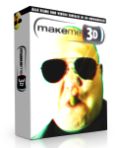
MakeMe3D turns your movies into real 3D-videos! MakeMe3D can convert existing 2D-videos automatically into the third dimension. The new 3D-videos are compatible to the known Anaglyph 3D glasses and to the new Stereoscopic 3D Hardware.
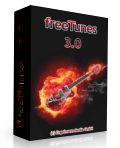
The universal audio converter! freeTunes enables you to convert your purchased CDs, DVDs, music- and video files legally into more compatible formats (which can still be played tomorrow). In addition to audio CDs and video DVDs (for ripping the sound tracks) also music files, audio books, podcasts and video clips are supported. For output you can select between MP3, AAC, OGG, WMA & WAV and even create ring tones for the iPhone!
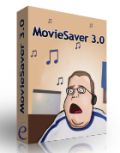
MovieSaver is a so-called video downloader, which - once fed with a URL that links to a video - loads and stores it on the home computer. Freeware!!!

Multimedia for Android - originally easy! Android Converter enables you to create video clips and audio- and photo files for your Android-based mobile- or smartphone. Converts Video-DVDs, video files, nearly all audio files (including DRM-protected ones), DVD-music tracks, clips of video platforms and audio-CDs to Android-compatible files.

i-Studio 6: The music- and video converter for Apple iPhone, iPad, iTouch, iPod and Co... With this variety of functions, equipment and user-friendliness, i-Studio is currently unrivalled!
Comments on Simply Good Pictures
Please add a comment explaining the reason behind your vote.



Installed without turning off my firewall and anti-virus (Just a quick note to Engelmann Media here - It really makes people think you want to install a trojan / virus / malware etc. and really not good practice)
Wasn't really that impressive, will uninstall.
FYI I used Guerrilla Mail to register.... a nice temporary email address - So, no Engelmann Spam for me.... :)
Save | Cancel
I was going to pass on this but thought I would give it a try. I didn't turn off my AV when installing and it installed with no problem. I got the email right away and then the key again right away both went into my junk folder but otherwise no problem. Then I tried it out on some really bad old photos that my sister had sent to me from my childhood (now 53) didn't really see any improvements on the B & W ones but the faded color ones it did do a decent job on. So I would say it does what it says without having to learn a bunch of stuff. So I would say thanks GOTD!
Save | Cancel
I like GAotD and have used a few of the offerings that have been featured here, but programs like this subvert everything they are trying to do.
GAotD wants to give people access to uncrippled commercial software so people can decide on their own for the quality of it, but applications like this subvert that mission by "creating" a new application that is only a crippled version of their primary product.
The only thing that bothers me more than Engelmann doing this is GAotD allowing themselves to be duped into allowing it to happen.
Save | Cancel
Tried the program to optimize dive photos. Did not work at all. Green photos, taken deep with no flash were made greener with or without color optimization. Still need to use histogram in more sophisticated programs. Nice Try and thank you for the program.
Save | Cancel
@41#(mike)- Many thanks Mike for a tip about saving in bmp format, didn't check Extras in a hurry while testing. Found You large Comm interesting and informative as usual, cheers:)
Save | Cancel
Tried it and I like it. Decided it was worth $15 to upgrade to photomizer to get batch optimization. Glad I did - optimized hundreds of photos in minutes. Some are great improvements over the originals, others marginal improvements, but all are improvements and I did hundreds for the small cost of the upgrade offer. Thanks GAOTD!
Save | Cancel
@28.Thx Peter! Dunno why u got neg ratings. "Try the free Photo! Editor at http://pho.to/editor/"
Is much!! better!!
Save | Cancel
As with Photomizer the registering process is not efficient. With Photomizer I had to send several requests and finally all were responded. Up to now I have sent "only" two. Photomizer is a wonderful and SGP just might too, so I guess I'll be patient with Engelmann Media.
They are not nagging as Ashampoo with their constant mails. Their products are good but the bombardment of offers to upgrade and buy things are exaggerated. It is not easy, or next to impossible to unsubscribe to their incessant letters, so I just marked all of them as Spam.
Save | Cancel
Not impressed -- as I am in Hong Kong, it seemed to think that not only was I Chinese, but I have a Chinese operating system! Because everything at the registration card after opening the programme was -- not IN Chinese, as I can't display characters -- but the blank boxes you get that represent Chinese characters, IF you could get them.
Since I can't get beyond that, which seems to indicate a proper lack of forethought on behalf of the developers, I am uninstalling.....
Not very impressive -- because in about a year of downloading from GAOTD, this is the first time such a thing has happened.
Save | Cancel
Just rambling ...
Installs; System32\EMRegSys.dll (don't know if it "registers" it?)
On install completion, IE opens (regardless of default browser setting)
Registration was hassle-free.
Installs; \Program Files\Common Files\ gets a \HDX4\2.0\HDX4ImageProcessor.dll
No drag & drop. You cannot drag a photo into the Simply window. You must use the file picker.
In order to view the changes between Original & Preview, you must move, then release the mouse pointer. I.e., you cannot interactively drag & view changes. Drag, release, review. Drag, release, review. A bit of a drag, but not terribly important.
It does not display the file name/path in the dialog. It should. (You can garner it from File | Save As, but that's hardly convenient.)
Comparison: http://oi51.tinypic.com/vfkrja.jpg
Very simple in operation.
Compared with IrfanView (Color corrections), I could twiddle about all day & maybe get something that I think looks OK. A little more of this, a little less of that.
In the end Simple did it simply IMO.
Another comparison, more definition in the fur, face slightly brighter, eyes lightened: http://oi53.tinypic.com/2urnmnn.jpg
Save | Cancel
This program is fast and simple to use. It can load and do a very nice "one click" job before Photoshop Elements can even load. I see no issues with the program itself nor any installation issues. I have Gimp and Photoshop both full and elements and several other photo enhancement/manipulating programs and this is a very nice addition. Because of its simplicity and overall usefulness I think I will use it often. "Batch" would be nice and would make the product more useful.
Save | Cancel
This software does a fairly decent job of optimizing my pictures--one at a time, of course-- but for reasons that defy the imagination, this software is programmed to default to the main document folder each time I save an optimized picture or add a new picture for optimization. The settings do not include the opportunity to change that, and it is a major time-consuming inconvenience to repeatedly work my way down to the specific folder I am using to store these particular photos. I can understand not including a batch feature in a "lite" version of this software, but in my opinion this is going way too far in dumbing down the program.
Save | Cancel
I'm just curious about how to get support. (Says a lot about a company).
The "www.simply-good-pictures.com" link above takes me to an "Element 5" website owned by Digital River. After click-click-clicking at their site I finally found this support info:
"element 5 handles the sale and sometimes the delivery of the software publisher's product. Please contact the software publisher directly for all technical questions about the product related to features, configuration, compatibility and upgradability. You can find the publisher's contact address on their Web site."
Engelmann Media GmbH is the publisher. But there's no sign of this software on their site. You have to use the "www.simply-good-pictures.com" link, as above. Support at that site is provided by selecting from a few generic menu items. For example, click "Product Installation / Support", then click "Product does not work as expected", then enter your email address and click "Send inquiry"... But, remember, they're not the publisher, so I guess they'll then forward it on to Engelmann...? Or not...?
Save | Cancel
#32: "... So far not being able to save as bmp might be a slight disadvantage ... "
Extras menu -> Format dropdown -> jpg, png, bmp.
Save | Cancel
#1: "... It only changes the contrast and nothing more..."
If it helps...
When it comes to adjusting the levels in an image, it's like increasing the volume in a audio file -- reach the max & you can't go any further, no matter what software you use, no matter how many times you apply the same process. You can make a big difference when the original volume is very low -- you can make a big difference adjusting a very faded image -- but once you hit the max that's it... any more will destroy the original.
Auto adjusting images [or manually adjusting for that matter] means spreading out the data in the image. The easiest way to visualize it IMHO is by looking at a histogram [Wikipedia http://goo.gl/XufEk ], which is a graph showing the distribution of Red, Green, & Blue, individually &/or combined -- you have 255 *steps*, & much (most?) of the time you'll find 1 or more colors that do not take up the full [255 step] range... making sure each of the 3 colors does take up [at least close] to the full range balances the picture. Doing it yourself gives the advantage that you see the results & can fine tune it a bit -- using an automatic process in whatever software, gives the advantage that colors won't always be re-distributed evenly, & sometimes that can look better. That's AFAIK the *Secret Sauce* in Simply Good Pictures & similar apps like Ashampoo's Photo Optimizer.
Adjusting lightness/darkness works the same way, & is [or should be] more than moving a brightness slider... rather than making every pixel lighter or darker, a limited range, say the shadows, are shifted &/or distributed over a greater range of dark to light. Doing it linearly on your own lets you fine tune the process, but when the shift is linear you don't always get the best results -- auto-adjusting may or may not win out. You can perform non-linear adjustments or shifts using curves, which is something you'll find in better image editors, but at the least it's time consuming & it normally takes a while to build up experience before you get good at it.
And when it comes to adjusting [vs. editing] pictures/images, that's about it. Your digital camera probably has different modes or programs that do the same thing with the data captured by its light sensor, &/or if you scan slides or prints the scanner's software normally has the same sorts of options too. When you have an image that's impossible to adjust properly in software, it's because there's not enough data there to start with -- e.g. too many dark colors may be *crushed* to black [recorded as black instead of several shades approaching it]... one of those pre-programmed modes can help prevent that, or unfortunately make it worse, which is why when it *really* matters you should consider using bracketing, taking 3 pictures or making 3 scans, one at +1 exposure & one at -1.
FWIW I didn't/don't talk about Contrast &/or Sharpening because with most digital cameras nowadays it's pretty iffy IMHO. When you make a print from film you use optics to enlarge & expose the negative's image on photo paper you then develop. That process can lead to softer, more faded edges -- sharpening/contrast filters find edges, then reduce the colors at those edges, so for example several shades of blue will become one, single shade. If you zoom [all the way] into a picture taken with most digital cameras you find there's a LOT of noise, and that noise is made up of several colors, so the standard methods of sharpening in software don't really apply all that well -- you'll often get quite a bit of artifacting.
Save | Cancel
i can't get my registration code when i click the Confirmation email link =[
Save | Cancel
I read the comments to find out a bit more about the software offered. Sometimes it is helpful when I cannot tell from the description what the software's functions are. I also am able to find out whether or not the software installs on the 64 bit versions of Vista and 7, and about problems that are not user or pc specific.
Thanks to #8 for sharing that this is the same version as offered last time. Too bad a link showing the previous giveaways from a vendor is no longer provided.
The fact that this may be a stripped down version of Photomizer does not make the software no good. If vendors are giving away "lite" versions of their software in hopes of getting us to buy the full version why should that be an issue. They are obviously in business to make money and that is not deceptive. Adobe sells PSE to not only make money from it but it is also sold as a "lite" version of Photoshop to which they anticipate some consumers will graduate.
I registered for the serial number for this product in January and I have not been "spammed" by this company. All I received from them was two emails: one confirming my email address and the with the serial number and an offer to upgrade to Photomizer. The same process applied when I registered for Photomizer SE. I've learned to ignore the hysterical and exaggerated posts.
SGP is that rare software that is easy to use for any novice. It is not masquerading as anything it's not like a "jack of all trades." Nor does it need to be loaded with numerous features since it's only purpose is automatic adjustment.
Save | Cancel
Tried this the last time it was offered, and to be honest wasn't impressed. As other posters have mentioned little has changed, I won't bother trying it again.
For a free product it's okay, but to be honest you can get far better results using other free alternatives - Irfanview, Paint.net or even the photo editor that comes bundled with MS Office.
All it seems to do is alter the brightness and contrast, albeit in a simple one click fashion - but I wouldn't really call it innovative. Photo.net is free and has a range of filter/adjustment options, and you can probably pick up a cheap copy of Paint Shop Pro if you want to spend money and use the photo optimiser in that.
I'd be more interested in trying Photomizer, which is their full version. Some will be happy with this restricted version, but other free software offers this and much more besides.
Save | Cancel
The proof is in the pudding: I installed it and used a fairly good photo I had taken, but it was a bit dark, and then voila' the new enhancement was outstanding. This is a great program. Thank you very much Giveawayoftheday.
Save | Cancel
If Engelmann had been upfront and said something like "we would like to release this 'lite' version of Photomizer, but would appreciate GOTD members' input beforehand" -- I would be all for it, and would gladly provide a useful evaluation here; but, as it is ... sorry.
Save | Cancel
I want to know who "Barbara E., of Germany" is on their testimonial page. She is HOT, would love to get to know her!
Save | Cancel
After reading today's comments, there seems to be too much "fishiness" about this offering. I wish developers would realize that simply being forthright about their product and not spamming, etc., is the best way to garner goodwill with their customers, and customers regard a company's reputation nearly as important as their product.
I am passing on today's offering despite the testimonial of pink-shirted "Disco King". Mike S., Florida:
"One of the coolest programs on my hard disk!"
Save | Cancel
Hi, done the usuals, registered giving "normal" address where I keep tabs on these guys.. - block any future nonsense, delete from Server before it "sniffs" my inbox, but alternatively creating account "for a day":) - also good idea.
I don't fully understand a meaning of a box inside the Software itself in the Setting Section "Activate auto updates?" - it's ticked "on" by default, good/bad idea?
Now the Program. Doing a lot with photos and having have dealt with "what does what" - I tested 2 pics with SGP (they were not massively "under pas":) and came to conclusion - it's OK, and I will keep it and occasionally use it, depense..
..on quality of the end product. So far not being able to save as bmp might be a slight disadvantage (if I need to optimize further something I spent a lot TLC on:)
My quick assessment (before I read on SGP Site the full "list of credits") - would be that it Automatically takes care of Corels PSPs (as just one example) - "Highlight/Midtone/Shadow", adds some amount of Saturation and even amount of "Glow". And does quite well.
When dealing with light/shadows - it can "disorientate" and "distort" original mood of a picture, that's the nature of the "beast", so if you care (that much) about morning, afternoon, evening lights and shadows - SGP might alter entire mood..:)
Last thing I'm always aware of is "re-sharpening" bit - of any of these Programs. If that appears to be "over-enthusiastic" in it's automation - for me would be a great spoiler of things! SGP - seems to behave well in that aspect.
I'm frantically searching in my mind a good (possibly free) Program I had and lost called something "White-Wash"? That was doing a decent and similar job on badly "botched" pictures, any clues?:)
All in all I will keep SGP as a stand-by, when something quick and immediate has to be done. I know it will do it for me.
Thanks GAOTD. Sorry if I underestimated anything here, and equally - if I could recommend this Program to anyone, they won't say "whaaa?"
Save | Cancel
Trying to install on XPSP3 and the install wrapper is connecting for the availability forever. Nothing happening for minutes...
Save | Cancel
The full version is "Photomizer" with batch mode, more formats, impressive synthetic HDR (single picture as source) etc. Some German magazines (PC and Photo) published cover-versions of "Photomizer SE" without the mentioned faculties. Simply Good Pictures (German: EinfachGuteBilder) is the most restricted variant without choice of view (one pic / two pics: orig+result / pic splitted: left side=orig + right side=result). But it does its job excellently: automatic improving picture quality.
For best quality preselect lossless BMP as output format in options and try to improve with usual software eg. GIMP, but this will cost more time. By the way Engelmann offers a fully functional trial of full "Photomizer" for two without or three weeks with registration, but this will enable your Giveaway permanently! (I did repair with a partition-image secured just before, done by Paragon Giveaway). But I have succeeded in a parallel installation of PhotomizerSE and SimplyGoodPictures (prior Giveaway 2011-03-23).
It's correct: you get lots of emails from Engelmann!
Save | Cancel
@John #9 - yes it seems like Photomizer is the full product. It can do what SGP does, but much more too.
GAoTD offers full licensed software, but Engelmann does not want to offer Photomizer fully lisenced for free and GAotD does not want to offer Photomizer when it is not "Fully" licensed (like in crippleware).
,
So what they did is, rip out everything that Photomizer offers except for the SGP functionallity and made it a different product SGP.
They offer SGP fully licensed as GAotD insists and they sell it at http://www.simply-good-pictures.com/
But when you click through "Buy now for only 19,99€!" you get at the site where to buy SGP. But als you can look for press releases (top menu).
After you go there you'll notice there is no press release for SGP. On the left site, you'll see all the prhotoproducts they sell and there is no SGP.
They seem to just sell SGP in promotions as a decoy and lure to draw the attention to their real product Photomizer. GAotD offers them an excellent opportunity to this selling strategy.
Save | Cancel
This one is no use...
Try the free Photo! Editor at http://pho.to/editor/
Very simple to use for a quick fix.
Can even enhance portrait or make funny caricature
Save | Cancel
Had it. Lost it. Got it. Used Yahoo account. Fast & clean.
Basic color adjust. Check options to allow overwrite existing pix or leave default and makes a copy with adjusted pix. Option to start full screen. Win 7 fine.
Tried the mentioned Color Correction Wizard but didn't seem to open or run in full screen. Kinda old proggy.
Thanks for rerun of SGP and esp the cute thumbs up cover girl....
Save | Cancel
Windows photo gallery does a better job than this. Just download gimp it's free and is just as good as photoshop. www.gimp.org
Save | Cancel
I still have this from the last GOTD.
Save | Cancel
I can`t recommend enough this software. Rather, I recommend their more workable Photomizer that you can buy with a fair discount. When first appeared in GAOTD I was so overwhelmed by the results their algorithms give, that I almost immediately accepted the offer to upgrade and nowadays I just pass all my photos through Photomizer to enhance them.
It is specially useful to better those parts of an image that are dim, and the result is completely different from just adding light like Picasa does, for it does not blow out the light parts of the image.
I still use Picasa afterwards, for things like cropping and uploading. And only sometimes it is worth to use Picasa "I'm lucky" button. However once in a while I have to use Picasa to de-saturate some pictures, the only flaw I see in Photomizer.
Their website is awkward, the sw itself is very much so, but the results make it a must have for me.
Save | Cancel
I still had mine from a very recent giveaway here. The product is okay but yes, many other freeware applications do this and more and have for years. Engelmann is known for placing a lot of limitations in their giveaways e.g. MakeMe3D, so the real premium version probably does much more. As for Colin Paul #20, if it were not for GOTD downloaders and reviewers, this site would not be a success. We like free software and if a free program does the same and more, we will point that out. There's nothing wrong with that. Maybe it's not the people pointing out negatives and freeware alternatives that should be shutting up. I love this site but at least half of the software here are really betas, have limitation you find in shareware, don't even work, end up spamming our emails for life, make registration a nightmare or never even register correctly. It takes time to test and review the software here so it's best to not look at honest reviewers who differ in opinion as being ungrateful.
As for turning off your anti-virus. That's silly. NEVER turn you AV off for any software.
Save | Cancel
I installed Simply Good Pictures when is was a giveaway last time. It does what it says - simple corrections, quickly. If you want to do more complex editting, try the GIMP or Paint.Net. Simply Good Pictures is really useful for editting large numbers of digital photos quickly. Suggestion to the developers - how about a batch processing mode? Thanks GAOTD for all the software I've installed over the years - yuo have saved me a small fortune.
Save | Cancel
This is an excellent program and I quickly took up the offer of upgrading to "Photomizer". It may not be the most sophisticated of programmes (& I use Photoshop for my business) but what it does it does well and it speeds up my daily photographic work considerably. Thanks so much for introducing me to this software!
Save | Cancel
I have the original copy that was given away and reading the comments here I assume that everyone wants expensive software for free. This software as our friend at item 5 shows does a great job of making a pretty poor photo into a pretty good one. Ideal as a one click solution for novices. Those that want more should pay up and shut up.
Many thanks Giveawayoftheday for some great software.
Save | Cancel
I installed the program following the instructions for registration, and registration went off without a hitch. Photos optimized with the program look good and it is easy to use. I recommend you give it a try. :)
Save | Cancel
Installed OK. Received two emails, one to confirm and one with serial. Entered fine. Significantly enhanced some old B&W and some very dark sunset pictures. Results were well worth it for me. Only negative comment is that I would like to have a larger preview and results window. You must save several versions or corrections to find the one you want to use and then you have to delete the others.
Save | Cancel
OK. So there's a second email sent with the registration code. WHAT A STUPID METHOD OF REGISTRATION (P.s. I'm still putting Engelmann Media into my spam filter!)
Save | Cancel
I don't turn off anti-virus just because a website says so, so I installed with virus checking on. I got a pop-up box stating I could use the program for today and could apply to use it for another 3 days by requesting a serial key. I thought "huh?"
I gave them email details, received an email with a link and the link led to a page that states "Thank you for your confirmation. You will now receive all requested information." No sign of any registration.
I guess I've been welcomed to the wonderful world of Engelmann Media spam. :-(
Save | Cancel
There are many programs out that will do this. Some rather good and some very bad. If you want high quality then go to a different process.
Windows live photo galery has a program like this and it also has the other controls so people can do their own thing to suit themselves. Yes it is FREE all the time.
Free is one thing but if you are going to pay then get a good program for a little more cash.
Save | Cancel
@Phil K: You get 2 mails
First with a confirmation-link
Second with the code
My mail was almost immediate.
Obviously yours is not. You can wait, but why not start a parallel track with a second unlockcode-request with another temporary mailaccount.
The same happened with my first try.
Save | Cancel
Yeah My serial went to spam too
Save | Cancel
Simple but effective, just for a quick fix.
Option to include colourcorrection.
Slider for level of correction.
Save in a few pictureformats.
If you want more and with more control you need an other tool.
Beware: use a temporary mailaddress. Engelmann is known to spam you to insanity and never, never quit.
Save | Cancel
to Phil K: Check your spam box. I had the same issue :)
Save | Cancel
An hour later and they STILL haven't sent the registration stuff. They were quick enough to send the initial email.
Its coming off. THUMBS DOWN
Save | Cancel
This is the same version given away on January 23, 2011- 1.0.11.121.
If you still have this from that giveaway, no sense having this one uninstall it to put the same version on. They did change the registration site that Webreg.exe goes to, though.
As far as I can tell they haven't done anything to Photomizer, either- http://www.photomizer.net/en/index.php.
Save | Cancel
Hello
Even old and freeware Vicman's ColorCorrectionWizard (vicman.net; http://files2.vicman.net/ru/ccwinst.exe)much more powerfull and it has more modes for correction:
- One by one correction
- Give similar style to all the images
- Correct levels
- Perform autocorrection
A user can change Saturation, Brightness and Contrast. There is a Channels correction and an automatic mode as well.
I would like to see all theese features in the Simply Good Pictures in the future.
Thanks
Save | Cancel
I agree, their website doesn't do them any favours and the install suggesting that you should switch off your anti-virus isn't good either but I thought I would put their claims of simplicity to the test. I took their image of an old photo and selected it in the software and without doing anything the software produced this:
http://www.hopecentreburundi.com/before_after.jpg
It didn't just "change the contrast" but also the colour and it looks identical to the before and after on their website so it appears to do what it says. I'll keep it thanks very much.
Save | Cancel
Simple to use and it did a pretty nice job on an out of focus picture I took yesterday with a cheap digital camera: (Setting at 119% to exaggerate the effect) Appears to be a little sharpening, contrast, and color balance.
a nice job on the color balance for a picture like this
Before
http://i52.tinypic.com/33eok09.jpg
After
http://i53.tinypic.com/juwlyt.jpg
Save | Cancel
Check out their website - very professional and attractive.
Especially hilarious are the images of the four testimonials at the bottom.
I give two thumbs up particularly to the helpful comments of the gent in the pink shirt!
Save | Cancel