Every day we offer FREE licensed software you’d have to buy otherwise.

Giveaway of the day — VideoFlick
VideoFlick was available as a giveaway on June 1, 2011!
VideoFlick is a smart and powerful tool that helps you to edit your video and images and share them with your family and friends in various formats. With VideoFlick, you can make snapshots from your videos, and create movies by adding your desired titles and credits. With VideoFlick you can share your videos and images by creating greeting cards, uploading them to most popular websites, sending them as email attachments, or creating html album.
You can convert your video files into other popular formats such as ASF, AVI, MP3, AAC, MP2, AC3 etc. You can also share them by making CD or DVD as you like. VideoFlick supports all popular video formats such as *.AVI, *.WMV, *.ASF, *.MPG, *.MPEG, *.MPE, *.M1V, *.MPV2, *.MP4, *.DAT, *.MOV, *.VOB, *FLV etc. and photos such as JPG, BMP, TIF, GIF, PNG, WMF, EMF, etc.
Technical Support: During the Giveaway period Blazevideo Software provides technical support at http://www.facebook.com/Blazevideo and http://twitter.com/#!/BlazeVideo. Please, post your questions if you have any troubles while downloading, registering or using the software. Blazevideo Software’s support team will reply you as soon as possible.
System Requirements:
Windows 98/ Me/ 2000/ XP/ Vista/ 7
Publisher:
BlazeVideo Inc.Homepage:
http://www.blazevideo.com/videoflick/File Size:
32.6 MB
Price:
$29.95
Featured titles by BlazeVideo Inc.

BlazeVideo HDTV Player is full-featured and easy to use HDTV player software, combining HDTV playback, FM receiving, video record and DVD playback functions. You can make advantage of PC monitor's high resolution, watch, record, playback high definition HDTV program or teletext broadcast program. It can also convert the recorded files into AVI, ASF, MP4 3GP for iPod/PSP/iPad/iPhone/smart phones. The special Picture in Picture function gives you more amazing enjoyment!

Video Magic Ultimate is the best all-in-one and easiest-to-use video converter, editor and downloader software. It supports to make your own movies via various methods such as clip, crop, merge, add watermark and subtitle. It also works as powerful video downloader to download videos from YouTube and Yahoo. It also allows making your own photo slideshow with back ground music added and 12 effects for choice.

BlazeVideo DVD Copy is a DVD movie copy utility with easy usage and fast copy speed. You can copy all of your DVD movie collections into various MPEG4 file to expand your multimedia entertainment on most popular portable devices.
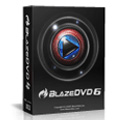
BlazeDVD is a full-featured and easy to use DVD, Video CD, Audio-CD and media file player. It is stable, simple and superior in quality and can meet all demand on DVD playing. In addition to the common features of a home DVD player, BlazeDVD can provide superior video and audio (Dolby) quality, together with other enhanced functions.
GIVEAWAY download basket
Comments on VideoFlick
Please add a comment explaining the reason behind your vote.


I can't get the program to work on my XP machine. When I try to select a video or photo, I get beeping noises. I finally got one photo to load, but when I went to save it, it didn't work. I'm not sure what the problem is.
I have an AMD 3700+ with 2 Gig of memory.
Save | Cancel
Judging ( I know I shouldn't ) from the comments above, this program sounds too basic to be of much use to me. As such the only advice I can provide future developers, "NOT EVERYONE HAS FACEBOOK". There, I said it, and I feel much better. If you disagree with my comment, feel free to Twitter about it. LOL
Save | Cancel
Beautiful program for editing videos and pictures and creating movies and slide show, however it'd be nice to have "transition". Also it doesn't take FLV and movie clip, at least in my experience when used this program. Anyhow, thank you from Australia
Save | Cancel
I have Win 64 x OS, and had no trouble installing and getting it to convert a video. I converted a wmv, mp4 & flv into avi. the OUTPUT video format was rather small, but it seems to accept many types of video input files.
My attempt at converting flv to avi worked, but the quality was poor. MP4 to avi was much better, but not as sharp as I would have liked. I didn't try to adjust any settings, just identified the movie, chose an output format, and clicked convert. That part was easy.
To get the videos into the program I imported a folder full of assorted videos.
Another issue was the fonts for the menu - way to small to be easily readable - and the font style was hard to read too. Should use Ariel or Helvetica (IMO)
All in all - an "ok" program, and I'll probably play with it more, but I don't know if I'll keep it.
Save | Cancel
#4: VideoFlick will keep your softsub after edit on softsub video. Welcome to enjoy it.
Save | Cancel
I just downloaded it and try, great! It has so many functions, such as shareing videos and images by creating greeting cards, uploading video to most popular websites. the most important for me that it can convert videos to my xoom for enjoying.
but i have a suggestion, i hope videoflick can give every device (such as xoom, ipad, etc)a independent profile, which can help me operate more convenient!
by the way, thanks giveawayoftheday,thanks videoflick!
Save | Cancel
I hope we will get an update at no charge as soon as the error message has been fixed.
Save | Cancel
@ JOHAN
**********
Just installed on Vista Business 32bit, it works perfectly, but above all I like the "crop" feature (missing in Movie Maker).
The same I do say about Win7 64bit, no problems, it loads everything: WMV, MP4, MPEG, AVI.
Great job, men, thanx a bunch from Italy :)
Save | Cancel
error message on every file
Save | Cancel
@#5
> Seems to be an ambitious company – yet it didn’t take me long to
> notice the Engrish woven into their pages. I don’t understand how
> they could have an office in the US and nobody to proofread their site.
It's a Chinese company without any office in the U.S.A.
I'm sure the Englisch comments in the source code of the NSA-Keylogger on your computer are written in perfect (American) English.
Save | Cancel
#8: "Couldn’t import any vob... Anyone succesfull in importing a vob?"
Couldn't import any video myself, so never tried -- however, if it helps with VideoFlick or whatever software...
A DVD VOB file is a mix of mpg2 video, audio [usually AC3], & sometimes a sub overlay track. Assuming it doesn't have DRM, the free PgcDemux will give you separate streams as separate files -- video will be video only .m2v, & will have to be combined [muxed] with audio for some applications. The free DGMPGDec [DGIndex] can do the same thing -- it also creates an index file that you can use in 32 bit Windows with another free app called VFAPI [VFAPI works in 64 but is a PITA to get it working]. VFAPI creates a *fake* avi file that can opened almost anywhere by almost any software. IOW VOB -> DGIndex -> VFAPI -> your choice of player/convertor/etc...
* * *
#15: "To fix the trouble “No error message is available” on XP: Please delete the two files named database.mdb and MediaFileInfo.ini under XP C disk – Documents and Settings-All users-Application Data-BlazeVideo-VideoFlick."
Still no luck -- just gets rid of list of images & thumbnails, but as soon as I import more, message is back again.
* * *
#20: "i tried to installed the software but it gives me this error message: error creating registry key: HKEY_CLASSES_ROOT\softwares\RealNetworks\Preferences ... RegCreateKeyExfailed; code 5"
*Usually* Running as Admin give setup the needed permissions to write to that part of the registry [spybot.info http://goo.gl/BuMxl ]. That said, not sure not having those keys presents too much of a problem... if install completes little harm in trying to see if it works for you.
* * *
#21: "Where does it showhow to make more greeting card templates ?
Can you put a brief discription how to make and install card templates?"
They're just [low-rez] .png images [in the GreetingCard folder] -- open one in your preferred image editor so you get the right dimensions, Save-As so you don't damage the original, then have at it as long as you preserve the white rectangle in the center.
Save | Cancel
TRULY AWFUL! keep getting error message which won't go away! Awful! waste of downloading time. Avoid at all costs.
Save | Cancel
VideoFlick is more a media mgr. than a convertor or cataloging app -- you add collections of images &/or video as folders [you can't add individual files], which VideoFlick remembers next time the app's started. Rather than projects or project templates etc. you pick the images &/or videos you want to use, optionally perform some minor editing, then send them individually or combined via e-mail [with/without frames], upload to on-line services like YouTube or Flickr, save to video [Xvid .avi], create a web page gallery [using picassa], create a movie only [no menus] DVD folder, &/or burn whatever to CD/DVD. In practice it's more than a bit buggy -- I tried it with several VMs & 2 regular Windows installs -- it more or less worked in one VM [win7 ult 32 SP1]... the biggest problem was mediabase errors, 1 per imported image, way too many to get through with a 17 second video created in VideoFlick & re-imported. Beyond that features I tried like trimming video length worked most of the time, while cropping images was iffy, & with no undo. And in the VM where VideoFlick did work, installation messed up the way Windows 7 handles Libraries\ Video -- I couldn't access folder(s) normally through Windows Explorer.
Installation isn't bad, but it is a bit spread out, adding 2 files to Windows system folder [pncrt.dll & systemconfig.dll], a Real folder to Common Files [69 files, 6 folders, ~11 MB], a BlazeVideo folder for configuration data under All Users\ Application Data [XP - the win7 equivalent = ProgramData], & empty output folders are added under My Documents & My Videos. I don't do anything with Real audio/video nowadays, & it's been a while since I've had the player installed -- to see if there were any potential conflicts between the Real Player & VideoFlick, I monitored a fresh Real Player install on top of VideoFlick, & while some VideoFlick files are older duplicates, the 2 apps don't *seem* to overlap at all, including in the registry... Real Player keeps it's copies of duplicate files in it's program folder. Otherwise & FWIW, VideoFlick also uses older copies of Xvid, ffmpeg, mencoder, & Media Player Classic [renamed or relabeled], but as they're not registered with Windows or installed in one of Windows' folders [where software knows to look], not being the latest/greatest shouldn't pose any problems. Video output, as either avi or DVD worked, though you can't change encoder settings, & PGCEdit complained that the DVD VideoFlick produced was non-std, missing a stream in the scripting used to make DVDs work. The web page galleries made with VideoFlick were simple but nice, though off-line [e.g. if you sent one e-mail] Internet Explorer refuses to run the *Active Content* until you authorize it, clicking through warnings.
Save | Cancel
For real video editing there is lightworksbeta (for free). For something quick, like grabbing some screen shots from a vid, this works. Very limited tool.
Save | Cancel
Did what #15 said, deleted two files. Still gives error "Mediabase No Error Message is Available" - does not matter what I try to import, .avi .mpg .mp4 .gif .jpg - same error everytime.
XP sp3.
Save | Cancel
The mediabase error is sad. Also sad is that I finally got an avi file (from Bandicam) to load and "edited" it (in the "CLIP" mode) and it finally output a file, without telling me, in the "My Video" folder when I clicked the OK button - at least some pop up that says "do you wish to create a new clip?" or something like that.
So, when I finally got the new, shortened .avi clip and tried to "convert" it with the program, it wouldn't open it's own clip and gave me the mediabase error again!!!!
Given that there are many versions of avi and mpg and other video codecs or containers, they could be more specific about what works (I am sure it is a relatively small list).
Save | Cancel
Just does not work on XP with Svc Pk 3. Picasa 3 does work well for this kind of project and it of course is free all the time.
Save | Cancel
#5 Comment by Rob - They do not have an office in the US, they have a "Distributor in USA" (Utah). Their company office is in China. The English is fine for a Chinese company. And distributors sell, not proofread.
XP3 users, like me, refer to #15 Comment by BlazeVideo Support Team
Save | Cancel
As others have said to import a video you have to import the whole directory it is in. Dumb. If there is anything in the directory the software doesn't like it brings up an error message on every file it doesn't like which you have to click OK on before it goes to the next file and the same thing happens again so if you have uploaded a load of pictures and video from your camera into one directory, which is usually the case, you're screwed. Plus the proper error message hasn't even been coded into the software so that the error message just says it can't display the error message. Again Dumb. Why not just allow the user to pick the individual file they want to import/open just like all other software does?
Save | Cancel
Where does it showhow to make more greeting card templates ?
Can you put a brief discription how to make and install card templates?
Is there a place to download more of them?
Real simple program. Thanks
Save | Cancel
i tried to installed the software but it gives me this error message:
error creating registry key:
HKEY_CLASSES_ROOT\softwares\RealNetworks\Preferences
RegCreateKeyExfailed;code 5
access is denied
Save | Cancel
Installed easily on XP-SP3 but that was the only thing that was easy. Rest everything inundated with errors, esp. 'No error message found' message is extremely irritating. Refuses to load normal MP4 files recorded from handphone (stored on HDD). Uninstalled promptly within 10 minutes of activation. Hopeless package - can't imagine someone paying for this quality...
Save | Cancel
Anyone experience on Vista (business) ?
Save | Cancel
Would be a good program if they can get the bugs worked out. Definitely doen not work with Xp SP3
Save | Cancel
Now that's a good program. It has pretty much everything I wanted.
Save | Cancel
To fix the trouble "No error message is available" on XP: Please delete the two files named database.mdb and MediaFileInfo.ini under XP C disk - Documents and Settings-All users-Application Data-BlazeVideo-VideoFlick.
Save | Cancel
Sadly this program just doesn't cut the mustard and has too many bugs and faults to be of any use.
It does not support all of the video formats that the vendors state and it's quirky interface is too frustrating to use.
It could be a useful program if more thought is given to it's end users intended use and more testing is done to ensure that it does what it says on the box.
Save | Cancel
A really very basic program
Save | Cancel
Its just a template based limited Video Converter and Slideshow maker.
Very much limited editing capabilities.
Not even near to Windows Movie Maker..
Save | Cancel
greeting cards only show up FOUR
Editing has crop, and watermark, and turns off my color scheme of PC each time I go there.
Its realy basic.. now if they can make this for the Itocuh APP I be SET.
want something TOO basic this is the one to look for
Arcsoft Impressions People complained about , I am sure other will complain more
Save | Cancel
Totally useless programm!
Back to square one.
Comes up with error message (see above) and locks the computer (xp SP3).
Only way to regain control is by means of the taskmanager - killing the process.
Program seems to have a good approch but needs some rewriting in the code.
Save | Cancel
Also installed on XP and has the same problem “No error message is available”. I would like this type of program but it is useless for me if it does not run on XP.
Can this be fixed.
Save | Cancel
Couldn't import any vob either direct from dvd or hd for that matter. They claim to handle this format as well. yet help is very poor on this subject on the site. Also the ding-dong home to get an add for another proggie from them is somewhat annoying. Anyone succesfull in importing a vob?
Save | Cancel
To #4-Joel: The video softsub will be kept after edit via VideoFlick.
Save | Cancel
Seems to be an ambitious company - yet it didn't take me long to notice the Engrish woven into their pages. I don't understand how they could have an office in the US and nobody to proofread their site.
Save | Cancel
Does it work with softsub video? I use Windows Movie Maker, after edited the video, the softsub disappeared.
Save | Cancel
With Video flick, I can directly send my videos with beautiful
greeting card to my friends trough filling a simple form! And the speed
is great!
Save | Cancel
Do as it promised. Excellent product!
Save | Cancel
Good application, thx GOTD!!
As i know, popular video editing software
For Windows:
Windows Movie Maker, Adobe After Effects, Sony Vegas etc.
For Mac:
iMovie, Final Cut Express, Premiere pro, After Effects pro, Final Cut Pro, Avid Express pro etc.
To deal with many video formats, i usually use Handbrake and total video converter.
And i think VideoFlick stands for Video Editor + Video Converter, really a good convenient tool!
Save | Cancel