Every day we offer FREE licensed software you’d have to buy otherwise.

Giveaway of the day — FileWing Pro
FileWing Pro was available as a giveaway on June 3, 2011!
If you delete a file in Windows, this file isn't really deleted. Windows instead intentionally "forgets" where the file is located on the hard disk. It is possible to restore some of these files if they have not been overwritten on the hard disk. Abelssoft FileWing can help you recover unintentionally deleted files and can also help delete files by overwriting them multiple times, so that they cannot be recovered anymore - by anyone.
The latest Pro-Version can also overwrite unused disk space, allows you to employ filters for searching the system and offers a Deep Scan option that finds damaged files as well.
System Requirements:
Windows XP/ Vista/ 7
Publisher:
AbelssoftHomepage:
http://www.abelssoft.net/filewing.phpFile Size:
8.92 MB
Price:
€ 19.90
Featured titles by Abelssoft

Smideo is the most simple program to turn your holiday photos or family photos and videos to an appealing slideshow-video. Smideo can also include YouTube videos or record parts of your screen. Afterwards you can add your own MP3 music or record speech from your PC to complete your video. And Smideo is completely free. If you buy our HD version, you can generate videos with unlimited length and up to the HD resolution of 1920x1080 pixels and even burn them to CD-ROM or DVD afterwards.

WashAndGo is a virtual scrub brush for your PC. Our award-winning application provides an easy means of cleaning your whole system. WashAndGo removes garbage files within seconds and helps you to keep a clean and fast Windows system. Optimizing your PC couldn't be easier.
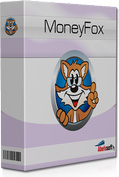
MoneyFox provides you an easy to use application to track your spending and incomes. You can manage multiple accounts such as bank accounts, cash, credit cards, etc. MoneyFox manages multiple users and can provide you a wide range of reports allowing you to find out where your money is going.

Our YouTube Song Downloader allows you to easily download music of your favorite band as MP3 or video and it's 100% legal. Simply type in the name of a song and click on download to get it. Our new software will care about the rest.

Stop curious Google applications! GoogleClean protects your personal data form curious Google applications. IDs are made anonymous, personal information is deleted and spy cookies are under control.
Comments on FileWing Pro
Please add a comment explaining the reason behind your vote.



#47, Geoffrey, GOTD has gone out of their way to make earlier comments unavailable. They used to list all old comments rather than hiding all but the first three, they didn't used to prevent search engines from indexing the comments, they used to have normal chronological lists of earlier giveaways rather than broken chains, they used to allow linking to specific comments, and they didn't used to swamp search engine listings with garbage rather than giveaways. So yes, the comments are now largely useless after the first day. That's also not mentioning some reviewers who don't post direct links, you can't tell anything from redirected links.
Save | Cancel
#41, TK, the NSA had the Secure Erase command implemented because the US government needed to be sure that drives containing confidential data were completely wiped. They funded the research at CMRR. Having a less than full erase would defeat the entire purpose, the CMRR research (using very sophisticated equipment) proved that multiple wipes accomplish nothing over single hardware wipes.
All ATA/SATA drives manufactured in the last decade support the Secure Erase command. SSDs support it. Hard Disk Sentinel will report whether your drives respond to the Secure Erase command, and how long it will take each drive to complete the task. The CMRR-related articles about a possible two-pass enhanced secure erase are years older than the other articles; I don't know if that was ever actually implemented, and later CMRR articles refer to complete erasure with only a single pass (which is certainly true for modern high-capacity drives).
Here are the Secure-Erase related features for one of my 2TB HDDs, as reported by Hard Disk Sentinel. Note that it takes 3 hours, and the Secure Erase and Enhanced Secure Erase are the same, as only one pass is needed to meet the Enhanced security level. Here are the Secure-Erase related features for my 128GB SDD. It only takes three minutes, and again there's no difference between Secure Erase and Enhanced Secure Erase. Performing a secure erase on an SSD will return it to a pristine state, minus wear. The wear is noticeable, but SSDs should last for several years, and you have plenty of warning if you monitor the S.M.A.R.T. status.
#39, OldScotty, it's not my word that you need to concern yourself with. The US NSA says that the secure erase command wipes out your data, period. You didn't say what software program you used, but clearly it wasn't the best, and certainly didn't use the secure erase command.
#46, imontheinternet, installing a new OS won't wipe all of the old data on the drive.
#50, truller, some people don't like my style. I'm blunt and to-the-point. The Secure Erase command has been around for an entire decade, so yes, I get irritated with people droning on and on about falsehoods, non-issues, and slow software methods which can never perform a full erase.
For people talking about magnets, there are a number of issues. In the first place, I expect that all drives have at least some magnetic shielding. Second, you don't use permanent magnets to perform degaussing, you need a powerful AC electromagnet.
It's not my job to hold people's hands. You can do your own research to determine what software supports the Secure Erase command. I mentioned a way to do it with a Linux boot disk, but there may be some Windows programs which support it. Most programs don't, because the developers don't know anything about erasing drives, and in the unlikely event that they do, they don't want to admit that their software is useless and requires only minimal interaction with the drive in order for the drive itself to perform the secure erase.
Save | Cancel
But will the installation of this "FileWing Pro" stuff up the Operating System partition (right click function in Windows Explorer would crash Explorer + from then on Internet Explorer just hung) like their other program JetDrive Professional 5 which meant I had to do a reinstallation of everything.
Not happy about that and I no longer trust Abelssoft
Save | Cancel
I follow GAOD daily & have done so for a long time. I am a fairly recent user of SSD HD devices. I seldom comment but I would like to offer 3 observations: 1) #27,Mike, your comments regarding liability are important - thank you. 2) #39, Old Scotty, respectfully, more specific info is needed to evaluate your statement. 3) #42 Fubar, I appreciate your sharing current in-depth research and obvious expert competence. Your contributions are often of value to me. However, I find your rather sarcastic lack of patience with those less gifted and/or knowledgeable somewhat irritating. Although I understand that type of frustration, I respectfully suggest to you that those of us who have been blessed with exceptional abilities do well to remember that it will not always be so. Age & other afflictions may change our status in a moment. One cannot command help from another - one can only ask. The implications are are obvious, are they not? Thank you.
Save | Cancel
#8 - @Maniac - I was talking about the ASCII character (1963), but old 0/1 bit system from 1732 will do too.
#19 - @William R Brohinsky - If your informations about the HDD is the finally and real for todays HDD... then do I worry even more than I have ever done before.
#41 - @TK - I posted the short version with positive intensions.
#42 - @Fubar - That´s were I started. A lot of scientifically proven algorithms and away with the sensitive data. The one time writing with "1" and one time writing with "0" on the entire HDD should do the job. Else do I have to put the HDD on my largest speaker and let the magnet do the job.
Save | Cancel
@William R Brohinsky
Here's the thing 'dude' - cracking a drive open to extract data in a clean room the way you describe is a very expensive proposition. Most folks with hard drives full of GOTD downloads and NYT crossword puzzles isn't going to be a target for that kind of conspiracy. They probably just want to recover pictures of the grandkids or maybe delete some other pictures permanently. Just saying.
Save | Cancel
Please excuse my ignorance but what happens if a strong magnet is stroked across the hard drive? Does that not realign the pre-aligned magnetic 'tracks' to such an extent that it ceases to be recognisable as having anything to do with computing?
Selectively erasing individual files is of course an entirely different matter, that's where programs such as this come into their own, both for erasers and recoverers.
#42 wrote: GOTD has gone out of their way to ensure that earlier comments are unavailable.
One of the great (and perhaps underestimated) features of GOTD is the extensive knowledge that is shared when a program is put up both for offer and for dissection. As far as I can tell, all these comments remain on the site, look for 'Previous Posts' and scroll down to 'View All Comments.'
GOTD is not just a 'freebie' site, it's a valuable resource for finding, comparing and reading about a huge number of programs with numerous recommendations and counter claims on alternatives to the program on offer. Worth studying in a little more depth from time to time.
Save | Cancel
Please excuse me if my comment is silly as I am by no means an expert - but am just wondering after reading all of these very in depth and sometimes mind-boggling comments - if you want to get rid of data permanently from a HDD why not just install a different operating system?
Save | Cancel
#8 - @Maniac - I know what I´m talking about and your 0 & 1 is also an option, which is inventet in 1732 by Jean-Baptiste Falcon and is called "bit".
I was talking about the ACSII character there´s published in 1963.
#19 - @William R Brohinsky - I don´t know what other ppl prefer to use, but I have used Norton before the ancient history even begun. I get good results with Norton products and they fit my needs.
I was actually wondering about todays software. It sounds of much more than anyone ever needed, maybe besides the goverment !
If your informations about the HDD is the finally and real for todays HDD...
then do I worry even more than I have ever done before.
When I download or move a program to my HDD then I only do it once and I don´t use any algorithms to do it.
30 years ? Try again... I was only 12-15 years back in history, so... Your own words sound like todays offer ! The higher number, the better is the software.
#30 - @Ray - You have a good humor ! Thumb up !
#41 - @TK - Me POW, but the long version.
Save | Cancel
#40: "Quit begging for these developers to “make it portable” on EVERY single giveaway."
Personally I don't [beg for portability], but I thought this might interest one or two people... Clearing off a shelf I dusted off an old laptop designed for/running win98. I've now got XP running on it just fine -- if you've got an older PC/laptop made for win98, it is indeed possible. But it has a 4 GB hard drive. Even slimmed down slightly, XP with .NET 3.5 takes up most all of that, leaving just enough for the swap file. A $10 pcmcia USB 2 card gives the laptop reasonable access to my portable app collection. So, rather than contributing to some toxic landfill somewhere, an old laptop has a 3rd or 4th life.
At any rate, those with 98 machines out there, maybe take a look at XP. And those thinking portability isn't about practicality, here's one more case where it is. :-)
Save | Cancel
FileWing Pro looks cute, which right off the bat is a plus or minus depending on how well you like [tolerate?] that sort of thing. Wizard based, it's file recovery seemed pretty even with Recuva [64 bit], though after a quick internal hard drive scan, each app showed a slightly different list of recoverable files. Where Recuva lists found files in a directory tree, FileWing Pro does not, nor does it have Recuva's preview window, but it does tell you if it expects recovery to be successful or not. FileWing Pro took more CPU [~25% spread across 3 cores of a AMD quad], but didn't seem to bother McAfee -- Recuva only took about 2-5 %, but didn't scan any faster because McAfee interfered. Recuva is portable, while FileWing Pro is almost -- FileWing Pro installs a driver for its file/disk wiping, but recovers files fine without it, & today's GOTD uses .NET... while .NET means by definition an app isn't portable, I think most Windows installs do have it, so for many that point's likely moot. [Note however, most WinPE type environs do not have .NET] Running FileWing Pro, 1 thing *slightly* bothered me -- selecting drives to scan for file recovery you're not given any info beyond the drive letter, so for something like a USB stick you might have to open Windows Explorer to find what letter is assigned.
Installing FileWing Pro gives you the program's folder, holding 58 files in 3 folders taking up ~21 MB, plus either ShredderDriver32.sys or ShredderDriver64.sys is installed to Windows\ System32\ Drivers, requiring a Windows restart. Sometimes drivers are a pain to get rid of, & in testing when I simply deleted FileWing Pro's driver, Windows would not start -- uninstalling FileWing Pro the Right way [control panel] removed the driver like it's supposed to. An uninstall key & that driver account for the recorded 35 new registry entries.
For me FileWing Pro's a keeper because it did find stuff Recuva didn't show me -- bear in mind I have no idea if it'll work every time when Recuva won't, but if I need something Recuva won't/can't give me it's worth a try.
Save | Cancel
I do get tired of the silliness. Securely erasing hard drives is very old news. #27, mike, that's not good research on this topic, especially considering how long the hardware Secure Erase command has been around. The Seagate article was particularly laughable, somehow it doesn't surprise me that a HDD manufacturer would have no idea what their own products do (must have been written by a manager or a marketer rather than an engineer). #31, internetexplorer, this topic has been well-documented for a very long time.
I've listed this information many times on GOTD, but GOTD has gone out of their way to ensure that earlier comments are unavailable. Center for Magnetic Recording Research, UCSD, Secure Erase. Read all of the available articles and documentation. In addition to the Tutorial on Disk Drive Data Sanitization and other articles listed, there's CMRR Protocols for Disk Drive Secure Erase. There's an undated but apparently older article, Secure Erase of Disk Drive Data, which talks about how it would be possible for the drive hardware to do a second pass with a track offset, but the track edges are noise rather than signal anyway. Note that CMRR HDDErase is a DOS utility. On modern computers, you can use the Linux hdparm command.
The following quotes are from the CMRR Tutorial on Disk Drive Data Sanitization:
"Secure erase does a single on-track erasure of the data on the disk drive. The U.S. National Security Agency published an Information Assurance Approval of single pass overwrite, after technical testing at CMRR showed that multiple on-track overwrite passes gave no additional erasure."
"Forensics recovery uses exotic data recovery techniques by experts with advanced equipment. .... Forensic companies can successfully recover unerased but protected data in a disk drive using electronic instrumentation. However, the secure erase commands discussed above erase all user data on the disk drive beyond physical disk drive forensic recovery. Drives old enough to permit such attack are too old to have the Secure Erase built-in command."
"Reading back tracks from a disk taken out of a drive and tested on a spin stand was practical decades ago, but no longer with today’s microinch-size tracks."
"Other “experts” claim that limited information can be recovered from unerased track edges. But this has been shown to be false by tests at CMRR13."
Save | Cancel
Quit begging for these developers to "make it portable" on EVERY single giveaway.
Would you make it so easily piratable if you spent weeks/months developing a product?
Save | Cancel
Fubar
I must take exception to your last posting; can you guarantee nobodies data will be compromised if they heed your words, I think NOT!
I have heavily tested erasing data, and even after many overwrites of varying types, much to my surprise, I was able to recover it. The erasing program I used was considered one of the best, the program used to recover it freely available. The problem is we cannot your hypothesis as most of us are not experts in the field, and therefore to be safe we cannot take the chance.
Save | Cancel
Recuva works very well and is free forever. Use Ccleaner to overwrite files and blank space. Both are available FREE from Piriform.
Save | Cancel
Since Today's Giveaway is dealing with deleting as well as recovery - and since deleting (especially!) can be sometimes a risky business primarily with Programs offering "un-deleting" (fine if you permanently own it, worse if you lose it and cannot reverse anything) -----
For day-to-day SIMPLE needs to get rid of those stubborn files that can't be deleted in the standard way!, yes, those left behind in eg. Local Settings Temp Folder, or after "messy" Programs uninstall, a.s.o - where something is still there (object?) and is simply "locked" for no reason - I use a little tool called Unlocker 1.90. On top of it - You'll be able to choose between deleting the file, renaming it or moving it to...
I use it, it helps me to deal with single or big bulk of files, never caused any damage (I NEVER go to Windows to mess about with anything there, using Unlocker, or general "temptation"..!!!), OR - when something Freezes and Unlocker is pointing to Explorer.exe!! Leave it alone in that case, I stress that v.strongly!
It is a standard practice - when deleting something you are not sure of, especially using Unclocker - let it "sit" for a while in a bin, I do:)
If this is inappropriate time and occasion to mention this tool - I apologize, but this Tool is Tiny and Free, and also - why not playing it safe, even if it all looks so naively quaint:) and more a "sand-pit".. than a trip to Disney Land?
Save | Cancel
#28: "...And if it’s just domestic data on a machine to recycle etc. then any programme or method will do. Unless you think that your local crooks would go to the time and effort of data recovery."
FWIW if you mean why bother erasing, because anyone gaining access to your PC/laptop physically or by hacking into it can run the same un-delete or recovery apps that you can. Why would they bother? Why Not? Once they're into your system there's almost 0 cost in added time & effort.
Save | Cancel
Note that there is a distinction between magnetic drives, such as the typical drive in a computer, and solid-state drives (SSDs) (typically found in USB 'thumb' 'drives', camera cards and the like).
Save | Cancel
The best way to securely delete any trace of a file with software is to use the current DOD standard triple wipe process, the first wipe is all ones, the second wipe all zeros, and the last wipe ones and zeros. Even then there are ways of recovering data from drives marked this way on the old platter drives (ATA, SATA). Also, the best way to wipe your files is to do so using a program like BCWipe that allows you to erase files and/or whole drives at boot up.
I actually like abelssoft products, they do what they're supposed to do fairly well and pretty quickly. I use several of their products for those times when I don't have the time to use more advanced methods.
Save | Cancel
If it helps in the debate about flash memory chips...
Think of writing to any magnetic media as a sort of [microscopic] shotgun blast -- you're exposing metal particles to a magnetic field, & any sort of field like that radiates outward. Flash memory chips OTOH contain a bunch of switches that work like the light switches on the walls in your home -- they're either on or they're off. They only need to be turned on or off once.
Flash memory chips are both very durable & very fragile, or rather the individual switches inside the chips & the paths to them are a bit on the fragile side, while the overall chips themselves can be extremely hard to destroy. Universities etc. are studying/exploring ways to retrieve data from seemingly destroyed USB sticks -- I read one report that says to be 100% safe, completely incinerate them, because if/when *you* can't read any data, maybe someone else working at the chip level can.
Devices using flash memory can also move your data around, so that when you write to them you're using the fastest part of the device, & then later they'll relocate that data to free up the fastest portion so you can use it next time. Overwriting a file you see in Windows Explorer then doesn't guarantee there isn't another copy still stored.
Save | Cancel
Looks like my "idea" for a challenge is old hat - been done and no takers:
http://hardware.slashdot.org/story/08/09/06/189248/The-Great-Zero-Challenge-Remains-Unaccepted
Save | Cancel
#19,20,21: each states the case for a different viewpoint, but who is right? 20 seems almost paranoid, or at least his experts do. 21 seems too trusting in the reliability/accuracy of hard drives, and referring to the NSA with an undocumented claim for their reasoning fails to satisfy. (Oh, and the last sentence is totally irrelevant. Is this someone masquerading as the Fubar of great reviews?) I think I'll go with 19 whose position seems to be right down the middle of the road and much wiser approach and also has the most credible presentation of his position. P.S. I also agree with his statement that Norton is so yesterday.
Save | Cancel
have to aggree with #21, we are not talking 20MB drives with - by todays standards - big spaces between the tracks. There is no chance any useful data can be pickup up or read between the tracks of todays super high density drives. Overwriting with a single pass random bit pattern will make any data history. Idea for a contest - someone should offer a cash prize for anyone that can find a hidden data block in a drive that has been overwritten as I have described :)
Save | Cancel
Kudos to the Abelssoft-Team for their comments. I have a greater respect for these developers who take the time and effort to post and answer our questions. Thanks Abelssoft-Team!
Save | Cancel
When i want to destroy data on a drive that has confidential information, e.g. before scrapping a device, I deliberately damage the plates ( and the drive of course).
If that's the reason to destroy data then that's also the method.
For any other reason, then it's current data that is the biggest risk - not old data - and secure encryption should be used.
And if it's just domestic data on a machine to recycle etc. then any programme or method will do.
Unless you think that your local crooks would go to the time and effort of data recovery.
Save | Cancel
If it helps re: the debate on multiple pass hdd overwriting, how to *sanitize* [as the gov calls it] media etc...
The heads that do the reading/writing to a physical hard drive platter(s) float on a very thin cushion of air... like all moving parts, the heads allow a very slight amount of undesired [side to side] movement. [It's the same thing basically as a revolver with a fixed barrel being more accurate than a semi-auto pistol with a barrel that slides.] Thus theory goes that hdd heads may wobble as they write to the platters, & the more passes made overwriting, the greater the odds that you erased everything. Maybe the hardest part is deciding whether it's worth it or not, both *practically* & *legally*.
According to the National Institute of Standards and Technology [NISTIR 7621, sect. 3.9 - http://goo.gl/y3uZv] you should destroy old hard drives. Their SP800-125 refers to NIST Special Publication 800-88 [ http://goo.gl/fTtLn ], which is more vague, talks about wiping [erasing] as an acceptable method, & has several non-working links to gov web sites. The NIH [National Institutes of Health] [ http://goo.gl/S7jgF ] & USAID [ http://goo.gl/CK3N0 ] have procedures in place that call for multiple pass disc wiping like that provided by today's GOTD, FileWing Pro. A couple of other government docs offer the opinion that, with any recently made hard drive, one overwriting pass is sufficient -- but they do not put that in the form of a government requirement or standard. This white paper from Seagate [hard drive manufacturer] talks about the DOD specs, & seems to recommend 3 overwrite passes [ http://goo.gl/ySPcr ].
If someone(s) can try to hold you legally responsible for data loss, i.e. sue you &/or press charges if data's lost/found or stolen, everything I've ever read says you &/or your lawyer need to prove you went by the book. When it comes to your personal data it's really up to you, & how badly you want to make sure it's unrecoverable. FileWing Pro offers "7 different algorithms, which overwrite the files-to-be-deleted with different patterns from 1 to 35 times." -- it not only does multiple passes but uses patterns other than all 1s or all 0s. I'm sure some folks will never erase a file in their life, while others will use all 35 passes, maybe based at least in part on the idea that government secrets are by definition secret, & there's no way for them to know just what the gov for example can or cannot recover. [Personally I'm not one of the uber paranoid, but when both sides of the isle in Congress are shocked by the Admin.'s abuse of the Patriot Act, I'm not going to be complacent either.]
Save | Cancel
I am inclined to agree with Archimede about SSDs. A single overwrite on an SSD is sufficient. What does happen (and I have seen it on my own SD card used in my camera, where I accidentally overwrote video footage and some still images, is that some fragments were left over, which could be seen, but there was no way the whole file could be recovered.... :-(
To take the camera example again -- since in this category there is a lot of SSD use -- if a file is deleted the next image takes up that 'space'. Since the files are not identical in size, fragments might still be visible. File fragmentation in general might be an issue.
I had a long chat with one of these reputable recovery companies...
The advice given for cards in cameras is to never delete some images. When ready (whether card is full or not), copy all images to the computer and then wipe the card using any simple utility in the computer or in the card. I.a. this will avoid fragmentation.
To emphasize, once a file is overwritten it cannot be recovered.
And yes, SSDs do 'wear out' but it may be a long process (and -- my guess -- may depend on the quality of the drive) as somebody reported.
The technical paper mentioned by DVMarsh (no. 23) sounds interesting, but I wonder what the practical consequences really are.
Save | Cancel
I have no experience with this particular program, therefore cannot comment as to it's functionality, however it would have to be demonstrably better than the competition before I would take it after my experience with the same company's YouTube Song Downloader which was also a freebie but turned out to be nag-ware, a class of program I find extremely annoying, especially when they are not offering anything different to, or better than, commonly available free-wares.
Save | Cancel
No One wipe is not enough, not one of the programs that we have used does just one wipe. We've used all of the clean up a drive software that we had, more than 1 program, only is what I mean and the company that my husband took the old HD to see if the security data was gone, found private info and cc numbers etc, they are very sophistaced I guess it's where his company has their security with PC's handled etc, it made me very nervous
The town runs a clean up your old computer drive etc to try and scavenge things for the schools and to clean up, enviornmentally, the computers and parts people put in the land fill..
It was scary what they could find it after we used multiple programs, wipes and I have no idea how many algorithims!
Number @19
I like that! Butt Norton, the new Norton is no good? Which one, all of them?
No I'm not a computer tech but as a casual user I'd still like to know I can use a program to clean things up, find
items deleted and clean off a hard drive when I dump it!
This won't be published anyway none of my comments ever are so in the rare chance that one ever goes through, sorry for typos, grammar etc, no I did not take my time or fix anything lol..
Save | Cancel
I guess you missed the recent technical paper that pointed out that it is impossible to fully delete a file on most SSDs without a special manufacturer-supplied utility. Unlike hard drives, SSDs internally remap memory addresses to prevent too much wear at one memory location. Fragments of files that have supposedly been deleted and overwritten at their original address can still be recovered elsewhere in "unused" memory. This file deletion utility doesn't seem to be aware of that problem.
Save | Cancel
The Open Source & multi-platform PhotoRec, along with its companion TestDisk, does much more things than this GAOTD for FREE, as it can recover lost files (Video, Documents and Archives from hard disks, CD-ROMs, Usb Drive) and lost pictures from digital camera memory in a matter of seconds.
But the best part of this awesome tool is that it ignores the FILE SYSTEM and goes after the underlying data, meaning it can work even if your media's file system has been severely damaged or reformatted.
COOL, isn't it??
Download it here:
http://www.cgsecurity.org/wiki/PhotoRec
PhotoRec Step By Step guide
http://www.cgsecurity.org/wiki/PhotoRec_Step_By_Step
Enjoy!!
Cheers from Italy!!
Save | Cancel
I see that people are trying to perpetuate the nonsense that you need to use more than one pass to securely erase data. That is absolutely false. Magnetic densities on modern hard drives are so high, it's a miracle that they work at all. For decades, it's been necessary for drives to take into account the magnetic fields of surrounding data because it will cause the magnetic domains to drift. The NSA defined the single-pass hardware wipe precisely because it's not possible to extract any usable data after a high-quality single pass overwrite. We're not talking ancient real-to-real analog tape recorders. Drive heads absolutely do not wobble around. Disk drives absolutely do not have infinite capacity.
Save | Cancel
There is no way to securely erase data by overwriting; programs of this type merely give a false sense of security, according to security experts; to make a HD unreadable use a sledgehammer!
Save | Cancel
@trucker, hard drive head positioning is good, but not perfect. One pass on one day may lay down a track that the overwrite-pass on another day only partially covers. Anyone really interested in your data can peel your drive open, extract the disks, themselves, and spin it in their own rig with high-resolution heads, where they can extract data from the fringe without interference from the track-overwrite. The purpose of multiple-overwrites is to give the head positioning mechanism a chance to slop into all of its possible positions, and overwrite the fringes on both sides, truly eradicating your data.
Yes, 30 years ago, one overwrite was considered sufficient, because people believed that the only way to get data off a disk was with the same mechanism used to write the data, i.e., don't destroy the disk drive. That's ancient history, dude. And, frankly, so is Norton.
Save | Cancel
@sparkles: Sorry, I think my sentence was a bit unsharp: What I meant is that 1 Algorithm is enough. We offer 7 different of them. But each Algorithm contains multiple writing phases (up to 35 in the Gutmann-Method). :-)
Best greetings,
your Abelssoft-Team
Save | Cancel
A single pass wipe is NOT sufficient to prevent forensic recovery of data off magnetic disks. Advanced data recovery tools can recover/reconstruct most data wiped with a single or even simple multiple overwrite. Hence today's GOTD is very useful!
#11 As for flash drive repeated over-writes, you've about 10,000 writes before there are any problems, so wiping a flash drive eg in a camera is MOST unlikely to cause problems within the normal working lifetime of a memory stick or card!
Save | Cancel
@Trucker:
>> - 7 different scientifically proven algorithms
> Why is it needed with 7 algorithms ? Scientifically
> proven, tells me that 1 algorithm should be enough.
Yes, 1 at a time is enough of course: FileWing offers you to select 1 out of 7 different algorithms. The difference between them is the way that they are implemented and their duration. Some of them require 1 writing process and some a combination of up to 35 due to their specification.
People can choose any of the algorithms or they may choose one that they trust in most (e.g. Gutmann method or VSITR). We follow the original specification sof the algorithms so people can compare them or even look at their specification in detail if needed.
Best greetings,
your Abelssoft-Team
Save | Cancel
I forgot to note that FileWing Pro generates a substantial log file, and if it's on the drive where data is being recovered, it can overwrite otherwise recoverable data.
Save | Cancel
#8, Maniac, the Trim issue doesn't impact the ability of file-recovery programs to see deleted data on SSDs (well, I suppose it could impact just how much they see). Keeping some deleted data around for a while is a part of the way that Windows works in order to implement some features. It's also up to the SSD to decide when to actually erase the data from a given Trim command.
Save | Cancel
I have been using flash memory since the days when the largest you could get was 256MB! In all these years (despite defraging them!) I have never worn one out. I have never actually needed to use a recovery program but if I did I would use Recuva.
Save | Cancel
I didn't do any in-depth testing, that would be very time-consuming. A quick scan yielded results comparable to Recuva, but with a far worse UI than Recuva. Only scans one drive at a time, doesn't have any sort of preview, etc. I didn't test the erase functionality, that's difficult to do correctly for all free space, and difficult to test (also dangerous if there are any errors in the implementation). As usual, this is going up against well-know freeware. Recuva is excellent for file recovery and also securely deletes individual files. On modern drives, a single overwrite is secure (although the pattern should be chosen for the drive data encoding method), anyone claiming otherwise doesn't know what they're talking about. Heidi Eraser can erase the free space on drives. The proper method to erase all modern hard disks and SSDs is to use their secure-erase command, which was implemented in conjunction with the NSA. That is a hardware command to wipe the drive, do not use software drive-wiping.
#4, Archimede, that's a lack of understanding of the way that Windows works. You can run file recovery programs like Recuva and FileWing Pro on SSDs, and you'll get results comparable to HDDs. I have an SSD, and they work on it.
Save | Cancel
@ John Craddock # 5
This is what I mean: http://www.90minds.com/2009/01/11/the-pros-and-cons-of-ssds-solid-state-drives/
If you are interested read the "The Good" and "The Not So Good" sections.
And in any case, wiping files (overwriting them multiple times) on removable storage devices (USB flashdrives, SD cards, etc.) is very bad as every writing cycle shortens the life of these device (mileage may vary based on several factors).
So I would recommend to avoid -whenever possible- wiping data stored on (costly) Solid State Disks, USB flashdrives, SD cards...
Strange as this might sound, several people (especially digital cameras owners) are unaware of that and frequently wipe their cameras memory cards without noticing/knowing that by doing so they wear out the storage capacity of their cards.
Save | Cancel
Hiya
This is something cool.. Worth a product
Abelssoft FileWing can help you recover unintentionally deleted files and can also help delete files by overwriting them multiple times, so that they cannot be recovered anymore – BY ANYONE (PART IS AWESOME)
Bookmarked
Thanks
Save | Cancel
I always thought that a file revovery program should also provide the option to shred files so I was excited about this one, however, it somehow only found 22 files. (I only did a short scan)
As for algorithms and 1 to 35 patterns, all good file shredders provide multiple methods of how the file is to be shredded and how many times it should be wiped.
Here is information worth reading:
http://en.wikipedia.org/wiki/Data_remanence#Feasibility_of_recovering_overwritten_data
and
http://en.wikipedia.org/wiki/Data_remanence#Data_on_solid-state_drives
I never found a place to enter the registration code I got in my email.
Does anyone knbow where or how to enter that?
Save | Cancel
@1 Trucker: User preferred character? There are only 2 "characters", 1 and 0. Read the section "So why are there so many recommendations for multiple passes during disk wiping?" in this article:
http://www.anti-forensics.com/disk-wiping-one-pass-is-enough
For most purposes, a single pass is necessary. For the most sensitive of data (such as matters of national security), more than one pass is necessary.
@2 hum: Even if it could read it, it wouldn't necessarily restore it. Some cameras (including mine) damage the header of the video file before deleting it, corrupting the file.
@4 Archimede: That's only true if TRIM is enabled on Windows 7. For drives without TRIM enabled, the data still has to be wiped once. When a file is deleted in windows, the data is still on the drive even on an SSD (even after emptying the recycling bin).
Save | Cancel
Archimede #4 - You've been misinformed. What you said may be true for RAM, but it is definitely false for SSD, just as it also is false for good old-fashioned mechanically-operated spinning hard drives. You do not have to defragment the SSD for better performance like you do older technology drives, but in either case, the deleted data is still there until it is overwritten by other data. It will take a recovery program to find deleted data since Windows itself has intentionally forgotten where it is located by removing the directions on where to find it. That much is given to be true, by Microsoft as well as by independent experts. This does not constitute an opinion on whether you may or may not be able to find it with today's GAOTD, but the tools do exist.
Save | Cancel
It's a nice clean GUI and seems really easy to use, though it's a shame the "maximize" button doesn't work.
Installation is a bit of a nuisance because of the mandatory computer restart.
Save | Cancel
@Archimede. I guess by Solid State Disk you mean as the main drive rather than Solid State USB sticks or memory cards? Although I haven't given Filewing Pro a test yet, I've tried other file recovery programs which successfully recover deleted files off a USB stick.
Save | Cancel
Another file recovery program... I will test it and come back with some feedback as I did in the past (under Mark nickname)...
But in the meantime just a short note to all Solid State disk (new) users: Always remember that a file on Solid State disks does not need to be wiped ("...FileWing Pro also help delete files by overwriting them multiple times..." = very BAD for SSD) on a SSD when a file is gone is gone... Actually FileWing Pro and other recovery programs are virtually useless on SSD systems.
Save | Cancel
Ccleaner (secure delete) + Recuva will do the same job. There are countless number of free programs that recover deleted and not overwriten files:
-Freeundelete
-pandora recovery
-pci us smart recovery.
Save | Cancel