Every day we offer FREE licensed software you’d have to buy otherwise.
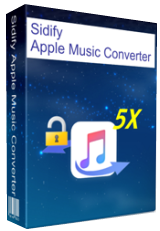
Giveaway of the day — Sidify Apple Music Converter 2.0.1
Sidify Apple Music Converter 2.0.1 was available as a giveaway on April 1, 2016!
Sidify Apple Music Converter for Windows is a well-designed audio converter for Apple Music. It can remove DRM from Apple music and make it possible to save the converted audio for enjoying anywhere and anytime. Apart from converting Apple Music songs to MP3 or M4A, this program can also convert iTunes M4P music, M4A/M4B audiobooks and Audible AA/AAX audiobooks to DRM-free MP3, M4A or M4B.
Key Features:
- Convert Apple Music, iTunes M4P music and audiobooks to MP3, M4A or M4B;
- Fast speed and lossless quality;
- Clear interface and simple options;
- Reservation of ID3 tags and batch conversion;
- No need for extra hardware or virtual drive.
System Requirements:
Windows XP/ Vista/ 7/ 8 (x32/x64)
Publisher:
SidifyHomepage:
http://www.sidify.com/apple-music-windows/drm-music-converter.htmlFile Size:
8.4 MB
Price:
$39.95
Featured titles by Sidify
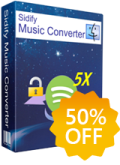
Sidify Music Converter can remove DRM from Spotify music thus to encode Spotify music to MP3 or AAC. No extra hardware or virtual drive needed. Just a few clicks and you can convert Spotify music quickly and losslessly. Besides, the ID tags will be preserved after conversion. Special 50% OFF coupon code for GOTD users: FORGOTD (Expires on April 10, 2016).

M4VGear DRM Media Converter can losslessly bypass Apple FairPlay DRM from both iTunes rentals and purchases, thus to convert iTunes M4V files to other DRM-free video formats. It enables 20X faster conversion speed. Special 30% OFF coupon code for GOTD users: FORGOTD (Expires on April 10, 2016).
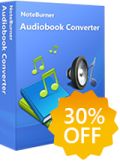
NoteBurner Audiobook Converter is specially designed for Mac users to convert DRM-ed iTunes & Audible audiobooks to unprotected MP3, AAC, etc. It allows you to convert audiobook in a batch to DRM-frees MP3 or AAC with ID tags and chapters preserved. Special 30% OFF coupon code for GOTD users: FORGOTD (Expires on April 10, 2016).
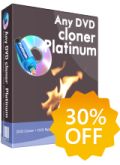
Any DVD Cloner Platinum can copy protected DVD movies, clone full disc and main movie, compress a DVD9 to fit a DVD5, back up DVD movie to ISO or DVD folder saved on a hard drive, convert DVD to MP4, M4V, MKV formats that are supported by iPod, iPhone, PSP, PS4, Xbox, etc. Special 30% OFF coupon code for GOTD users: FORGOTD (Expires on April 10, 2016).
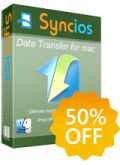
Syncios Data Transfer is a powerful data transfer tool which can sync almost all files between two phones, backs up and restores to and from your computer all the important information and media files stored on your smart phone or any other Android device without any quality loss. Special 50% OFF coupon code for GOTD users: 45K2D47DJS (Expires on April 10, 2016).
GIVEAWAY download basket
Comments on Sidify Apple Music Converter 2.0.1
Please add a comment explaining the reason behind your vote.


Sidify Music Converter at productscrack allows you to download free downloads, music and playlists directly from Spotify to Windows. The program is easy to use and allows you to convert Spotify music to MP3, AAC, FLAC or WAV format, which can play almost any game in minutes. So no need to subscribe to Spotify Music.
Save | Cancel
Works JUST fine on win10 ^^
Save | Cancel
Hi Lilly, Thanks for your feedback! We'll try our best to provide the best software for more users. Have a nice day.
Save | Cancel
Multiple "Installer integrity test failed" messages on Win 10 64.
Save | Cancel
Hi Fin, sorry for any inconvenience caused. Could you provide us with more details to our support team via support@sidify.com? Our support team and developers would try our best to fix the issues that you were encountering.
Save | Cancel
45 min later: Installed iTunes and Sidify Apple Music Converter 2.0.1 works fast and well. A keeper for me. Basically Sidify Apple Music Converter 2.0.1 seems to run and record iTunes very fast and silently. If you close iTunes while Sidify Apple Music Converter 2.0.1 is converting then Sidify Apple Music Converter 2.0.1 fails to convert.
Save | Cancel
Hi David Murphy, Thanks for your so detailed test report. In fact. Our Sidify Apple Music Converter for Windows need to work with iTunes. So if you close iTunes App when Sidify is converting iTunes music, it would cause a conversion failure.
Save | Cancel
Just downloaded. Try to convert like 20+ songs from my Apple music. Works perfectly so far. Like it!
Save | Cancel
Hi Susan , Thanks for your feedback and glad to know that you like our new product.
Save | Cancel
So maybe I'm doing something wrong.....unzip, run the setup, and I get an activation message saying it's been activated. I cannot find the program ANYWHERE. No shortcuts on the desktop, absolutely nothing in programs, and even a search of my computer cannot find it, nor is it in the Control Panel. So I have no idea where it is, or even if it installed correctly.
Save | Cancel
It installs in C:\Program Files (x86)\sidify\Sidify Apple Music Converter
" and I get an activation message saying it's been activated" I didn't get that, I had to activate it by plugging in the info.
"Sidify Apple Music Converter" is on my desktop which I had to find as I do not show my desktop. It is not in any of my program files either. It's almost like it never installed. But, it seems to launch and work OK from my desktop.
It does show in the Control Panel in "Programs and Features"
Save | Cancel
I have the same problem.
Where the H... did the program go?
Save | Cancel
autotran, nope, not on my desktop at all. Not in "programs and features" in the Control Panel, and there's not sidify folder at all in Program files(86). Searching the computer for 'sidify' only brings up the original zip I downloaded.
It just...didn't install that I can see.
Save | Cancel
Actually, I had the same problem. Got an application error in setup, followed by successfully activated message; but program is nowhere to be found. It's not in the C:\Program Files (x86) folder or the regular c:\program files either. nothing with a folder of sidify
Save | Cancel
JBlue, Same problem, and its not in the file path specified in the comments here
Save | Cancel
Okay, if you go to the app page linked above and download it from the dev page, you can use the GAOTD provided registration to register it.
I just did so.
Save | Cancel
Hung Lo,
You cannot find what is literally not there.
Save | Cancel
Hung Lo,
I repeat--you cannot find (nor index) a file that is non-existent.
I am not'picking on' any company. I am telling you that the file that we are looking for literally did not exist on the computer.
It was not there.
NOTHING would index it.
The CIA would not have been able to find it.
Because it did not exist.
It was never created.
Is that in plain enough language for you to understand?
Save | Cancel
Very handy tool. I managed to convert 153 songs from Apple music. sidify perfectly finished its job even better than I expected.
Save | Cancel
Hi Christina Logan, thanks for your feedback! We are sure to provide the best software for more users in future.
Save | Cancel
really convenient,cool!
Save | Cancel
Hi kyrie, thanks for your feedback! We'll try our best to provide the best software for more users. Have a nice day.
Save | Cancel
the conversion speed is very fast :D i love it!
Save | Cancel
Hi Vlen, thanks for your feedback! We'll try our best to provide the best software for more users. Have a nice day.
Save | Cancel
Installed and registered fine in windows 10. I do not have iTunes installed on my P.C. The description says also converts Audible AA/AAX audiobooks. Audible AA as suplied by Audible do not normaly run in iTunes but on the Audible app or directly on my MP3 player. I cannot find any tools in Sidify Apple Music Converter 2.0.1 that will let it run without first setting up iTunes? Seems like I will have to install and learn how to use iTunes if I want to continue so it is not very adaptable.
Save | Cancel
David Murphy, I too do not and do not want to have iTunes on my PC as iTunes is not a friendly program. There are other programs such as CopyTrans Control Center, which is free, and in my opinion does a better job and is much easier to use. Thanks David for commenting.
Save | Cancel
David Murphy, I'm not a fan of Apple but it's a pretty safe bet that if you have DRM protected music files from Apple you probably have I-tunes as well. Where else would they come from and how else would you play them? They are designed to only play on Apple products unless you remove the DRM.
Save | Cancel
Joe, Audible.co.uk (audio books) are *.AA protected files and play on the audible software provided by them which is not iTunes though they do also play on iTunes. So I did not have ITunes but I do now.
Save | Cancel