Every day we offer FREE licensed software you’d have to buy otherwise.

Giveaway of the day — PDF Merger & PDF Splitter 2.0.1
PDF Merger & PDF Splitter 2.0.1 was available as a giveaway on March 31, 2016!
This is an excellent all in one PDF Editor. Merge and split PDF with best quality, fast and easily. It can split PDF into multiple files with customized rules, combine several PDF files or selected pages from different PDF files into a single PDF document.
Key features:
- PDF Merge: Merge all the imported PDF files into one, or only merge selected pages from different PDF files;
- PDF Split: Split PDF by fixed page counts or specific page range;
- Deal with owner password protected PDF.
Please note: This giveaway only includes a 1-year license. But here you can upgrade to a lifetime license at 60% OFF (only $10.00 instead of $24.99). Buy now!
System Requirements:
Windows XP/ Vista/ 7/ 8/ 10
Publisher:
EpuborHomepage:
http://www.epubor.com/pdf-splitter-merger.htmlFile Size:
13.1 MB
Price:
$20.99
Featured titles by Epubor
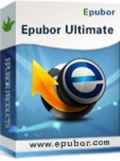
The best all-in-one DRM Removal + eBooks Converter. Helps to read your own purchases freely. Buy Now with 60% OFF (only $20.00 instead of $49.99).
GIVEAWAY download basket
Comments on PDF Merger & PDF Splitter 2.0.1
Please add a comment explaining the reason behind your vote.


This is a powerful PDF editor tool which helps you remove unwanted pages from a pdf file, or merge some specific pdf pages into one PDF file.
Any problems please open a ticket to contact support team here.
http://ticket.epubor.com/open.php
Save | Cancel
Angel, powerful or not : A 1-year-license for such a tool is a no-go.
Save | Cancel
Personally I have no need of this. I have software that I use to create PDF documents, and they can convert PDF to their native formats as well! From there i can do all the editing I want to do and then save it again in PDF format. That is everything I would ever need.
Thanks, but No thanks!
Save | Cancel
PDF Merger & PDF Splitter 2.0.1 works very nicely. Installation was very quick and straightforward and registration worked properly. I've just used the program to split a 2,000 page .pdf manual into 100-page chunks. I've removed unwanted pages from some of the 100-page files and then put the pages that I want back together. When I've gotten rid of all the unwanted pages, I'll reassemble the pages that I do want. I'll end up with a 700 page file, and will do a lot less scrolling.
Save | Cancel
I have a previous FREE giveaway (Icecream) that does a fine job of split/merge. Would be silly to complicate my life with a loaner. Not testing - not voting!
Save | Cancel
1 year limit may not be useful to users.
Instead, please use:
7-PDF Split+Merge Portable & FREE
http://www.afterdawn.com/software/desktop/pdf/pdfsam_basic_portable.cfm
PDF SAM (Split And Merge) by Torakiki Portable & FREE (needs Java)
(no adware bundled)
http://maxrohde.com/2014/12/08/pdfsam-pdf-split-and-merge-download-without-adware/
In addition there are many FREE PDF split and merge utilities.
Just Google for them.
Save | Cancel
A subscription for a seldom needed application? Does that make sense?
Doesn't PDF Fill do that without cost?
https://www.pdfill.com/pdf_tools_free.html
Save | Cancel
A one year licence is nothing more than a sprat to catch a mackerel or if you prefer an extended trial.
Having said that and apart from the nuisance of not being able to set another export folder as a preference the software does what it promises to do.
Save | Cancel
Sigrid.DE, that's the idea of give away of the day, try it if you like buy it, its called promotion
Save | Cancel
A more useful way of voting about a program would be to have a third option "not interested' that would discriminate between those who don't like the program and those who just don't want that type of program. This would be useful info for companies and users. Ron.
Save | Cancel
Tested by splitting two PDF files with different page sizes; merged certain pages from them without any problems.
Deal with owner password protected PDF.
The way it deals with them is it takes you to a link so you can buy another of their programs!
For what it does this is an expensive program and as such can only warrant this price by the way it functions in its convenient to the user.
Little thought has gone into this aspect; it does not remember the last used selection folder and always reverts to the same one, cannot set an output folder as the default again it reverts.
For this kind of price you have to deliver the goods and this program doesn't, there are equally good freeware programs.
Save | Cancel
Why would one pay $ for such application when PDFill Free PDF Tools does the job?
Save | Cancel
Hon Kong, On page https://www.pdfill.com/index.html it says the price is $19.99. Is this the same software you're talking about?
Save | Cancel
To clarify the pricing, the full 'PDFill PDF Editor 12' on https://www.pdfill.com/index.html will indeed cost you $19.99.
However, if you scroll down the Home page (to just before 'Advantages' , you'll see 'Free PDF Tools' is highlighted. That's the bit which is FOC.
If the link doesn't work, go to https://www.pdfill.com/pdf_tools_free.html and Bob's your uncle.
IMHO it's a superb bit of kit which just gets better, worth every cent...
Save | Cancel
S Johnson,
Yes, I had an Uncle Bob, but he died about 40 years ago. (True) In the same vein, the link provided gets us to a page describing PDFill (Free), but the download links for the product do not work. I got only a blank page for both the package and the individual program. The link at the bottom of the page for GhostScript also produces only a blank page.
p.s. Saying that a free program is worth every cent is not a high endorsement!
Save | Cancel
S Johnson, it´s not so superb because you have additional to install ghostscript and the GUI is extrem outdated.
Save | Cancel
Why has this product gotten only thumbs-down votes so far? I'd like to have a tool for removing unwanted pages from PDF files, but the response to this product makes me wonder if other people know something about this software that hasn't been published.
Save | Cancel
Walter Snodgrass,
As a long-time visitor to this site, I've learned that, unfortunately, the voting system holds almost no value whatsoever (at least in the way that it's currently implemented). Sometimes inferior software gets dramatically voted up, one might assume by the publisher themselves, or by parties who are colluding with them. Sometimes pretty decent software gets voted down, usually by individuals who haven't even bothered to download it; it's simply because they don't like the "type" of software on offer that particular day. I've seen, on multiple occasions, a flurry of a dozen votes (up or down) or more come in within a half hour of a new title being posted, where it's not really conceivable that an individual would have had sufficient time to download, install, register, and actually use the program before being qualified to post a vote.
So... I wouldn't be quick to draw any conclusions solely from the votes. The best thing to do would be to download and try it out the GOTD yourself, if you think the day's offering might hold some utility for you.
Otherwise, you can take a look around the web for third party reviews, if any exist, or simply wait for the reviews to roll in over here. There are quite a few smart, trustworthy reviewers who frequent this site and post informative write-ups after they take the time to install and substantially play with the program on offer.
Save | Cancel
Walter Snodgrass, "... a tool for removing unwanted pages from PDF files."
Like Hon Kong, I use the free PDFill PDF Tools for that. And it can do a lot more. It can rearrange the pages page-by-page. Or you can reverse all pages with the simple command "reverse". That is handy when you have scanned all pages in the wrong order. You can transform pictures into pdf and vice versa. In total 15 different features. I use it almost daily.
Save | Cancel
gergn, kindly provide a link to the download?
Save | Cancel
pw, https://www.pdfill.com/pdf_tools_free.html
Save | Cancel