Every day we offer FREE licensed software you’d have to buy otherwise.

Giveaway of the day — Secure Safe Pro 3.5
Secure Safe Pro 3.5 was available as a giveaway on July 15, 2016!
Difficult to remember all your passwords and logins? Want to use only secure strong random passwords, unique for each login place? Want to keep private files in an encrypted storage? Download Password Manager SecureSafe Pro - it will protect your passwords and confidential files. It keeps all info inside a secure encrypted file on your computer, protected by military-grade encryption standard.
You will have to remember only one master password to get access to your file with passwords. SecureSafe Pro Password Manager has a built-in random password generator, so you can generate and use only strong passwords, unique for each login place, which can effectively resist brute-force and rainbow hacker attacks.
System Requirements:
Windows XP/ Vista/ 7/ 8/ 8.1/ 10
Publisher:
OrangeCat Software, LLCHomepage:
https://www.securesafepro.com/File Size:
4.5 MB
Price:
$39.95
Featured titles by OrangeCat Software, LLC

Automatically scan your disks once and create a catalog of all files from your storage media with WinCatalog 2016 Personal - and find files in seconds. You will do not have to insert disks into your computer to find a file. You can organize your catalog of files very conveniently, using virtual folders, tags, categories. Today only: Get WinCatalog 2016 Personal 50% off ($14.97 instead of $29.95)

The same great features as in WinCatalog Personal edition, but for professional/business use. It will automatically scan your disks once and create a catalog of all files from your storage media with WinCatalog 2016 Professional will find files in seconds. While scanning your disks, WinCatalog 2016 will extract thumbnails for pictures, video and PDF files, ID3 tags for audio files, EXIF tags for images, contents of archive folders, and much more. Today only: Get WinCatalog 2016 Professional 50% off ($24.97 instead of $49.95).

Generate any quantity of random strong unique passwords in seconds. Passwords, created by people, are not strong enough and cannot resist hackers attacks. SecureSafe Pro Password Generator is a perfect solution if you are concerned about your security and privacy and want to use hacker-resistant passwords (i.e. passwords that are difficult to crack or guess). Get It for Free!
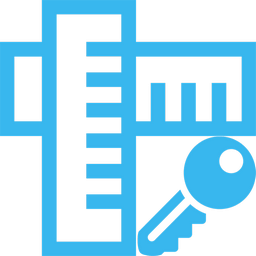
Checks the level of strength of your passwords and displays it graphically in a scale "very weak/weak/reasonable/good/strong/very strong". You can use this application to check the chosen passwords strength and use only strong secure hacker-resistant passwords. Get It for Free!
Comments on Secure Safe Pro 3.5
Please add a comment explaining the reason behind your vote.


never got the email yet... you dropped the ball again.. why do I bother...
Save | Cancel
I have tried several times today to activate this thing. It will not activate. I'll have to give up and keep using LastPass. It sounded good and I wanted to try.
Save | Cancel
The Portable install and the new download key works perfectly. Thanks for an Excellent Application
https://www.securesafepro.com/portable.html
Save | Cancel
Mememe, thank you for your kind words!
Save | Cancel
something I've seen with many of these password managers is that the master password fails. This one has the same issue. After you create a database with username and password be sure to close the app and open it and make sure you can login. Do this several times. When I was a novice I'd download this apps and fill them with info then later the master password stopped working.
Save | Cancel
Will the portable key be made available? I hope so, and soon. Thank you very much!
Save | Cancel
Albert, here it is: https://www.securesafepro.com/portable.html
Save | Cancel
Albert,
Look over here:
https://www.giveawayoftheday.com/secure-safe-pro-password-manager-3-5/#comment-510999
Save | Cancel
My Number-1 is still RoboForm: http://www.roboform.com/
Save | Cancel
Does time limited offer mean it will stop working? All I got was the free version.
Save | Cancel
jbunner, the time limited offer means that you can install SecureSafe Pro during a limited period of time, but the license is lifetime and you will be able to use the installed version forever. However, there is no an ability to re-install the app after the offer ends. This is a common practice for GOTD giveaways here - the installer will not allow you to activate the app.
Save | Cancel
I meant "for free". You will always be able to purchase an upgrade, or use a portable version for free (forever, but without upgrades).
Save | Cancel
I honestly think so, because I got the "free" version as well. I don't see a deal anywhere. Plus my brother who's a computer programmer looked at it and said its cheaply made and NOT secure at all. He showed me by breaking into my "secured" program (that they say is SO save) in less than 5 minutes. I wouldn't trust this program with my personal information!
Save | Cancel
I use SecureSafe and initially thought it was the same thing. Mine also came courtesy of GOTD initially I think and I use it cross platform. I have it on Win10 and Win7 PCs, iPad and iPhone and on my Android phone too. I can also access it via the cloud on someone else's computer if need be.
Portability isn't a question then and I can also keep encrypted files safe and available when needed. There is even a data inheritance feature that allows me to specify who will be given access (and when) to my data in the event of of my demise or incapacity.
I upgraded my free version to the Pro version which costs me £1 month which is a small price to pay fro such flexibility. The free version allows one to store up to 50 passwords but the paid versions have no restriction on the number of passwords. The publisher is DSwiss AG of Zurich.
Save | Cancel
I downloaded, installed, and activated this but it still show unregistered.
Save | Cancel
jbunner, please try to re-download the package and install it again, this might help. Or please use the "portable" instruction from the post below.
Save | Cancel
Rock solid PINs is packed with features and is total freeware.
PINs is a free password and information manager designed by Mirek for Windows that securely stores passwords, log-in information, account details, credit card numbers and other sensitive information.
This freeware utilizes 448-bit Blowfish algorithm and stores all data in encrypted databases to ensure its safety at all times. It also features a Password Generator to help users create strong passwords.
In addition, it automatically expires passwords based on user-defined settings and interval. The program also wipes files safely using DoD, Gutmann or custom methods. Other features of the software include flexible data export/ import, multiple user accounts, password masking and many others. PINs does not require installation and does not need any special dlls, drivers or system files which can mess up your system. This means that PINs can run directly from a flash drive - including data files - without installing anything.
Screens shots are available here:
http://downloads.tomsguide.com/PINs,0301-33675.html
Selected features
•Secure 448 bit Blowfish encoding.
•Unlimited number of entries and data files.
•A clear tree-like data organization which allows logical grouping of systems and accounts.
•Automated login into Internet services (SuperPaste).
•A powerful random passwords generator.
•Safe files wiping using Gutmann, DoD and custom methods.
•Embedded hyperlinks launching.
•Unlimited in size, multi-line descriptions.
•A flexible data import/export in text format.
•Multiple user accounts on a single PC.
•Accounts sorting using any column as a sort criteria.
•Comfortable accounts adding, editing, and deleting.
•Compatibility with popular clipboard extenders.
•Passwords masking.
•Copy logins and passwords to the Windows clipboard.
•Find/find next functions.
•Expired passwords tracking.
•Running from a floppy without saving settings to registry.
•Multilingual versions.
•Full source code available.
•And more...
Download here:
http://www.mirekw.com/winfreeware/pins.html
I couldn't live without it!!
Save | Cancel
I use Keepass Professional Edition for many years. Still free and opensource. Never failed. Often updated and portable version. I use keypassdroid2 with the same database and it can be used on a lot of different systems.
http://keepass.info/index.html
http://keepass.info/download.html
SecureSafe Pro have some functions that keypass pro doesn't have, but cannot be use on different systems like android. Maybe it will be good to get both.
Save | Cancel
I'd love to try this as portable...
Google has blocked the current link. Any chance of a better working one before time is up?
Save | Cancel
Hi Michael, there is no mention of an Android version on your website, so I presume it can only be used on a Windows computer. If so, is there a plan to develop an Android version?
You mention that "You can install SecureSafe Pro password manager on a USB Flash Drive and use it as a portable application." I installed it on a USB drive, moved the drive to another computer, then tried to run SecureSafe on that computer. It turned out that SecureSafe reverts to an unregistered version. Unless I did something wrong, this seems to show that it (maybe only for the giveaway version) does not work as a portable app. Kindly confirm this.
Thanks.
Save | Cancel
Just after posting the above, I saw Michael's reply to momo about how to make the app portable. However, like others, I also found that the link posted by Michael does not work.
Save | Cancel
ZZC, Google blocked my link, probably because of the GOTD wrapper over the link. Anyway, here's the direct link:
https://www.securesafepro.com/portable.html
Save | Cancel
ZZC, the Android and iOS versions (and a brand new Windows desktop app) are in active development and are planned to be released until the end of the year.
Save | Cancel
Michael,
Thanks. With the key file, the portable version works well now.
BTW, your WinCatalog 2016 app is very good.
Save | Cancel
ZZC, thank you for the kind words!
Save | Cancel
The way I see it, a password manager on its own is not enough to secure passwords. You need an antilogger like Spyshelter or Zemana, especially if are going to copy and paste passwords.
Save | Cancel
Kelly,
A password manager without an anti-key logger is asking for trouble it must also take care of what is on the clipboard.
Save | Cancel
Kelly,
Really surprised that the importance of an anti-key logger is not understood, without one your main password, how ever, long is very vulnerable.
When the FBI couldn't crack an encrypted drive they attached a hardware key logger to the system and solve a major case.
Or is it just the Bozo Squad being silly.
Save | Cancel
how do you make it portable.. also i have a desktop, tablet, laptop and an android phone, can it be used on all or some of these devices and if so can it synchronize.. also if i replace one of the items ie the desktop or laptop in the future will i still be able to reinstall this particular program or will i have to buy a new one
Save | Cancel
I use AllmyNotes to store all the password i ever have, for countless website.
However this one is good too, i read in the comments that it could be used in a usb device too. Hence i was interested.
But i don't see how it could be made portable. Does anyone know?
Save | Cancel
momo , to make SecureSafe Pro portable, please copy the entire SecureSafe Pro folder from Program Files (x86) to a USB drive, and then please download the portable activation key using the following link, unzip it to the SecureSafe Pro folder. The unzipped securesafe.key file should be stored next to SecureSafe.exe. That's it, launch SecureSafe.exe to start the application.
The portable key: https://goo.gl/NBKphe
Save | Cancel
Michael Rusakov, The link to the portable key is not opening.
Is there any other link.
Awaiting reply.
Save | Cancel
Michael Rusakov, https://goo.gl/NBKphe – this goo.gl shortlink has been disabled. It was found to be violating our Terms of Service. Click here and here for more information about our terms and policies respectively.
well done a fail. portable would so mush more useful
Save | Cancel
Mememe, Google blocked the link, please use the direct one:
https://www.securesafepro.com/portable.html
Save | Cancel
I have several computers with dual boot using separate partitions on the same hard drive. Must I use separate databases (that contain the passwords) to store passwords in each partition, or can a single database on one of the partitions suffice and allow me to use it no matter which OS is loaded? I have the non active partitions assigned as lettered drives to the active OS, I frequently access data across partitions as well as external USB and NAS Ethernet drives.
Save | Cancel
Leo , if you can share files between your operating systems, you can use the same database for all installations.
Save | Cancel
LastPass. You do not need any other software in this category.
Save | Cancel
ABMM, thank you for the comment!
The main difference between these products is that Lastpass stores your passwords somewhere on the Internet. Who knows how secure their storage is? Do you remember, they were hacked less than an year ago... They claimed that passwords have not been stolen that time, but who knows, maybe next time hackers will be more successful...
SecureSafe Pro is an offline password manager, it stores all the data locally on your computer (or your computers) and you control where and how the data is stored.
Save | Cancel
Michael Rusakov, it is safe. And they have not been hacked successfully. Or where is prove, some user/password list? If some one do not know how to use program correctly, there is no cure for that. Weak main password or such.
And use of LastPass is so easy, with desktop, with mobile. I do not need obsolete local storage. But I understand that someone like to gimmick with tin foil hat.
I use LastPass with Multifactor Authentication, and I have se that only one country which is allowed access to use my vault. So to open my vault you need Google Authenticator or my Fido U2F Yubikey. And internet connection has to be from only one country (sorry Russians, it is not Russia :) Like to guess what it is?
I could upload test LastPass vault, if somebody want to prove that they can access it. Anyone?
Save | Cancel
ABMM,
I agree. I've been using it for years and it's safe.
Save | Cancel
A house safe as one weakness it tells the burglar where to look for the goods.
A password manager has the same weakness in that you tell the hacker where your passwords are stored.
Another big problem is your passwords are hidden by a single password. If this is the case make sure that this password is really secure.
Not only must it be really secure it must be memorable, Edward Snowden gives excellent advice, he suggests you make into a phrase rather than some long password full of squiggles etc that is totally unmemorable.
The real strength of the password lies in its length, so make it long if you want to use a password manager safely.
You can test its strength at the following site:-
http://www.passwordmeter.com/
Save | Cancel
Seb, do you trust online password meters? We also have the offline tool to measure password strength: https://www.securesafepro.com/passtrength.html
Using the offline app you can always control that it does not collect or send any data, it just does what it advertises.
Save | Cancel
Michael Rusakov,
I tried your password strength tester but then decided to paste the link as it gives an excellent idea of what constitutes a strong password.
I don't expect people to put in their password but to experiment with different phrases get an idea of how strong they are.
And then maybe then use yours to see how good it is.
Save | Cancel
Seb,
"A house safe as one weakness it tells the burglar where to look for the goods."
That assumes the burglar finds the safe. And if the burglar does, that doesn't mean that they can get into it.
"A password manager has the same weakness in that you tell the hacker where your passwords are stored."
Odds are a hacker isn't going to browse around your personal PC, laptop etc. -- you're probably just not that valuable a target. It's much less resource intensive to simply infect your system(s) with malware -- a group can send out thousands or millions of phishing or spam emails with an attachment, or compromise online servers etc., and that will snare more victims with less work.
Yes, there is some malware that looks for & attacks password managers, but that's just one of very many risks. Once you get infected or breached, probably assume that anything you can access, so can the malware.
"Another big problem is your passwords are hidden by a single password. "
Good point, but you can often use a key file, & that overcomes many of the weak points of using only a password.
Save | Cancel
I decided to try this one out especially after I read that it could be installed on a USB device and used as a portable application. Unfortunately it was not as easy for me to learn, setup, and use as my Lastpass. I could not find a way to import my Lastpass data. does that mean I have to input all of these manually? If so that is a lot of work.
When I visited a logon page Lastpass had my data filled in as usual ready for me to click. This program gave me no prompt or any indication that it wanted to enter anything,
I'm not sure what I did wrong but I will stick with Lastpass. Thank you for the offer.
Save | Cancel
gpc111, thank you for the feedback and for giving SecureSafe Pro a try!
Unfortunately, SecureSafe Pro cannot import Lastpass database, currently the only CSV (plain text data, separated by commas) can be imported.
Save | Cancel
Michael Rusakov, can the database be exported to another computer (like desktop to laptop) to keep the 2 databases in sync?
Save | Cancel
Leo , yes, sure, the database can be copied to another computer. All the data is stored inside a single file with .ssp extension. And if you put the database into a cloud folder like Dropbox, Google Drive, OneDrive (or other), the database file will be kept in sync.
Save | Cancel