Every day we offer FREE licensed software you’d have to buy otherwise.
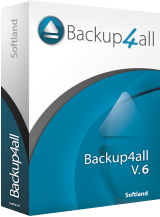
Giveaway of the day — Backup4All Lite 6.1
Backup4All Lite 6.1 was available as a giveaway on July 16, 2016!
Backup4all is an award-winning data backup software for Windows. This backup utility was designed to protect your valuable data from partial or total loss by automating backup tasks, password protecting and compressing it to save storage space. This backup application is feature rich and offers an intuitive interface making all features easily accessible for both beginners and professionals.
With Backup4all Lite you can easily backup to multiple destinations:
- Local: back-up to DVD, CD, Blu-ray, HD-DVD, or other removable media (such as USB drives).
- Network: backup to network destinations (including mapped network drives)
Win a license for Backup4all Professional ($50 value) for finding the most bugs or for submits that will get the most votes. Use Idea Informer Widget!
System Requirements:
Windows Server 2003/ 2008/ 2012; Windows XP/ Vista/ 7/ 8/ 10
Publisher:
SoftlandHomepage:
http://www.backup4all.com/backup4all-lite.htmlFile Size:
100 MB
Price:
$19.99
Featured titles by Softland

The Professional edition of Backup4all has more features than the Lite edition, such as backing up to Amazon S3/Azure/FTP/SFTP, smart backups, true incrementals, AES encryption. You can read more here. Get a 20% discount if you want to upgrade (only for GOTD users).

If you are looking for the most popular freeware PDF creator then doPDF is the answer. It’s 100% free for personal and commercial use. With doPDF you can convert any printable document into a PDF file by using the Print option. It can easily convert this way from Microsoft Excel, Word or PowerPoint documents or your emails and favorite web sites to PDF files.
GIVEAWAY download basket
Comments on Backup4All Lite 6.1
Please add a comment explaining the reason behind your vote.


PhilS,
An excellent point and it is for this very reason that Macrium Backup Free did not perform incremental backups that I migrated to Aomei. I have had no with restoration or reliability issues with Aomei.
Save | Cancel
Worked fine on a simple test from internal C drive to D drive, which took all of a couple of min to set up. A plus for me is that it allows storing files "as is", ie, not storing in some proprietary format, so that if you need to restore down the track you are stuffed if you don't have the backup application handy or remember which one you used :)
However, the negative for me is that it won't allow a back up of files from my local NAS (WD MyCloud), which is where all the family data files are stored - unless there's an option I've missed somewhere, or some security setting I need to adjust, I can't use this product.
I'll continue to use the free Comodo Backup (uh oh, here comes another plug!) which also allows straight file copy, and backup from my NAS without any issue (and system backups). I've been using it for 6 months to back up critical email files on a weekly basis without dramas. It allows full, incremental and differential backup options (and cloud storage if you really really really want to put your precious files in the hands of some obscure organization).
But to echo one of the earlier comments today, full credit to GOTD and the app manufacturers for continuing to provide products that remind us all of the importance of backing up. Doesn't matter how you do it - use these tools, manual copy to a pocket drive, burn to disk, save to cloud, RAID storage - but just do it!!!!
Save | Cancel
What a waste of time. Go through all the "hoops" only to find out Backup4All is not designed for system backups. Can't handle the "Big Stuff".
Save | Cancel
My choice in this category is Aomei Backupper Standard (FREE). Rich in almost every feature most user will need, file, partition, system, disk, and yes it does full, incremental, and differential backups. Step up to Pro if you want to migrate a hard disk or execute some cloning action. Check it out. This is not an advertisement. I use, and I like it and so recommend it.
http://www.backup-utility.com/
Save | Cancel
michaelangelo, Their web site says you can clone a hard drive, "Automatic, full, incremental and differential backups simplify your backup tasks.
Clone system partition or entire disk to transfer OS to SSD or upgrade disk" can you confirm?
Save | Cancel
Fred,
We were fortunate enough to be offered the professional version on this site about a year and a half ago.
This is a line from the help file:-
You can also use Disk Clone to
migrate from HDD to SSD, or for making a duplicate of a HDD.
And here is a link to their online help:-
http://www.backup-utility.com/help/?adb
Been using their software for my backups of my system, easy-to-use software that appears to work.
Save | Cancel
michaelangelo, I have Aomei backupper Pro and whilst it is feature rich with regards to imaging, I have found it unreliable for restoration.
Macrium Backup Free is very reliable on the other hand, even though it lacks incremental backups.
Save | Cancel
Fred,
Has worked for me on several occasions but keep in mind I was using a standard hard drive not an SSD.
Save | Cancel
Who would bother with a backup program that is not automatic, let along pay for one? There are free ones that do more and automatically back up. This is just a way to get you to buy their standard or pro version. Moving on. Nothing to see here today.
Save | Cancel
The Lite version for free? Shouldn't it be the Pro?
Save | Cancel
Hi Sesquipod :)
The lite version costs usd 19.99.
Save | Cancel
Sesquipod, Take a look here: http://www.backup4all.com/buy-now.html and you will see that the lite version is not free.
Why You all vote xilolee's comment negative? His answer is correct!
Save | Cancel
Thanks for this offering:
Q1. How do we obtain the 20% Discount for Upgrading?
I am concerned by the age of most of the plug-ins available as a great many of them seem to be released in June or July 2012
Q2. Does this mean they are out of date OR are they capable of handling(backing up) anything released after June 2012?
I do like what I have read on the (Pro) website
ONE final matter: Amazon S3 & Azure which I understand to be some sorts of cloud backup is virtually pointless if you live in many parts of Outback (read as "inland") Australia (which I do), due in very large part to either 1. the expense of timed phone calls or internet connection plans which are priced on the quantity of data and we're not talking inexpensive but rather Ridiculously eXPENSiVE, or, 2. the poor / inconsistent performance of our copper wire based phone network, so backup to a local (read "in home") harddrive is about as big a risk as many 'out here' are prepared to take.
It took 18 minutes for this GotD page to download on my dialup connection, and that's without downloading any images. Just thought you'd like to know.
The PRO Version is what I'm looking to buy - based on your hopefully favourable reply.
So I hope you reply withing the next 20 or so hours. Thanks
Save | Cancel
Peter C1, It does seem like the companies out there all have this strange belief that everyone has access to internet 24/7, which is as far from the truth as truth in government.
Save | Cancel
No incremental backups??? Plus lots of good free programs available. This is not for me.
Save | Cancel
Since idea informer is not working for what ever reason I will leave my feedback here:
Please allow backups to be made in different file type. Example the backups are made in a set of zip files, could the same be done in say a set of rar files or 7z files?
Save | Cancel
Seriously, GOTD . Always the reminder of Backing Up our OS's ...
Many Thanks .
Save | Cancel