Every day we offer FREE licensed software you’d have to buy otherwise.

Giveaway of the day — ScreenBackTracker 1.0.1
ScreenBackTracker 1.0.1 was available as a giveaway on October 9, 2016!
ScreenBackTracker is a life saver tool that reminds the user of important past actions he needs to remember but simply can't. ScreenBackTracker is a pc activity logger, pc use logger, activity monitoring software. ScreenBackTracker is ideal for back tracking and covert surveillance.
System Requirements:
Windows 2000/ XP/ 2003/ Media Center/ Vista/ 7/ 8/ 8.1/ 10 (x32 and x64); Processor:Intel 1.3GHz; 120MB HD; 256MB RAM; Minimum screen resolution of 800x600
Publisher:
PCWinSoftHomepage:
http://www.pcwinsoft.com/screenbacktracker/File Size:
14.2 MB
Price:
$19.95
Featured titles by PCWinSoft
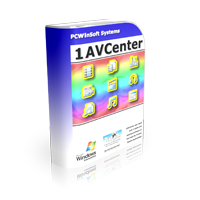
1AVCenter is a powerful Windows application that does the work of an entire library of audio and video applications. 1AVCenter is an all-in-one software for screen capture, video capture, audio capture, webcam capture, computer monitoring, home security monitoring, desktop screen live broadcast, webcam broadcast, streaming video capture, webcam Internet publishing, and secure file sharing. Tucows rated 1AVCenter with 5 stars.
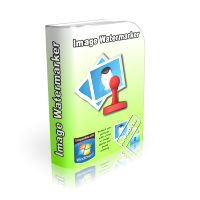
Image Watermarker protects photos and images from being used without authorization protecting your property from free distribution. It is a photo protection software, software to watermark photos, software to protect photos which works fast, efficient, and ready to deal with a large number of images. Image Watermarker supports images of extensions bmp, jpg, png, gif and tiff both for input as well as output. The program is very easy to use, very intuitive, there is practically no learning curve, it is well structured making it easy and fast to comprehend how to use.
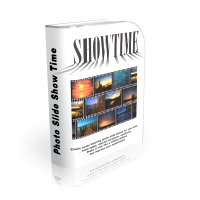
Create eye dazzling slideshow of photos with this photo slideshow software. Make a cool video from the photos you took from a wedding, an anniversary, a graduation party, any event you have a batch of photos from. The program is easy to use with practically no learning curve. It takes only a few moments to get a photo slide show video in any format from AVI, to WMV, MP4, MKV, 3GP, and many more...

ScreenCamera.Net is a video recorder, video streaming server, and a virtual camera. ScreenCamera.Net supports all monitors, video devices such as TV cards and webcams, images, movie files, audio files, and text and date-time stamps. Stream and record video formatted to your exact needs: No program on the Internet is capable of generating customized video content like ScreenCamera.Net does. Tucows rated ScreenCamera.Net with 5 stars.
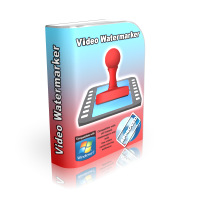
Video Watermarker watermarks video files with pictures and text with variable opacity levels. The program comes with an extensive library of pictures and the user can also add his own images. The program is a easy to use, intuitive, and effective. Video Watermarker watermarks videos efficiently with the possibility to convert the video output to MP4, MPG, 3GP. WMV, FLV, and much more... The user can also convert features like frames-per-second, aspect-ratio, bit-ratio, audio and video encoder, and much more...
GIVEAWAY download basket
Comments on ScreenBackTracker 1.0.1
Please add a comment explaining the reason behind your vote.


This is a really useful facility, like one of the earlier posters, I realised it would be ideal for checking how long I had spent working on a project (an architect working a lot of the time on a time charge basis) if I hadn't made a note of the start time. Therefore I installed it on both computers (XP64 and win7, no problems on either) only to discover that it is so rudimentary that you can't even change the interval at which it takes the screenshot and seems to be pre-set to one hour, which is no use at all for what I needed. However it seemed such a useful idea that I then spent some time tracking down an alternative. Although there are a lot of screengrabbers, very few of them have the timer facility. I tried three more before finally ending with 'TimeSnapper' which seems perfect and the free version is more than adequate for what I need. It gives complete control over how often the screenshot is taken (in seconds), how long kept for, works with multiple screens and even I think has options for selecting an area of the screen or single windows though I don't see why that would be useful. And it has already proved itself, as it was needed this evening. I am very grateful to ScreenBackTracker and GOTD for alerting me to the existence and possibilities of this kind of software, just a pity that the giveaway itself isn't flexible enough to be of use.
Save | Cancel
Ask yourself, do I want screen shots from my banking in my computer?
Do I want private pictures as screen shots in my computer?
Do I want screen shots of my e-mails as saved screen shots?
Do I want screen shots of my documents that I just wrote and saved?
See the problem, if you do care about any of these, you are exposing yourself as perfect person to be hacked, how do you know that this software may not be hacked too and exose you to the criminals.
Save | Cancel
Wow! So many differences of opinion on this one! I don't know what to believe, and because of that, I'll pass on this! Better to be safe than sorry!
Save | Cancel
How does it remind you of actions you need to remember, will it pop up with reminders?
Save | Cancel
After reading many of the comments I decided to install this and have a look for myself. The program works well and I can see both sides of the arguments put forward and yes when activated it record all your personal information which quit rightly does give rise to the question of what happens if the data recorded falls into the wrong hands ... But isn't this the case with ALL your personal data on your PC? Simple solution is to block the software with your fire wall, encrypt your files and whee possible store them on a removable external drive ... Common sense really. If you have security concerns and can't take steps to protect yourself then maybe you should stay offline. There is always someone out there who will try and steal your info given half a chance.
Save | Cancel
I use another product for exactly this purpose. I write custom software and Bill by time. Occasionally I forget to log my time. I can then use a product like this to determine how much time was spent.
Save | Cancel
Windows 7-10 has Steps Recorder, search in the start menu.
Save | Cancel
Evgeny, correct, you can also set the output file name and could also restrict it to the other users. You can also set 25(default) to 1 million screen shots and steps. Much better than this software.
Save | Cancel
Evgeny, I have been using that feature for years and have recorded screen shots ans sent to my USB flash drive file, where I'm the only one with that copy and nobody else, nor they know I have been recording the other users. Much more effective and no software to load and been seen by the other users.
Save | Cancel
Without counting the NSA and whomever else (ISP, (secret) intelligence services, medical insurance companies, ...), this software is watching your PC but who's watching the software, and who's watching the watchers, and.... ? Surveillance, tracking, data collection, customer experience.... ---you're already under increasing scrutiny and you want more? I have the right to be paranoid but I have all the reasons to be so.
Save | Cancel
Can't get their video to play:
http://www.pcwinsoft.com/screenbacktracker/video.asp
Save | Cancel
dan, Same here
Save | Cancel
The info saved in backtracking can be used against yourself. Easy way your passwords to be stolen. Perfect for a hacker, all your activities in one file.
Ask yourself, how many days of activity is saved in this file, if you do not know the answer, you will be better off without it.
Save | Cancel
I like ScreenBackTracker. It is a good tool to illustrate step by step procedures. Yeah, it saves a lot of time. +1.
Save | Cancel
Luis, you wrote: "Yeah, it saves a lot of time. +1 "
Please name an example of that.
Save | Cancel
Today's software can also be used for peoples, who writes manuals.
Activate the software, do the actions in the software of your choice and afterwards you have a lot a screenshots.
And choose the shots you need, edit them and use them in your paper . . .
https://dl.dropboxusercontent.com/u/10366431/_GOTD/ScreenBackTracker101_20161009/cCLeanerUpdate.avi
Save | Cancel
Ootje, who writes manuals with spy software?
Save | Cancel
Sammy,
"manuals with spy software"
You see spy-software, I see software, that makes screenshots.
And the screenshots helps to remember things.
Nowadays I uses Clipdiary to make the screenshots and sometime I forget to press PrtScr.
With this software I don have to push any button, because today's software will keep track of all screens.
Save | Cancel
Ootje, You can make as many as you like screen shots without this software. Every windows since 1990 does that or with millions of other free software.
Save | Cancel
This could potentially have uses when trying to solve PC issues, that may allow you to see what changes you have made over a period of time in order to find a point in time where an issue could have occurred.
Or keeping track on what your children do in order to protect them.
Save | Cancel
PhilS, you can not protect children after the fact. They play games or download games from many web sites. Most viruses and malware activate on the next re-boot, there is no way to find from which web site that came from.
Save | Cancel
Sammy, You can. It's about learning lessons, which may come from watching behaviour that is likely to cause problems and even after there is an issue, the lessons can be learned to either restrict what they do or to explain the consequences of certain behaviours in the future.
Save | Cancel
PhilS, provided you can restore back your system after the hack. In 99% of the cases you have to re-install the windows.
Save | Cancel
PhilS, Sammy is right, you can not tell where that virus came from no matter how many screen shots you make.
A virus usually infect the present running software, which is the screenbacktrack.
Save | Cancel
Quote [ ScreenBackTracker is ideal for back tracking and covert surveillance. ] UnQuote
Your boss spying on you.
There are many other similar software in this genre.
It is also known as "Employee Monitoring".
And people condemn the NAS. Why blame the NAS when every day this is done to you?
Save | Cancel
A key logger, 'ideal' for covert surveillance. Hm.
This would be illegal if installed on a PC you do not own and without the users permission unless you have a warrant signed by the Home Secretary!
Save | Cancel
TK,
yes, we all know that there are different ideas of freedom and democracy in this world.
I, too, prefer the Home Secretary warrant-type of legislation to any other one.
Why? It just so happens that in countries where there are very stringent laws on when and under what circumstance "spying" is allowed, life is better.
There are ways of handling life elsewhere which I do not find "amusing", in father rather saddening.
For screen-recording purposes I can fully recommend SnagIt or Camtasia by Techsmith.
I have the poor people's version of SnagIt by Ashampoo (Snap).
Save | Cancel
Surely this is only something of use to a business & then will commercial use be covered by the free offer ??
It appears to do things which I have specific software on my PC to prevent such as anti key logging etc.....I'd be concerned about any back door access to the program
Save | Cancel
PaulW, I think all such offers are often made to introduce people to software that they might buy for their workplace later. That said there are a few good reasons for using this software occasionally in order to memorise sequences of events or produce flow charts to support a support ticket or help a friend by writing a guide to some software - and of course monitoring what their children might be doing. Though be careful with teenagers who may have bought the equipment themselves and therefore in law are the owner.
Save | Cancel
Tried to install about 5 times. Panding for 3 minutes with message (Please Wait...) And after it gives me an error "Could not connect to server. Installer will now about" ?
What to do ?
Save | Cancel
Konstantin,
I had the same trouble.
https://dl.dropboxusercontent.com/u/10366431/_GOTD/ScreenBackTracker101_20161009/Setup.png
I did set AVG on pause:
https://dl.dropboxusercontent.com/u/10366431/_GOTD/ScreenBackTracker101_20161009/TijdelijkAVG-Uit.png
And when the first screen of installation appeared, I activated AVG, so AVG will work at full service.
Save | Cancel
Ootje,
I don't have antivirus. Its windows 10. I think, there is something builtin...
Save | Cancel
Konstantin, as an aside I would certainly not trust the built in protection offered by Windows 10 - it is fairly limited
Save | Cancel
Konstantin,
I did a new Setup in Win10 with the built-in Defender.
The setting of Defender: to send in samples etc.
The Setup went fine, no trouble.
At your own risk, you can pause Defender and install the software.
Reactivate Defender as soon as possible.
Save | Cancel
Konstantin, No anti-virus
Save | Cancel
Come on English is not the first language for everyone if a simple fault is made read it over and try to understand what is meant we are not school children ( i hope ) , the company is Brazilian . What ? do you think is meant ??
Save | Cancel
Joey, It means their first language is Brazilian.
Save | Cancel
Joey, oh no, it's Portuguese
Save | Cancel
Evgeny,
Just a friendly FYI...People do not "speak Brazilian " that would be their nationality. The language they speak is Portuguese. Not trying to offend you.
Save | Cancel
Thankful, I didn't intent to be discourteous. Please apologize for boring you.
Save | Cancel
Luis,
Apology accepted.
Save | Cancel
Thankful, Thank you, now I know it
Save | Cancel
Evgeny,
No problem friend you're welcome.
Cheers!
Save | Cancel
From the description "ScreenBackTracker is a life saver tool that reminds the user of important past actions he needs to remember but simply can't" What?
Save | Cancel
Evgeny,
Sorry I don't know anymore.
Before a action you have to activate the GOTD-software and go on with your actions.
After you can see all different screen-dumps:
https://dl.dropboxusercontent.com/u/10366431/_GOTD/ScreenBackTracker101_20161009/GemaakteScreendump.png
And I have made a AVI from it:
https://dl.dropboxusercontent.com/u/10366431/_GOTD/ScreenBackTracker101_20161009/cCLeanerUpdate.avi
The results are saved as PNG in a sub-map of Documents of All Users:
https://dl.dropboxusercontent.com/u/10366431/_GOTD/ScreenBackTracker101_20161009/Opslagmap.png
Save | Cancel
Ootje, well, after BackTracking -> Start i've click on different windows then i clicked Stop and i didn't see any screenshots in the software window, it doesn't seem to work on my windows 10.
Save | Cancel