Every day we offer FREE licensed software you’d have to buy otherwise.

Giveaway of the day — Remote Scheduler Premium 1.4.1
Remote Scheduler Premium 1.4.1 was available as a giveaway on July 22, 2016!
Looking for a tool to manage routine tasks on multiple machines, this could be what you are looking for. Remote scheduler is an innovative task scheduler application for those who are managing multiple computers within local area network or different networks and for someone who want to automate his/her computer at home from elsewhere.
This application allows you to schedule and manage task on one or more computers with just a few clicks. Imagine the amount of actions you could save to deploy/update new application, reboot machines and perform maintenance tasks.
This application also designed to work on different networks using cloud drives such as Dropbox or google drive as long as there is a common location where both host and client machines are able to access.
System Requirements:
Windows 7/ 10; .NET Framework 4.5.2
Publisher:
Code Art EngineeringHomepage:
http://www.codearteng.com/2015/10/remote-scheduler.htmlFile Size:
5.7 MB
Price:
$15.00
Comments on Remote Scheduler Premium 1.4.1
Please add a comment explaining the reason behind your vote.

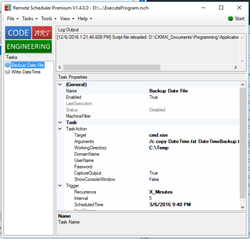
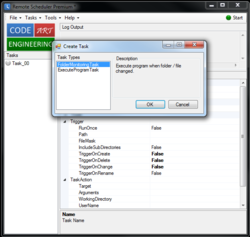


I am grateful that you provide an application manual via a start menu shortcut, but it would be helpful for those of us just learning your program if we could also access the manual via the application's help menu. Thanks!
Save | Cancel
but can this software make coffee in the morning ?
Save | Cancel
Apu,
Why not? If you can hook up your PC with coffee machine.
Save | Cancel
Apu,
Sure it can: Just have it run JAVA. :-p
(I can't believe no one beat me to that one?)
Save | Cancel
TK, That would be "no". The "coffee maker device" would be making the coffee. Not the program.
Save | Cancel
What means "as long as there is a common location where both host and client machines are able to access"?
In other words, this is not a remote app, like Teamviewer?
Save | Cancel
glnz,
Nope. This is not a remote apps. It's a task scheduler. A remote task scheduler where you can deploy schedule task remotely to one or more machine. Of course, Windows only.
Save | Cancel
Thank you for this offer, but I will stick with EssentialPim.
Save | Cancel
Yeremyah,
This isn't a PIM. It doesn't keep your personal schedule or tasks. This kind of task scheduler is intended to run programs (tasks) on your computer(s) automatically on a schedule.
Save | Cancel